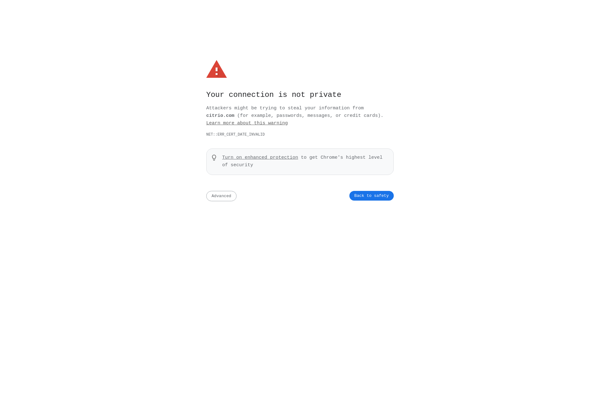Google Chrome Frame
Google Chrome Frame: Plugin for Internet Explorer Compatibility
Google Chrome Frame was a plugin for Internet Explorer that allowed webpages to be displayed using the Chromium web browser engine instead of Internet Explorer's engine. It aimed to provide improved compatibility and performance for web pages.
What is Google Chrome Frame?
Google Chrome Frame was a plugin developed by Google for the Internet Explorer web browser. It was launched in 2009 and discontinued in 2014.
The purpose of Chrome Frame was to allow webpages that were built on modern web standards to be properly displayed and used within Internet Explorer. At the time of Chrome Frame's release, Internet Explorer lagged behind alternative browsers in terms support for HTML5, CSS3, and other modern web standards.
By installing the Chrome Frame plugin, whenever a user visited a webpage that sent the request header X-UA-Compatible with the value 'Chrome=1', the page would be rendered using the Chromium browser engine instead of Internet Explorer's Trident engine. This allowed the page to be displayed as the web developer intended, with improved standards support and speed.
The goal of Google Chrome Frame was to provide a stopgap solution that allowed websites to continue supporting Internet Explorer users, while still being able to use modern web technologies. It enabled a consistent experience across browsers. The plugin was mainly targeted at Internet Explorer 6 through Internet Explorer 8.
Chrome Frame was only needed as a temporary measure before Internet Explorer improved its standards support. The plugin was discontinued in early 2014, as the latest versions of Internet Explorer supported the same web standards natively.
Google Chrome Frame Features
Features
- Allows webpages to be displayed using the Chromium web browser engine instead of Internet Explorer's engine
- Improved compatibility and performance for web pages
- Provides a way to use a more modern and standards-compliant browser engine within Internet Explorer
Pricing
- Free
Pros
Cons
Official Links
Reviews & Ratings
Login to ReviewThe Best Google Chrome Frame Alternatives
Top Web Browsers and Browser Extensions and other similar apps like Google Chrome Frame
Here are some alternatives to Google Chrome Frame:
Suggest an alternative ❐Google Chrome
Mozilla Firefox
Opera

Chromium

Yandex Browser
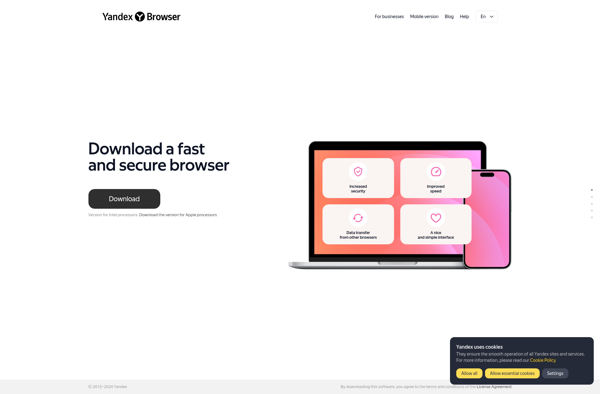
Pale Moon

Comodo Dragon Internet Browser
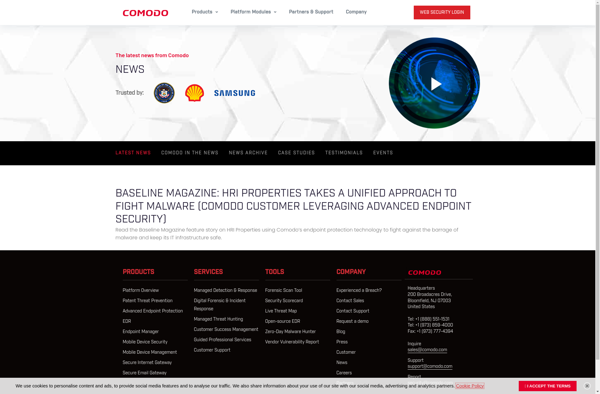
SRWare Iron

Citrio