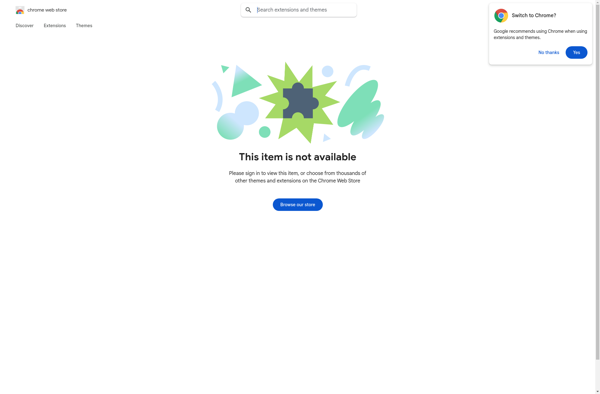Comodo Dragon Internet Browser
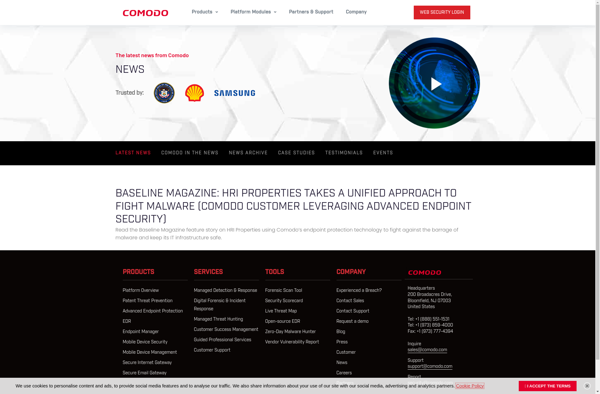
Comodo Dragon: Free Security Browser
Comodo Dragon is a free web browser based on Chromium that focuses on enhanced security and privacy. It includes features like URL rating, safe browsing with site isolation, enhanced ad blocking, and privacy controls.
What is Comodo Dragon Internet Browser?
Comodo Dragon is a feature-rich web browser that prioritizes user security and privacy. It is based on the open-source Chromium platform, the same foundation as Google Chrome, but includes additional functionality specifically geared towards protection and control.
Some key features of Comodo Dragon include:
- Sandboxing of sites in isolated processes to prevent malicious code from infecting other sites or data
- Granular user privacy controls for settings like location access, camera/microphone access, cookie behavior, etc.
- Ad blocking and website rating/reputation monitoring for safer browsing
- HTTPS Everywhere support to maximize encrypted connections
- Drag-and-drop file downloads from web content to your local system
Comodo Dragon allows extensive customization and power-user features without sacrificing ease-of-use. Its security-focused pedigree makes it a good choice for those prioritizing safety while browsing the web. Sync support across devices allows you to easily transfer settings, bookmarks, and more to maintain the same secure browsing environment across computers.
Comodo Dragon Internet Browser Features
Features
- Chromium-based web browser
- Enhanced security and privacy controls
- Built-in ad blocking
- Site isolation for secure browsing
- URL rating to identify malicious sites
- Incognito browsing mode
- Sync browsing data across devices
Pricing
- Free
Pros
Cons
Reviews & Ratings
Login to ReviewNo reviews yet
Be the first to share your experience with Comodo Dragon Internet Browser!
Login to ReviewThe Best Comodo Dragon Internet Browser Alternatives
Top Web Browsers and Privacy-Focused and other similar apps like Comodo Dragon Internet Browser
Here are some alternatives to Comodo Dragon Internet Browser:
Suggest an alternative ❐Google Chrome
Microsoft Edge
Mozilla Firefox
Brave

Vivaldi
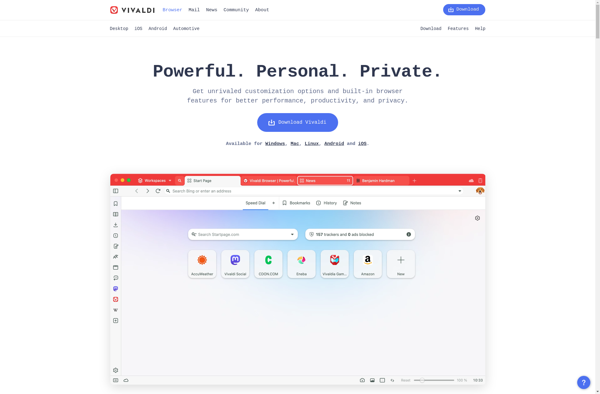
Tor Browser

Opera

Chromium

LibreWolf
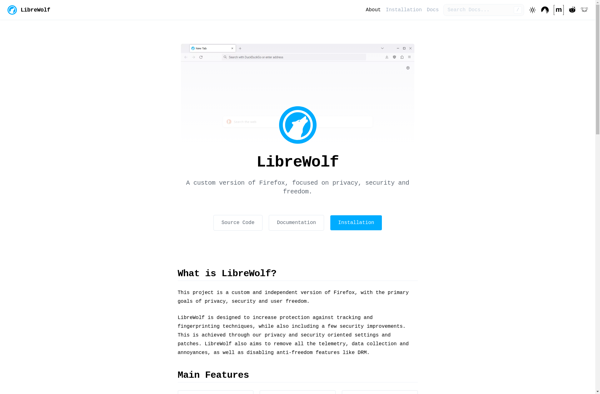
Pale Moon

Ungoogled Chromium

Mullvad Browser

JonDoFox
SearchLock Tab