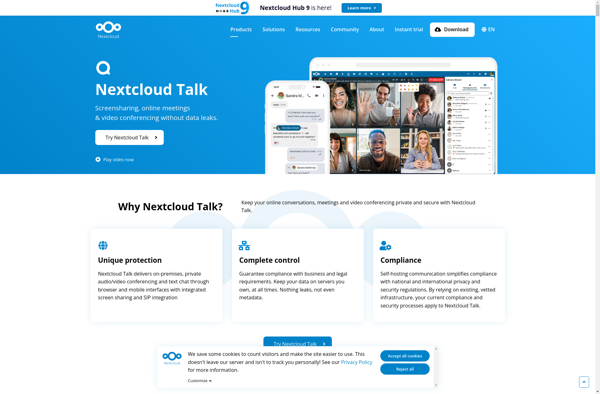Google Duo
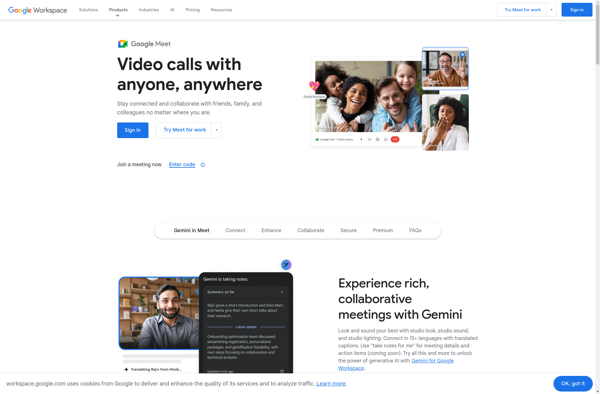
Google Duo: Video Chat Mobile App
Video chat mobile app developed by Google, allowing high definition video calls between Android and iOS devices with features like Knock Knock, end-to-end encryption, and Wi-Fi/cellular data switchability.
What is Google Duo?
Google Duo is a video chat app for Android and iOS devices developed and maintained by Google. Originally launched in 2016, Duo allows users to make high quality video calls between mobile devices.
Some of the key features and capabilities of Google Duo include:
- Knock Knock - Shows live video of the caller before you answer the call so you know who is calling.
- Simple and fast interface - Duo is designed to set up calls fast without extra steps.
- Quality video - Duo is optimized to work well even on slower networks and switch seamlessly between Wi-Fi and cellular data.
- Group video calls - Up to 8 people can join a group video call.
- End-to-end encryption - Video calls are secured with end-to-end encryption so the streams are encrypted from device to device.
- Cross-platform functionality - Duo not only works between iOS and Android but also integrates into Chrome and the web.
- Google account integration - Your Google account's contacts are integrated into Duo so it is easy to make calls to people you already know through Google.
Overall, Google Duo's focus is on providing a simple, high quality video calling experience between mobile devices across iOS and Android. Its tight integration with Google services makes it easy to use with your existing Google contacts and accounts.
Google Duo Features
Features
- Video calling
- End-to-end encryption
- Knock Knock video preview
- Cross-platform - Android and iOS
- Switch between WiFi and cellular data during calls
- HD video quality
Pricing
- Free
Pros
Cons
Official Links
Reviews & Ratings
Login to ReviewThe Best Google Duo Alternatives
Top Social & Communications and Video Calling and other similar apps like Google Duo
Here are some alternatives to Google Duo:
Suggest an alternative ❐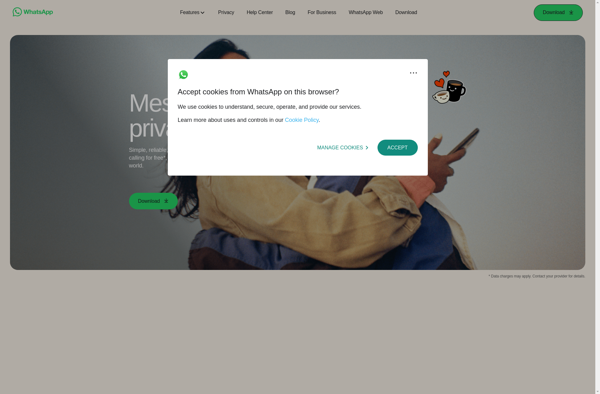
Skype

Jitsi Meet
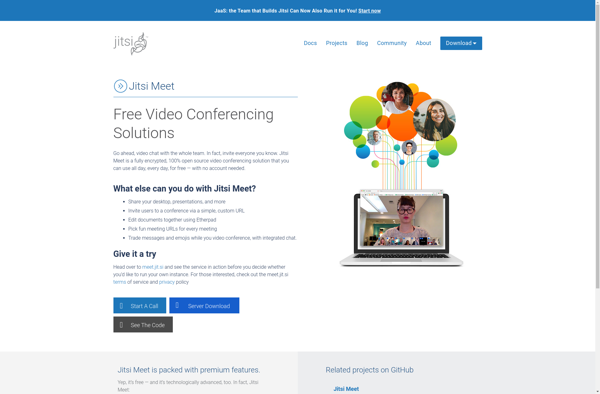
BigBlueButton

Tox
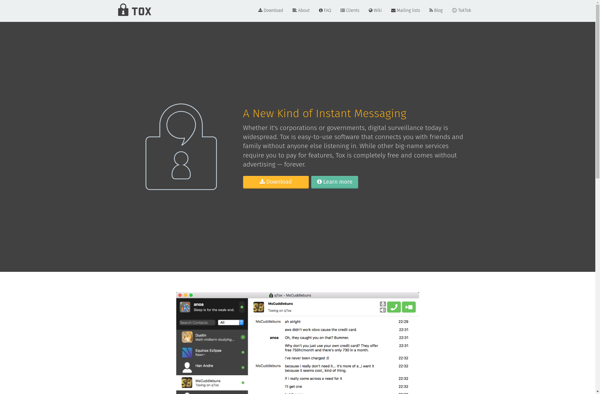
Linphone

FluffyChat
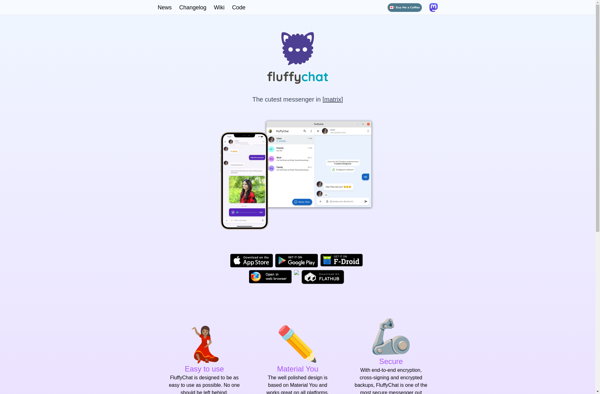
Nextcloud Talk