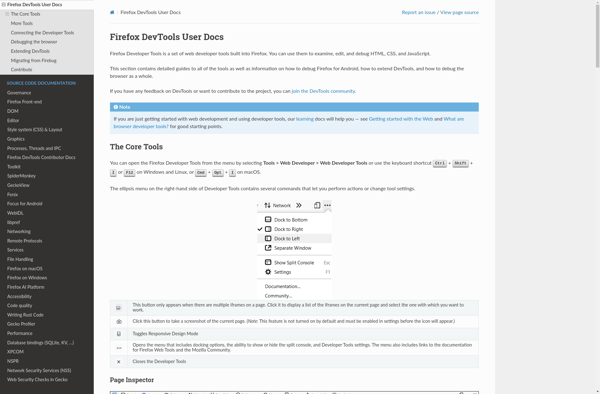GraphicalHttpClient
GraphicalHttpClient is an open-source, cross-platform HTTP client application with a graphical user interface. It allows users to easily send HTTP requests, view server responses, and test APIs in a visual way.
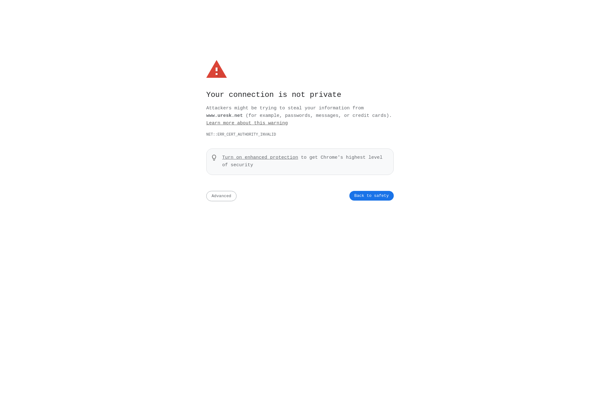
GraphicalHttpClient: Open-Source HTTP Client
GraphicalHttpClient is an open-source, cross-platform HTTP client application with a graphical user interface. It allows users to easily send HTTP requests, view server responses, and test APIs in a visual way.
What is GraphicalHttpClient?
GraphicalHttpClient is an open-source, cross-platform application that provides a graphical user interface for sending HTTP requests and viewing HTTP responses.
Some of the key features of GraphicalHttpClient include:
- Supports common HTTP methods like GET, POST, PUT, DELETE, etc.
- Allows composing requests by entering URLs, headers, query parameters, and request bodies
- Displays full server response including status codes, headers, and body
- Supports inspection of request/response data including headers, cookies, caching info, and more
- Available on Windows, Mac, and Linux operating systems
- Ideal for testing APIs, web services, and web sites without needing to write code
- Completely free and open-source software
With its simple and intuitive UI, GraphicalHttpClient aims to provide an easy way for both developers and non-programmers to visually interact with HTTP services without needing programming expertise or advanced technical knowledge.
GraphicalHttpClient Features
Features
- Graphical user interface for sending HTTP requests and viewing responses
- Support for common HTTP methods like GET, POST, PUT, DELETE, etc
- Customizable request headers
- Request body editing
- Response syntax highlighting
- SSL/TLS support
- Cookies management
- History of requests
- Authentication support - Basic, Digest, NTLM, OAuth
- Proxy support
- Code generation for requests in multiple languages
- Exporting requests to Postman collections
Pricing
- Open Source
- Free
Pros
Easy to use graphical interface
Good for testing APIs and web services
Many options for customizing requests
View responses in organized manner
Save and re-use requests
Generate code snippets to automate testing
Cons
Lacks some advanced or enterprise-level features
Not optimized for extremely high-volume API testing
UI can feel cluttered at times
Limited reporting capabilities
Official Links
Reviews & Ratings
Login to ReviewThe Best GraphicalHttpClient Alternatives
Top Development and Api Testing and other similar apps like GraphicalHttpClient
Here are some alternatives to GraphicalHttpClient:
Suggest an alternative ❐Postman
Postman stands as a comprehensive API development and testing platform, offering a suite of tools to streamline the entire API workflow. Widely used by developers and teams, Postman provides a user-friendly interface that simplifies tasks such as creating, testing, and documenting APIs. One of Postman's key features is its intuitive...
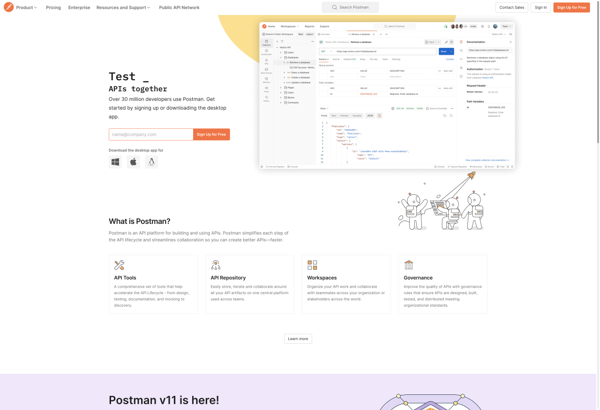
Insomnia REST Client
Insomnia is a robust API testing and development platform designed to streamline the process of creating, testing, and documenting REST APIs. With its user-friendly interface and comprehensive feature set, Insomnia has become a popular choice among developers and teams engaged in API-centric workflows. One of Insomnia's standout features is its...
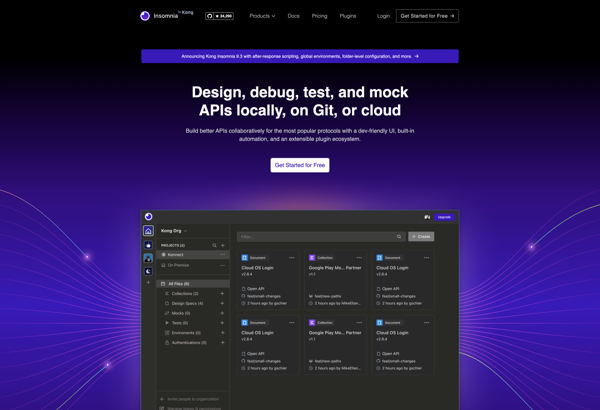
Fiddler
Fiddler is a free web debugging proxy developed by Telerik that logs all HTTP(S) traffic between your computer and the Internet. It sits between your computer and the servers you communicate with acting as a proxy that allows you to intercept, inspect, modify, and debug traffic.Some key features of Fiddler...
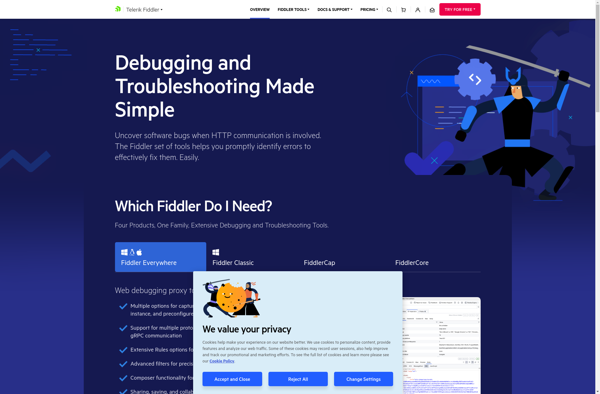
HTTP Toolkit
HTTP Toolkit is an open-source web debugging proxy and HTTP inspection tool for debugging and testing web applications and APIs. It allows developers to intercept, inspect, modify, mock, and replay HTTP requests and responses as they pass between a web browser, application, or other HTTP client and the server.Key features...

NetworkMiner
NetworkMiner is an open source network forensic analysis tool used to analyze network traffic captures (PCAP files). It can detect operating systems, sessions, hostnames, open ports, passwords and more from network traffic using deep packet inspection techniques.Some of the key features of NetworkMiner include:Detecting operating systems and versions from network...
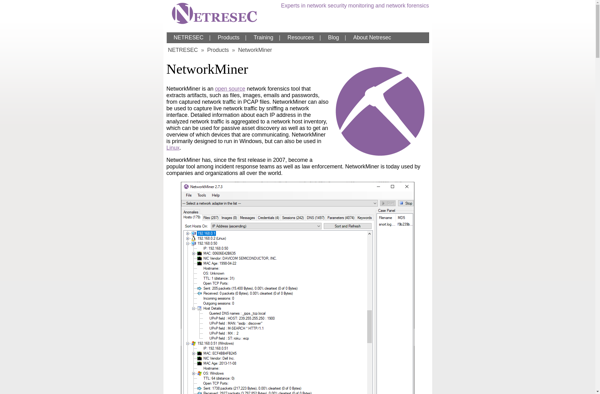
Hoppscotch
Hoppscotch is a free, open-source API development ecosystem that helps developers and teams build, test, and document APIs efficiently. It provides a slick graphical user interface for constructing API requests, viewing responses, generating code snippets, mocking servers, and creating productive documentation.Some key features of Hoppscotch include:Intuitive request builder with support...
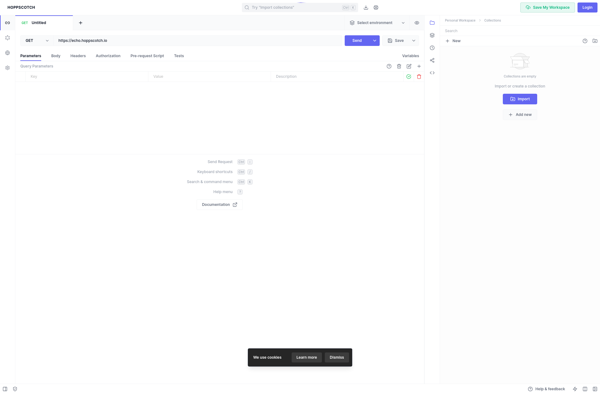
Google Chrome Developer Tools
Google Chrome Developer Tools are a set of web development and debugging tools integrated into the Google Chrome browser. They allow web developers and programmers to manipulate, debug, test and optimize webpages and web applications right within Chrome.Some key features of Chrome DevTools include:Inspecting and editing HTML and CSS on...
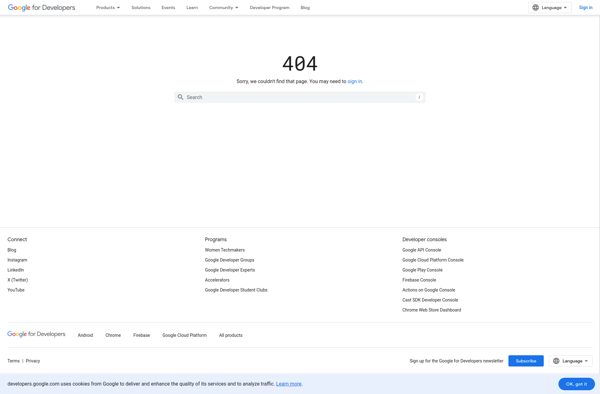
Advanced REST Client
Advanced REST Client is a free, open-source API testing tool for developers. It provides an intuitive interface for making HTTP/REST requests, inspecting server responses, and testing REST and SOAP web services.Key features include:Supports all HTTP methods like GET, POST, PUT, DELETE, etc.Custom headers and basic access authenticationPreview for request body...
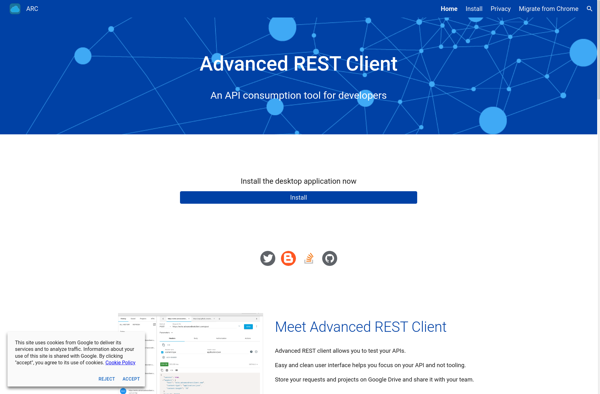
RapidAPI for Mac
RapidAPI for Mac is a powerful API client tool designed specifically for macOS users. It aims to streamline and simplify API integration into development projects by providing a comprehensive API toolbox and workflow manager in one desktop app.Key features of RapidAPI for Mac include:Intuitive API search and discovery - Browse...
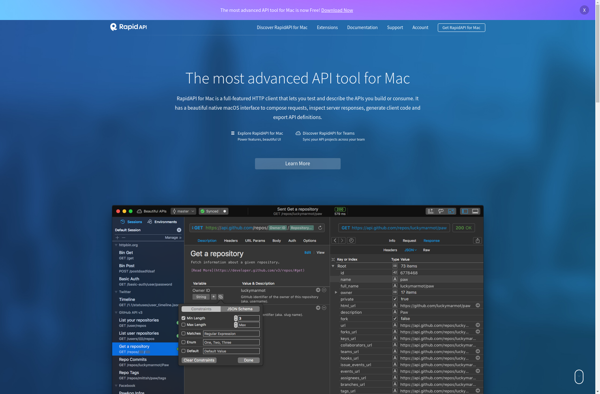
Firefox Developer Tools
Firefox Developer Tools are an integrated development environment for web developers and programmers built into Firefox browser. They provide a number of tools to facilitate debugging, editing, and profiling of web pages and applications.Some key components of Firefox DevTools include:Page Inspector - Allows visual inspection and editing of page content...