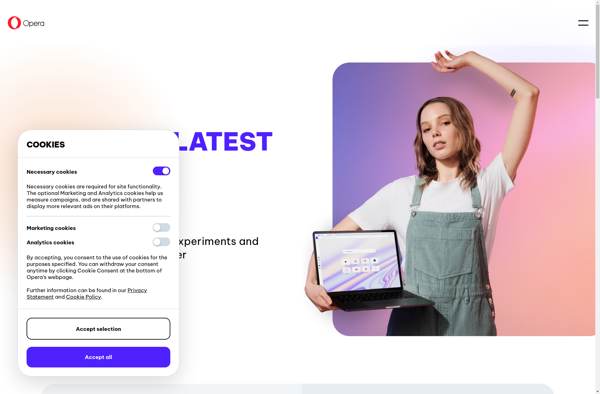Firefox Developer Tools
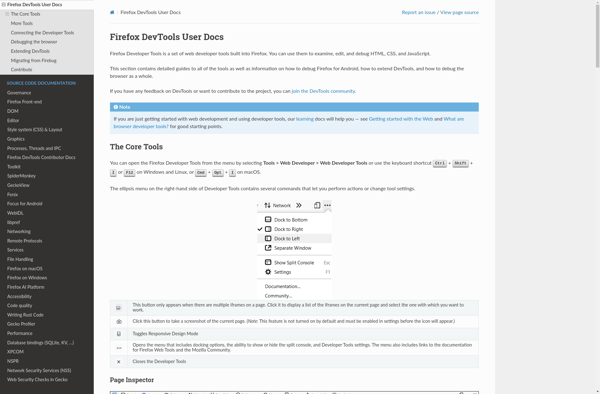
Firefox Developer Tools: Debugging & Profiling Web Pages
Firefox Developer Tools are a set of web developer tools built into Firefox browser to allow debugging, editing, and profiling web pages and applications. They include features like the Page Inspector, JavaScript Debugger, Network Monitor, Accessibility Inspector, Storage Inspector, and more.
What is Firefox Developer Tools?
Firefox Developer Tools are an integrated development environment for web developers and programmers built into Firefox browser. They provide a number of tools to facilitate debugging, editing, and profiling of web pages and applications.
Some key components of Firefox DevTools include:
- Page Inspector - Allows visual inspection and editing of page content and styles
- JavaScript Debugger - Debug JavaScript code by setting breakpoints and stepping through code
- Network Monitor - Monitor network requests made by the page and inspect details
- Accessibility Inspector - Identify accessibility issues to make pages more usable
- Storage Inspector - Inspect local browser storage like cookies and localStorage
- Performance Tool - Profile load times, JavaScript execution, rendering performance, and more
- Memory Tool - Identify memory leaks and optimize memory usage
- Responsive Design Mode - Test responsive designs by emulating various device sizes
- Scratchpad - Quickly test snippets of JS code
Overall, Firefox Developer Tools provide a feature-rich, convenient environment for web developers to build, debug, profile and optimize web content and applications.
Firefox Developer Tools Features
Features
- Page Inspector
- JavaScript Debugger
- Network Monitor
- Accessibility Inspector
- Storage Inspector
Pricing
- Open Source
Pros
Cons
Reviews & Ratings
Login to ReviewThe Best Firefox Developer Tools Alternatives
Top Web Browsers and Developer Tools and other similar apps like Firefox Developer Tools
Try It Online (TIO)
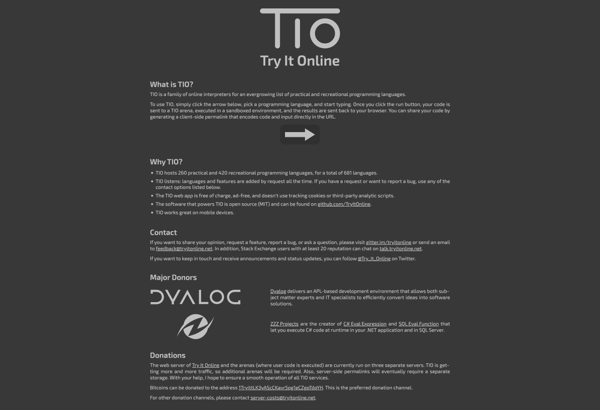
HTTP Debugger
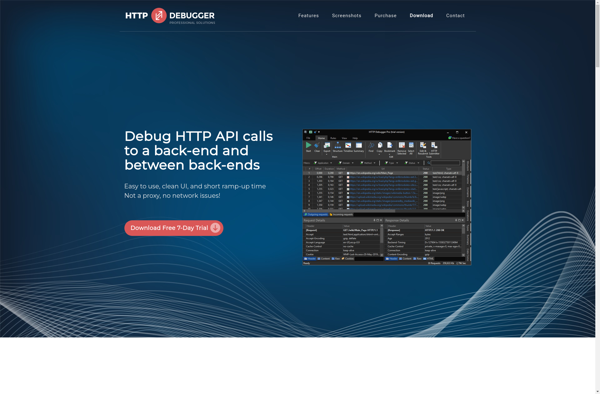
HttpWatch
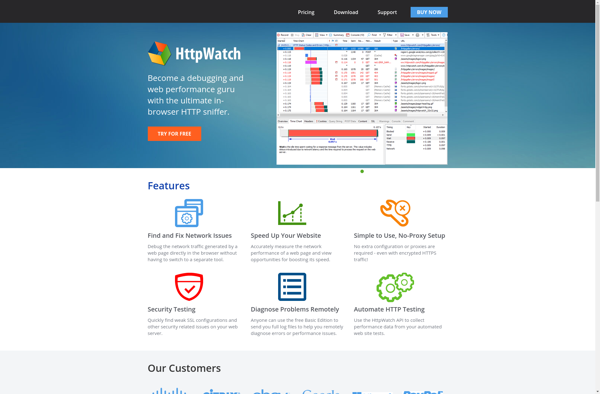
Graphical HTTP Client
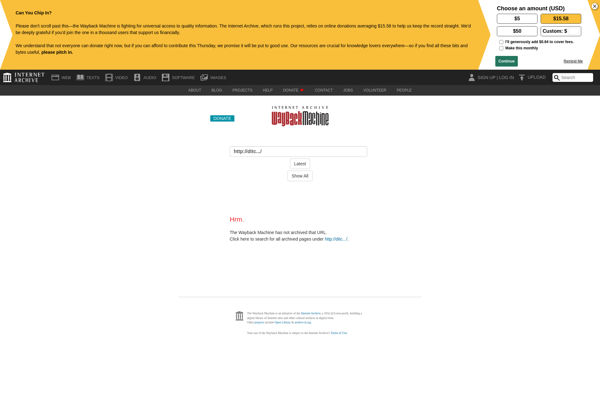
Google Chrome Developer Tools
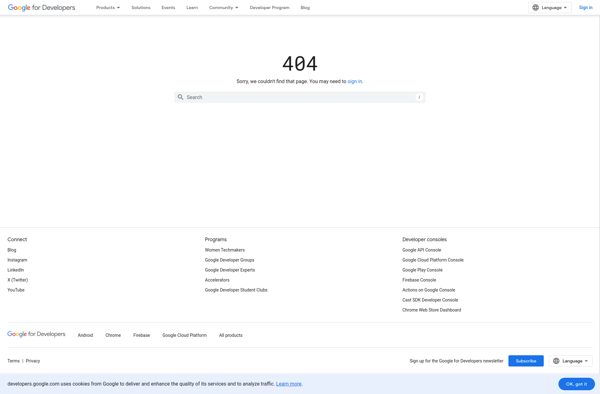
Omnibug
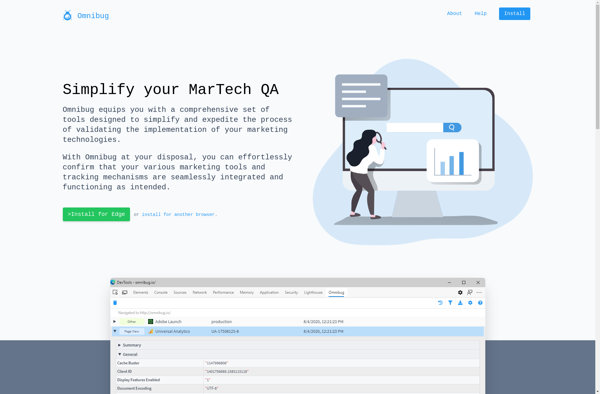
Firebug
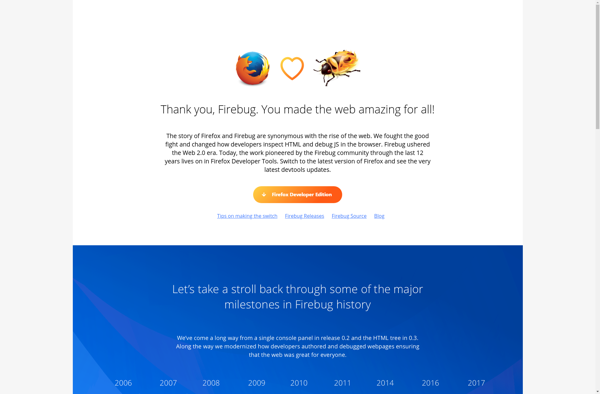
Visual Inspector

HttpFox
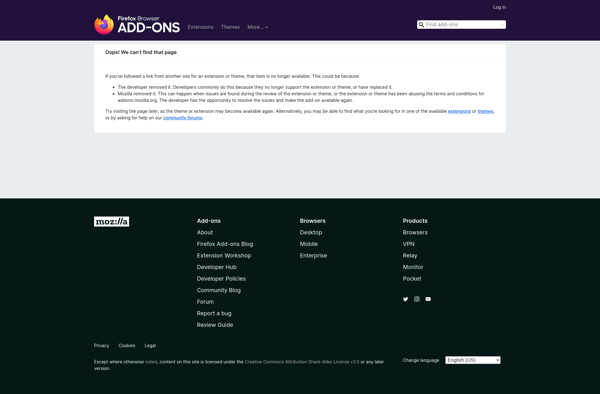
Plunker

Coding Ground
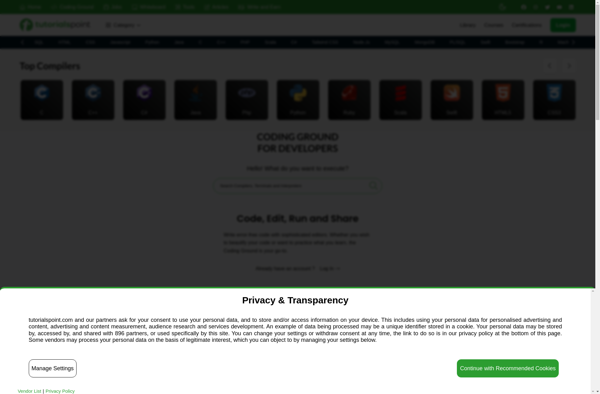
RESTed
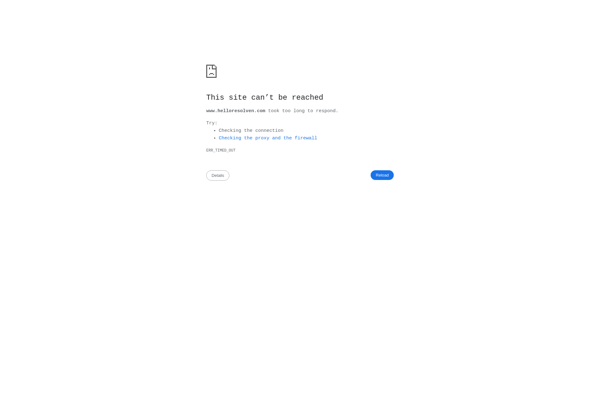
Flow.org

Rest-client
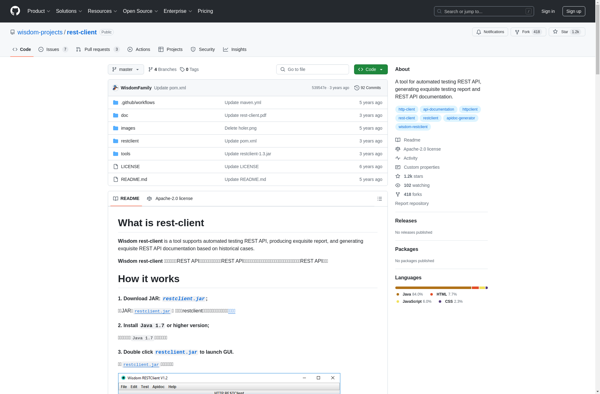
Javascript Debugger (Venkman)
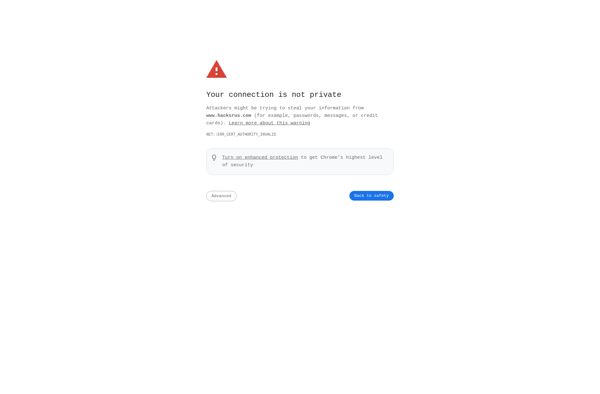
Code.reloado.com
Tiny JavaScript Debugger
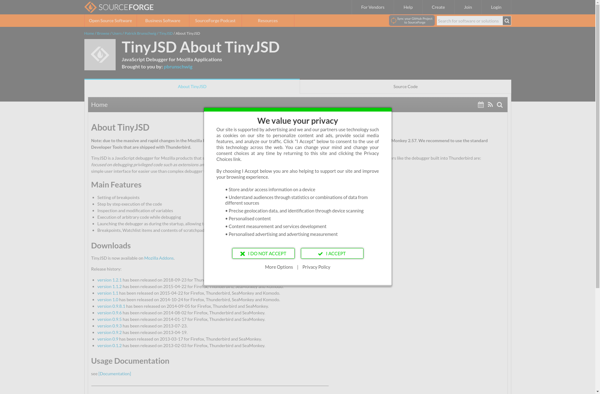
Uthrottle
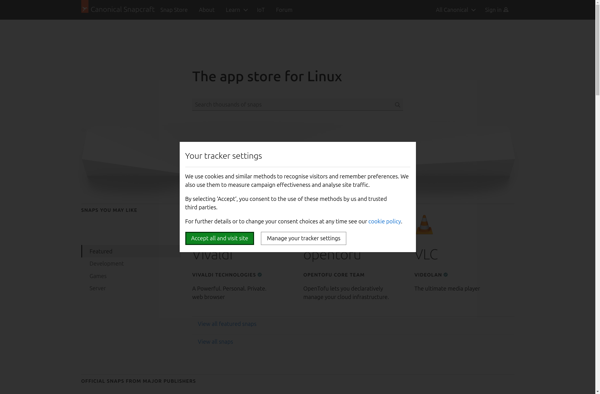
Code Cola
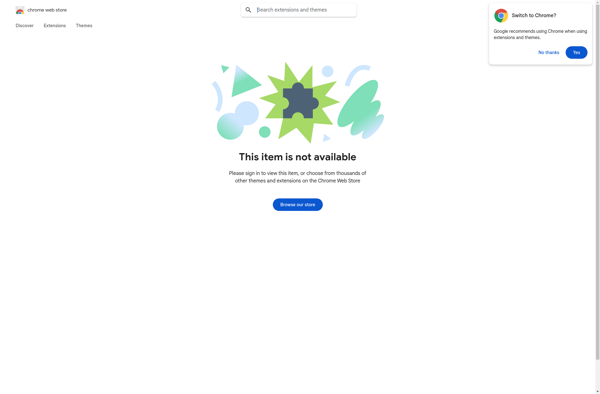
SplineTech Javascript Debugger
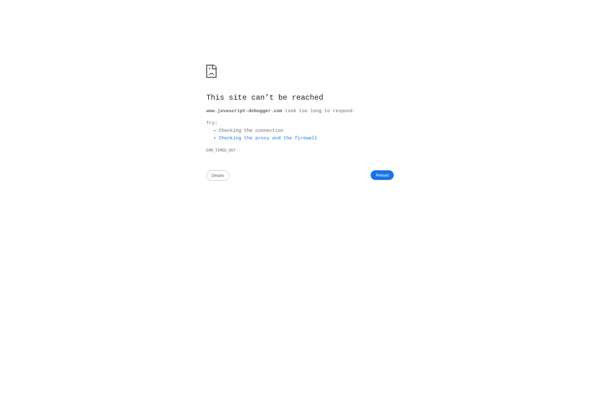
GraphicalHttpClient
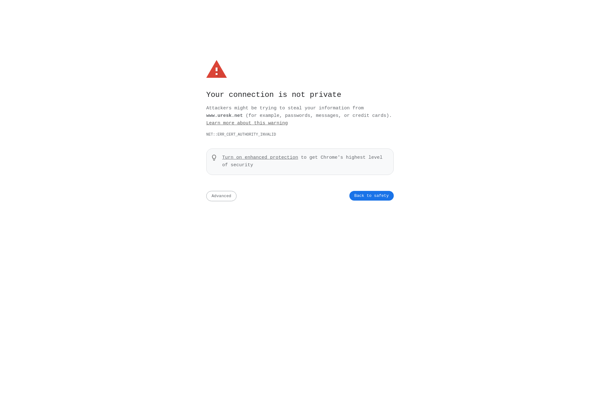
Slowy
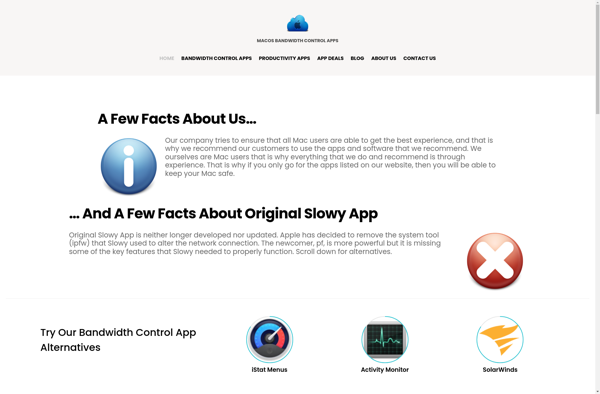
DOMScope
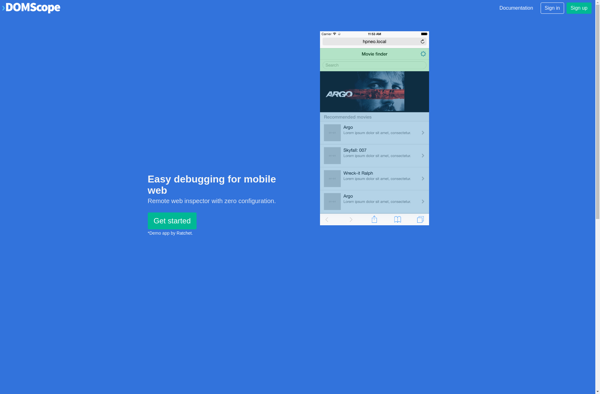
Opera Dragonfly