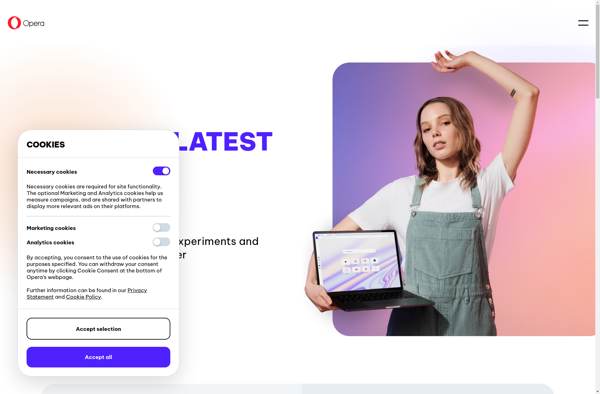SplineTech Javascript Debugger
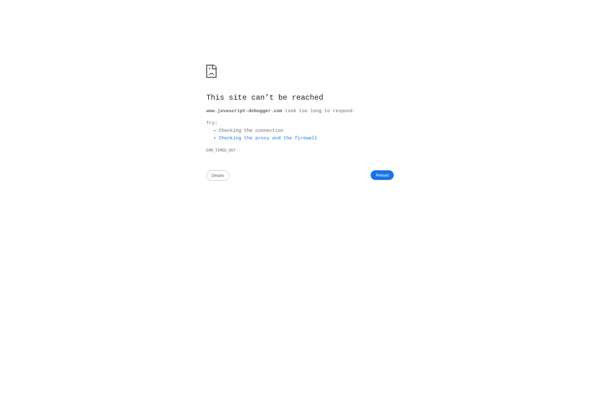
SplineTech Javascript Debugger: Lightweight Debugging for Front-end Developers
A powerful yet lightweight debugger for JavaScript code, allowing stepping through code, setting breakpoints, and inspecting variables and object properties.
What is SplineTech Javascript Debugger?
SplineTech Javascript Debugger is a feature-rich debugging tool designed specifically for JavaScript development. It provides powerful capabilities for inspecting, monitoring, and troubleshooting client-side JS code.
With SplineTech you can set breakpoints, step through code statement by statement, examine the call stack, watch variables and expressions, and use various other debugging techniques to understand complex logic flows and track down bugs. The variable inspection allows digging deep into object properties for detailed analysis.
Key features include:
- Code stepping support including step into/out/over
- Advanced breakpoint support with conditionals and hit counts
- Call stack inspection
- Scope variable watching
- Dom element inspection
- Network request inspection
- Supports latest JavaScript standards including ES6
SplineTech Javascript Debugger is designed specifically for front-end developers working on modern complex web applications. With its rich feature set for digging into JavaScript execution flows it simplifies hunting down logical code errors.
SplineTech Javascript Debugger Features
Features
- Step through JavaScript code
- Set breakpoints
- Inspect variables and object properties
- Lightweight and fast
- Supports modern web frameworks
Pricing
- Free
- Freemium
- One-time Purchase
Pros
Cons
Official Links
Reviews & Ratings
Login to ReviewNo reviews yet
Be the first to share your experience with SplineTech Javascript Debugger!
Login to ReviewThe Best SplineTech Javascript Debugger Alternatives
Top Development and Debugging Tools and other similar apps like SplineTech Javascript Debugger
Here are some alternatives to SplineTech Javascript Debugger:
Suggest an alternative ❐Google Chrome Developer Tools
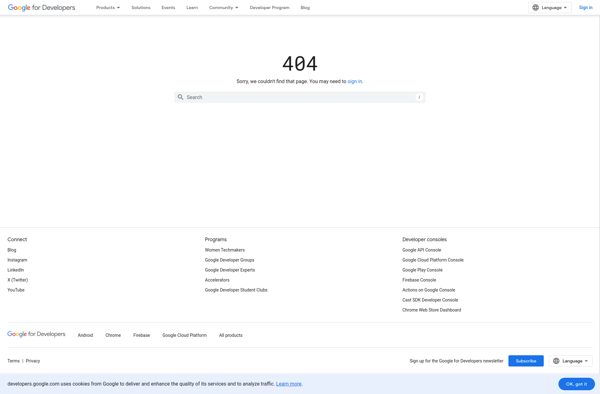
Omnibug
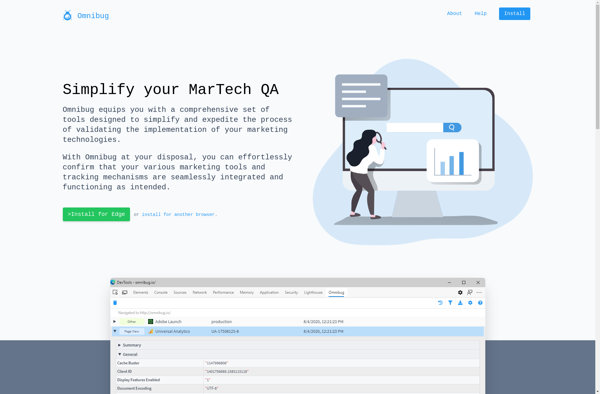
Firebug
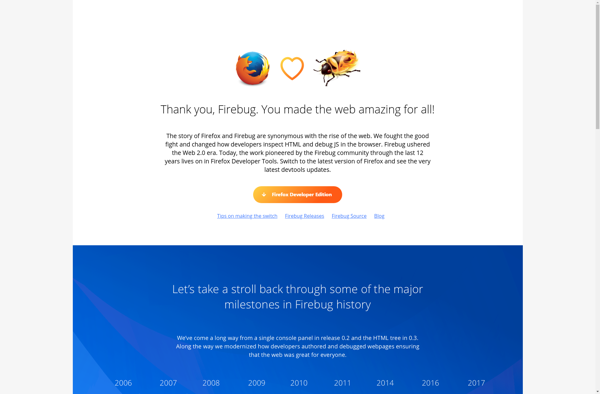
B4X
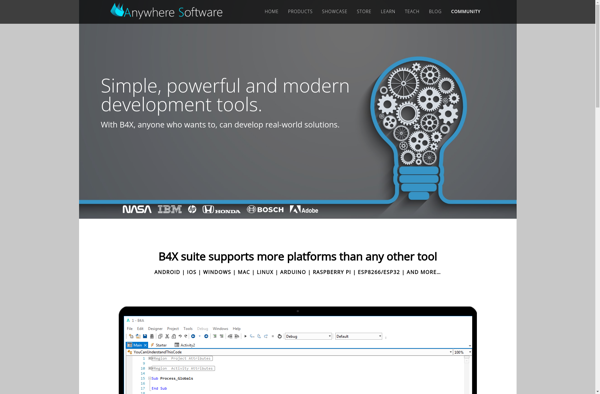
Flow.org

Firefox Developer Tools
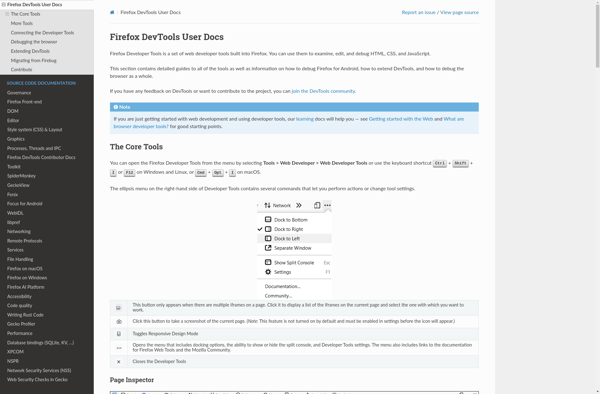
Javascript Debugger (Venkman)
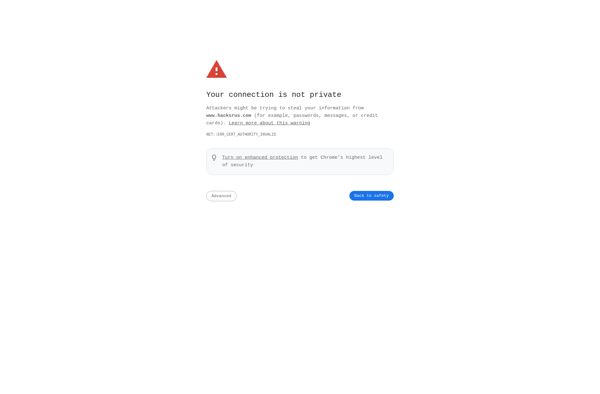
DOMScope
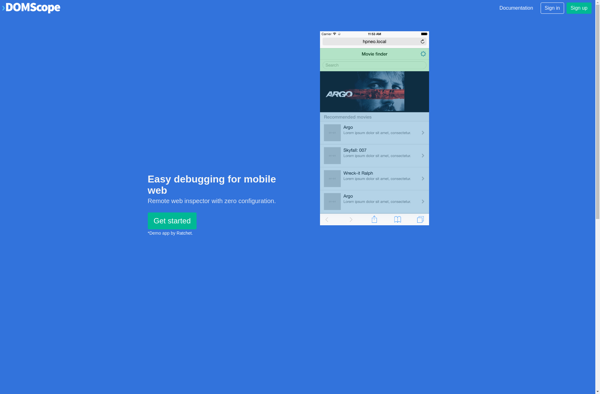
Opera Dragonfly