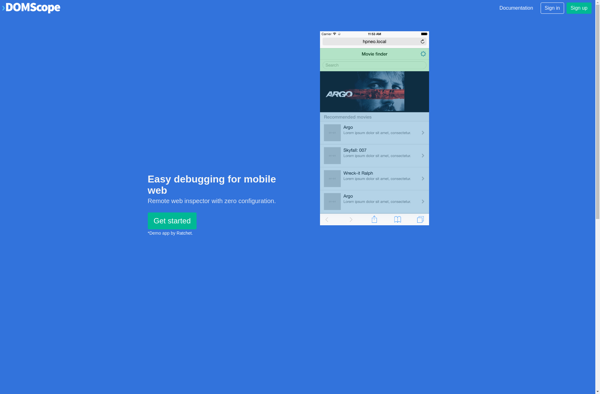Flow.org

Flow.org: Visual Workflow Automation
A visual programming platform for building workflows and automation without code, with a simple drag-and-drop interface to connect applications and services.
What is Flow.org?
Flow.org is a visual programming platform that allows anyone to build workflows and automation without code. It has an intuitive drag-and-drop interface that makes it easy to connect various applications, services, databases, and APIs together into workflows.
With Flow.org, you can automate repetitive tasks, connect and transfer data between apps, receive notifications, and more. It includes connectors for popular apps like Gmail, Slack, Trello, Dropbox, Twitter, RSS, and more. You can also use Flow.org to connect to REST APIs, SQL databases, SMB file shares, and other custom sources.
Some example uses of Flow.org include:
- Automating data entry and transfers between business apps like Salesforce, Shopify, and QuickBooks
- Building automated notification workflows via email, SMS, or chat apps
- Scheduling regular data backups, reports, and analytics
- Connecting IoT devices and data streams to other apps and databases
Flow.org features a generous free tier as well as paid plans for more advanced use cases. It's frequently used by non-technical users as an easy way to automate tasks without programming knowledge.
Flow.org Features
Features
- Visual programming interface
- Prebuilt templates
- Connect various apps and services
- Workflow automation
- Drag and drop interface
- Cloud-based
- Integrations
- Notifications and alerts
Pricing
- Freemium
Pros
Cons
Official Links
Reviews & Ratings
Login to ReviewThe Best Flow.org Alternatives
Top Ai Tools & Services and Workflow Automation and other similar apps like Flow.org
Google Chrome Developer Tools
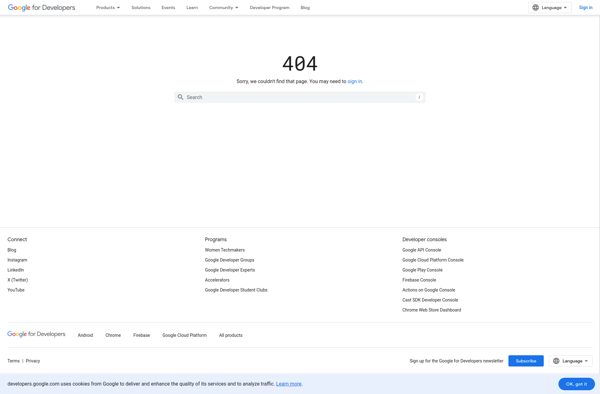
TypeScript
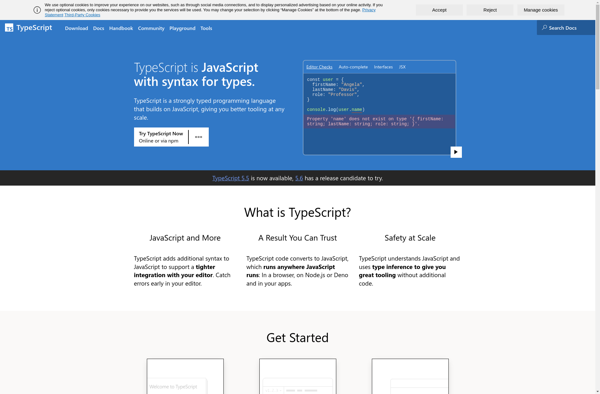
Firefox Developer Tools
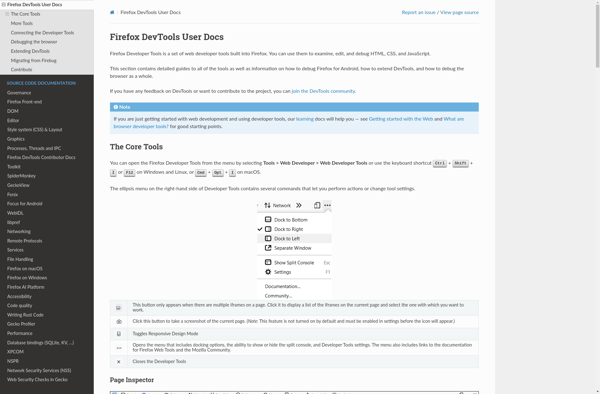
Javascript Debugger (Venkman)
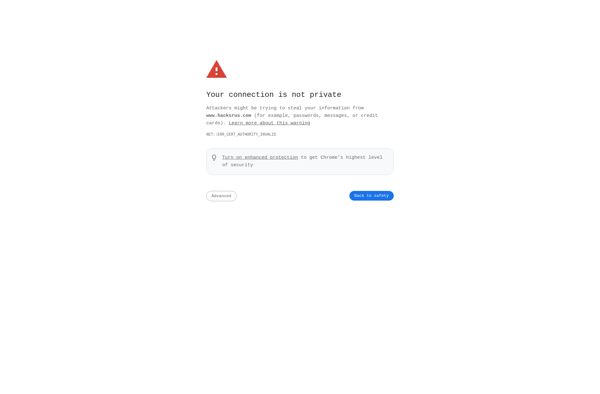
SplineTech Javascript Debugger
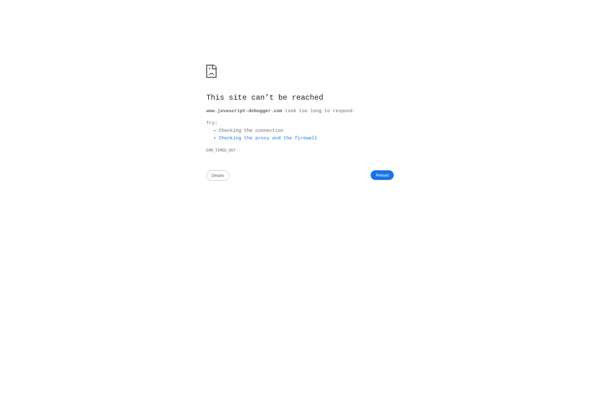
DOMScope