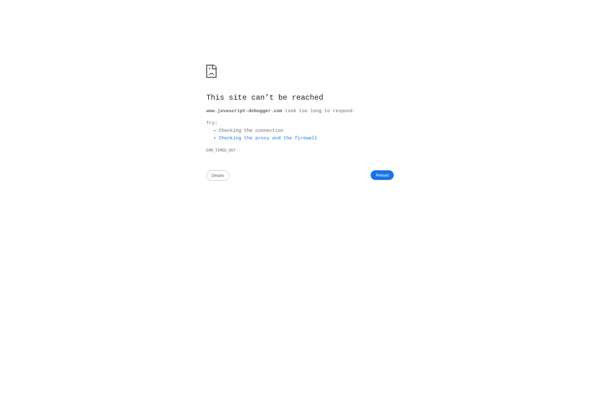Firebug
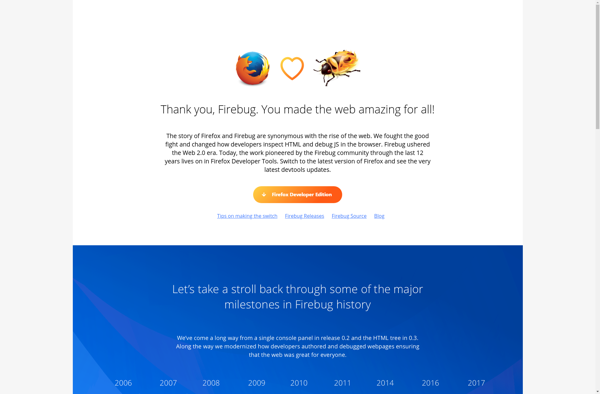
Firebug: Debug & Edit Web Technologies
Firebug is a web development tool that integrates with Firefox to enable web developers to debug, edit, and monitor CSS, HTML, JavaScript, and other web technologies on the fly while viewing websites.
What is Firebug?
Firebug is a web development tool that integrates as an add-on with the Firefox web browser to enable web developers to more easily debug, edit, and monitor CSS, HTML, JavaScript, and other web technologies on the fly while viewing and interacting with websites.
Some key features and capabilities provided by Firebug include:
- Inspect and edit the live DOM and CSS on the fly to see how changes affect page layout and styling in real-time
- Debug JavaScript code through built-in debugging tools with breakpoints, watches, call stack examination, and more
- View detailed network traffic information about page loads to identify performance bottlenecks
- Profile JavaScript execution to find and optimize slow code
- Use the console to test JavaScript code snippets and log diagnostic information
- Edit and re-run JavaScript and CSS changes on the fly without having to refresh the browser page
- View detailed information about CSS rule precedence, dimensions, margins, positioning, etc
- Measure pixel dimensions and alignment directly on the rendered page
With these and many other features, Firebug has established itself as an essential web development tool integrated seamlessly right into the Firefox browsing environment. It facilitates rapid, iterative website debugging and enhancement, saving developers tremendous time and simplifying many aspects of client-side web development.
Firebug Features
Features
- In-browser web development
- Live HTML, CSS, and JavaScript editing
- JavaScript debugging
- Network monitoring
- DOM inspection
- Command line API
- Extension support
Pricing
- Open Source
Pros
Cons
Official Links
Reviews & Ratings
Login to ReviewThe Best Firebug Alternatives
Top Development and Web Development and other similar apps like Firebug
HTTP Debugger
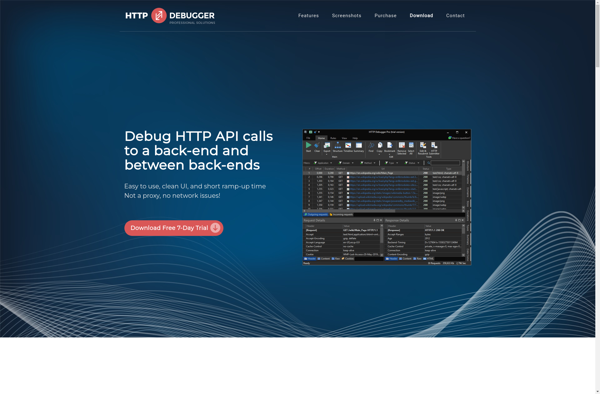
HttpWatch
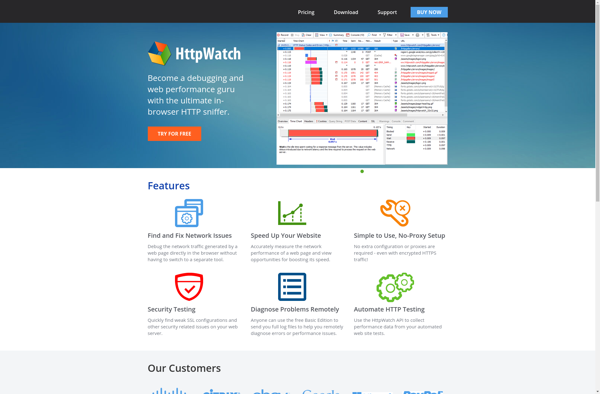
Google Chrome Developer Tools
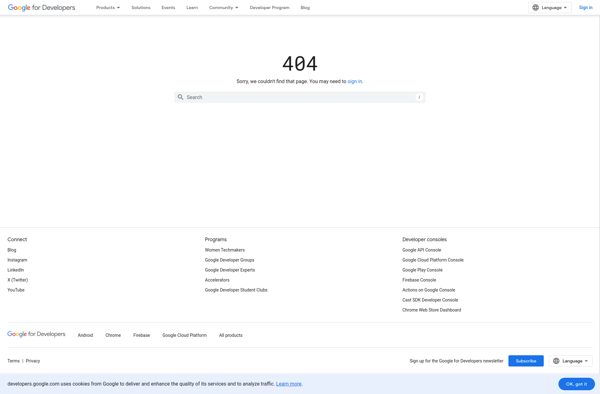
Live HTTP Headers (Chrome)
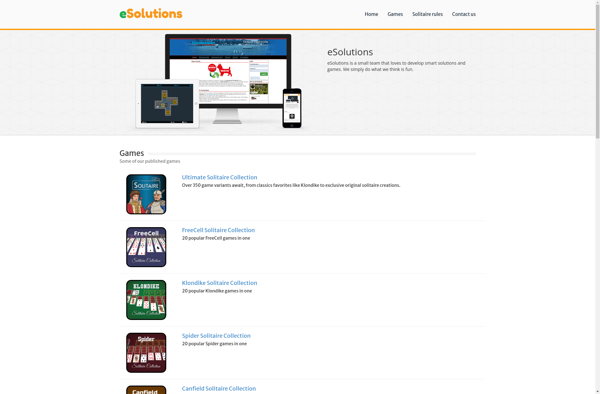
HttpFox
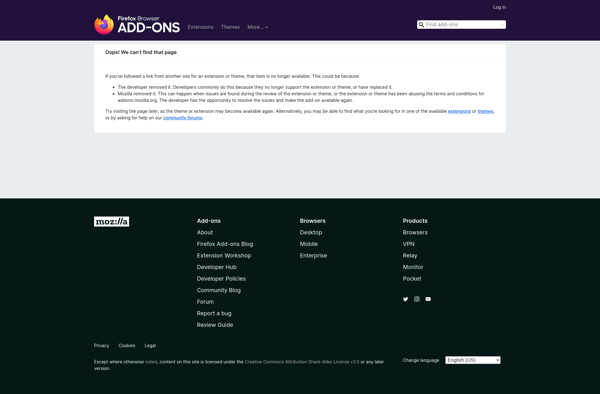
HTTP Header Live
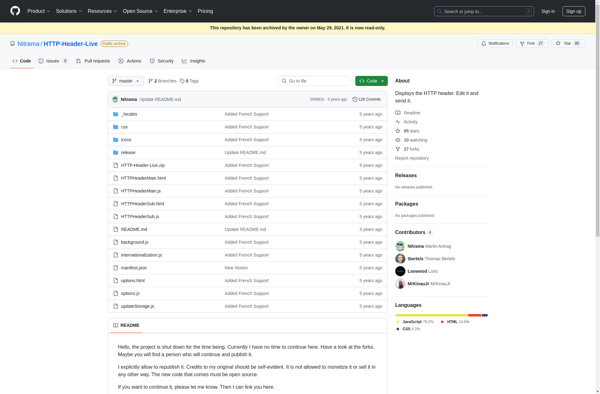
Domsignal
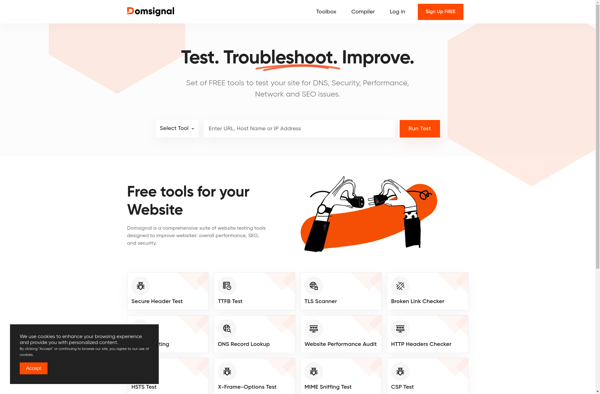
Firefox Developer Tools
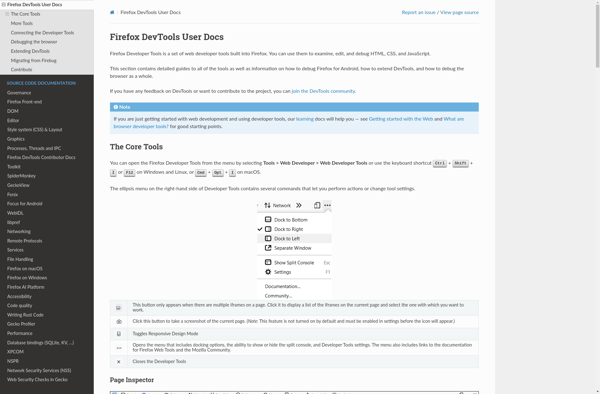
Javascript Debugger (Venkman)
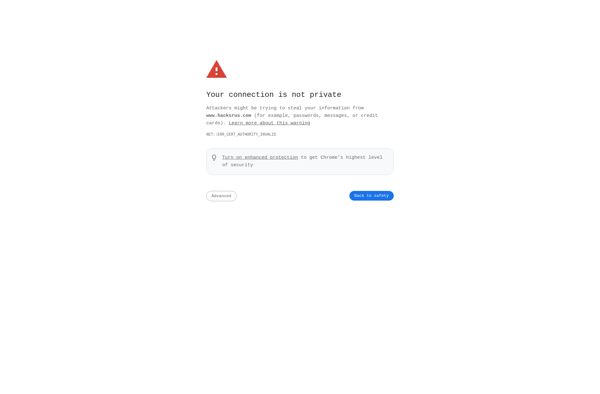
SplineTech Javascript Debugger