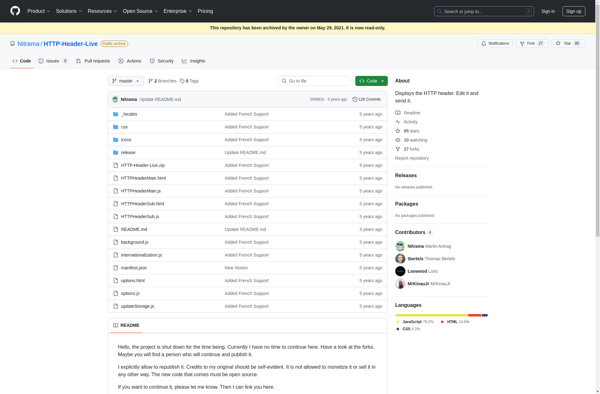Live HTTP Headers (Chrome)
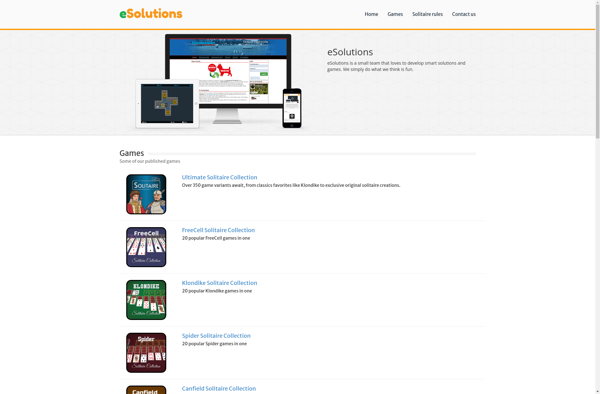
Live HTTP Headers: Inspect & Debug Web Apps
Live HTTP Headers is a Chrome extension that allows you to view HTTP requests and responses in real-time as you browse the web. It's useful for debugging web apps and inspecting API calls.
What is Live HTTP Headers (Chrome)?
Live HTTP Headers is a free Chrome extension that provides an interactive interface for viewing all HTTP requests and responses as they happen within the browser. It works by intercepting and logging all network traffic between the browser and servers.
Some key features of Live HTTP Headers include:
- Displays all HTTP headers for both requests and responses
- Lets you inspect POST request parameters and response payload data
- Supports filtering and searching through network requests
- Easy-to-use browser-based interface requiring no external setup
- Open source and lightweight extension with no impact on page load performance
- Helpful for web debugging, testing APIs, inspecting headers for issues, analyzing performance, and learning how the browser communicates with servers
Overall, Live HTTP Headers is a simple yet powerful tool for peeking under the hood of browser-server communications. It's one of the most popular extensions used by web developers, testers, and anyone interested in how HTTP requests work.
Live HTTP Headers (Chrome) Features
Features
- Real-time monitoring of HTTP requests and responses
- Ability to inspect HTTP headers, cookies, and other metadata
- Filtering and searching of HTTP traffic
- Saving and exporting HTTP traffic logs
- Supports both HTTP and HTTPS protocols
Pricing
- Free
Pros
Cons
Official Links
Reviews & Ratings
Login to ReviewNo reviews yet
Be the first to share your experience with Live HTTP Headers (Chrome)!
Login to ReviewThe Best Live HTTP Headers (Chrome) Alternatives
Top Web Browsers and Debugging & Inspection and other similar apps like Live HTTP Headers (Chrome)
Here are some alternatives to Live HTTP Headers (Chrome):
Suggest an alternative ❐Fiddler
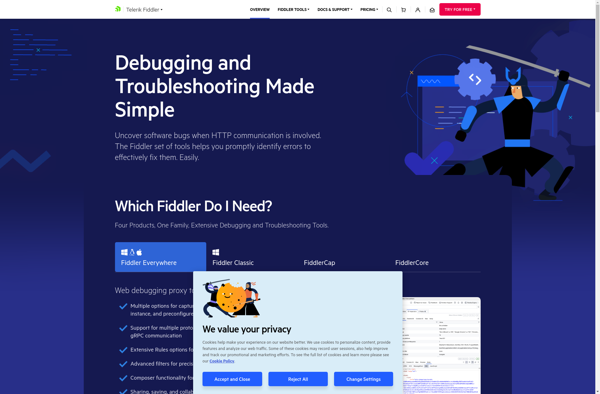
Charles
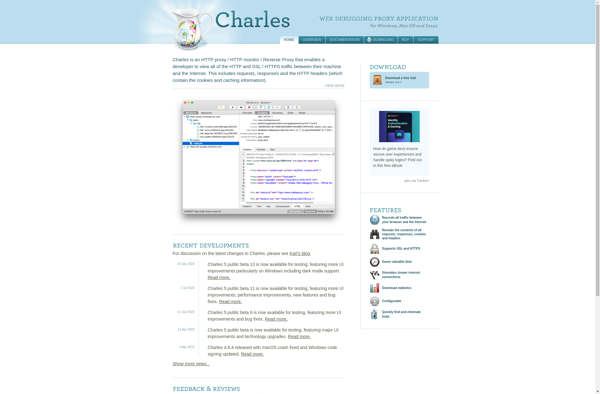
Proxyman
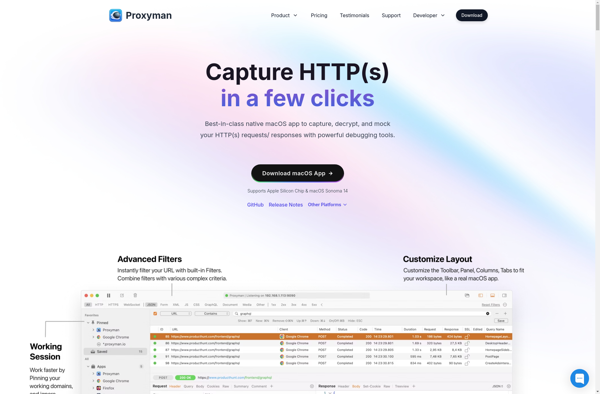
HTTP Debugger
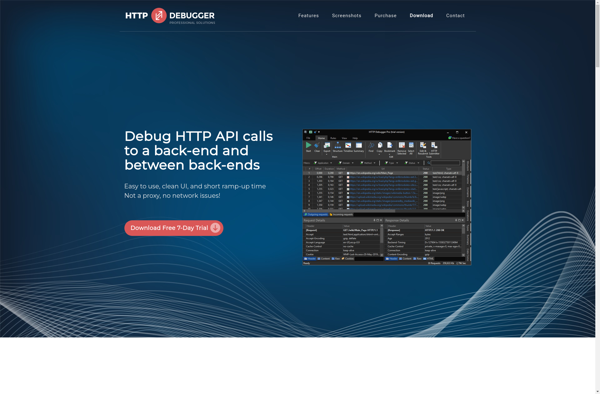
HTTP Toolkit

Requestly
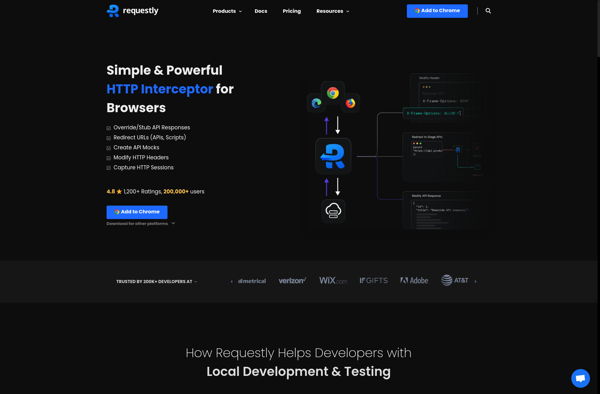
HttpWatch
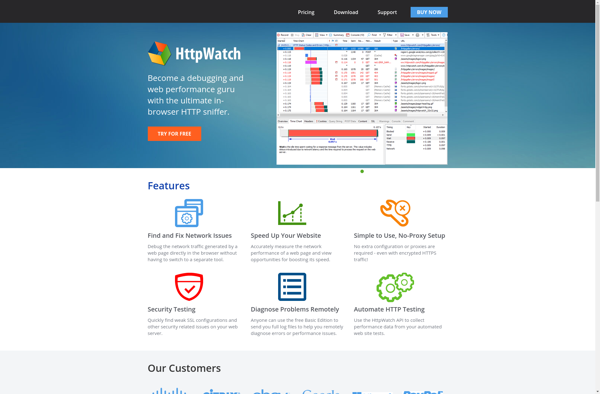
Omnibug
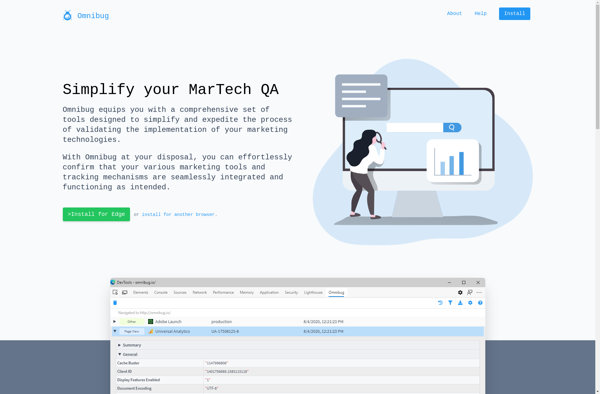
Firebug
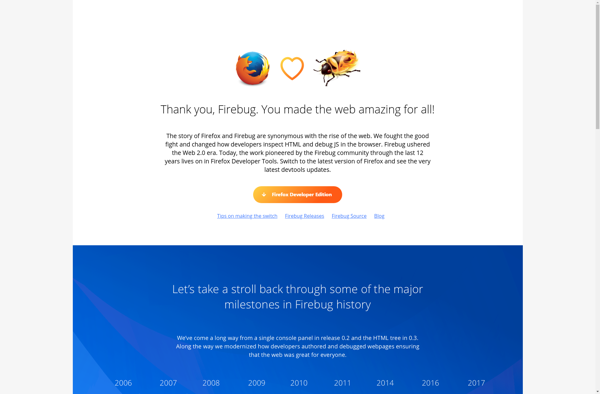
Surge for Mac
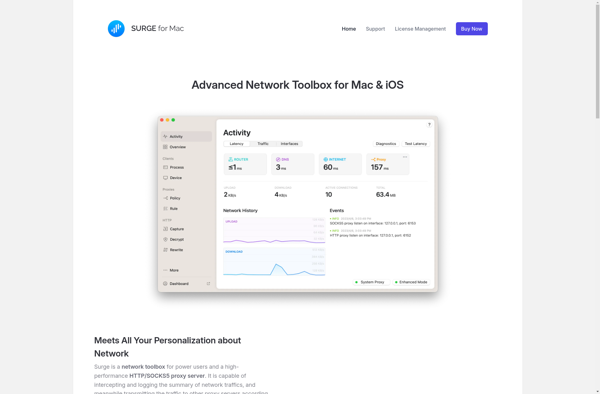
HttpFox
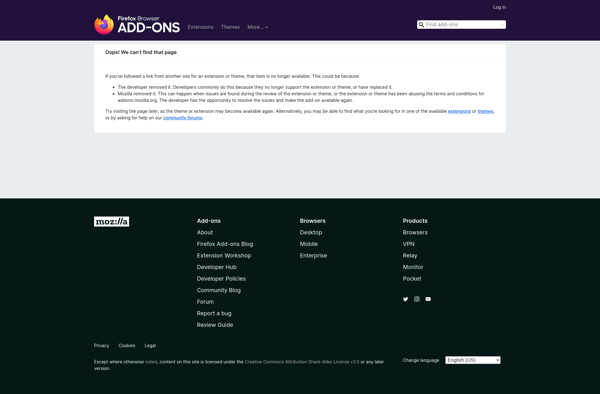
HTTP Header Live