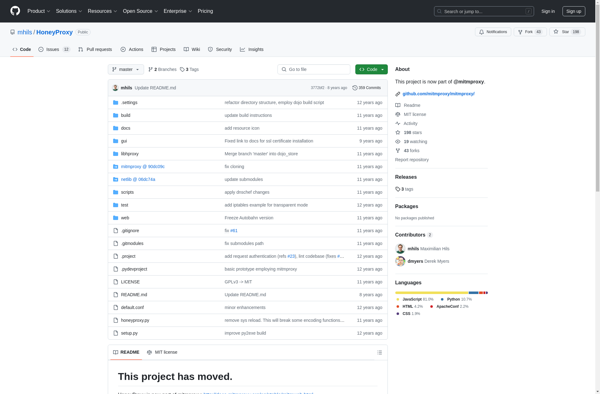HttpWatch
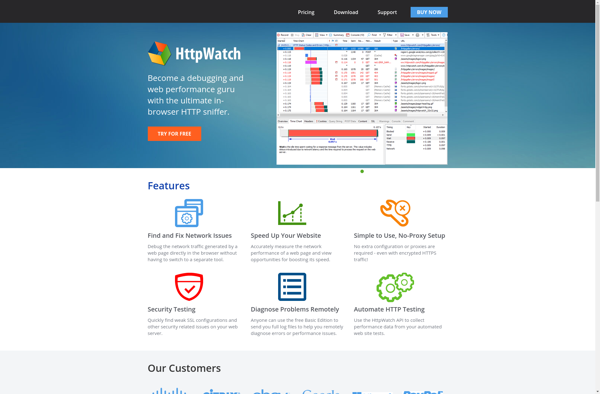
HttpWatch: Developer Tool for Debugging & Analyzing HTTP Requests
HttpWatch is a developer tool for debugging and analyzing HTTP requests. It captures all HTTP traffic between the browser and server, letting developers inspect headers, parameters, cookies, timings, and more to optimize web pages and applications.
What is HttpWatch?
HttpWatch is a feature-rich developer tool used for debugging and analyzing HTTP(S) requests made between a web browser and server. It works by capturing all HTTP traffic, allowing developers to inspect the raw requests and responses, including headers, parameters, cookies, caching, timings, and more.
Some key features of HttpWatch include:
- Monitoring all HTTP requests made by a web page or application, including AJAX calls
- Inspecting all request and response headers, post parameters, upload streams, and cookies
- Timing analysis showing DNS lookup, connection, SSL negotiation and data transfer times
- Checking for caching-related headers and whether requests are coming from cache
- Analyzing page load performance and waterfall charts
- Exporting raw HTTP data to various formats like JSON and CSV
- Comparing different HTTP requests side-by-side
- Setting breakpoints and conditions to debug specific requests
- Integrations with various development tools
The tool is aimed at web developers and testers who need to optimize web applications, analyze performance issues, debug HTTP communications, and ensure their sites comply with standards. With its rich feature set, HttpWatch simplifies analyzing and troubleshooting complex HTTP transactions.
HttpWatch Features
Features
- Captures all HTTP traffic between browser and server
- Inspects headers, parameters, cookies, timings
- Analyzes page load performance
- Identifies slow requests
- Checks for failed requests
- Monitors AJAX requests
- Supports HTTP/1.1 and HTTP/2
- Integrates with developer tools in IE, Chrome, Firefox
- Provides API for automating tests
- Offers advanced session analysis
- Includes caching analysis
- Supports SSL decryption
Pricing
- Free version with limited features
- One-time purchase for Standard and Professional editions
- Volume licensing available
Pros
Cons
Official Links
Reviews & Ratings
Login to ReviewThe Best HttpWatch Alternatives
Top Development and Web Development and other similar apps like HttpWatch
Here are some alternatives to HttpWatch:
Suggest an alternative ❐Fiddler
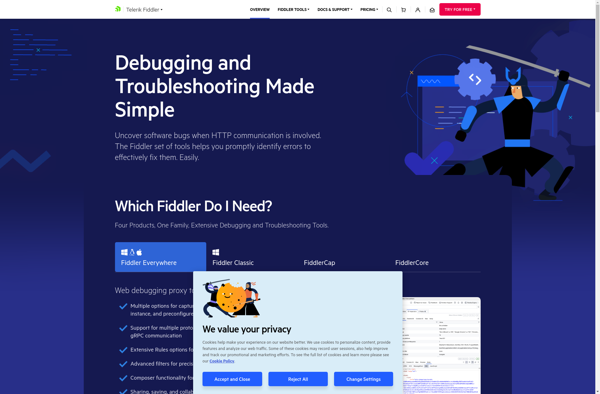
Proxyman
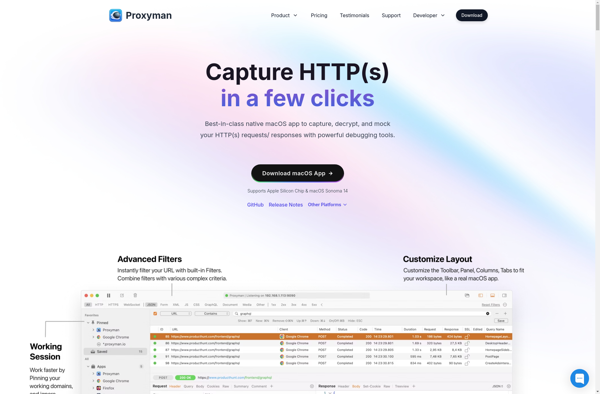
HTTP Debugger
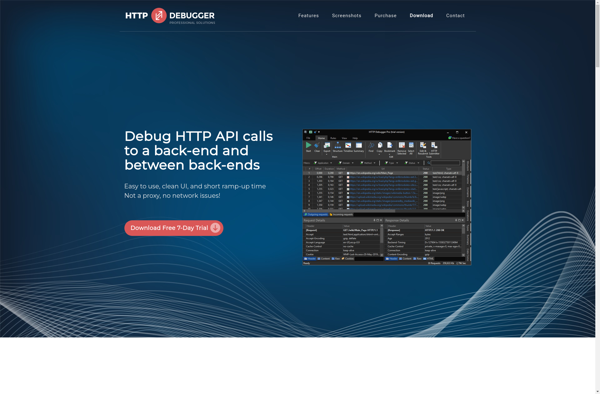
HTTP Toolkit

Requestly
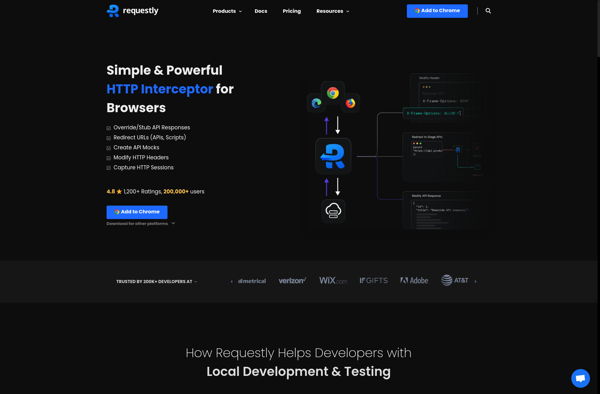
NetworkMiner
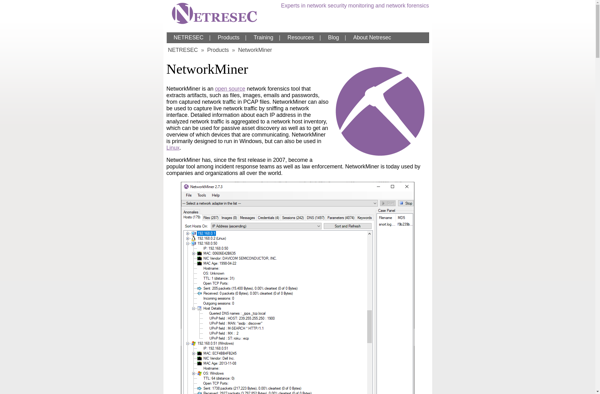
OWASP Zed Attack Proxy (ZAP)
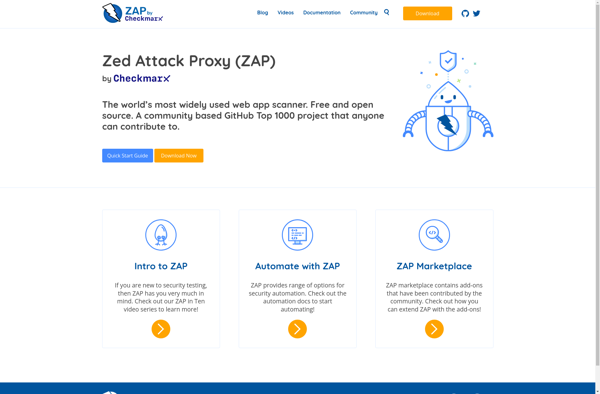
Google Chrome Developer Tools
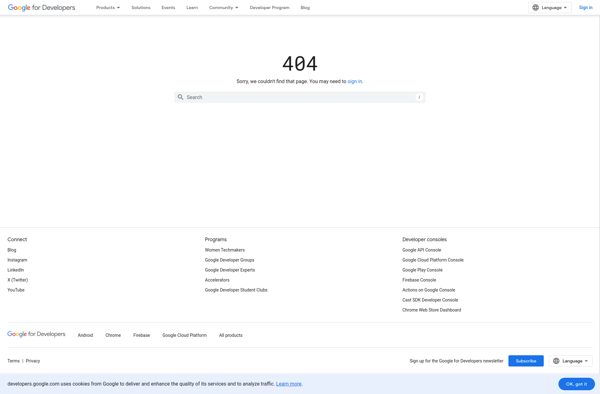
PaladinVPN
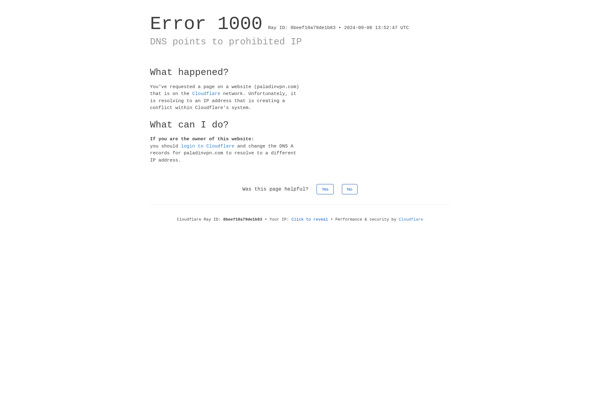
Omnibug
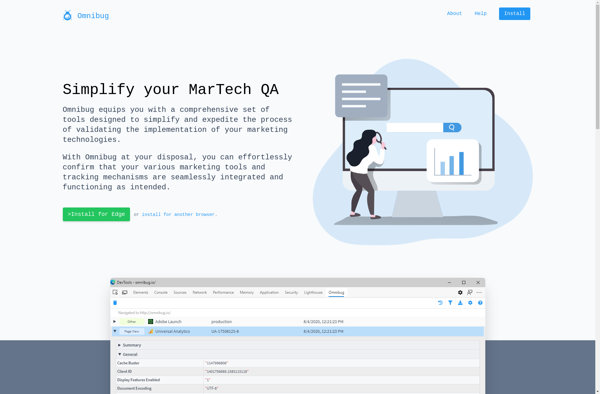
Live HTTP Headers (Chrome)
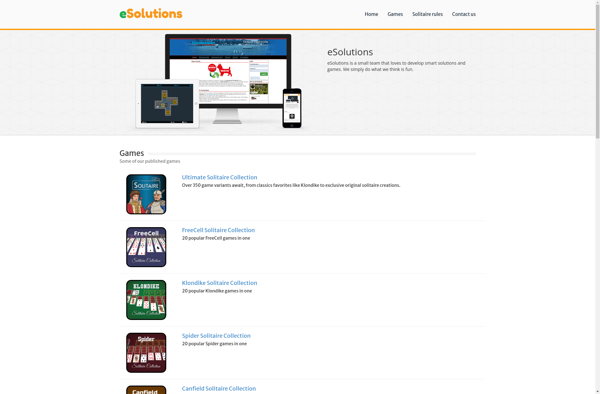
Firebug
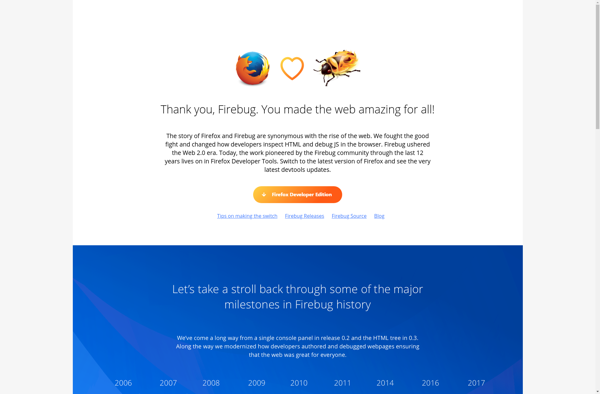
HttpFox
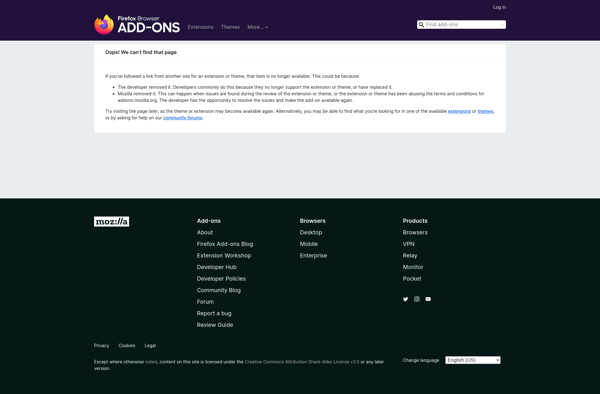
HTTP Analyzer
WebScarab
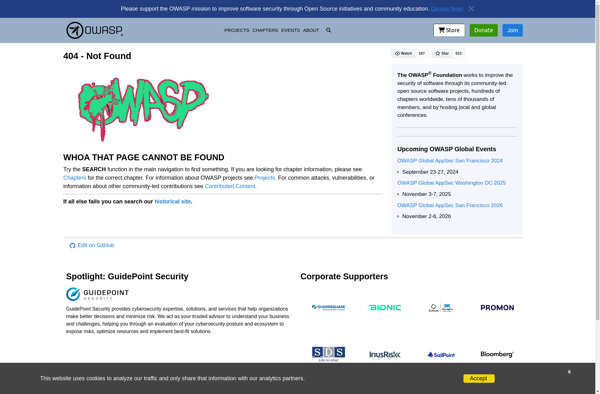
HTTP Header Live
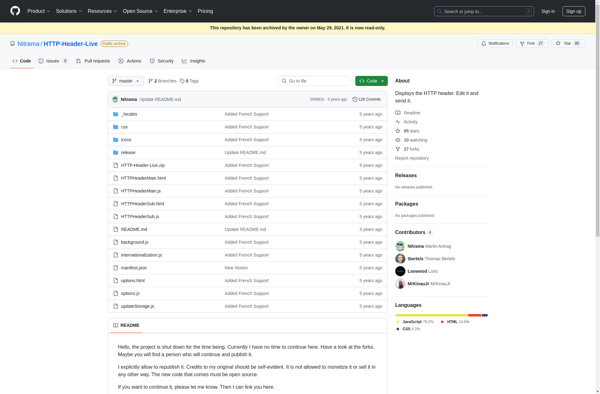
Firefox Developer Tools
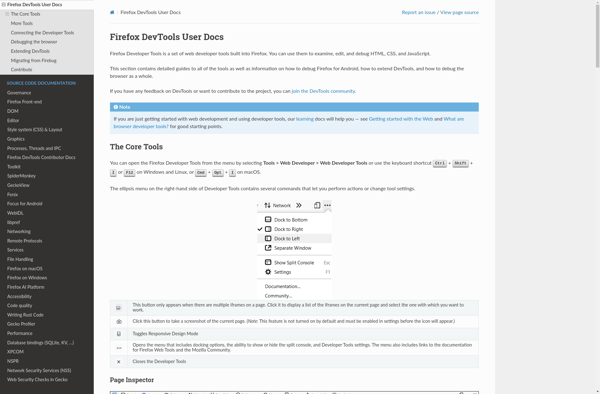
LanDetective
Andiparos
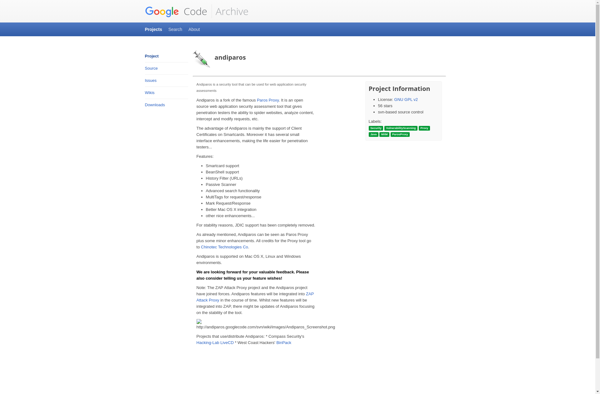
Uthrottle
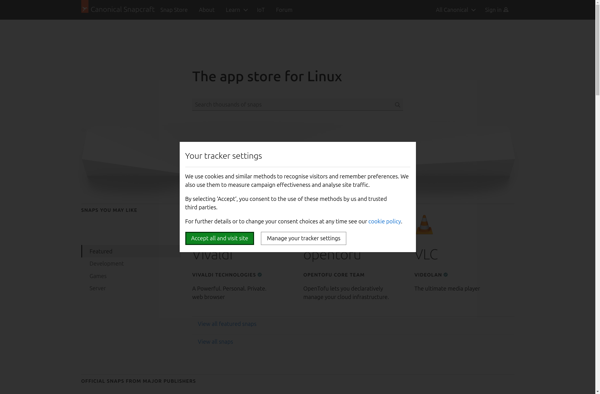
Slowy
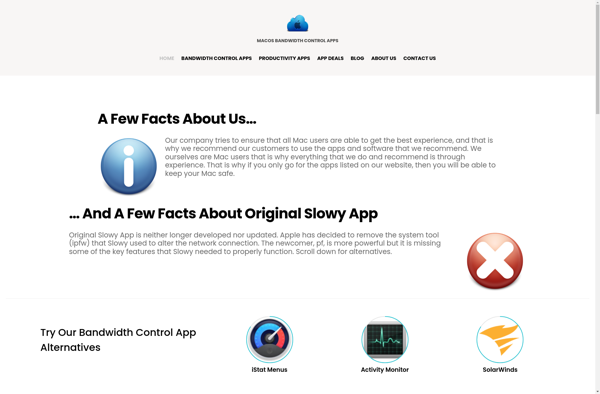
HoneyProxy