Surge for Mac
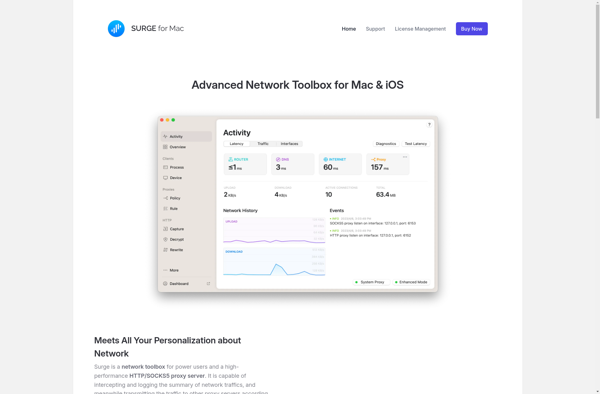
Surge for Mac: Developer Tool for Local Static Site & App Development
Surge for Mac is a developer tool that allows you to build, test, and publish static sites and apps locally on your computer. It provides a similar environment to a live server and allows web developers to test projects before deploying them publicly.
What is Surge for Mac?
Surge for Mac is a developer tool focused on static web projects. It allows web developers and designers to build, test, preview, and publish static websites and web apps directly on their local computer.
Some key features of Surge for Mac include:
- Built-in, intuitive web server - Makes sites hosted with Surge for Mac accessible over the local network for testing on other devices
- Instant publishing - Sites can be published online with a custom domain via the surge.sh platform with one click
- Mock API endpoints - Allows simulating APIs to test dynamic functionality before real backends are available
- Works offline - Sites continue working even without an internet connections
- Live reload - Sites automatically update upon file changes without needing a page refresh
- Shareable URLs - Websites running locally can be shared via the `.surge.sh` domain
By handling the hosting and testing environment natively in the app, Surge for Mac simplifies the static site development workflow. It allows web developers to focus on building the site without worrying about deployments for testing across devices. With integrations like instant publishing to surge.sh, Surge aims to bridge local development with public hosting.
Surge for Mac Features
Features
- Local web server for testing and development
- Automatic reloading of changes
- Support for static sites and client-side web apps
- Deployment to Surge.sh hosting platform
- Custom domain name support
- Collaboration and team features
Pricing
- Free
- Subscription-Based
Pros
Cons
Official Links
Reviews & Ratings
Login to ReviewThe Best Surge for Mac Alternatives
Top Development and Web Development and other similar apps like Surge for Mac
Here are some alternatives to Surge for Mac:
Suggest an alternative ❐Fiddler
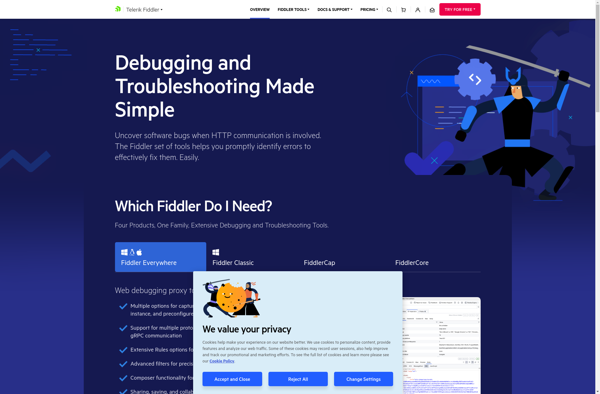
Charles
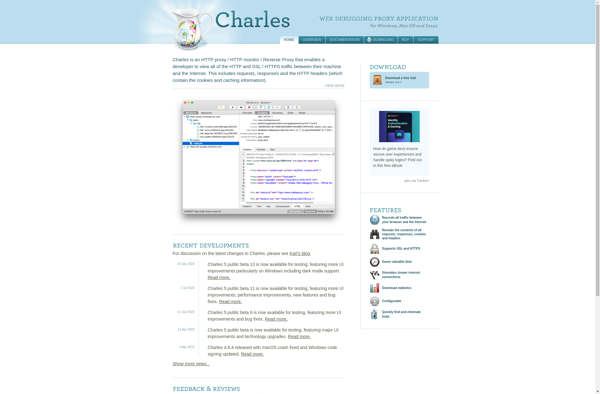
Proxyman
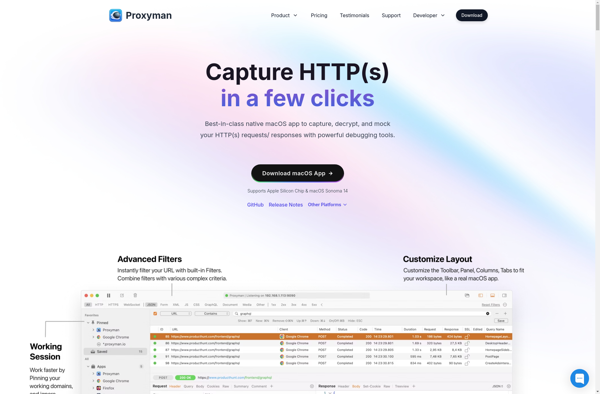
HTTP Debugger
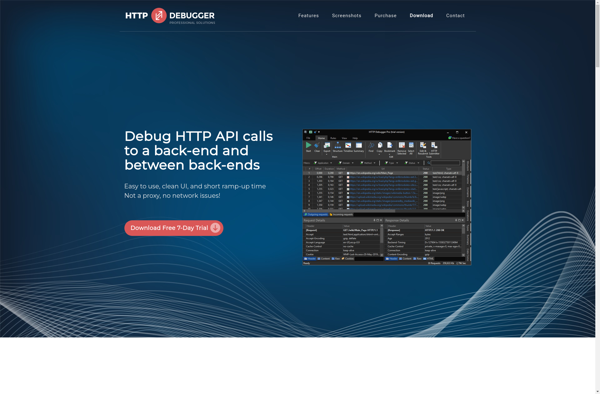
Mitmproxy
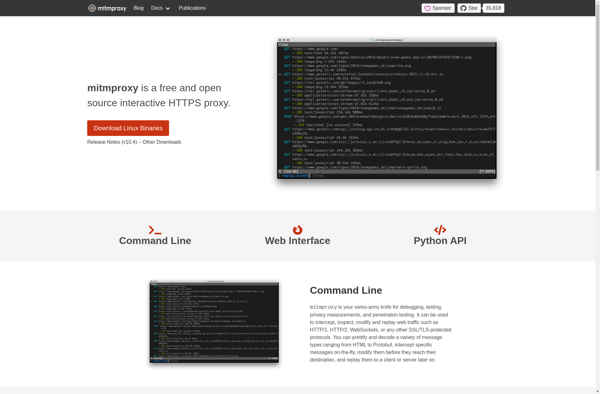
NetworkMiner
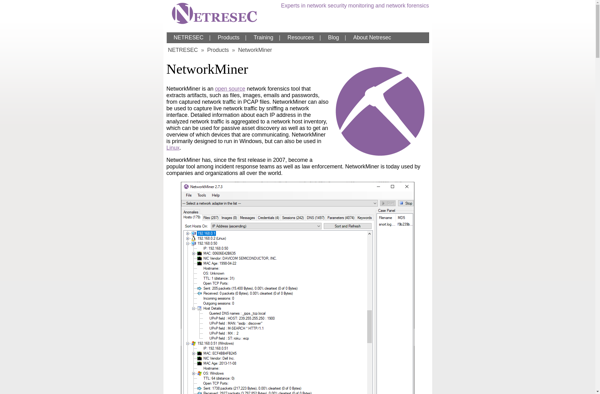
OWASP Zed Attack Proxy (ZAP)
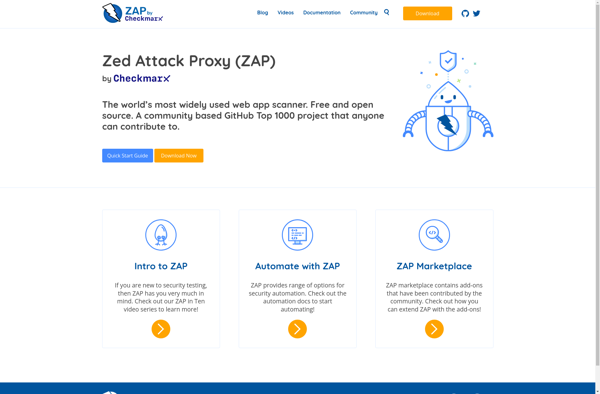
PaladinVPN
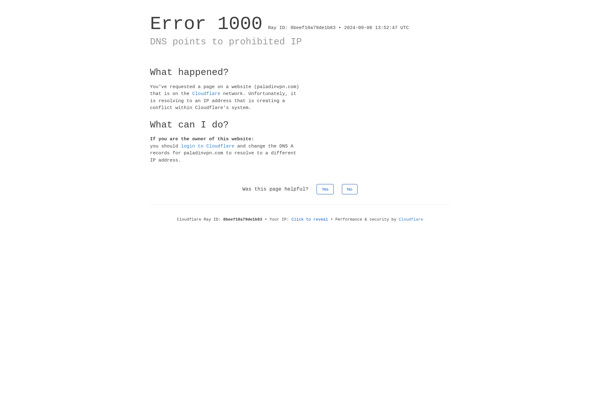
Live HTTP Headers (Chrome)
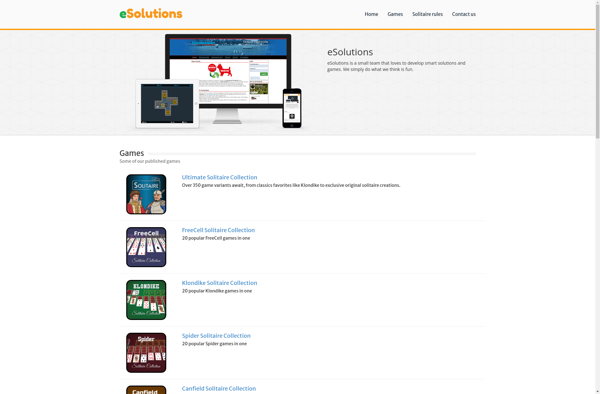
HttpFox
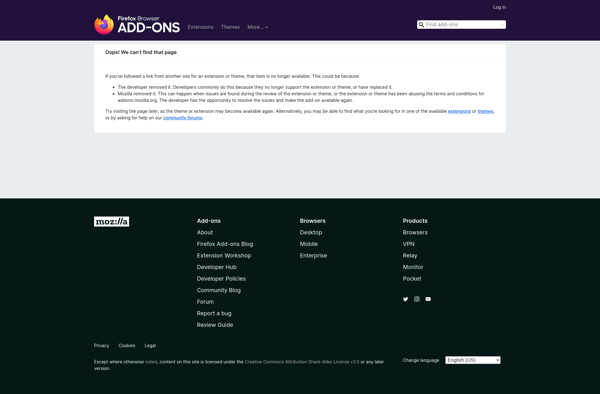
HTTPScoop
Camilla Proxy
Weer
Andiparos
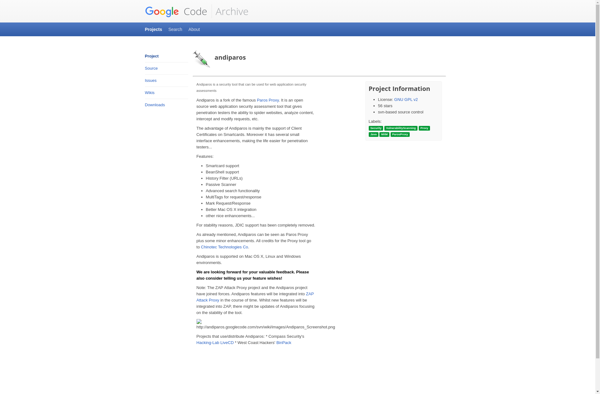
Uthrottle
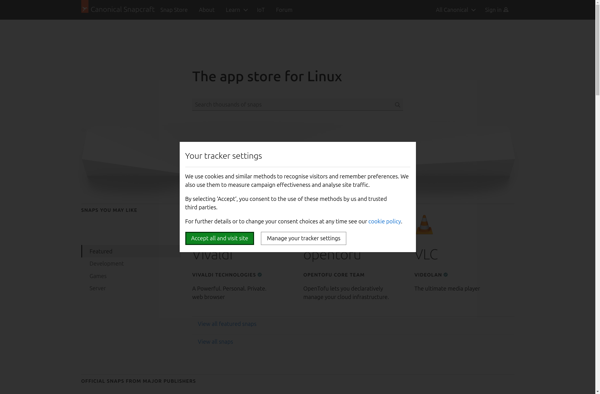
Proxy.app
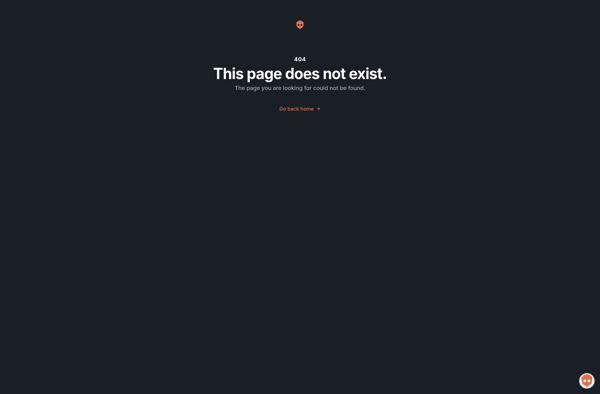
Slowy
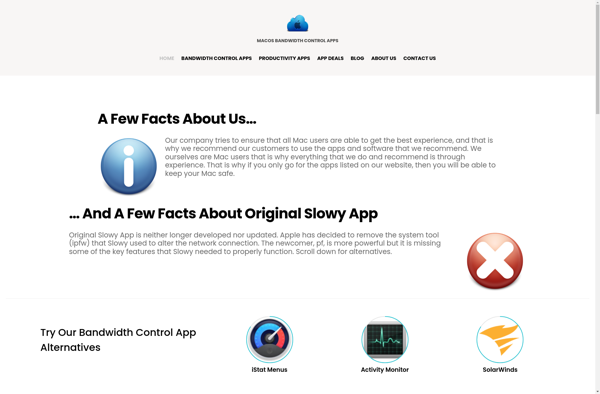
Cellist