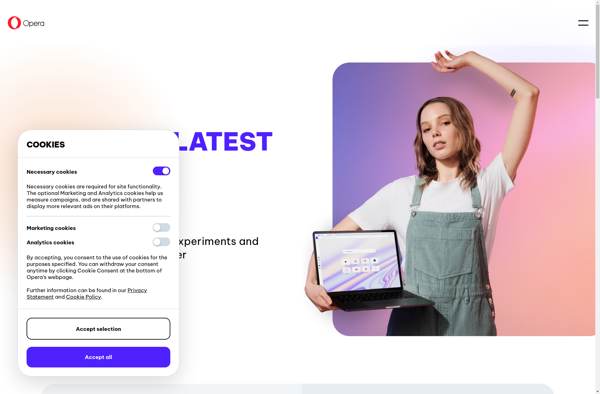Code Cola
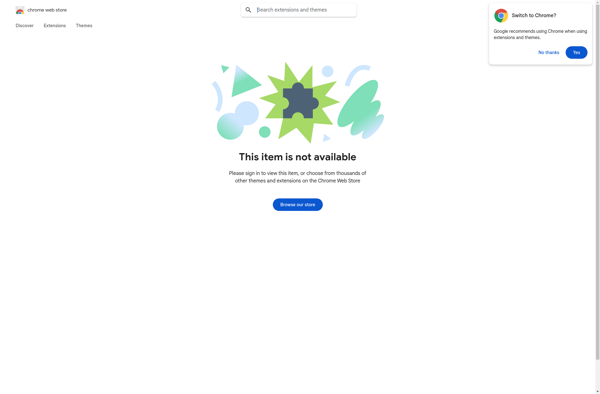
Code Cola: Open Source Text Editor for Software Development
A cross-platform text editor with syntax highlighting, code completion, and developer-oriented features for simple yet powerful coding experience.
What is Code Cola?
Code Cola is an open source text editor and IDE focused on programmers and software developers. It is designed to provide a fast, lightweight and intuitive environment for writing code.
Some key features of Code Cola include:
- Syntax highlighting for over 100 programming languages and file types
- Smart auto-completion and call tips
- Powerful search and replace with regex support
- Integrated debugging for select languages
- Support for macros, bookmarks and templates
- Tabbed interface for working with multiple files
- Cross-platform - works on Windows, Mac and Linux
Compared to other code editors like Sublime Text or Visual Studio Code, Code Cola aims for speed and simplicity. It launches quickly, even with large codebases, and focuses solely on coding without unnecessary bells and whistles.
Code Cola is implemented in C++ using the Qt framework. It started as a fork of the Qt Creator IDE but has evolved into a dedicated programming text editor. The project is open source under the GPL license.
Overall, Code Cola hits a nice sweet spot between minimalist text editors and full-featured IDEs. It provides useful coding features without being overly complex. The fast performance and clean interface make Code Cola a great choice for programmers looking for a relatively lightweight but capable code editor.
Code Cola Features
Features
- Syntax highlighting
- Code completion
- Multiple cursors
- Find and replace
- Git integration
- Plugin support
Pricing
- Open Source
Pros
Cons
Reviews & Ratings
Login to ReviewThe Best Code Cola Alternatives
Top Development and Text Editors and other similar apps like Code Cola
Here are some alternatives to Code Cola:
Suggest an alternative ❐Google Chrome Developer Tools
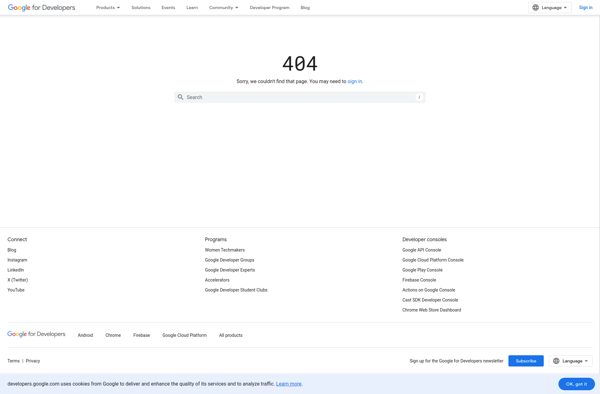
Firefox Developer Tools
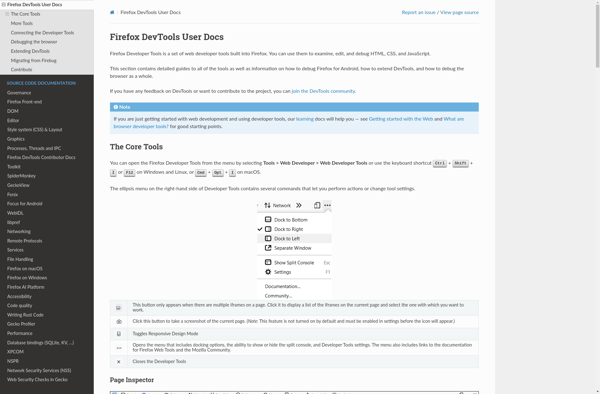
CSS Pivot
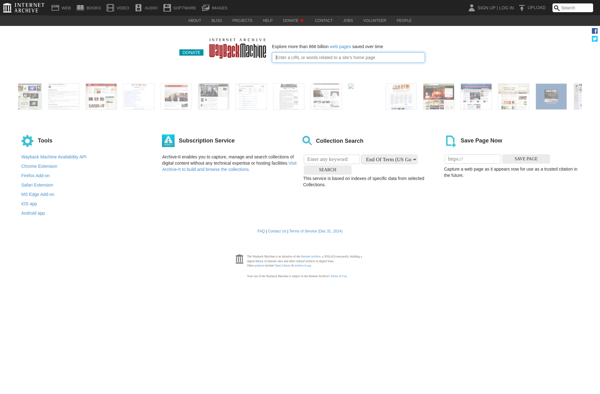
DOMScope
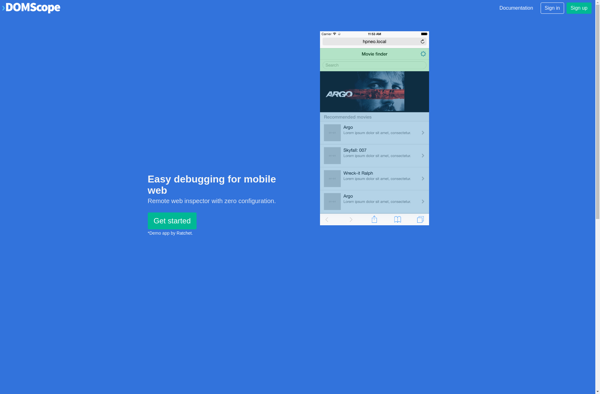
Opera Dragonfly