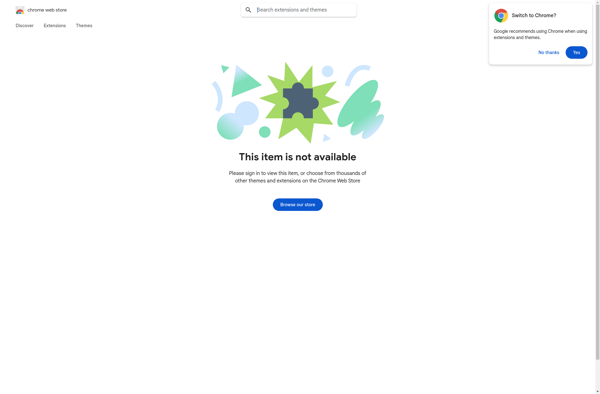CSS Pivot
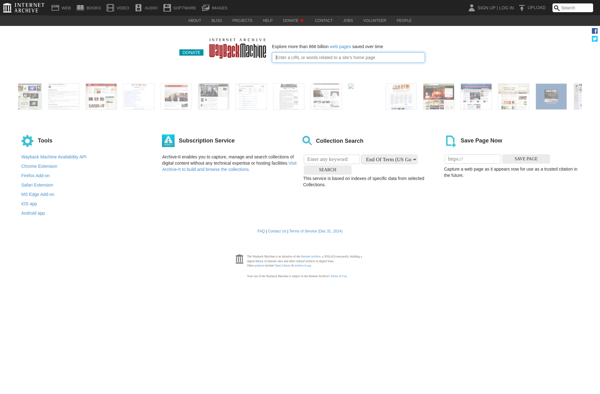
CSS Pivot: Visualize & Experiment CSS
Discover CSS Pivot, a web tool for visually arranging CSS properties and seeing real-time page layout effects.
What is CSS Pivot?
CSS Pivot is an interactive web application for experimenting with CSS styling and layout options. It provides a visual interface that allows you to add CSS properties and tweak their values to immediately see the effects on a sample page layout.
Some key features of CSS Pivot include:
- Drag-and-drop interface for adding/removing CSS properties
- Visual representation of how property values affect page layout and design
- Options for changing values with sliders, input fields, color pickers etc.
- Live preview updates as you adjust CSS options
- Export final CSS code for use in your own projects
- A selection of premade property sets for quickly testing common configurations
- Responsive design support for testing mobile/desktop layouts
CSS Pivot essentially allows you to pivot CSS style rules and visual design options on the fly. This helps accelerate CSS experimentation and learning. Rather than editing code and refreshing the browser, you can instantly see how CSS changes appearance and layout. It's great for rapid prototyping and testing ideas before writing final CSS.
CSS Pivot Features
Features
- Visual arrangement of CSS properties
- Real-time layout changes
- Experimentation without writing code
- Responsive design testing
Pricing
- Free
Pros
Cons
Reviews & Ratings
Login to ReviewThe Best CSS Pivot Alternatives
Top Development and Web Development and other similar apps like CSS Pivot
Here are some alternatives to CSS Pivot:
Suggest an alternative ❐Replit
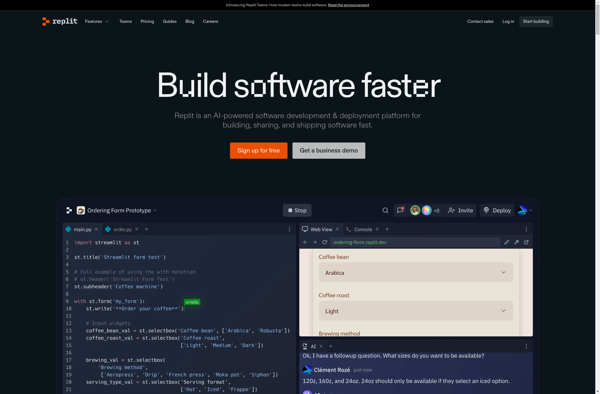
JsFiddle
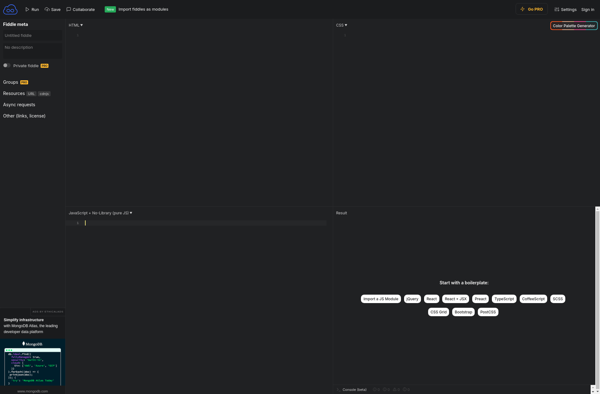
Google Chrome Developer Tools
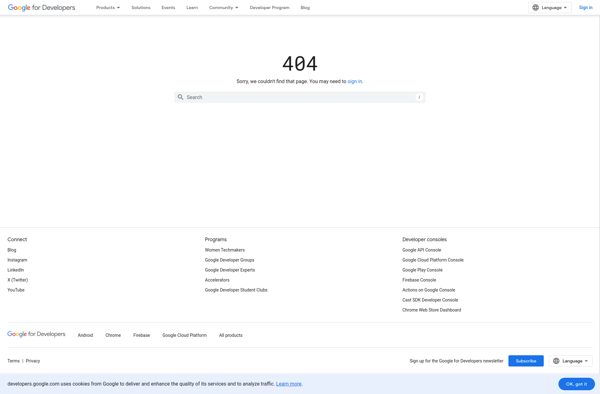
CodeBunk
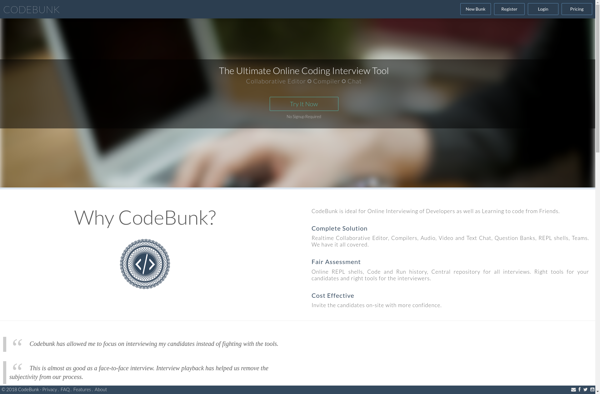
JS Bin
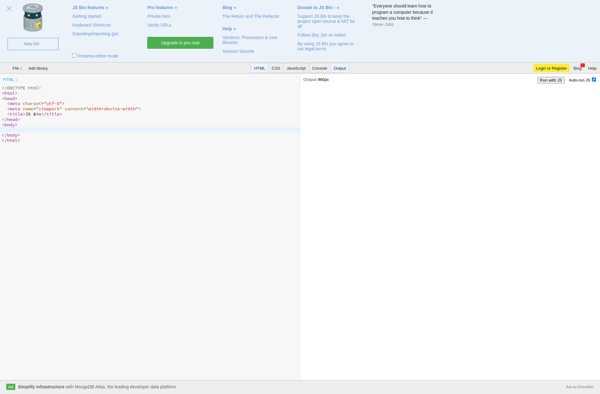
Plunker

Coding Ground
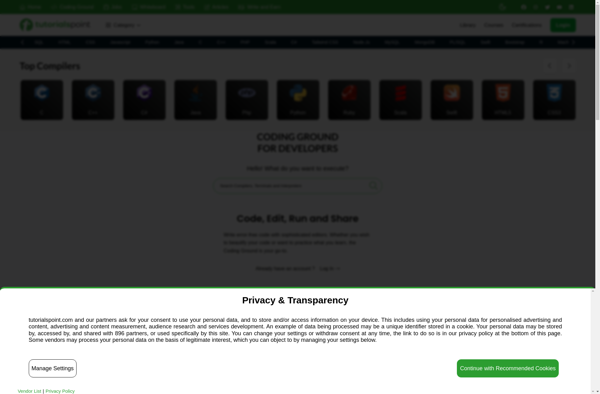
CSSDesk

Code Cola