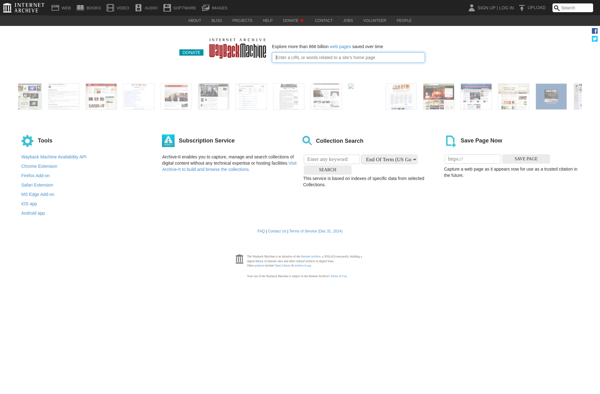Coding Ground
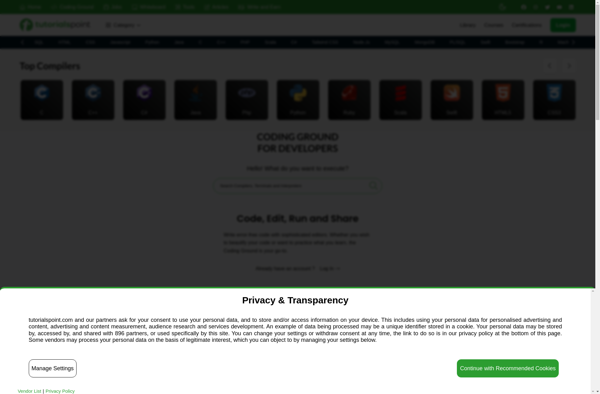
Coding Ground: Online Code Editor and Compiler
Coding Ground is an online code editor and compiler for various programming languages like C, C++, Java, Python, PHP, C#, JavaScript, and more. It allows users to write, edit, compile, run, and debug code online with ease.
What is Coding Ground?
Coding Ground is an online integrated development environment (IDE) and compiler for various programming languages. It provides a platform for developers to write, edit, compile, run, execute, and debug code without installing tools locally.
Some key features of Coding Ground include:
- Supports languages like C, C++, Java, Python, PHP, C#, JavaScript, Swift, Go, Ruby
- In-browser code editor with syntax highlighting, line numbers, auto-complete, etc.
- Option to select different compilers/interpreters for execution
- Input area for providing custom input data to programs
- Dedicated output and error consoles to view program results
- Supports creation of custom input and output files
- Provision to save and manage code snippets online
- Real-time collaboration for pair programming
- Completely free to use with no login requirements
Coding Ground allows developers to get started with coding easily without complex local setups. Its support for many languages and features like debugging makes it a versatile online IDE for learning, testing code, or even building applications.
Coding Ground Features
Features
- Online code editor
- Supports multiple programming languages like C, C++, Java, Python, PHP, etc
- Ability to write, edit, compile, run and debug code online
- Shareable links for code snippets
- Collaboration features like chat, notifications, etc
- Autocomplete and syntax highlighting
- Customizable themes and fonts
- Downloadable code compilation results
Pricing
- Freemium
Pros
Cons
Reviews & Ratings
Login to ReviewThe Best Coding Ground Alternatives
Top Development and Code Editors and other similar apps like Coding Ground
Here are some alternatives to Coding Ground:
Suggest an alternative ❐Replit
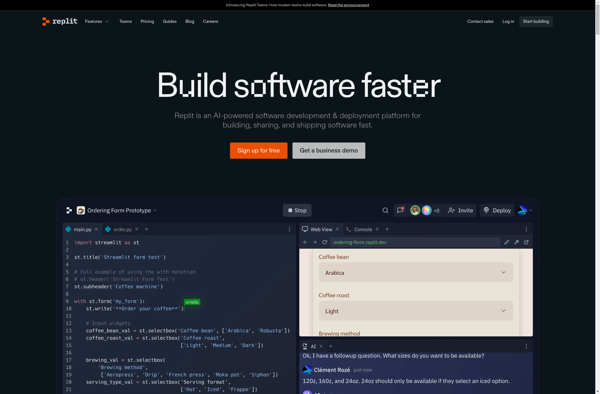
Pastebin.com
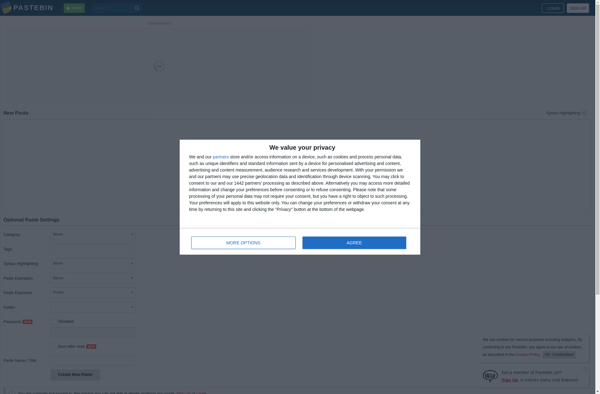
CodePen
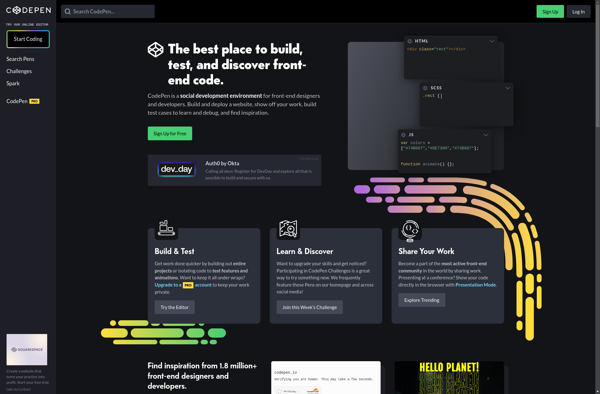
JsFiddle
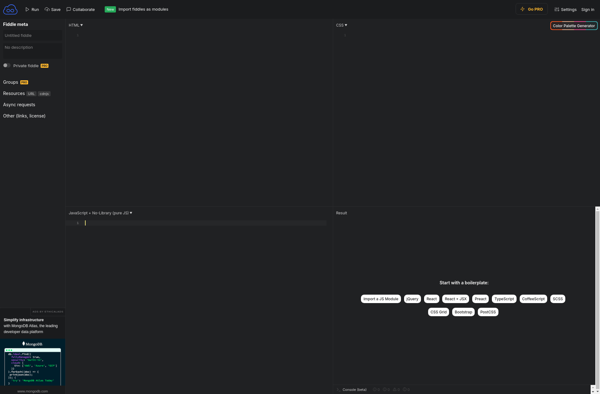
Google Chrome Developer Tools
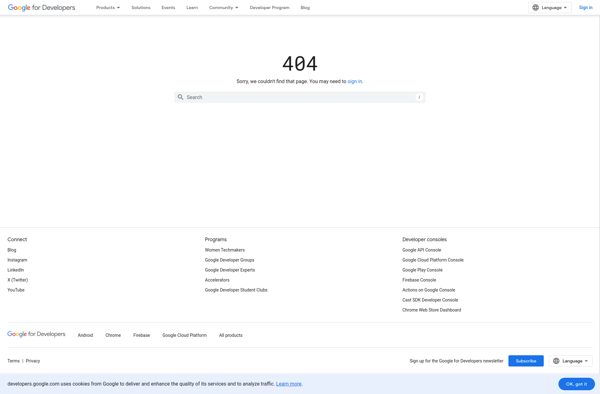
Flems.io
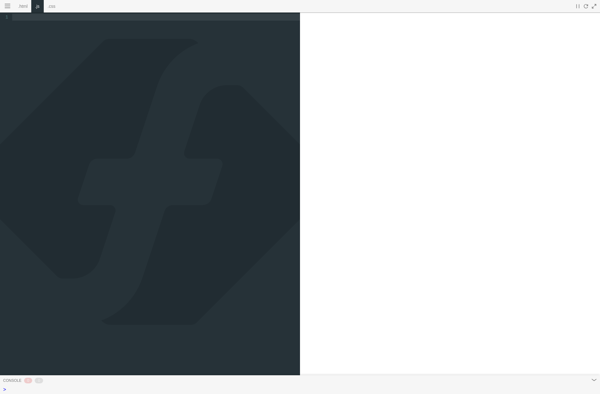
OnlineGDB
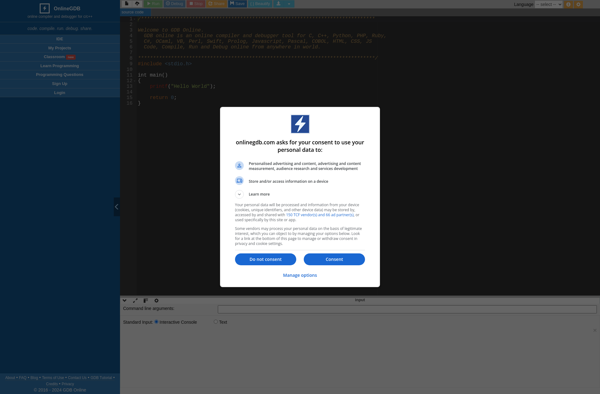
Snippet.host
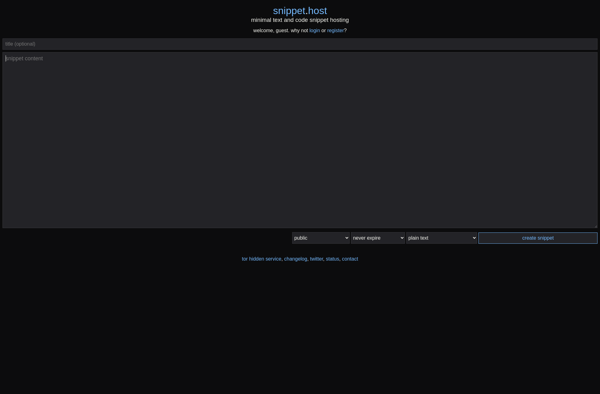
Ideone
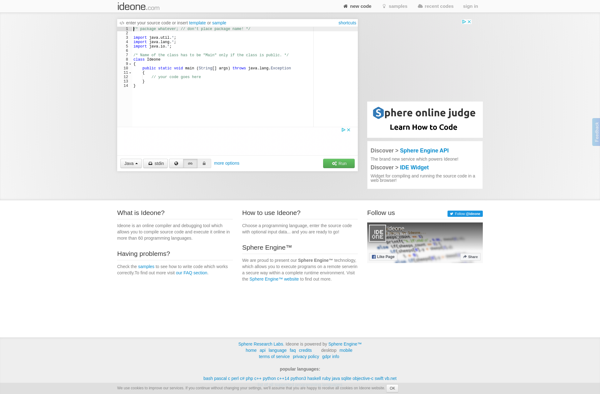
JDoodle.com
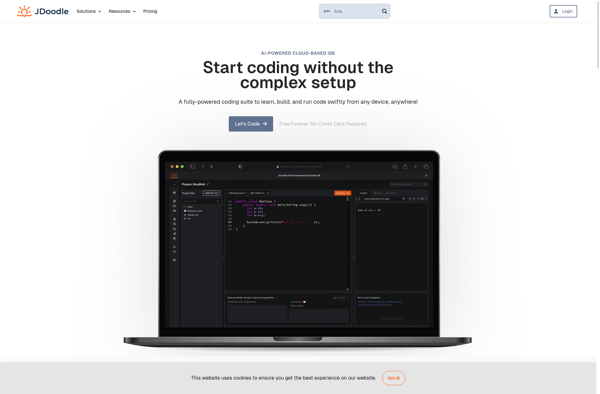
JS Bin
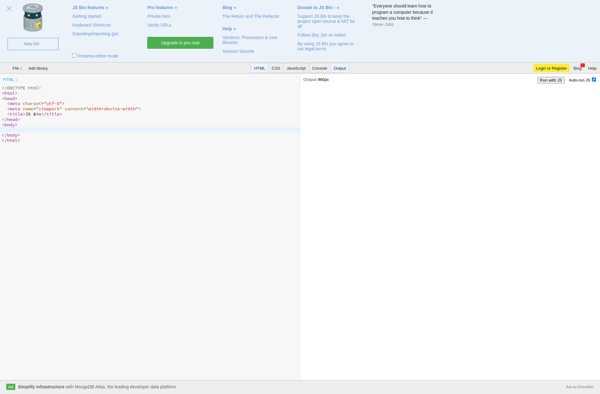
Browxy
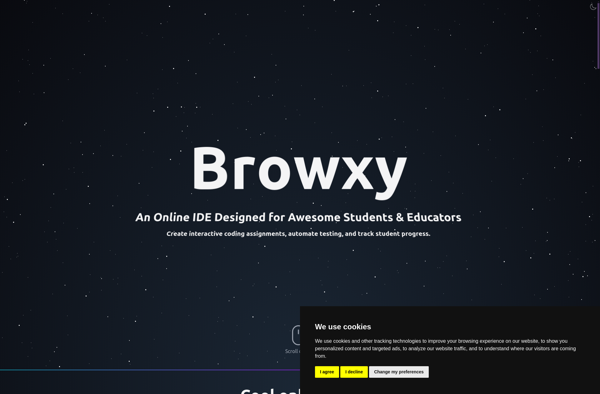
Firefox Developer Tools
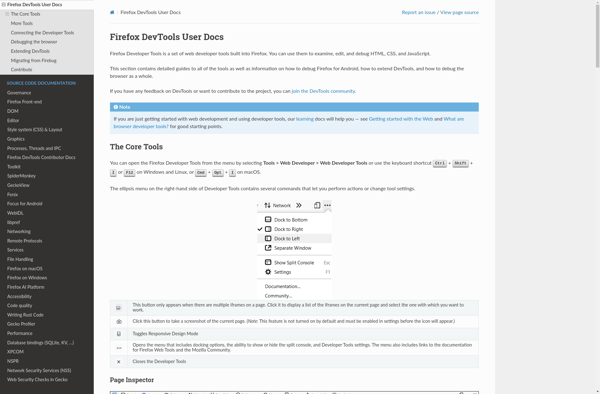
Rendera
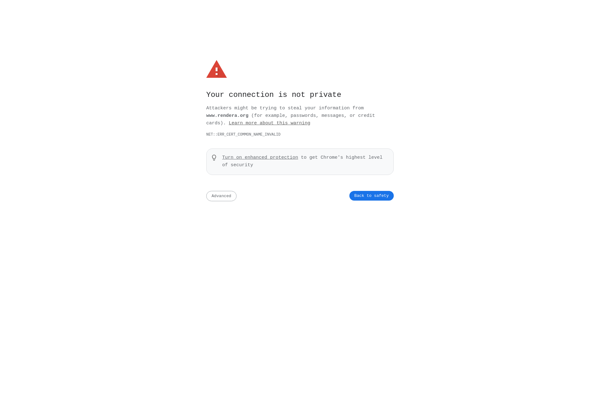
Kodtest
CompileOne
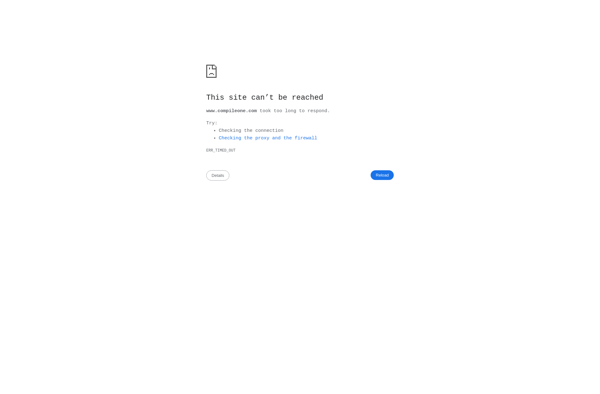
Fiddle Salad
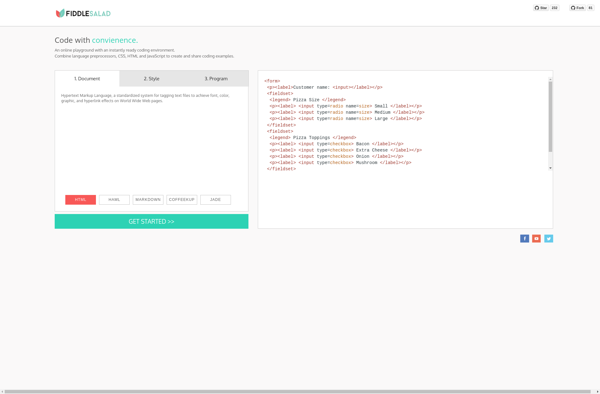
CSS Pivot