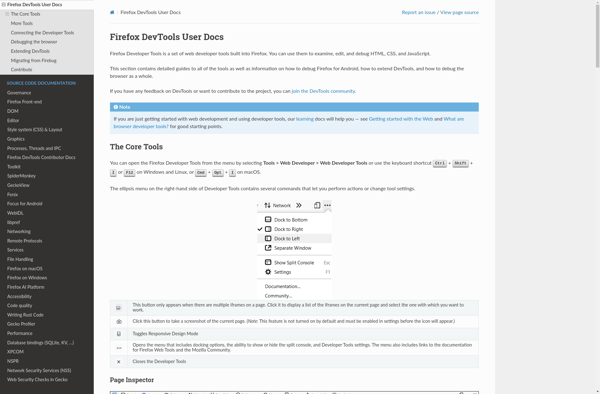Visual Inspector

Visual Inspector: Visual Web Debugging & Testing Tool
Visual Inspector is a visual web debugging and testing tool that allows developers to inspect, monitor and debug web apps by visually highlighting and tracking HTML elements, CSS styles, layout issues, and network requests.
What is Visual Inspector?
Visual Inspector is a visual web debugging and testing tool designed to help web developers and quality assurance testers debug and test web applications by visually highlighting and tracking HTML elements, CSS styles, layout issues, and network requests in real-time.
It provides a graphical overlay on top of web pages that allows developers to visually inspect the DOM structure, visually monitor CSS style changes, visually debug layout and responsiveness issues across browsers and devices, and visually track network requests including timing and size.
Some key features include:
- Visually select any HTML element to inspect styles, layout metrics, and DOM attributes
- Visually monitor CSS style changes on element hover, click or over time
- Overlay responsive breakpoints, measure element sizes, and debug layout issues
- Track network requests with timing graphs and resource sizes
- Compare style and layout differences across browsers and devices
- Set visual breakpoints and interactively debug frontend code
- Integrates with browsers' dev tools for rapid web development debugging
Overall, Visual Inspector aims to speed up front-end development and testing by enabling developers to visually debug, test and optimize web apps instead of digging through code and browser developer tools. It works across all major desktop and mobile browsers.
Visual Inspector Features
Features
- Visual highlighting and tracking of HTML elements
- Inspect CSS styles and layout issues
- Network request inspection and debugging
- Device mode emulation for responsive testing
- JavaScript error logging
- DOM explorer
- Screenshot comparisons
- Collaboration tools
Pricing
- Free Trial
- Subscription-Based
Pros
Cons
Official Links
Reviews & Ratings
Login to ReviewThe Best Visual Inspector Alternatives
Top Development and Web Development and other similar apps like Visual Inspector
Here are some alternatives to Visual Inspector:
Suggest an alternative ❐Google Chrome Developer Tools
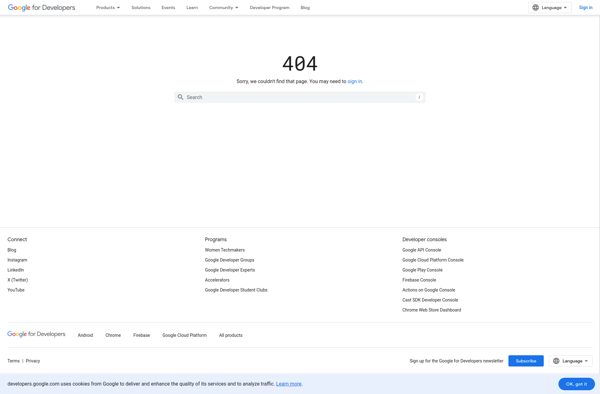
Omnibug
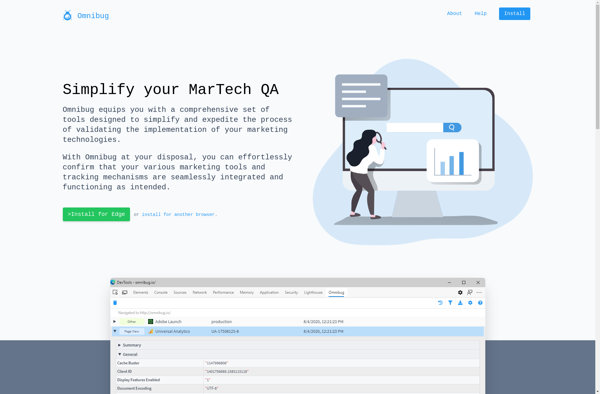
Usersnap
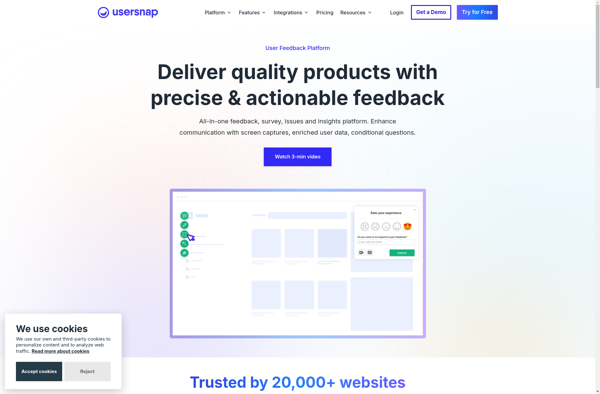
Timeline.io
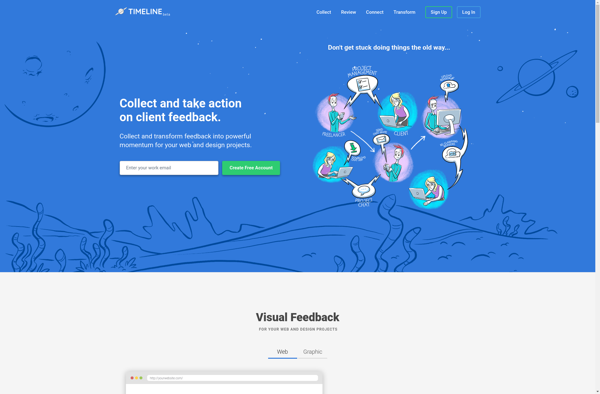
Stylebot
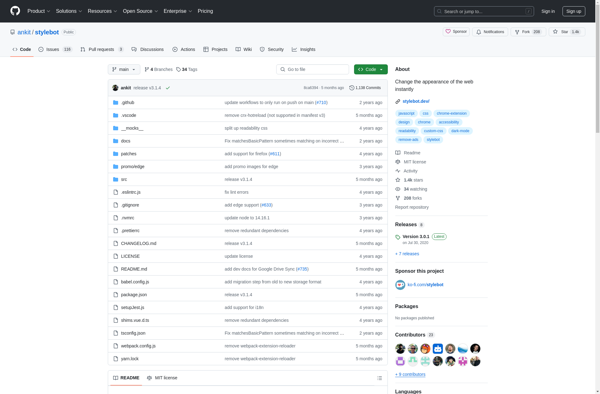
Firefox Developer Tools