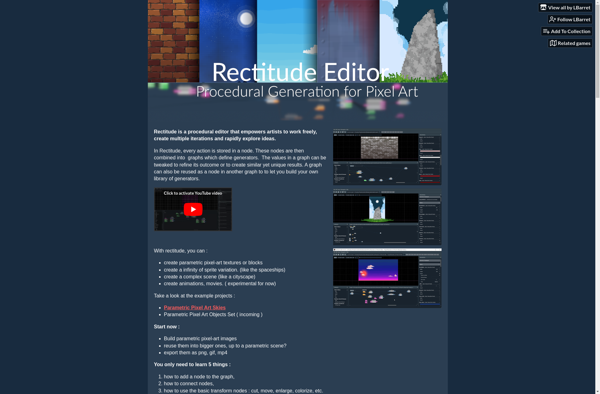GraphicDesignerToolbox

GraphicDesignerToolbox: Graphic Design Software Suite
GraphicDesignToolbox is a graphic design software suite that provides tools for vector graphics, raster graphics, photo editing, illustrations, layouts, typography, web design, and print production. It is an affordable alternative suitable for freelancers, small agencies, and hobbyists.
What is GraphicDesignerToolbox?
GraphicDesignerToolbox is a full-featured graphic design software suite aimed at freelance graphic designers, small creative agencies, students, and design hobbyists looking for an affordable alternative to premium tools like Adobe Creative Cloud.
It includes vector graphics editors, raster image editors, layout and publishing tools, font management utilities, and other design apps to handle common tasks like image editing, illustrations, print and digital asset production, photo manipulation, typography, icon design, and simple animations.
Key features include:
- Vector drawing and illustration tools
- Pre-designed templates, shapes, symbols and brushes
- Photo enhancement and manipulation
- Interactive layouts with master pages
- Color separation and print production
- Font management and typographic controls
- Native file format support
- Export to web and print formats
It can be a good fit for hobbyists wanting to create digital or print artwork, graphics, banners, posters, and simple 2D animations. Freelancers and agencies can also use it for designing marketing collateral, photo editing, icons, logos, magazine layouts, book covers, and similar production tasks for clients.
While more affordable than leading industry tools, GraphicDesignerToolbox does lack some advanced or specialty features like 3D, extensive pre-press tools, complex animations, or enterprise-level collaboration options. But it provides solid everyday tools for most common design tasks at a budget price point.
GraphicDesignerToolbox Features
Features
- Vector graphics tools
- Raster graphics tools
- Photo editing tools
- Illustration tools
- Layout tools
- Typography tools
- Web design tools
- Print production tools
Pricing
- One-time Purchase
Pros
Cons
Official Links
Reviews & Ratings
Login to ReviewThe Best GraphicDesignerToolbox Alternatives
Top Photos & Graphics and Graphic Design and other similar apps like GraphicDesignerToolbox
Here are some alternatives to GraphicDesignerToolbox:
Suggest an alternative ❐Material Maker
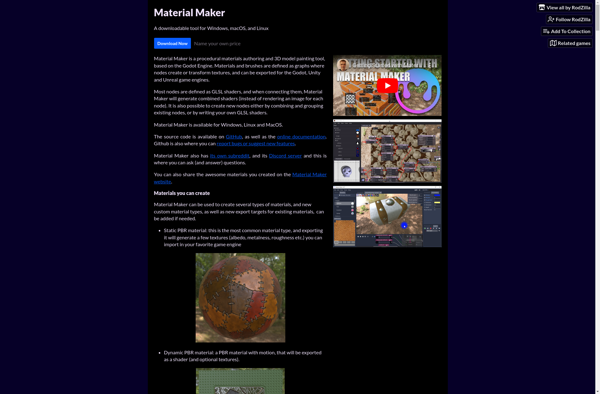
Patternshop

NeoTextureEdit

TextureLab
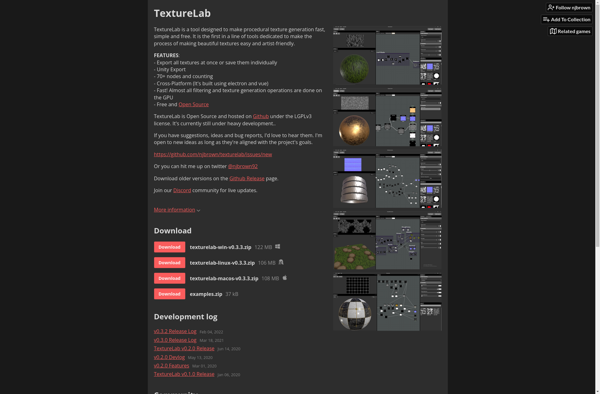
Subtle Patterns
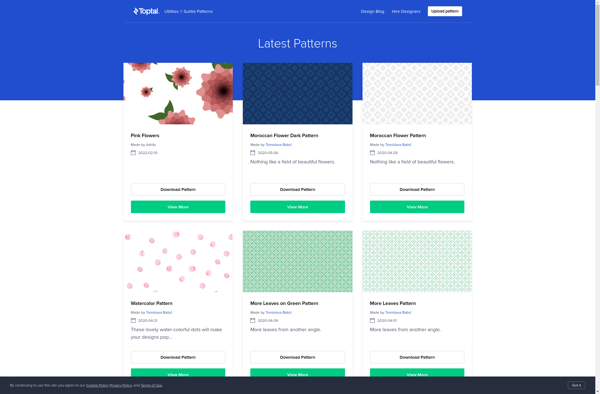
Texturing
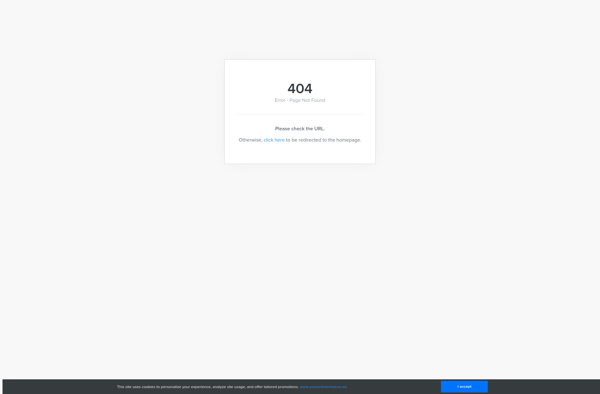
Rectitude