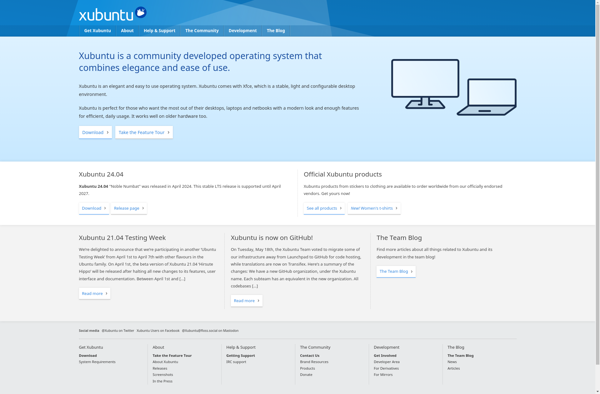HandyLinux
HandyLinux: Customizable Linux for Accessibility
A highly customizable Linux distribution designed for people with disabilities and the elderly, featuring built-in accessibility features like high contrast themes, on-screen keyboards, screen readers.
What is HandyLinux?
HandyLinux is a Debian-based Linux distribution that focuses on accessibility, ease of use, and privacy. It was created in 2013 by a team of developers who wanted to make Linux more usable for people with physical and cognitive disabilities.
Some key features of HandyLinux include:
- Fully customizable desktop environment designed for impaired users - Includes the HMX desktop which has high contrast themes, large icons and fonts, and integration with accessibility tools.
- Extensive accessibility tools - Comes pre-installed with screen readers, braille displays, on-screen keyboards, head tracking mouse controls, and more assistive technologies.
- Privacy controls - Tools like Tor and encrypted chat apps help protect sensitive user information.
- touchpad and mouse emulation for external switch device control
- Preconfigured for rapid deployment for associations who provide IT equipment for the disabled
The goal of the HandyLinux project is to allow users with visual, hearing, motor or cognitive disabilities to use a computer easily in order to participate in the digital world. It aims to provide an operating system tailored to each person's specific needs and accessibility requirements out-of-the-box.
HandyLinux Features
Features
- Highly customizable desktop environment
- Built-in accessibility features
- On-screen keyboards
- Screen readers
- High contrast themes
Pricing
- Free
- Open Source
Pros
Cons
Official Links
Reviews & Ratings
Login to ReviewThe Best HandyLinux Alternatives
Top Os & Utilities and Accessibility and other similar apps like HandyLinux
Enso OS
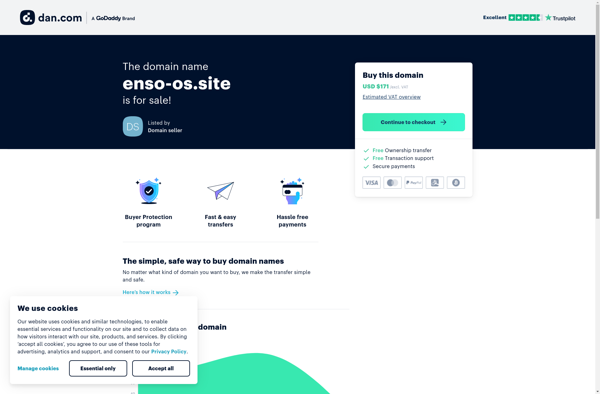
Doudou Linux

Xubuntu