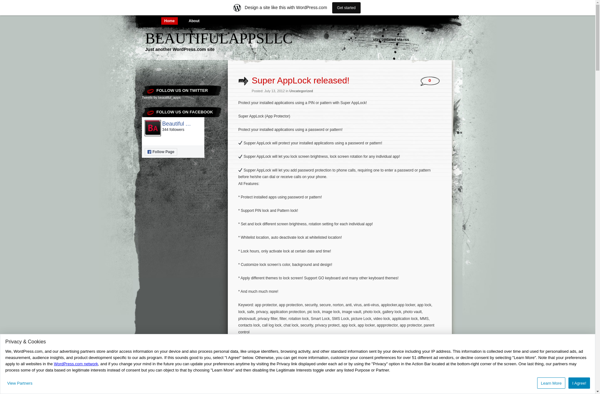Hexlock
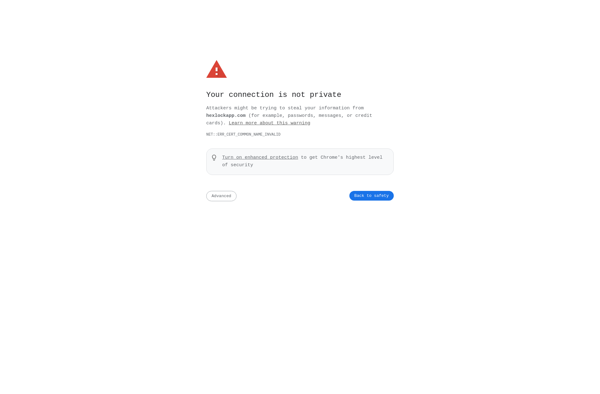
Hexlock: Self-Hosted Password Managers
Open-source password manager and document storage solution for secure, decentralized data storage
What is Hexlock?
Hexlock is an open-source, self-hosted password manager and encrypted storage solution. It allows individuals and teams to securely store passwords, sensitive documents, and other private data behind a master password.
As an on-premises solution, Hexlock gives you full control over your data. All data is encrypted locally with AES-256 encryption before syncing across authorized devices. Not even the Hexlock developers can access your vault without the master password.
Key features include:
- Secure password generator
- Password sharing between team members
- Document storage with versioning
- Browser extensions for auto-fill and easy capture
- Mobile apps for iOS and Android
- Built-in TOTP support
- Self-hosted with regular database backups
- Open source code that is community driven
If you are looking for a private, encrypted vault to store passwords and documents across devices, with no monthly fees, Hexlock is a great option to consider.
Hexlock Features
Features
- Encrypted password storage
- Encrypted document storage
- Self-hosted option
- Open source code
- Master password for access control
- Web and mobile apps available
Pricing
- Open Source
- Self-Hosted
Pros
Cons
Official Links
Reviews & Ratings
Login to ReviewThe Best Hexlock Alternatives
Top Security & Privacy and Password Managers and other similar apps like Hexlock
Here are some alternatives to Hexlock:
Suggest an alternative ❐AppLock (FOSS)
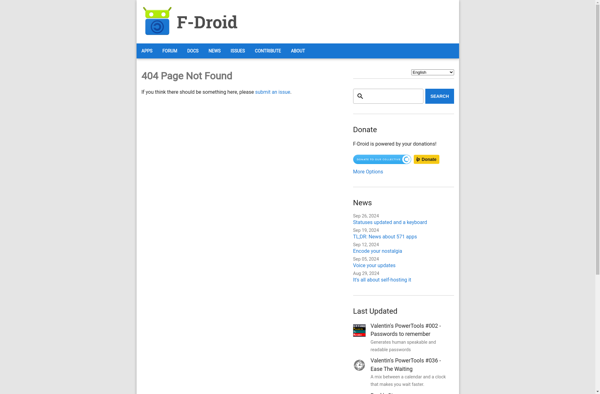
Security Master
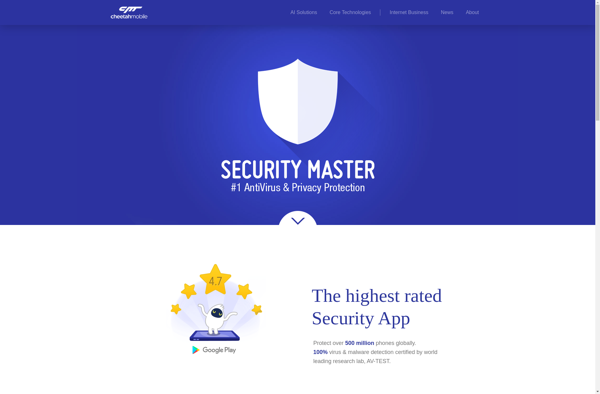
App Lock and Gallery Vault

Smart AppLock
CM Locker

Smart App Locker

Leo Privacy
Photon App Lock
Super AppLock