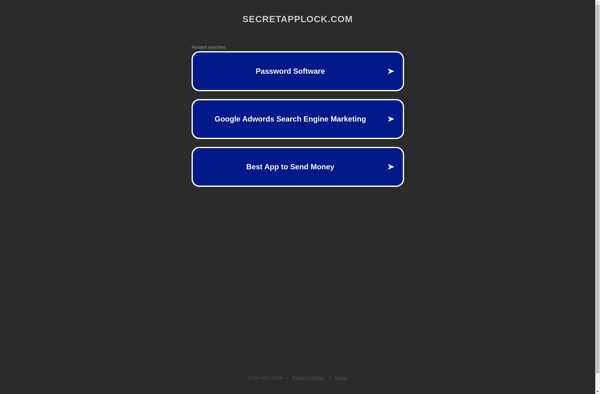Smart AppLock
Smart AppLock: Secure App Locking
Smart AppLock is a mobile app that allows users to lock other apps on their device with a password or fingerprint. It aims to improve privacy and security by restricting access to sensitive apps.
What is Smart AppLock?
Smart AppLock is a mobile application available for Android and iOS devices that provides enhanced security and privacy for apps on a user's phone or tablet. Its key feature is the ability to lock down access to specific apps behind a password, PIN, pattern, or fingerprint, preventing unauthorized users from easily accessing those apps if they get ahold of the device.
Once installed, Smart AppLock runs in the background as an access control layer over the existing apps. Users can selectively choose which apps they wish to lock, picking from options like social media apps, gallery and camera apps, messaging platforms, financial apps, and more. An intuitive interface makes setting up and managing these app locks straightforward.
Some key capabilities provided by Smart AppLock include the ability to hide locked apps entirely from the app drawer, temporarily quick unlock apps for short term access, get notifications when incorrect passwords are entered to unlock apps, and customize things like password length and attempt limits. It also has a private photo and video vault to store media safely away from general gallery access.
With its focus on enhancing personal security and privacy through granular app locking, Smart AppLock can be a good option for those wanting to protect access to sensitive content and activities on their mobile devices. Its flexibility to lock different apps individually, tailored to the user's specific privacy needs, combined with various authentication methods makes securing apps simple for end users.
Smart AppLock Features
Features
- App locking with password or fingerprint
- Secure your private apps and files
- Scheduled app locking
- Hide locked apps from the home screen
- Guest mode to allow limited access
- App usage tracking and reports
Pricing
- Freemium
Pros
Cons
Reviews & Ratings
Login to ReviewThe Best Smart AppLock Alternatives
Top Security & Privacy and App Lockers and other similar apps like Smart AppLock
Here are some alternatives to Smart AppLock:
Suggest an alternative ❐AppLock (FOSS)
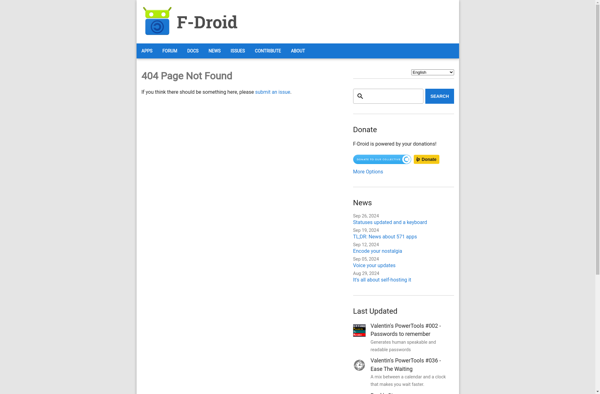
Security Master
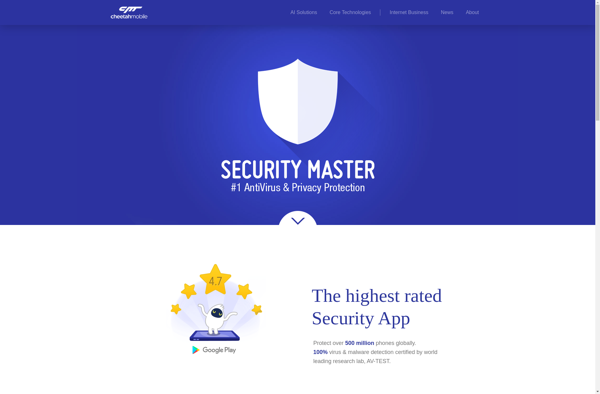
App Lock and Gallery Vault

CM Locker

Smart App Locker

Leo Privacy
Hexlock
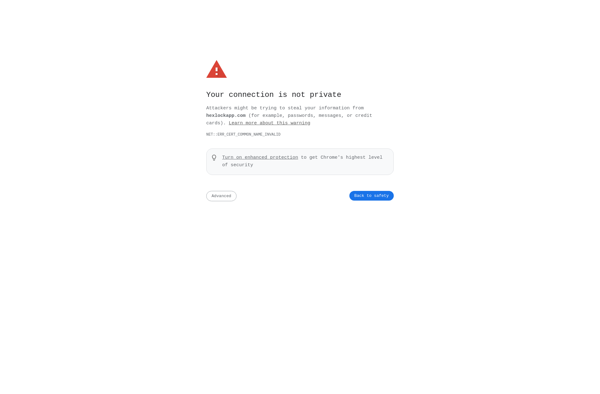
Photon App Lock
Hide Secrets
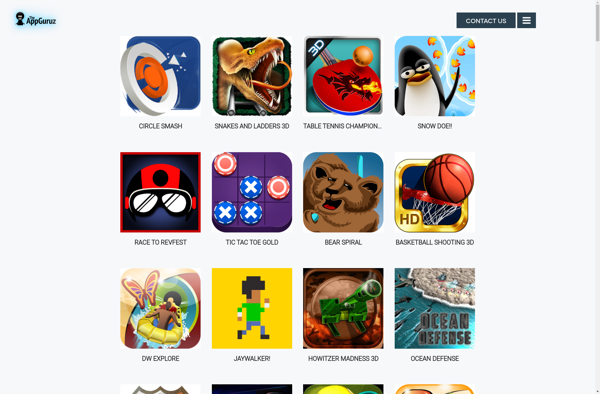
Super AppLock
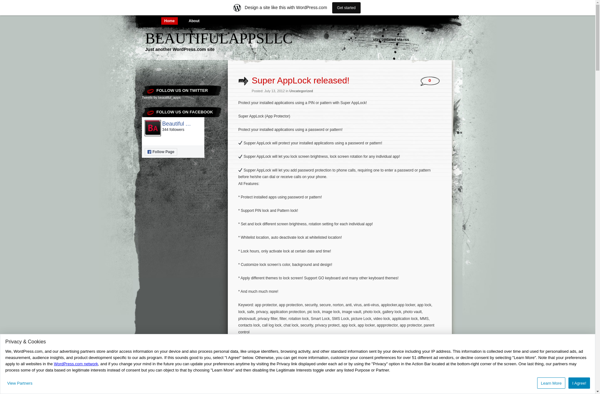
Device Guard
AppzLock
BGNmobi AppLocker
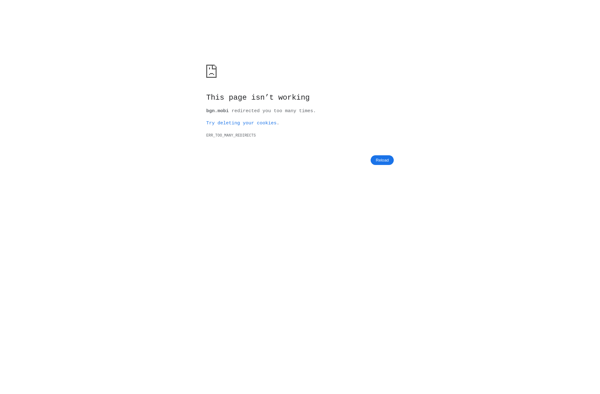
ES App Locker
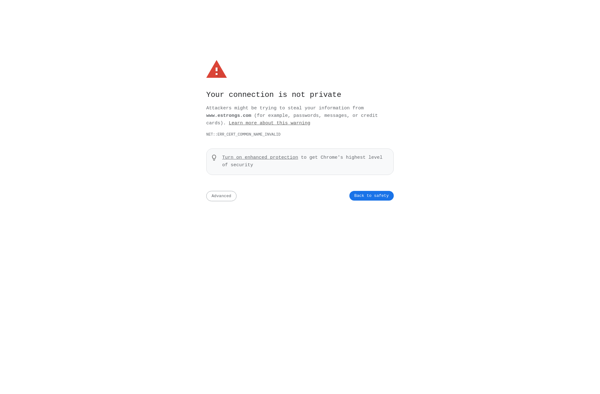
Secret AppLock for Android