Hide Secrets
Hide Secrets is an open source password manager and secret keeper that allows you to securely store passwords, private keys, API tokens, notes, and more. It features client-side AES-256 encryption, customizable categories, autofill support, multi-device sync, and more.
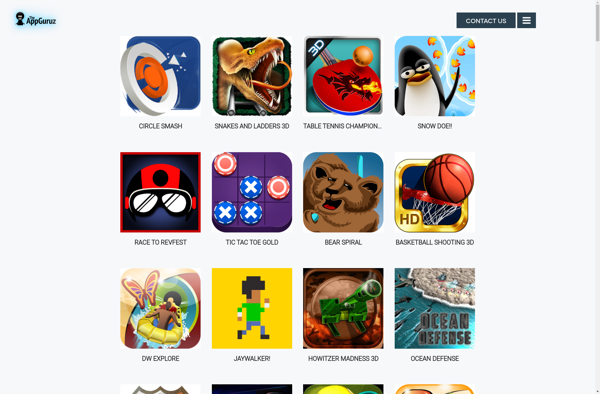
Hide Secrets: Open Source Password Manager
Hide Secrets is an open source password manager and secret keeper that allows you to securely store passwords, private keys, API tokens, notes, and more.
What is Hide Secrets?
Hide Secrets is an open source, self-hosted password manager and secret keeper application. It allows you to securely store passwords, private keys, API tokens, notes, and other sensitive information encrypted on your own server.
Some key features of Hide Secrets include:
- Client-side AES-256 encryption - All your data is encrypted before leaving your device using keys your provider never sees.
- Custom categories and tags - Organize your secrets however you like with flexible categories and tagging.
- Auto-fill support - Automatically fill in login forms with saved credentials in your browser.
- Multi-device sync - Sync your secrets securely across all your devices.
- Open source - The code is publicly auditable for transparency and security.
- Self-hosted - You control the server, improving privacy over 3rd party services.
- Intuitive interface - The clean UI makes managing secrets easy.
Hide Secrets aims to balance usability and security for protecting sensitive personal information. With customizable categories, multi-factor authentication options, and other security features, it's a great open source alternative to closed source password managers.
Hide Secrets Features
Features
- Client-side AES-256 encryption
- Customizable categories
- Autofill support
- Multi-device sync
- Secure password generator
- Biometric/Master password access
- Cloud backup & restore
Pricing
- Open Source
- Free
Pros
Open source and transparent security
User controls encryption keys
Works across devices
Well designed and intuitive UI
Cons
Limited native mobile apps
No web vault access
Lacks enterprise management features
Reviews & Ratings
Login to ReviewThe Best Hide Secrets Alternatives
Top Security & Privacy and Password Managers and other similar apps like Hide Secrets
KeepSafe
KeepSafe is a popular app that allows people to securely store their private photos, videos, notes, and documents. It works like a digital safe or vault - you can lock your content behind a PIN code, pattern, or fingerprint for complete privacy.Once stored in KeepSafe, your data is encrypted so...
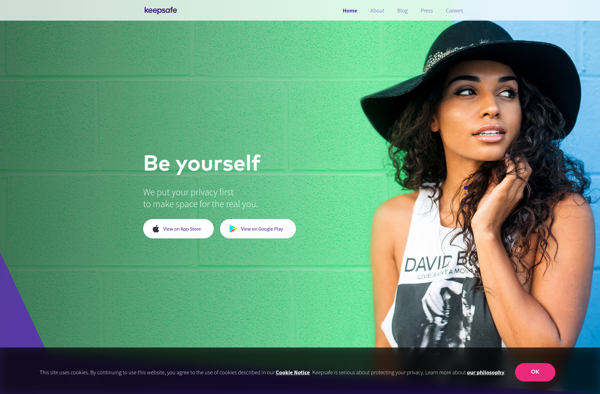
Pinbox
Pinbox is a modern, visual workspace for organizing notes, ideas, web clippings, images, documents, and other content into pinboards. It's a secure, lightweight tool that aims to help users collect, organize, and easily reference information. Pinbox can serve as a second brain to amplify creative thinking, facilitate productive workflows, and...
AppLock (FOSS)
AppLock is a free and open source application locker for Android devices. It allows users to password protect their apps and block unauthorized access to them.Some key features of AppLock include:Password protect individual apps like photos, messages, contacts etc.Prevent unauthorized access by locking appsCustomizable password protection using PIN, pattern or...
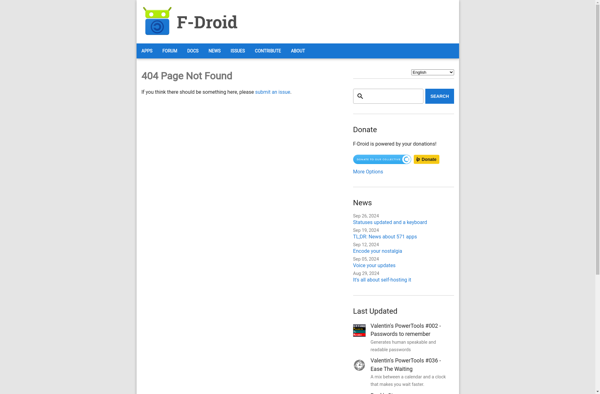
VLTR - Hide Photos Secret Vault
VLTR is a photo and video vault application designed to help users securely store personal and private photos and videos. It allows you to protect files using a PIN code, password, or fingerprint authentication.Once inside the app vault, all of your photos and videos are encrypted and hidden from outside...
Hide Pictures in Hidey
Hide Pictures in Hidey is an application that utilizes steganography techniques to hide private pictures, documents, and other files discretely within image files. It provides an extra layer of security and privacy for sensitive content.The software allows the user to select files they wish to hide, including images, documents, video...
App Lock and Gallery Vault
App Lock and Gallery Vault is a versatile privacy and security app for Android devices. It allows you to password protect sensitive content on your phone, including apps, photos, videos, and other files.The main features include:App Locker - Lock down specific apps like social media, banking, emails etc. with a...

Vaulty
Vaulty is a free and open source password and information manager. It allows you to securely store all kinds of sensitive information like:PasswordsPrivate keysCredit card detailsNotesCredentialsVaulty protects this sensitive information by encrypting it with 256-bit AES encryption and storing it in an encrypted container on your device. The vault is...
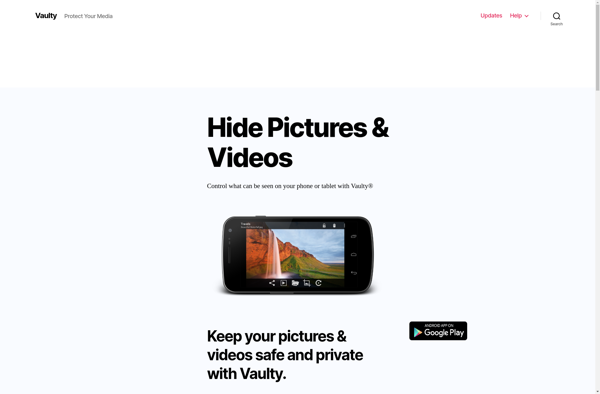
Photok
Photok is an open-source photo editor application designed for the Linux operating system. It provides a streamlined set of tools for basic photo editing needs, making it easy for Linux users to quickly crop, rotate, resize, and adjust images without having to install heavier software suites.Some of the key features...
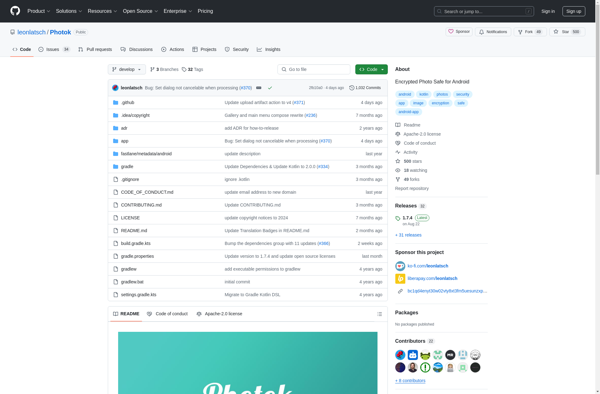
Smart AppLock
Smart AppLock is a mobile application available for Android and iOS devices that provides enhanced security and privacy for apps on a user's phone or tablet. Its key feature is the ability to lock down access to specific apps behind a password, PIN, pattern, or fingerprint, preventing unauthorized users from...
CM Locker
CM Locker is a lightweight and portable locker app for Android devices. As an applock and vault app, it helps protect the privacy of your apps, photos, videos and files.Key features of CM Locker include:App Lock - Password protect and lock apps of your choice. Prevent unauthorized access to your...

Smart App Locker
Smart App Locker is a feature-rich parental control and screen time management app for Android. It allows parents to lock selected apps on their child's device, set daily usage limits for apps, restrict overall device usage time per day, and monitor app usage activity.Some of the key features of Smart...

Leo Privacy
Leo Privacy is an open-source privacy protection app for Android devices. Developed by Leo Team, it aims to give users more control over their sensitive personal data and help prevent unauthorized access.Some of the key features of Leo Privacy include:App blocking - Selectively block internet access and GPS/location access for...
Photon App Lock
Photon App Lock is an application locker and privacy protection app for Android devices. It allows users to password protect individual apps to prevent unauthorized access. Some key features include:Password protect apps like social media, gallery, messaging, and more to protect private informationUse pattern, PIN, or fingerprint unlockingHide and fake-cover...
Device Guard
Device Guard is an enterprise security feature introduced in Windows 10 to help prevent malware from infecting devices. It works by restricting the applications that users can run based on specified code integrity policies.Device Guard makes use of virtualization-based security (VBS) and Hypervisor Code Integrity (HVCI) to lock down devices...
Lock Albums Hide Photo
Lock Albums Hide Photo is an Android privacy app developed by Smart Code that helps prevent unauthorized viewing of private photos and sensitive media. The app enables users to lock specific photo albums within their device's native gallery using a PIN code or pattern lock. Once protected, these albums remain...