Pinbox
Pinbox: Secure Note-Taking & Curation Tool
Discover Pinbox, a secure, lightweight tool for organizing ideas, curating content, and facilitating research, brainstorming, and collaboration.
What is Pinbox?
Pinbox is a modern, visual workspace for organizing notes, ideas, web clippings, images, documents, and other content into pinboards. It's a secure, lightweight tool that aims to help users collect, organize, and easily reference information. Pinbox can serve as a second brain to amplify creative thinking, facilitate productive workflows, and support knowledge management.
Key features of Pinbox include:
- Intuitive drag-and-drop interface for easily clipping content from the web or uploading files
- Flexible pinboards for visual organizing around projects, topics, people, or any system
- Real-time collaboration features for teamwork
- Outline view for structured note-taking
- Powerful search to instantly find pinned content
- Integrations with popular apps like Slack, Dropbox, and more
- Secure encryption to protect sensitive data
- Apps for iOS, Android, Mac, Windows, Linux, and web access
Whether it's for content curation, research, brainstorming, task management, note-taking, or just staying organized, Pinbox aims to provide an adaptable platform tailored to user needs. Its versatile pinboards can serve as mood boards, inspiration boards, reading lists, planners, wikis, and more, making Pinbox a smart choice for individuals, teams, and organizations looking for an intuitive knowledge management solution.
Pinbox Features
Features
- Secure and lightweight tool
- Organize ideas and information into pinboards
- Content curation, note-taking, research, brainstorming, and more
- Easy to use
- Great for collaboration
Pricing
- Freemium
- Subscription-Based
Pros
Cons
Reviews & Ratings
Login to ReviewThe Best Pinbox Alternatives
Top Productivity and Note Taking & Organization and other similar apps like Pinbox
KeepSafe
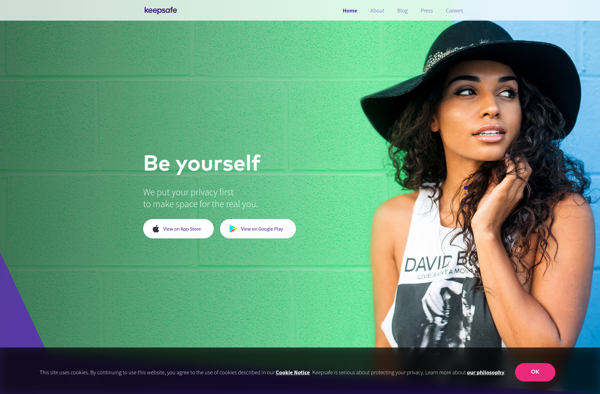
Calculator Vault - App Locker

Secure photo viewer
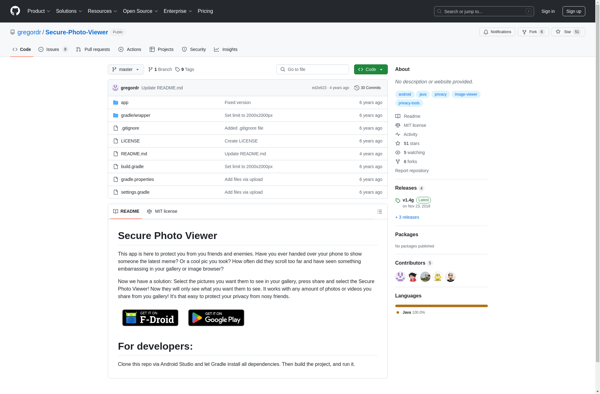
Hide Pictures in Hidey
App Lock and Gallery Vault

Vaulty
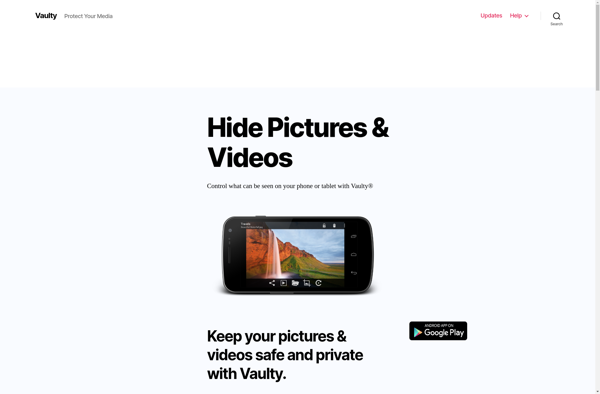
Photok
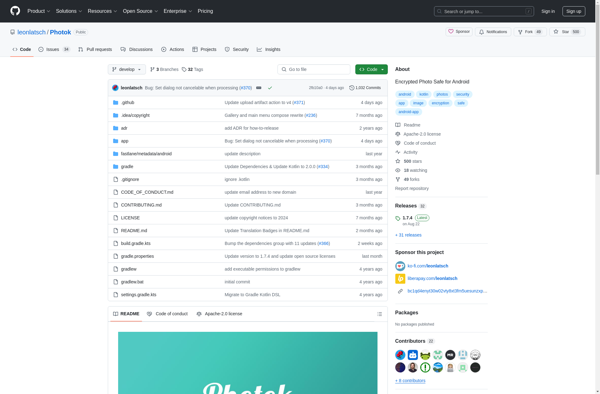
F-Vault
Hide Secrets
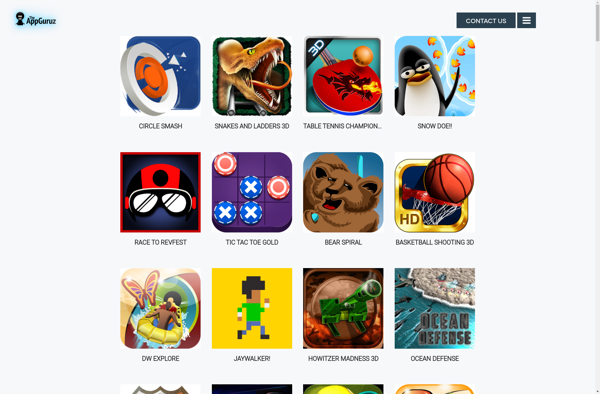
Lock Albums Hide Photo