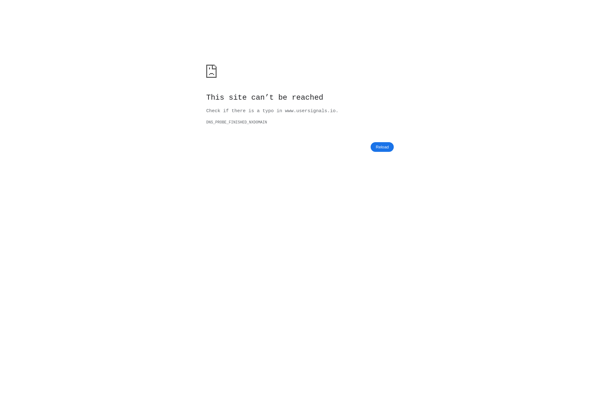Hipax Diagnostic Workstation
Hipax Diagnostic Workstation: Medical Imaging Software
Medical imaging software used by radiologists and clinicians to view, analyze, and report on medical images like X-rays, CT scans, MRIs, etc., with features like multi-modality viewing, 3D reconstructions, quantitative analysis, reporting, and integration with PACS and HIS.
What is Hipax Diagnostic Workstation?
Hipax Diagnostic Workstation is an advanced medical imaging software solution used by radiologists, clinicians, and imaging technicians for viewing, post-processing, analyzing, and reporting medical images from modalities like X-ray, CT, MRI, PET, SPECT, and more.
It provides a comprehensive set of tools for multi-modality viewing, 3D MIP/MPR reconstructions, image fusion, quantitative analysis, structured reporting, key image notes, and more. Some of the key features include:
- Intuitive workflow-driven interface for efficient diagnosis
- Side-by-side comparison of current and prior images
- Advanced visualization with Multi-Planar Reformations (MPR), Maximum Intensity Projections (MIP), Volume Rendering
- Image fusion with automatic pixel registration
- Lesion tracking and trend analysis over time
- Quantification of ischemia, stenosis, anatomy, fat, calcium scoring
- Structured reporting and key images annotation
- Peer review and instant communication tools
- Interface for reporting to voice recognition solutions
- Single integrated solution for multi-department reading workflow
Hipax platform also offers tight integrations with Hospital Information Systems (HIS), Radiology Information Systems (RIS) and Picture Archiving & Communication Systems (PACS) for a seamless workflow. It is highly customizable to suit specific diagnostic imaging needs.
Hipax Diagnostic Workstation Features
Features
- Multi-modality viewing (X-rays, CT scans, MRIs, etc.)
- 3D reconstructions and visualizations
- Quantitative image analysis tools
- Reporting and dictation features
- Integration with PACS and HIS systems
Pricing
- Subscription-Based
Pros
Cons
Official Links
Reviews & Ratings
Login to ReviewNo reviews yet
Be the first to share your experience with Hipax Diagnostic Workstation!
Login to ReviewThe Best Hipax Diagnostic Workstation Alternatives
Top Medical and Diagnostic Imaging and other similar apps like Hipax Diagnostic Workstation
Here are some alternatives to Hipax Diagnostic Workstation:
Suggest an alternative ❐OsiriX

Horos

DicomWorks

MicroDicom

DICOMan

Ginkgo CADx

Miele-LXIV

DICOMscope

MAYAM

Dicompyler

Open LiteBox