IDatabase for Mac
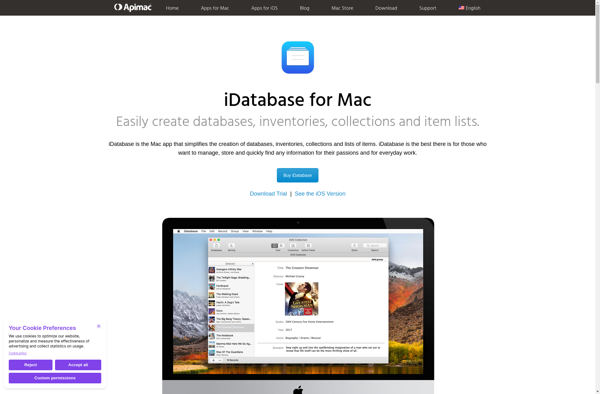
iDatabase: Full-Featured Database App for Mac
A powerful database management tool with customizable fields, relationships, and filters, designed specifically for Mac users.
What is IDatabase for Mac?
iDatabase is a database application designed specifically for Mac operating systems. It provides a user-friendly way for both novices and experts to create and manage databases on a Mac.
With iDatabase, you can quickly build databases that fit your needs. It comes with pre-made templates for common database types like contacts, assets, invoices, inventory, and more. But you can also easily create custom databases from scratch using the field editor. The field editor allows you to set specialized field types like rich text, images, phone numbers, email addresses, URLs, and more to capture all kinds of data.
Some key features include:
- Intuitive visual interface for easily designing databases
- Various field types for capturing different types of data
- Import/export to common formats like Excel, Numbers, CSV, etc.
- Relationships between tables for sophisticated data connections
- Powerful filtering, sorting and reporting
- Secure data protection with encryption and incremental backups
- Sharing and collaboration features for working with others
- Automation with scripts and triggers
- Advanced user access controls
- And much more
Overall, iDatabase provides a complete database solution for Mac users with all the features you'd expect from a high-end database application. The modern UI and wide array of capabilities make it easy for all levels of users to create almost any kind of database.
IDatabase for Mac Features
Features
- Intuitive interface
- Powerful database engine
- Customizable fields and layouts
- Relationships between tables
- Advanced filters and sorting
- Data import and export
- Reporting and printing
- User access controls
- Scripting and automation
Pricing
- One-time Purchase
Pros
Cons
Official Links
Reviews & Ratings
Login to ReviewThe Best IDatabase for Mac Alternatives
Top Office & Productivity and Database and other similar apps like IDatabase for Mac
Here are some alternatives to IDatabase for Mac:
Suggest an alternative ❐Claris FileMaker
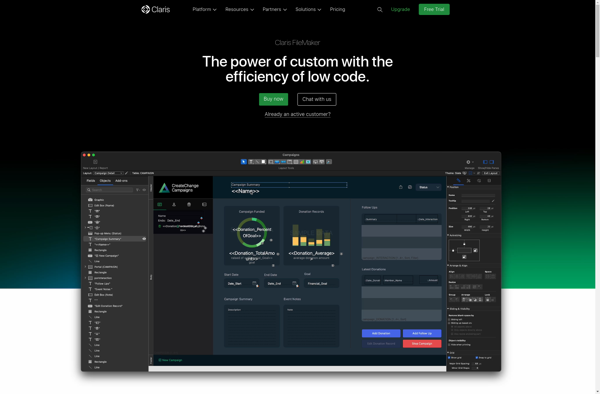
Bento

Ninox
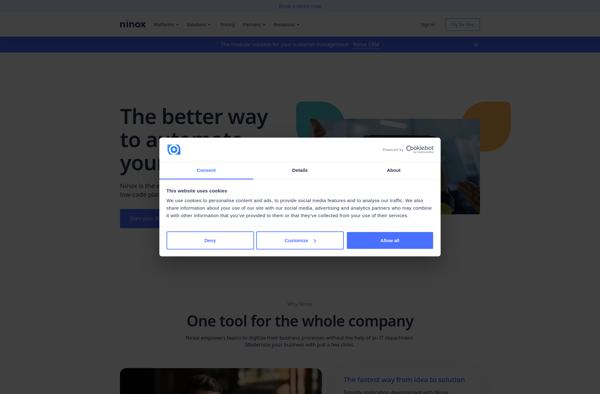
Tap Forms
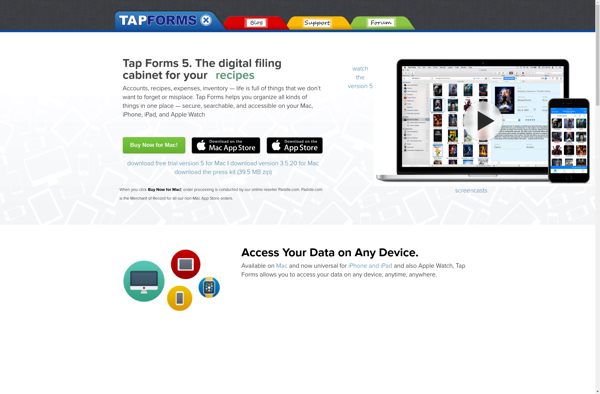
Symphytum
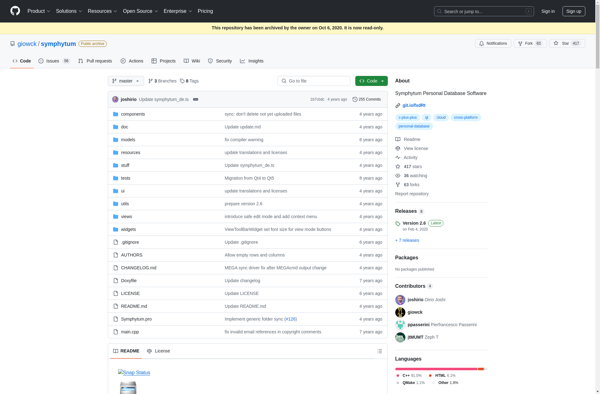
Steward Database
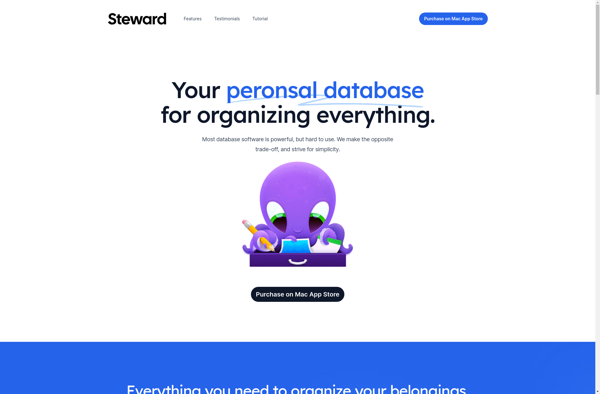
Records for Mac
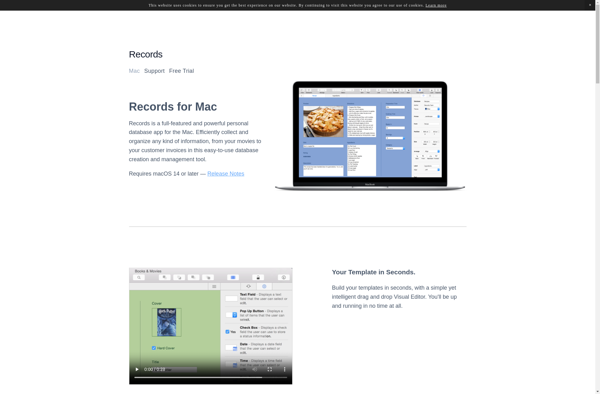
EasyAsPieDB
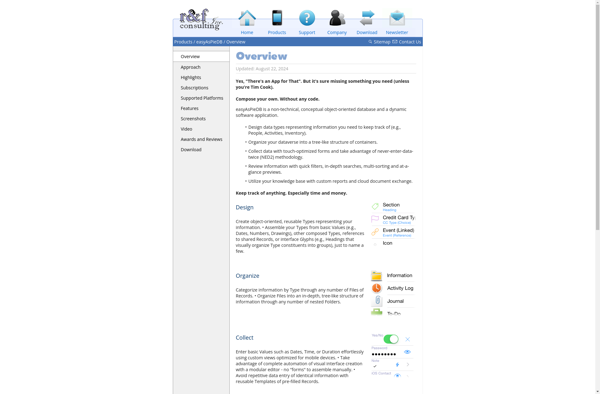
Pakker
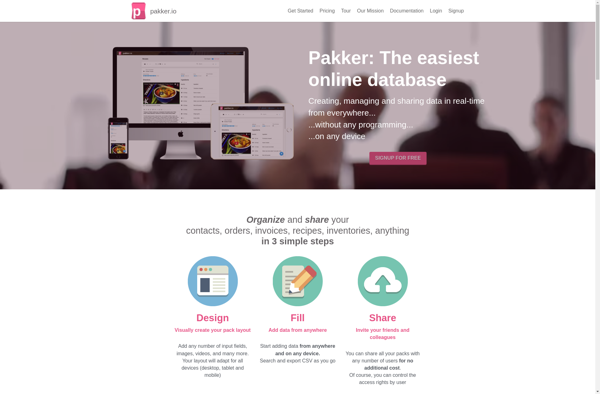
Amber Form Maker
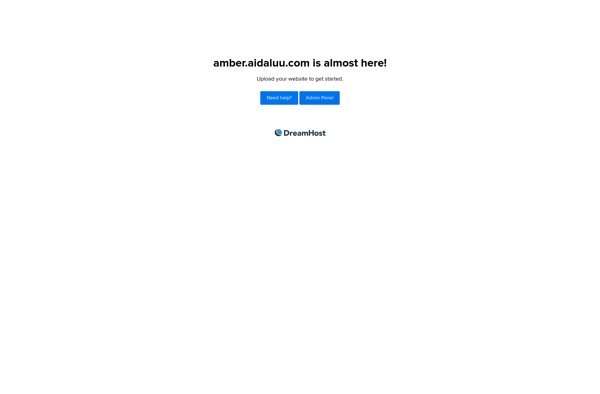
MDBLite