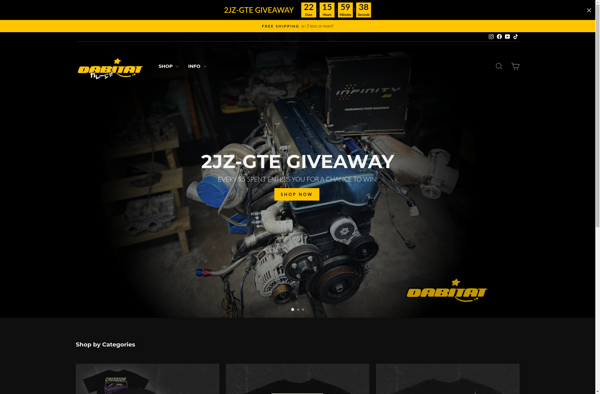Bento

Bento: Simple Database Software
Manage small datasets with ease using Bento, a user-friendly database software for creating tables, views, charts, and forms.
What is Bento?
Bento is an easy-to-use personal database application designed for managing small collections of data on Mac and iOS devices. Developed by Filemaker, Bento provides an intuitive interface that allows users to quickly create databases, tables, forms, reports and charts without any programming or database experience.
Some key features of Bento include:
- Drag-and-drop interface for building databases
- Pre-built templates for common data types like contacts, tasks, assets etc.
- Custom forms for data entry
- Powerful multi-criteria search tools
- Charts and summary reports for analysis
- Export to Excel, Numbers, Filemaker Pro etc.
- Synchronizes between Mac, iPhone and iPad via iCloud
While easier to use than traditional database software, Bento still provides moderately powerful relational database features for non-technical users to manage small personal and business databases. Its simple interface and templates make it a handy tool for tasks like building a movies, books or video game collection database.
Bento Features
Features
- Simple and intuitive interface
- Drag-and-drop database design
- Built-in charts and reports
- Email forms and reports
- Import/export data
- Access via web browser
Pricing
- Freemium
Pros
Cons
Official Links
Reviews & Ratings
Login to ReviewThe Best Bento Alternatives
Top Office & Productivity and Database and other similar apps like Bento
Here are some alternatives to Bento:
Suggest an alternative ❐Airtable
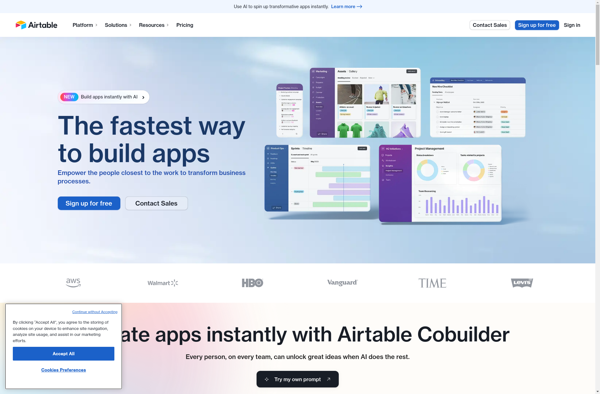
Microsoft Office Access
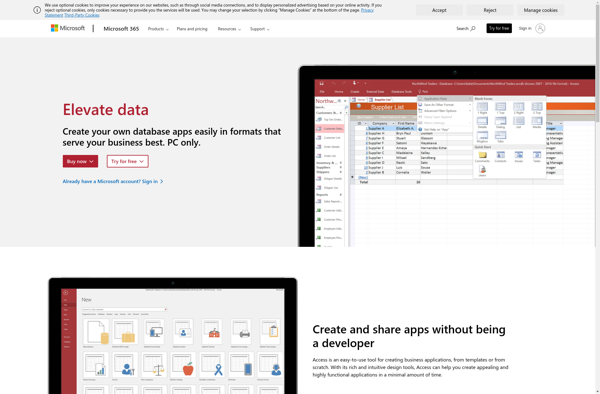
Google Sheets
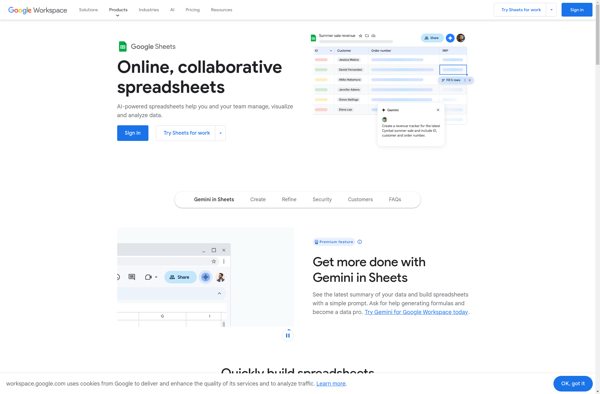
NocoDB
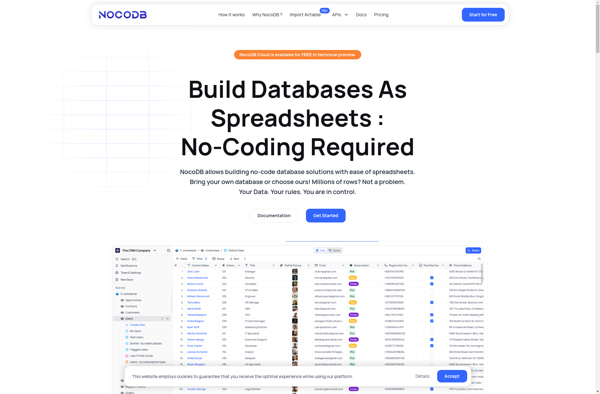
Claris FileMaker
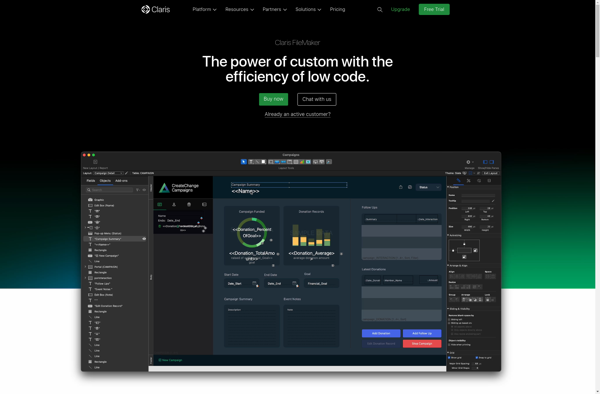
LibreOffice - Base
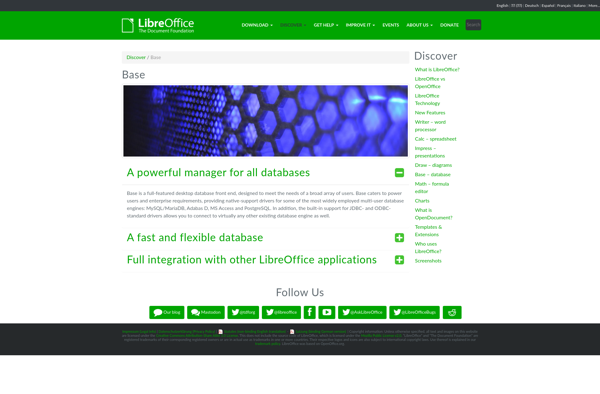
Smartsheet
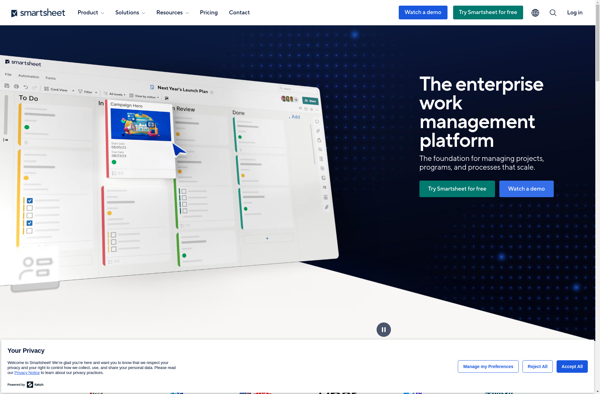
Ninox
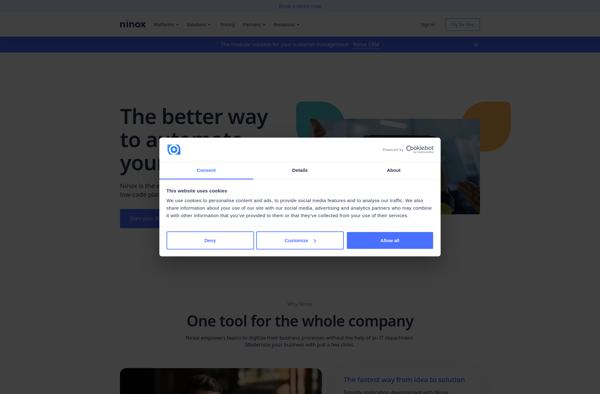
Tap Forms
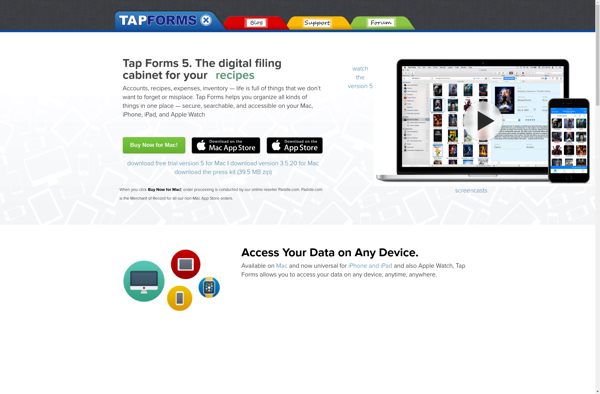
Symphytum
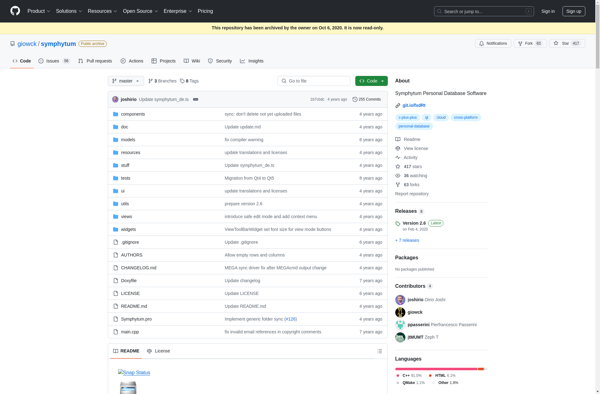
IDatabase for Mac
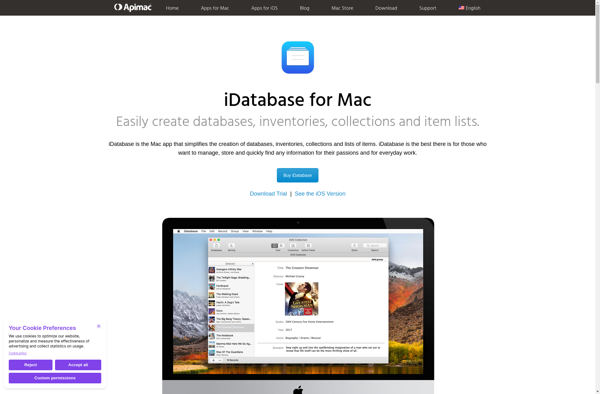
Steward Database
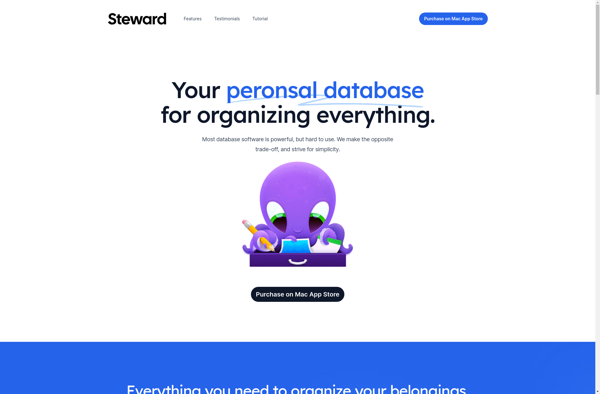
Records for Mac
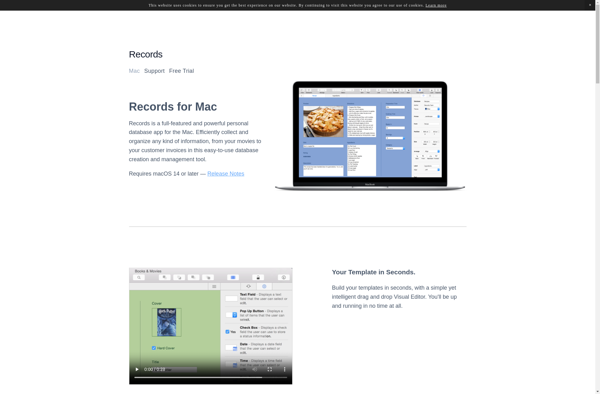
PortaBase
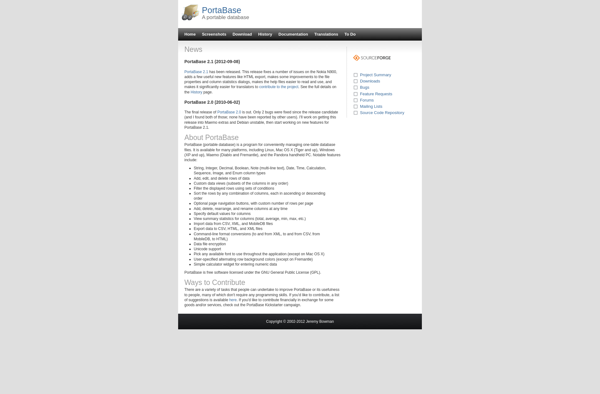
SnapDB
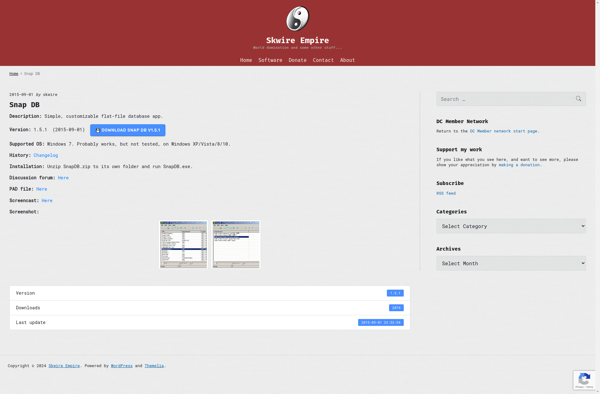
Dabitat