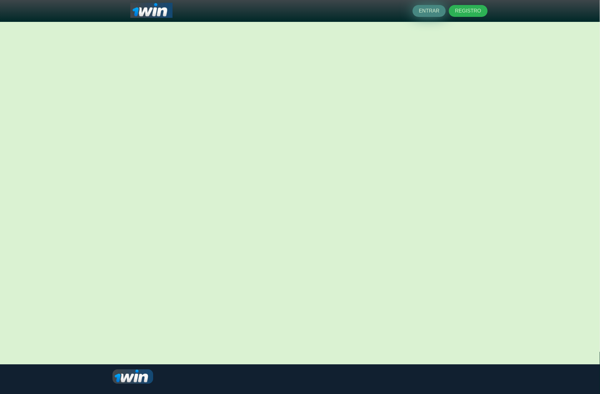IDough
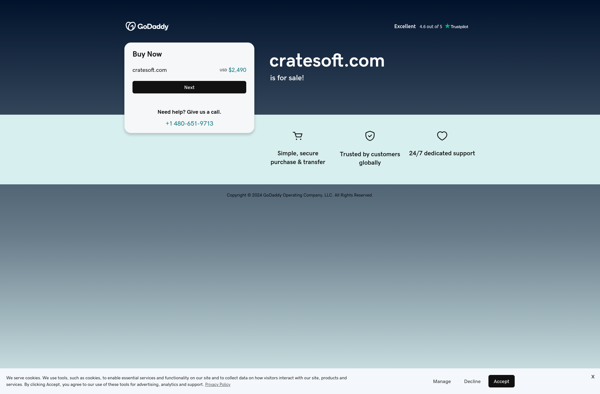
iDough: Digital Recipe & Meal Planning App
iDough is a digital recipe and meal planning app designed to help users organize recipes, plan meals and grocery lists, and simplify cooking. With customizable recipe boxes and calendars, in-app scaling and notes, and syncing across devices, iDough streamlines home cooking.
What is IDough?
iDough is a user-friendly, digital recipe box and meal planning app for home cooks looking to simplify and organize their time in the kitchen. With features tailored to meal planning, grocery shopping, recipe storage and use, and general kitchen organization, iDough helps users plan ahead, cook smarter from the ingredients they have on hand, and generally spend less time worrying about what's for dinner.
At its core, iDough operates as an online cookbook storing user recipes. Recipes can be input manually or imported from blogs and websites across the web. Once stored in iDough, each recipe is presented cleanly and clearly on an individual page. Handy in-app features include recipe scaling, annotation capabilities for making notes on recipes, and automated grocery lists that collate needed ingredients across selected recipes. Users can also add recipes to customizable folders for easy access and organization.
Expanding beyond a basic recipe box, iDough brings meal planning capabilities to the table. An integrated calendar tool allows users to plan out recipes and meals for the week or month ahead. Attached grocery lists dynamically update to include necessary ingredients as recipes are assigned to future dates. Users can also input kitchen staples and pantry items they already have on hand so grocery lists incorporate only what users truly need to purchase from the store.
Additionally, iDough aims to simplify the cooking process itself. Hands-free voice commands guide users through recipe steps, with no need to touch messy device screens mid-meal prep. The app also includes a range of timer and cooking mode options for optimal convenience while cooking. Through these features and overall slick design focused on user-friendliness, iDough empowers home cooks to get the most out of their time in the kitchen.
IDough Features
Features
- Customizable recipe boxes and calendars
- In-app scaling and notes for recipes
- Syncing across devices
- Meal planning and grocery list generation
- Streamlined home cooking experience
Pricing
- Freemium
- Subscription-Based
Pros
Cons
Official Links
Reviews & Ratings
Login to ReviewThe Best IDough Alternatives
Top Home & Family and Meal Planning and other similar apps like IDough
Here are some alternatives to IDough:
Suggest an alternative ❐Microsoft 3D Builder
ZBrush
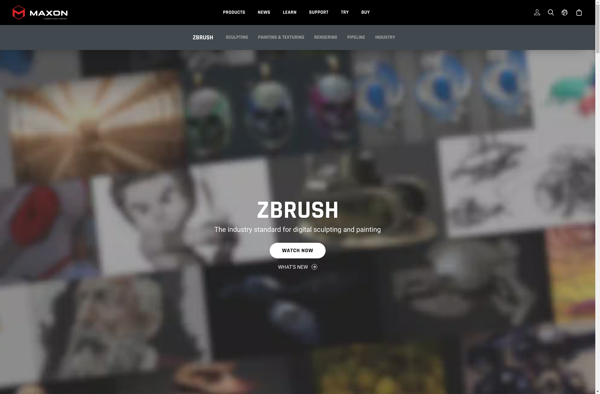
Meshmixer
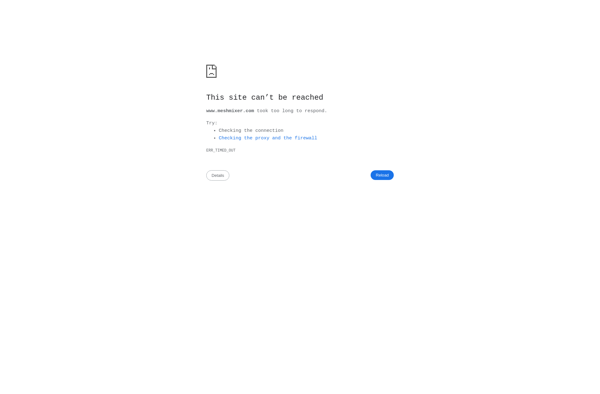
Sunny 3D
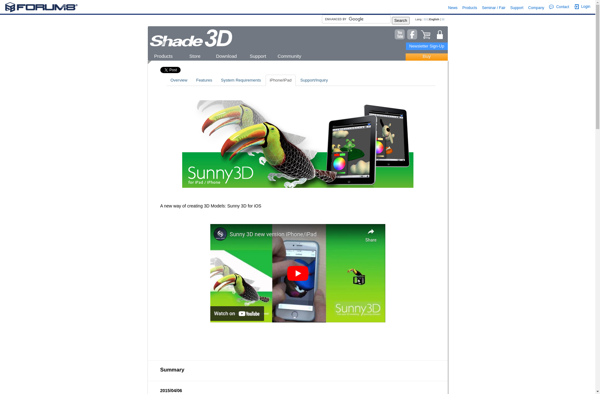
3D-Coat
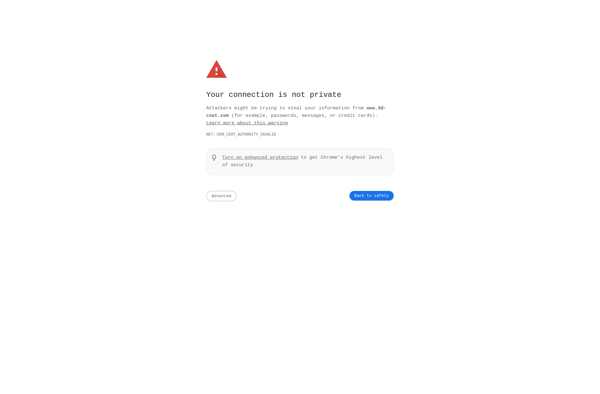
ShapeWorks

TrueSculpt
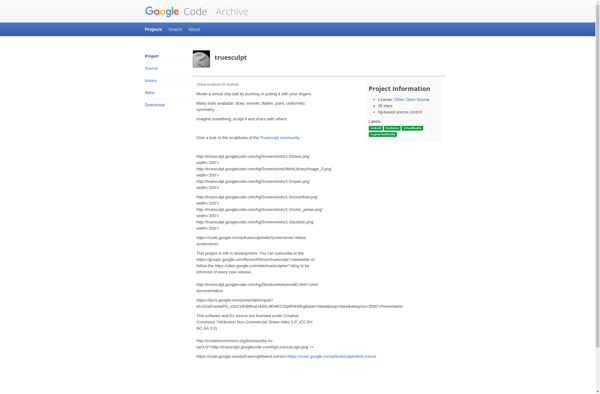
3DCrafter
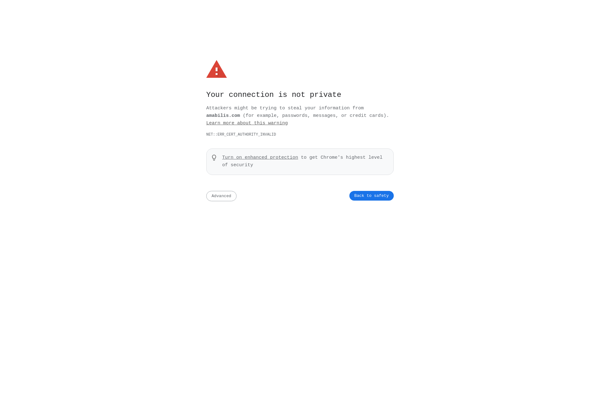
123D Sculpt
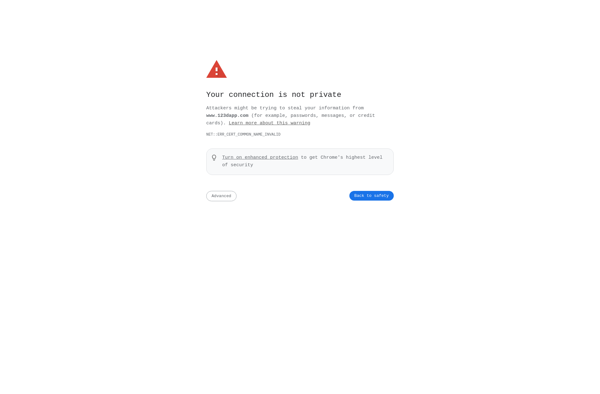
Rocket 3F