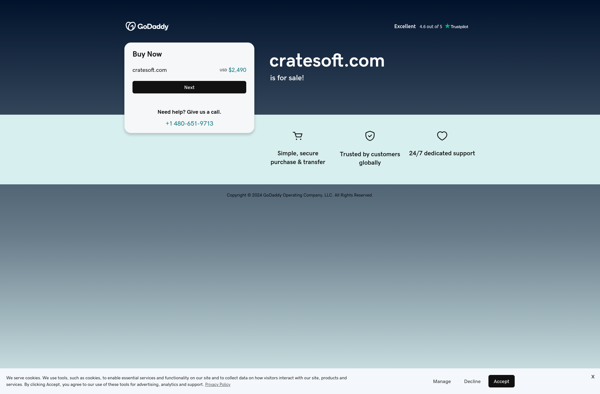3DCrafter
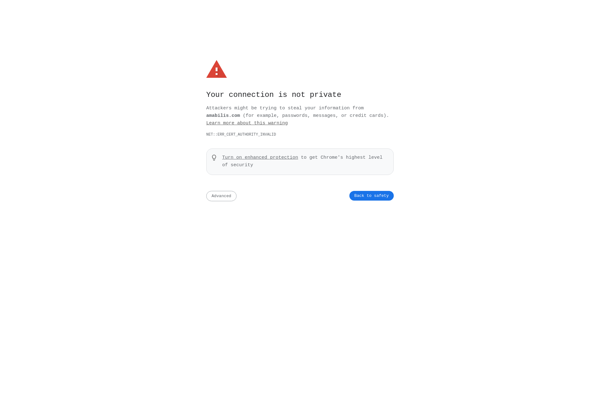
3DCrafter: 3D Modeling & Animation Software for Beginners
3D modeling and animation software with intuitive interface and tools for creating 3D models and animating them, suitable for basic projects, education, and hobbyists.
What is 3DCrafter?
3DCrafter is a beginner-friendly 3D modeling and animation software. It has an easy-to-use interface designed specifically for novices, with various tools to create 3D models of buildings, vehicles, characters, and more. Users can add materials, textures, and lighting to enhance the look of their 3D models.
Key features of 3DCrafter include:
- Intuitive interface for drawing, extruding, and modifying 3D objects
- Pre-made 3D model templates of humans, animals, buildings etc
- Advanced rendering engine to add realistic surface materials and lighting
- Keyframe animation and timeline for basic animation
- Support to export 3D models and animations to standard formats
As it is focused on beginners, 3DCrafter has limited functionality compared to advanced 3D software. But it enables hobbyists, students, and enthusiasts to easily construct 3D projects without going through a steep learning curve. The simple tools help understand the basics of 3D modeling, texturing, animating which can then be enhanced further in professional 3D tools.
3DCrafter Features
Features
- Intuitive interface for beginners
- Basic 3D modeling tools
- Animation tools
- Rendering engine
- Library of 3D models
- Supports common 3D file formats
Pricing
- Freemium
- Subscription-Based
Pros
Cons
Official Links
Reviews & Ratings
Login to ReviewThe Best 3DCrafter Alternatives
Top Photos & Graphics and 3D Modeling and other similar apps like 3DCrafter
Here are some alternatives to 3DCrafter:
Suggest an alternative ❐TrueSculpt
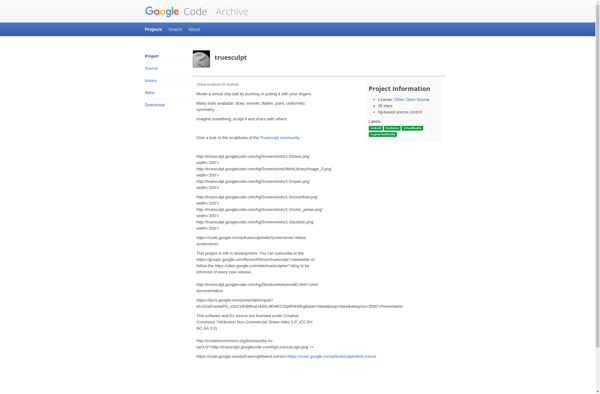
Irrlicht

MilkShape 3D
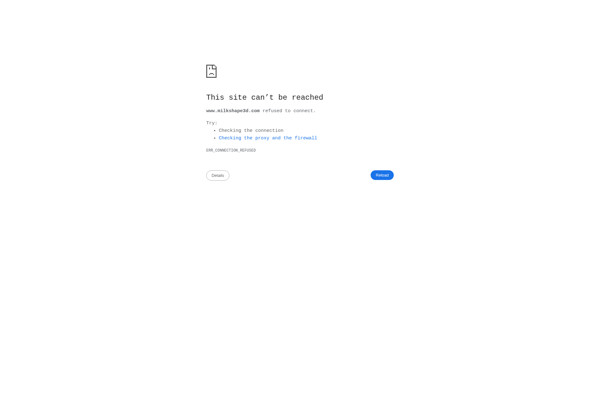
IDough