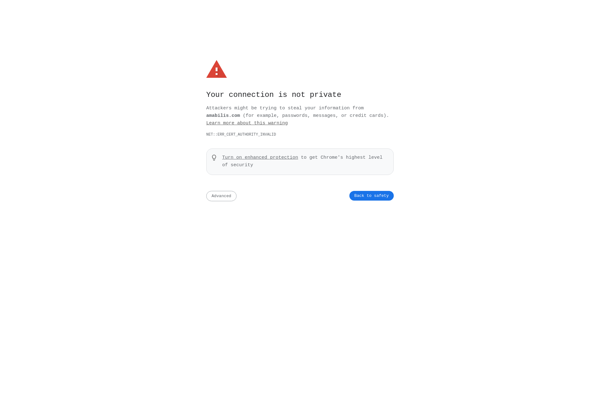MilkShape 3D
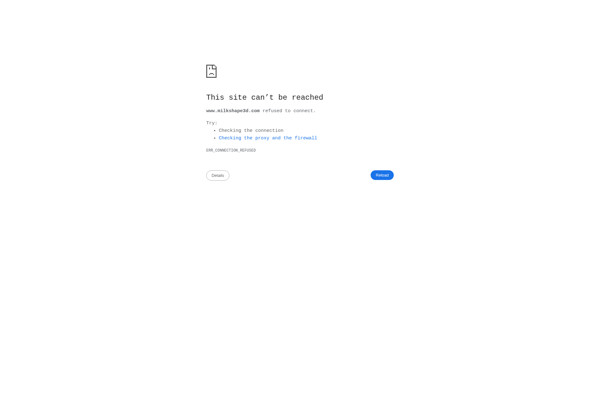
MilkShape 3D: Low-Cost 3D Modeling and Animation Software for Beginners
MilkShape 3D is a low-cost 3D modeling and animation software for beginner level designers and animators. It has basic modeling and texturing tools as well as skeletal animation features to create animated characters and props.
What is MilkShape 3D?
MilkShape 3D is an affordable and easy-to-use 3D modeling and animation program aimed at beginner 3D designers and animators. First released in 1998, MilkShape has developed a reputation for being one of the simplest 3D tools for quickly creating and animating basic 3D models.
Key features of MilkShape 3D include:
- Basic polygon modeling tools for creating simple 3D objects
- Support for common 3D model formats like .3DS and .OBJ
- Texturing editing tools for applying bitmap textures to models
- Skeletal animation system to rig and animate models
- Built-in scripting for automating tasks
- Export to popular game formats like Quake and Half-Life
While MilkShape lacks the advanced tools and rendering capabilities of high-end 3D software, it shines in its ease of use and gentle learning curve for constructing basic 3D scenes. Its animation features make it well-suited for designing simplified 3D characters, vehicles, weapons, and levels to import into game engines and projects.
For indie developers, hobbyists, and those new to 3D graphics, MilkShape 3D offers an affordable way to start exploring basic 3D modeling and animation.
MilkShape 3D Features
Features
- Basic 3D modeling tools
- UV mapping and texturing
- Skeletal animation system
- Export models and animations to various formats
- Scripting capabilities via MS3D scripts
- Plugin support to extend functionality
Pricing
- One-time Purchase
Pros
Cons
Official Links
Reviews & Ratings
Login to ReviewThe Best MilkShape 3D Alternatives
Top Development and 3D Modeling and other similar apps like MilkShape 3D
Zmodeler
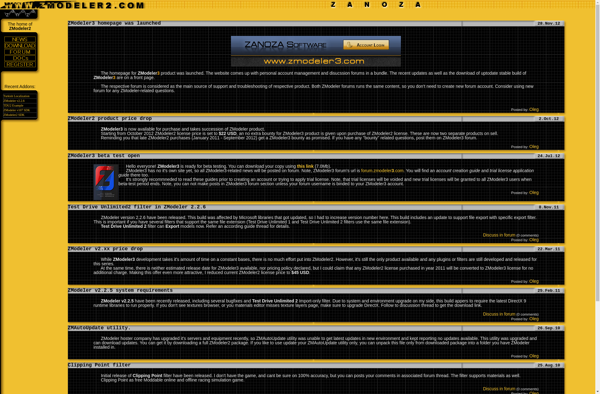
DX Studio
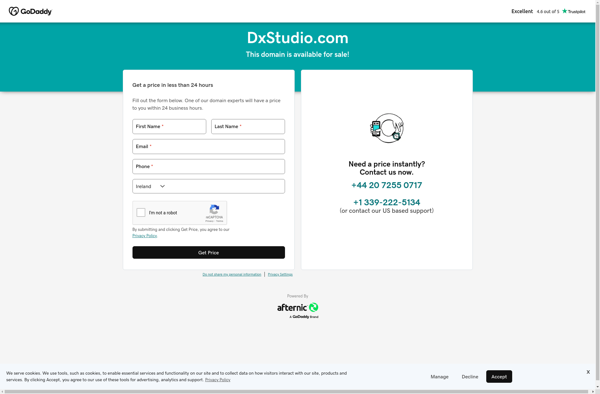
3DCrafter