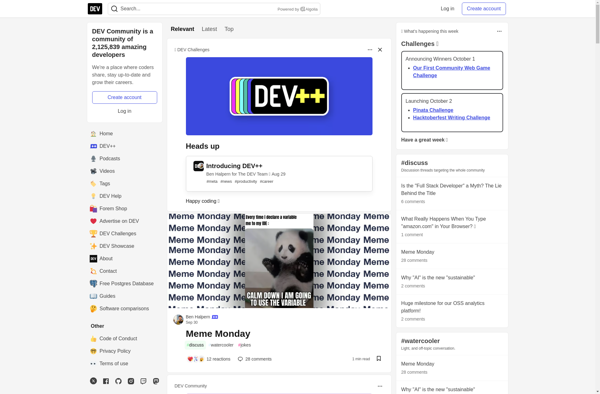IExchange
iExchange is a cloud-based business phone system designed for small and medium businesses. It provides a complete business phone solution including call handling, IVR, call recording, visual voicemail, and more.
iExchange: Cloud-Based Business Phone System
iExchange offers a comprehensive business phone solution for small and medium businesses, including call handling, IVR, call recording, visual voicemail, and more.
What is IExchange?
iExchange is a cloud-based business phone system aimed at small and medium-sized businesses. It works by rerouting calls through the cloud rather than using traditional phone lines, allowing businesses to benefit from advanced phone features without the need for expensive on-premise phone equipment.
Key features of iExchange include:
- Auto Attendant - Professionally greet callers and route them to the right people/departments
- Call Recording - Record calls for quality assurance, training purposes, and dispute resolution
- Visual Voicemail - View and manage voicemail messages on any device rather than dialing into a phone system
- Call Reporting - Get insights into call volume, wait times, abandoned calls, and identify areas for improvement
- Integrations - Integrate with popular business apps like Salesforce, Zendesk, Microsoft Teams, and more to increase productivity
- Mobile App - Make and receive calls on any device, turning almost any phone into a business phone extension
With flexible plans, unlimited US/Canada calling, and no long-term contracts, iExchange aims to provide enterprise-level phone features to growing SMBs at affordable rates.
IExchange Features
Features
- Cloud-based phone system
- Call handling
- IVR
- Call recording
- Visual voicemail
Pricing
- Subscription-Based
Pros
Easy to set up and use
Scalable
Good call quality
Mobile app
Affordable
Cons
Limited integration options
No video conferencing
Support could be better
Official Links
Reviews & Ratings
Login to ReviewThe Best IExchange Alternatives
Top Business & Commerce and Communication and other similar apps like IExchange
Here are some alternatives to IExchange:
Suggest an alternative ❐Medium
Medium is an online publishing platform developed by Evan Williams and launched in 2012. It allows users to publish their own stories, articles, and essays on a variety of topics. Medium is designed for ease of reading, with clean formatting and typography.Some key features of Medium include:Users can publish their...
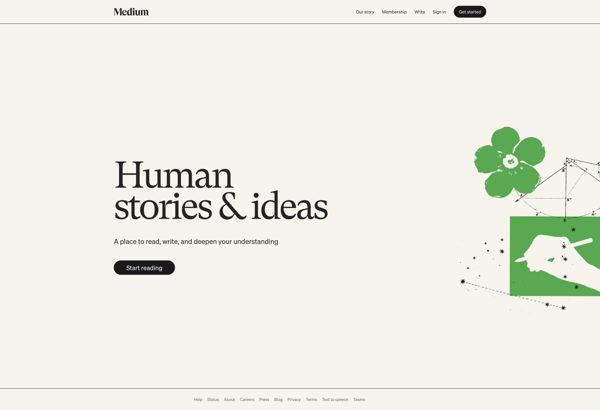
WordPress
WordPress is an open-source content management system (CMS) based on PHP and MySQL. First released in 2003 by developers Matt Mullenweg and Mike Little, WordPress has grown to become the most popular CMS in the world and powers over 30% of all websites.Some key things to know about WordPress:It is...
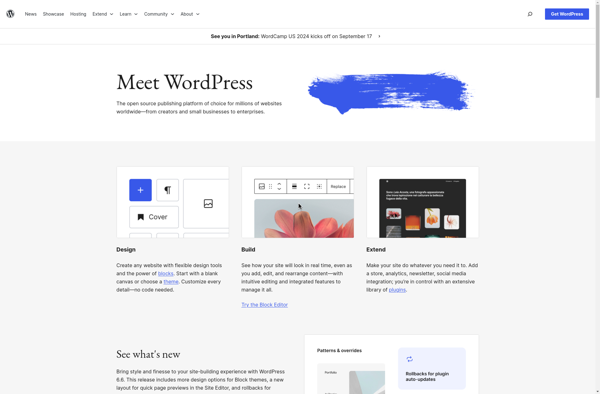
Blogger
Blogger is a popular free blog publishing service run by Google. It allows anyone to easily create and manage a blog for free without needing to know any coding. Blogger has an easy-to-use WYSIWYG editor interface that allows users to create blog posts containing text, images, videos, links, and more.Some...
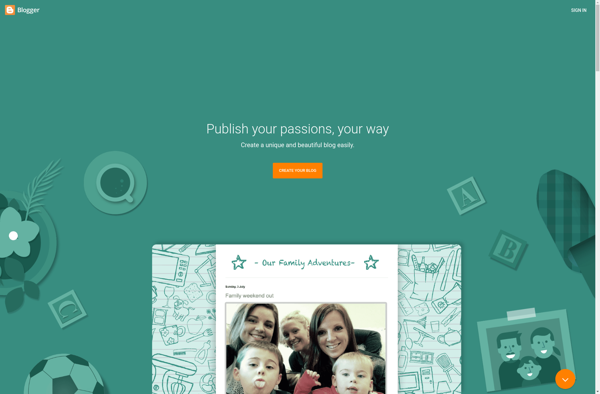
Tumblr
Tumblr is a microblogging and social networking website and application that was created in 2007. It allows users to post multimedia and other content to a short-form blog. Users can follow other users' tumblelogs, as well as like and reblog posts.Some key features of Tumblr include:Tumblelogs - short-form blogs that...
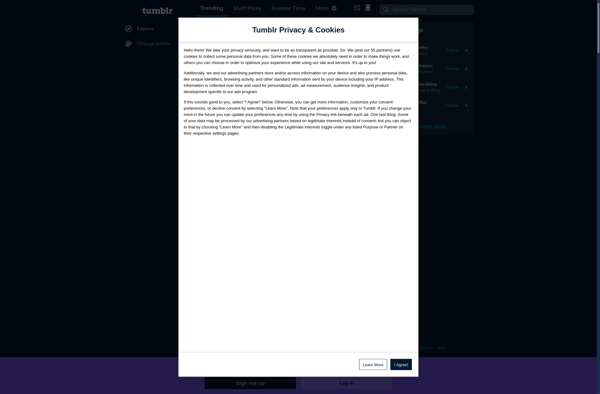
Squarespace
Squarespace is a leading all-in-one content management and website building platform. Founded in 2003, Squarespace provides intuitive tools that allow anyone to create beautiful, professional-looking websites without needing to know any code.With Squarespace, users can choose from a variety of stylish templates to easily build websites for blogs, online stores,...

Silex
Silex is a PHP microframework that makes it easy to build simple yet powerful web applications and APIs. It is built on top of Symfony components and Pimple dependency injection container.Some key features of Silex:Lightweight and fast - Silex has very little overhead which results in good performance for small...
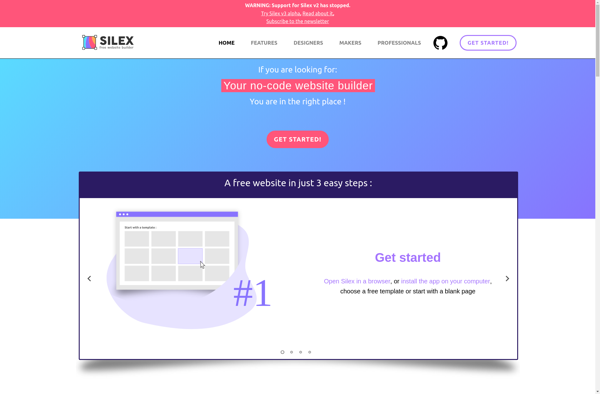
Weebly
Weebly is a popular website builder and hosting platform ideal for small businesses, online stores, portfolios, and more. With an easy-to-use drag-and-drop interface, Weebly makes it simple for anyone to create a professional-looking website without needing to know HTML or CSS.Some key features of Weebly include:Intuitive drag-and-drop site builder -...
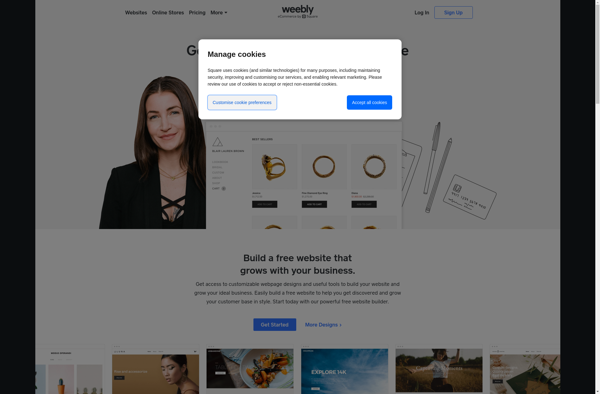
Drupal
Drupal is a free and open-source content management system (CMS) written in PHP. It allows users to easily create, manage, and publish content on websites. Some of the key features of Drupal include:Intuitive interface and workflow allows content editors to quickly create, review, edit, publish, and archive webpages with no...

Joomla
Joomla is an open source content management system (CMS) for building powerful websites and online applications. First released in 2005, Joomla is now one of the most popular CMS platforms with over 30 million downloads worldwide.Joomla has a wide range of features that make it an attractive platform for all...

DEV Community
DEV Community is a free and open source software development community platform launched in 2019. It allows software developers and programmers to publish technical articles, take part in discussions, ask questions, and generally connect with other developers.Some key features of DEV Community include:Article publishing - Developers can publish articles on...