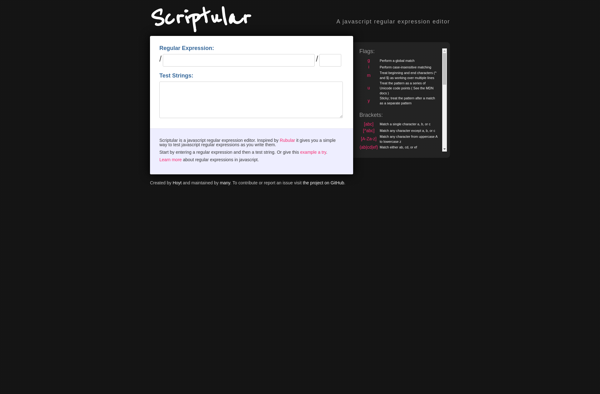IHateRegex
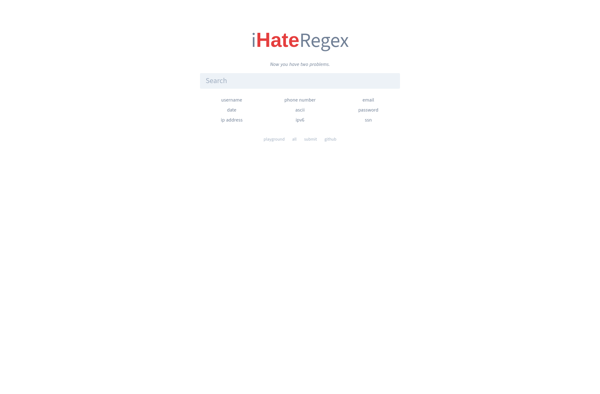
iHateRegex: User-Friendly Regular Expression Builder
A simple and intuitive tool for creating regular expressions without syntax knowledge, featuring a drag-and-drop interface for visual pattern building.
What is IHateRegex?
iHateRegex is a innovative software that makes creating regular expressions easy for everyone. It has an intuitive drag-and-drop interface that allows users to visually build regex patterns without needing to learn the complex regex syntax.
Some key features of iHateRegex:
- Drag-and-drop regex building blocks to create patterns
- Live testing of regex as you build
- Supports common regex features like wildcards, repetitions, grouping, etc
- Export regex to code in programming languages like JavaScript, Python, Java, etc
- Community-sourced regex patterns and examples
- Completely free and open source
iHateRegex removes the frustration of creating regular expressions manually. Its visual builder and instant testing makes regex accessible to beginners and experts alike. The exported regex works seamlessly in applications that support regex. Overall, it's an essential tool for any developer or data scientist who works with regular expressions.
IHateRegex Features
Features
- Drag-and-drop interface to build regular expressions visually
- Intuitive user interface for anyone to create regular expressions without learning regex syntax
- Real-time preview of the regular expression and its matching results
- Ability to save and share regular expressions with others
- Supports a wide range of use cases, including text validation, data extraction, and more
Pricing
- Free
- Freemium
Pros
Cons
Official Links
Reviews & Ratings
Login to ReviewThe Best IHateRegex Alternatives
Top Development and Regex Tool and other similar apps like IHateRegex
Here are some alternatives to IHateRegex:
Suggest an alternative ❐Regex Generator
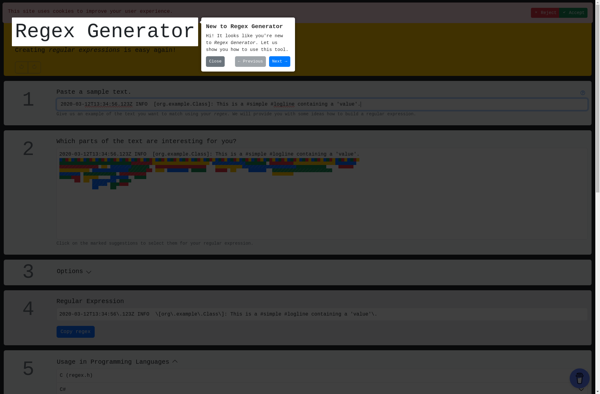
RegexPal
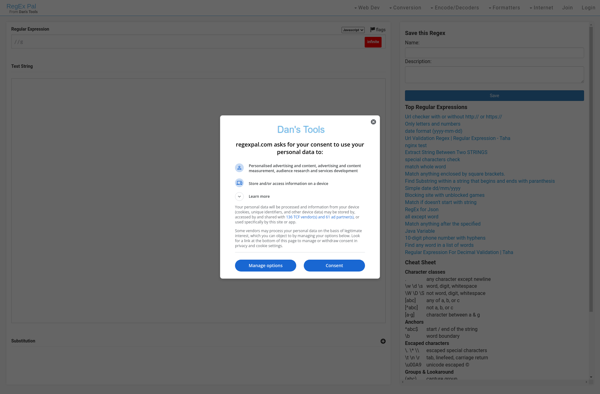
RegexBuddy
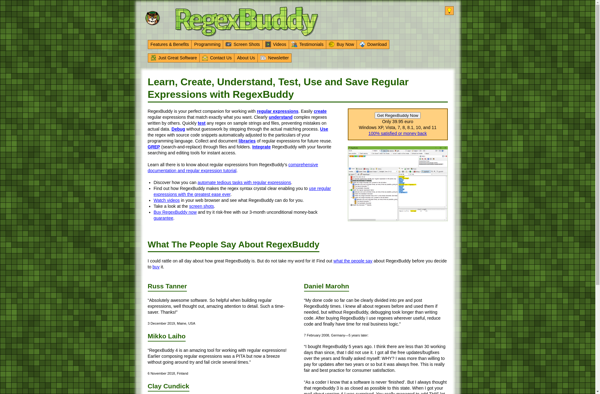
Rubular
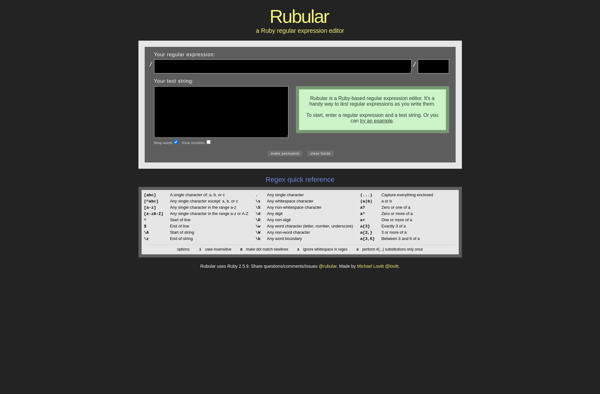
Regulex
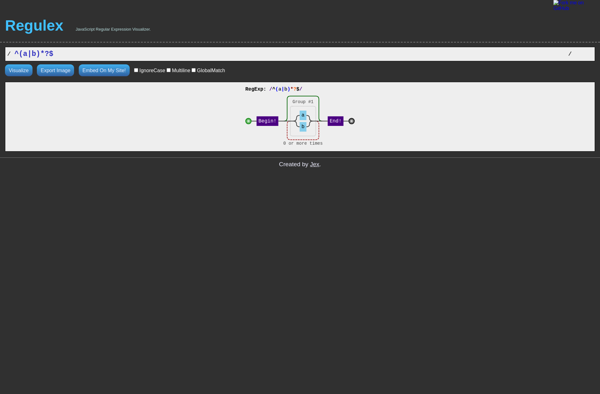
Debuggex
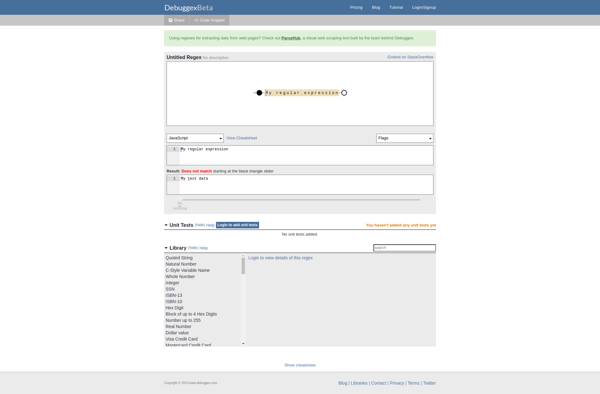
Expresso
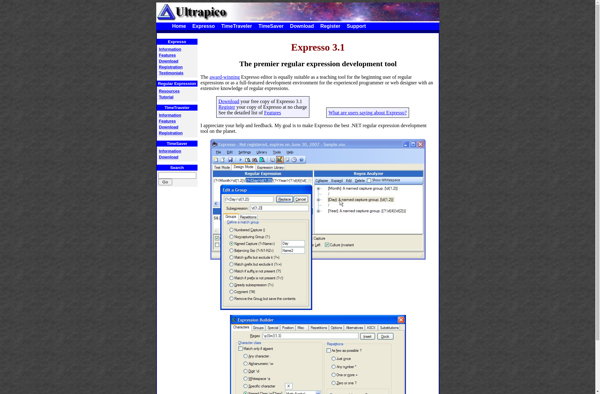
RegExr
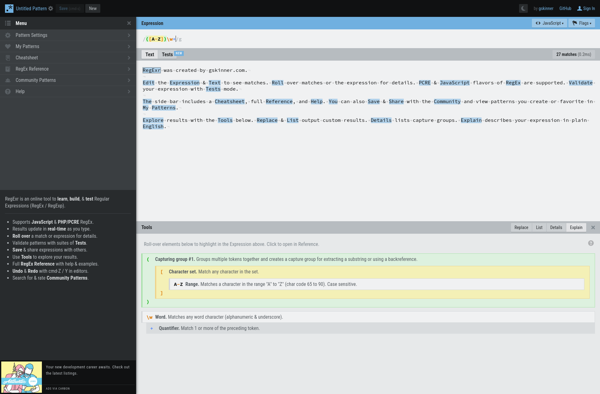
Kiki
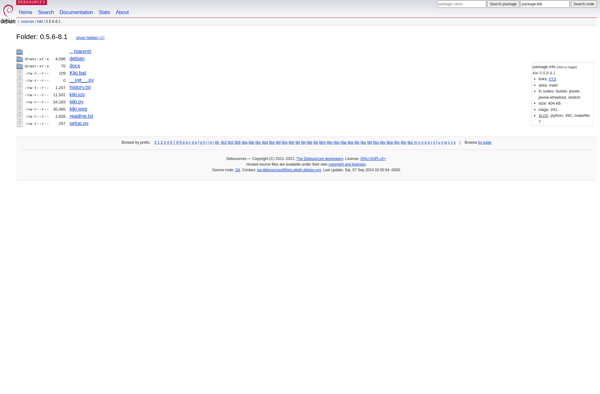
Regex Hero
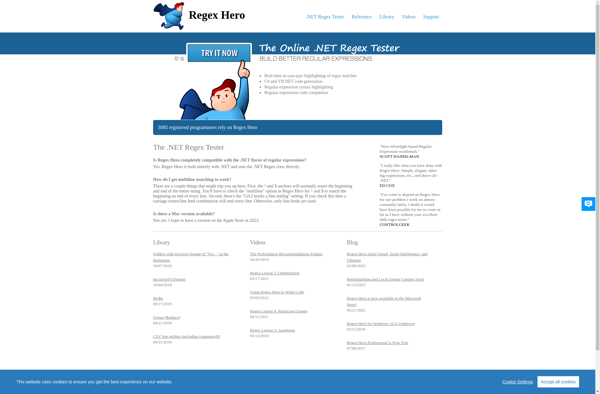
RegExpEditor
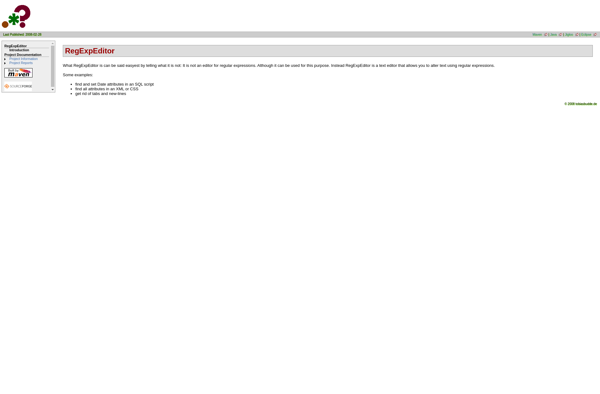
RegexMagic

Regular expressions 101
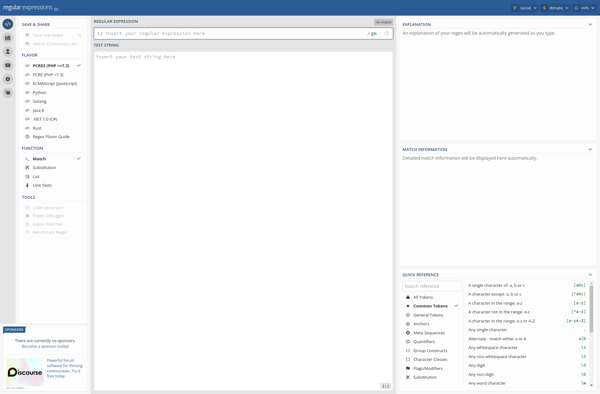
Visual REGEXP
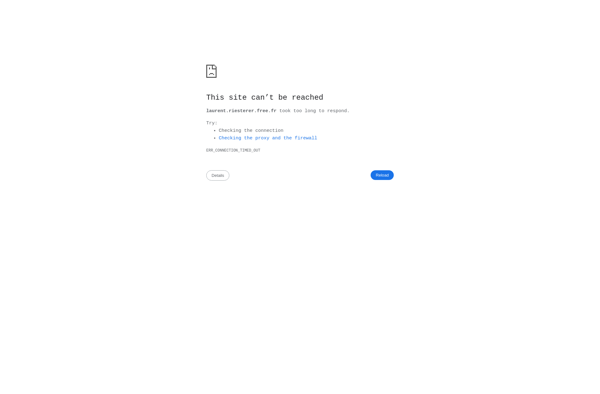
The Regulator
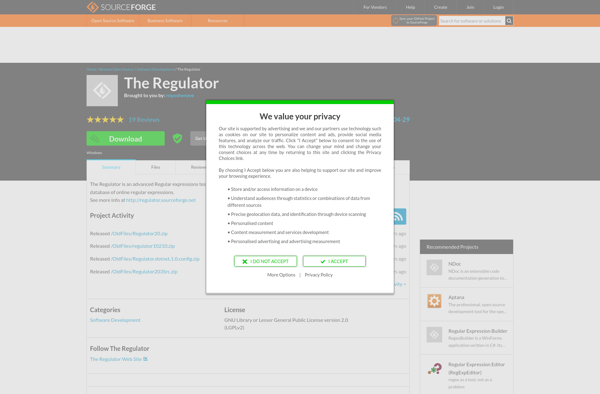
RegExhibit
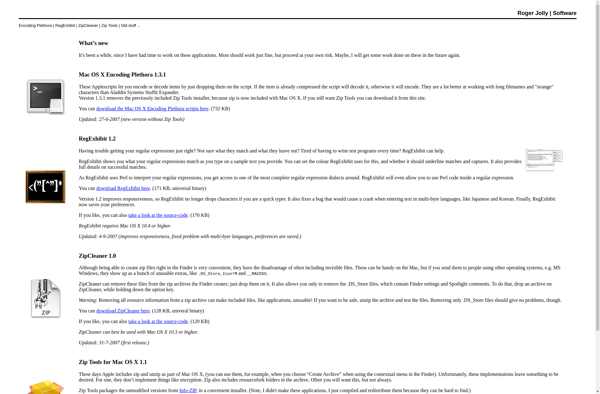
Kodos
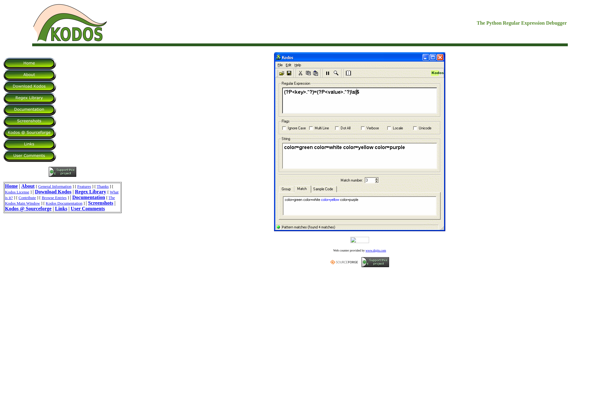
.NET Regular Expression Designer
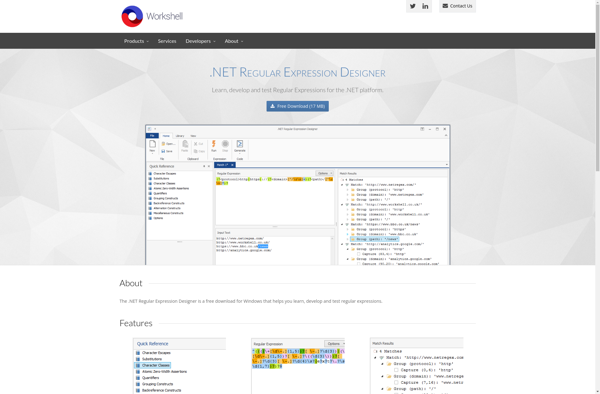
RegViz
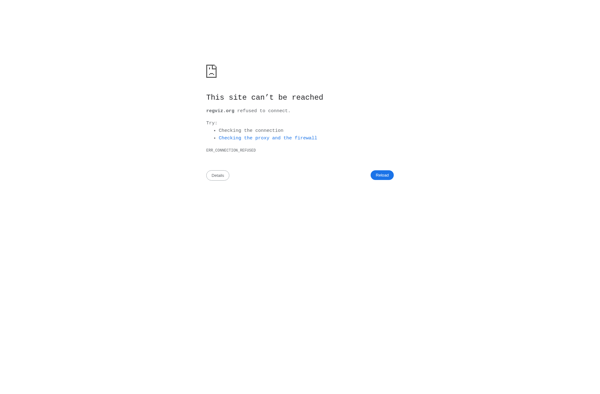
Regexp Testing Tool
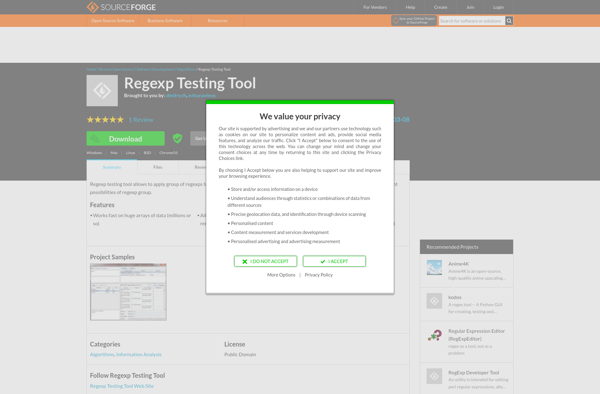
ReX.js
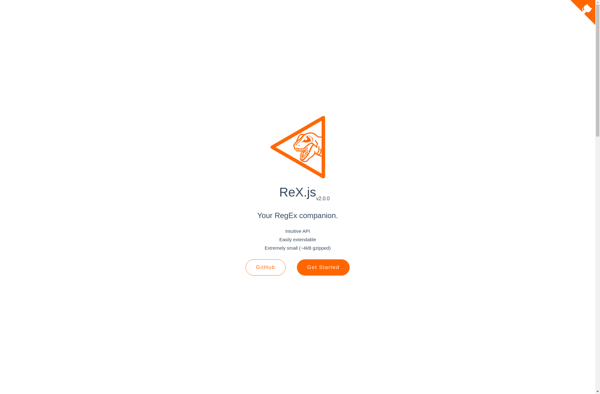
RegEx Tester
Regex Lab .NET
RegEx Edit
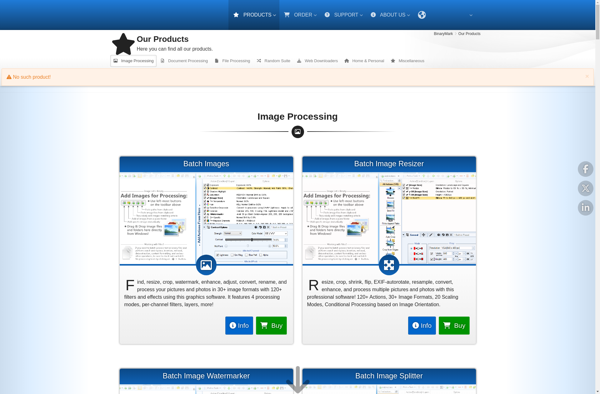
PyRegex
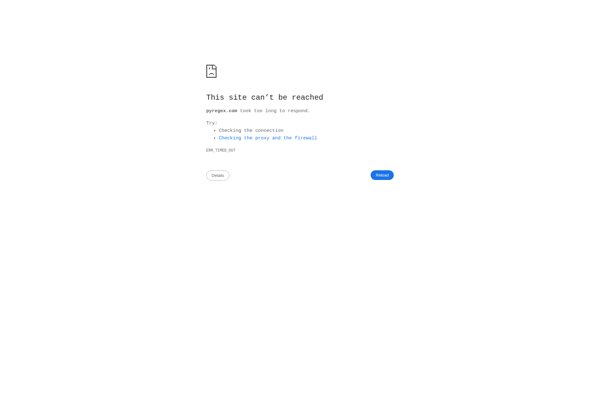
Scriptular