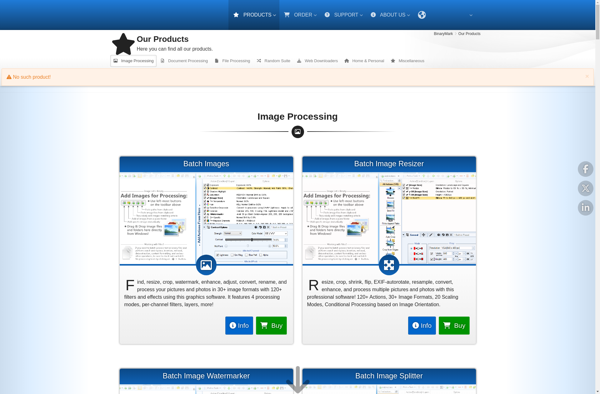Regex Generator
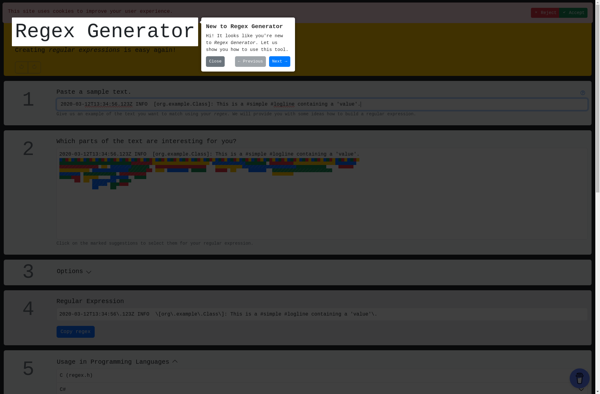
Regex Generator: Create & Test Regular Expressions Online
A free online tool to create and test regular expressions with intuitive features like explanation, highlighting of matches, sharing options and more.
What is Regex Generator?
Regex Generator is a powerful yet simple online tool for creating, testing, and learning about regular expressions. With its clean and intuitive interface, it makes regular expressions accessible for beginners while also catering to advanced users.
Key features include:
- Interactive regex builder with explanation of each component
- Live testing of regex against sample inputs
- Highlighting of matches, capture groups and repetitions
- Reference sheets for regex syntax, metacharacters, quantifiers, etc.
- Supports JavaScript, Python, PHP and Perl flavors
- Options to share permalinks to regex creations
- Community-sourced library of useful regex snippets
- Cross-platform accessibility as a web app requiring no downloads or installs
Whether you want to test drive your regular expressions, better understand unfamiliar regex, or build something new from scratch, Regex Generator has you covered. Its intuitive visualizations and detailed explanations help take the frustration out of even the most complex regex.
Regex Generator Features
Features
- Intuitive interface
- Live testing of regular expressions
- Explanation of regular expression syntax
- Highlighting of matches
- Sharing options
- Support for common regex features like character classes, quantifiers, anchors, etc.
Pricing
- Free
Pros
Cons
Official Links
Reviews & Ratings
Login to ReviewThe Best Regex Generator Alternatives
Top Development and Regex Tools and other similar apps like Regex Generator
Here are some alternatives to Regex Generator:
Suggest an alternative ❐RegexPal
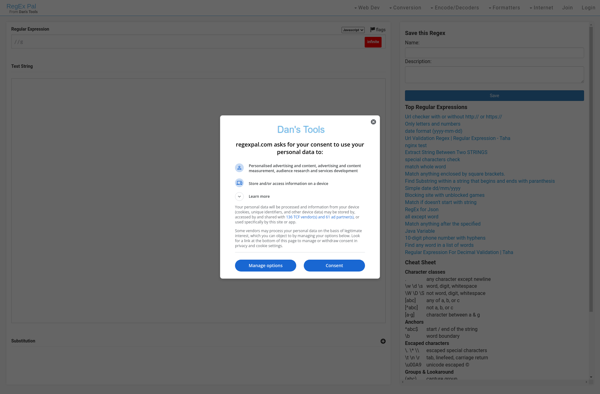
RegexBuddy
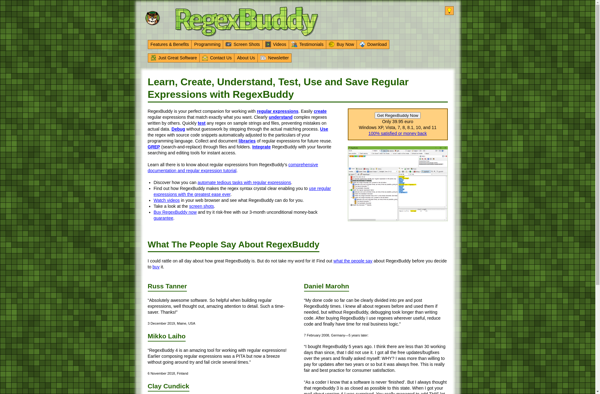
Debuggex
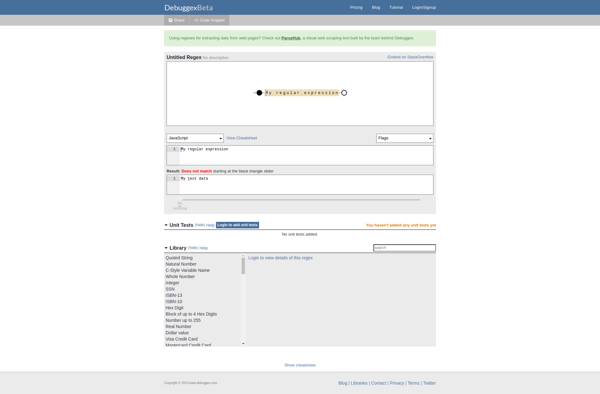
RegExr
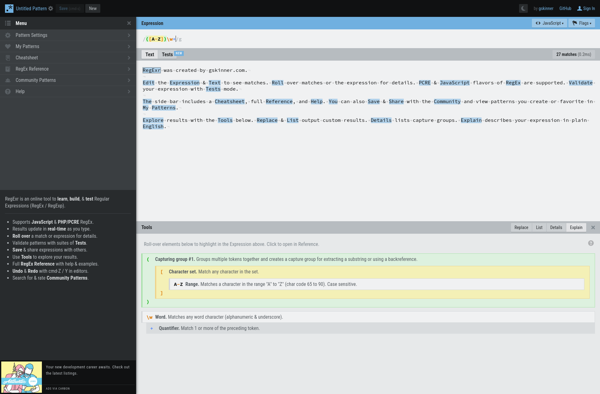
RegExpEditor
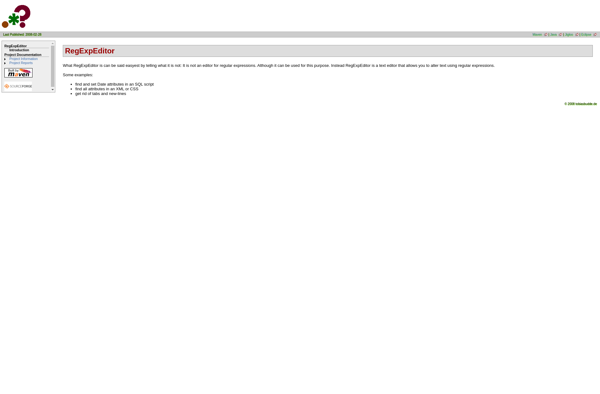
RegexMagic

Regular expressions 101
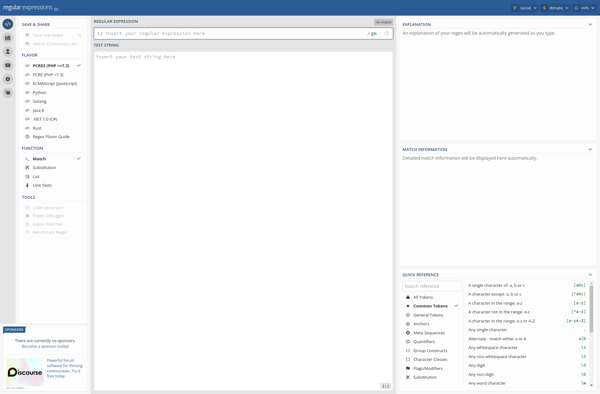
The Regulator
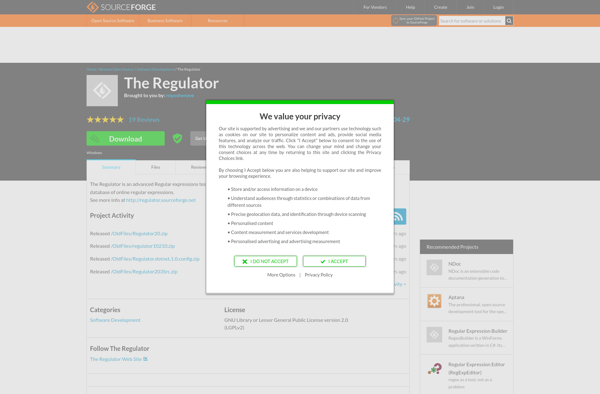
RegExhibit
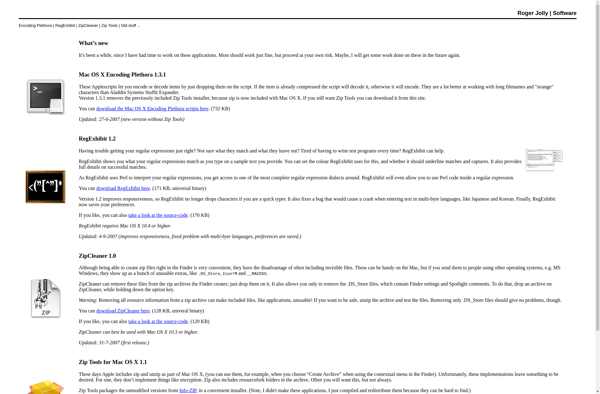
IHateRegex
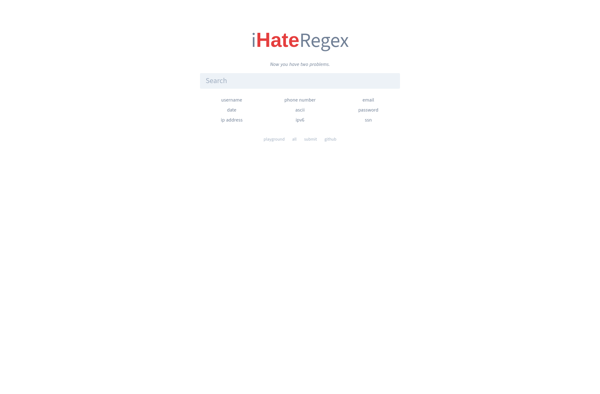
RegViz
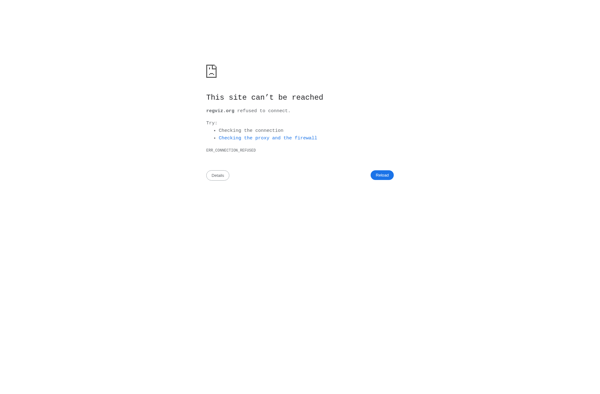
RegEx Edit