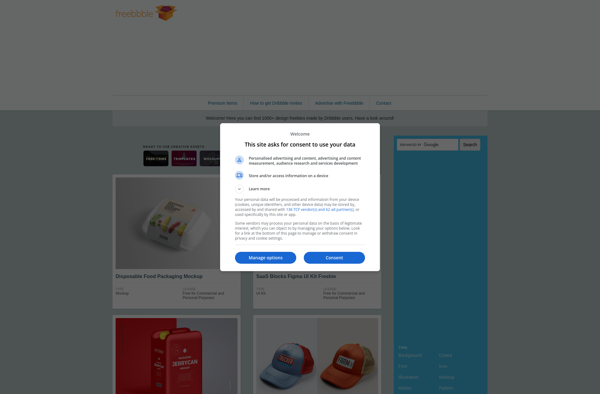Illustration Tools
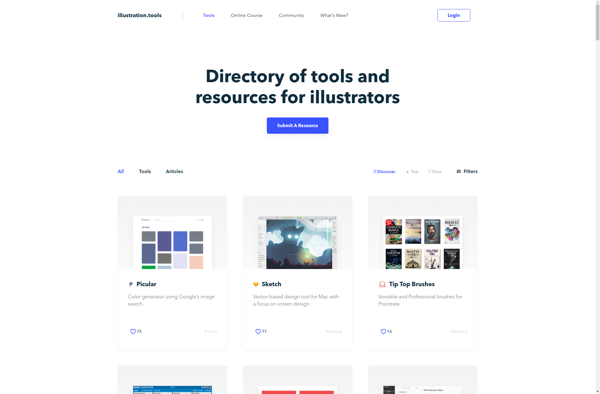
Illustration Tools: Create Digital Drawings & Artwork with Top Software
Discover the best software for illustration tools, including Adobe Illustrator, Affinity Designer, Procreate, Clip Studio Paint, and Krita, to bring your artistic visions to life.
What is Illustration Tools?
Illustration tools allow graphic designers, illustrators, and artists to create stunning 2D and 3D digital artwork such as drawings, paintings, diagrams, logos, comics, and more. These specialized software programs provide a wide array of features to assist with illustration such as versatile brush engines, color palettes, canvases, layers, vector and raster drawing modes, perspective and 3D tools, and much more.
Some of the most popular and full-featured illustration tools on the market are:
- Adobe Illustrator - An industry standard vector graphics editor with powerful illustration features.
- Affinity Designer - A fully-featured vector and raster illustrator and graphic design software.
- Procreate - A professional illustration and painting app made for iPad & iPadOS.
- Clip Studio Paint - Specialized software for illustrators and comic/manga artists.
- Krita - A free, open-source painting and illustration program.
These illustration tools allow artists to quickly sketch out ideas, render smooth lines and shapes with vectors, produce digital painterly illustrations, or combine both for vibrant mixed media artwork. Many provide customizable brushes, advanced color tools like gradients and color harmonies, and helpful perspective guides, 3D posing dolls, and image tracing to accelerate the illustration process. Output can range from logos and icons to book covers, character art, visual designs, storyboarding, and web illustrations.
Illustration Tools Features
Features
- Vector-based drawing and editing tools
- Layers and blending modes
- Shape creation and manipulation
- Text and typography tools
- Color management and palettes
- Brushes and painting tools
- Support for various file formats
- Collaboration and sharing features
- Tablet and stylus support
- Customizable workspaces and shortcuts
Pricing
- Freemium
- Subscription-Based
- One-time Purchase
Pros
Cons
Official Links
Reviews & Ratings
Login to ReviewThe Best Illustration Tools Alternatives
Top Photos & Graphics and Illustration and other similar apps like Illustration Tools
Here are some alternatives to Illustration Tools:
Suggest an alternative ❐Blush
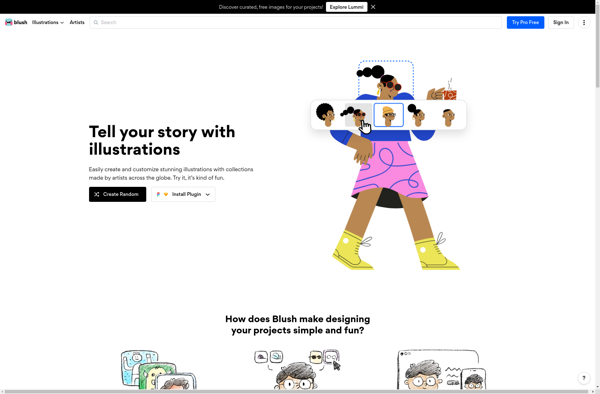
Stories by Freepik
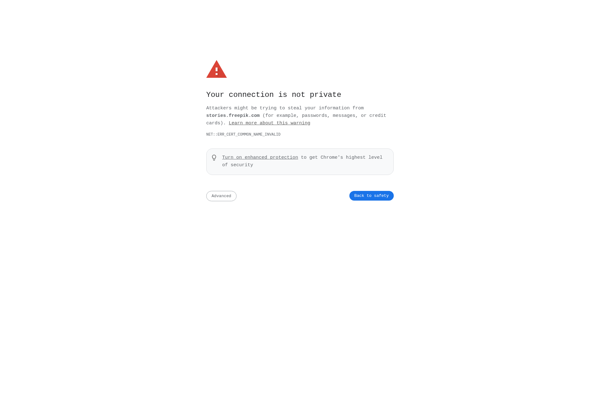
Toools.design
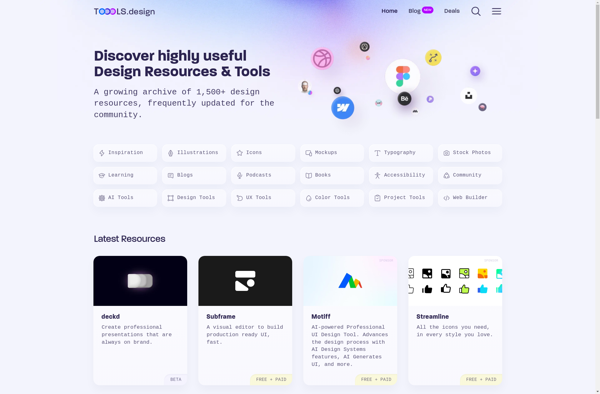
Evernote Design
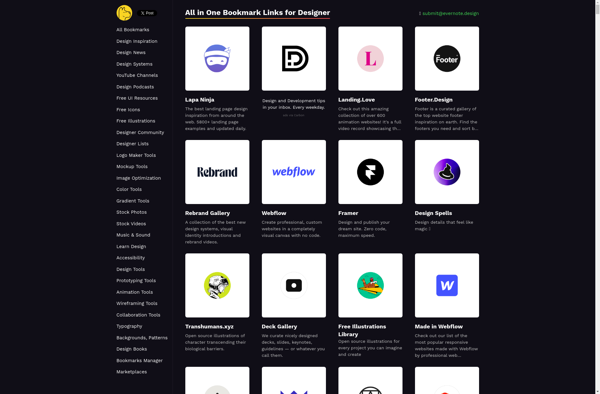
Free illustrations
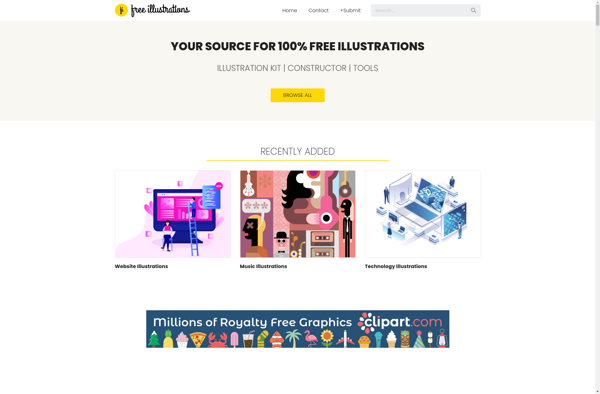
ITG.digital
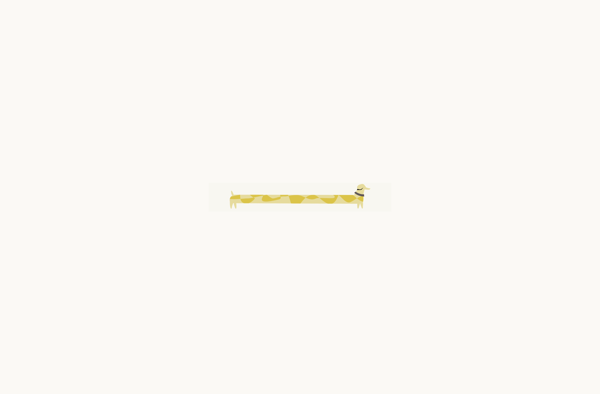
Absurd.design
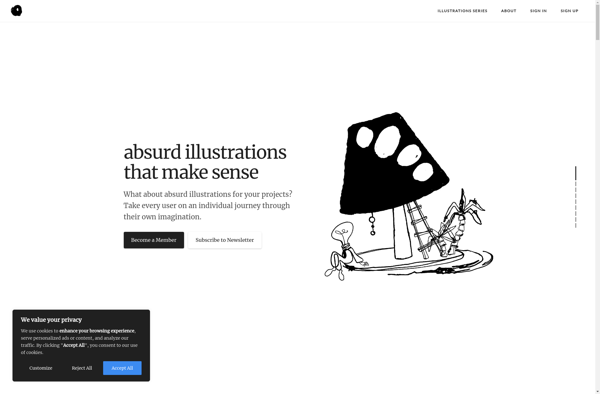
Interfacer
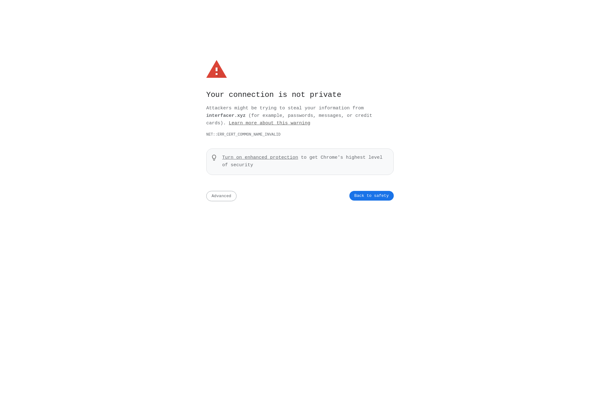
Neede
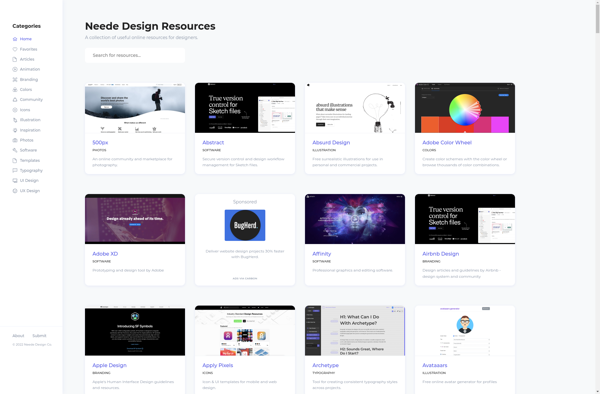
Bestfolios
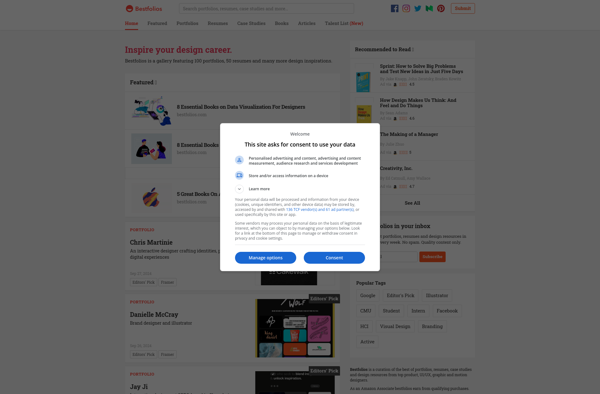
DesignBase
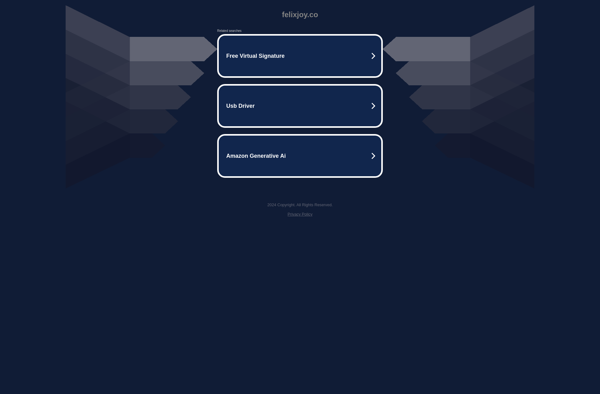
Freebbble