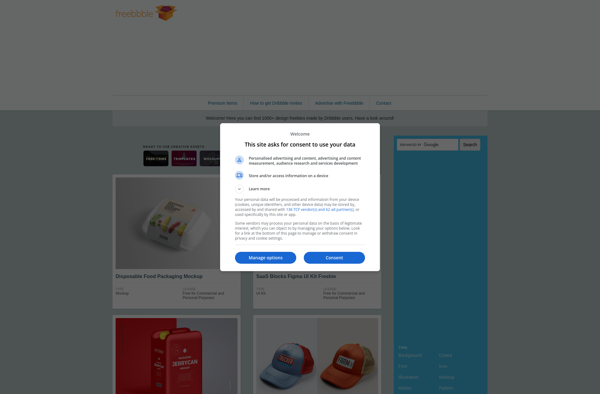Evernote Design
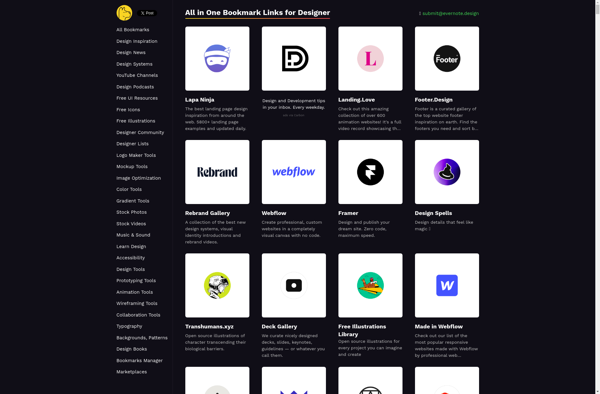
Evernote Design: Note Taking and Organization for Creative Professionals
A note taking and organization software designed for creative professionals like graphic designers, architects, and web developers, allowing users to capture ideas, create mood boards, draw rough sketches, collect assets, and organize design projects in one place.
What is Evernote Design?
Evernote Design is a specialized version of the popular Evernote note taking and project management software. It is tailored specifically for the needs of creative professionals such as graphic designers, architects, interior designers, web developers, UX designers, and others who work on visual projects.
Like the standard Evernote app, Evernote Design allows users to capture ideas, collect assets, create lists and outlines, annotate images, record audio notes, organize clippings and web content, and more. However, it streamlines the interface and adds key features to optimize the experience for the design workflow.
Key features of Evernote Design include:
- Customized note, notebook and toolbar interfaces with design-focused options
- Dedicated tools for sketching, drawing, mood boards, color palettes, type samples and more
- Integrations with design programs like Sketch and Adobe Creative Suite
- Advanced image annotation tools and sticky note features
- Asset collection and organization features
- Rough sketch capturing with pencils, markers, shapes and typography
- Collaboration features to share assets, designs and ideas with others
- Support for pen tablets for natural drawing and sketching
With its focus on visual project management for creative industries, Evernote Design helps teams organize ideas and assets in one place, iterate on concepts visually, and streamline the design process from conception to final product.
Evernote Design Features
Features
- Note taking
- Organization
- Idea capture
- Mood boards
- Rough sketches
- Asset collection
- Project organization
Pricing
- Freemium
Pros
Cons
Official Links
Reviews & Ratings
Login to ReviewThe Best Evernote Design Alternatives
Top Office & Productivity and Note Taking and other similar apps like Evernote Design
Here are some alternatives to Evernote Design:
Suggest an alternative ❐Marketing Inspo
Illustration Tools
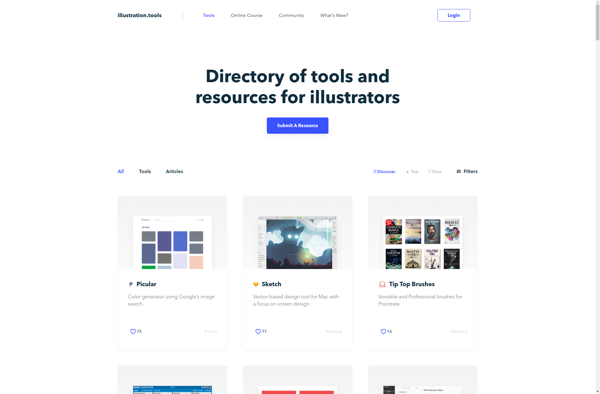
Blush
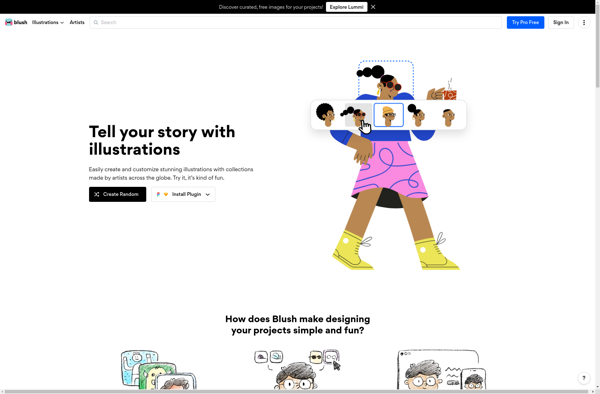
Toools.design
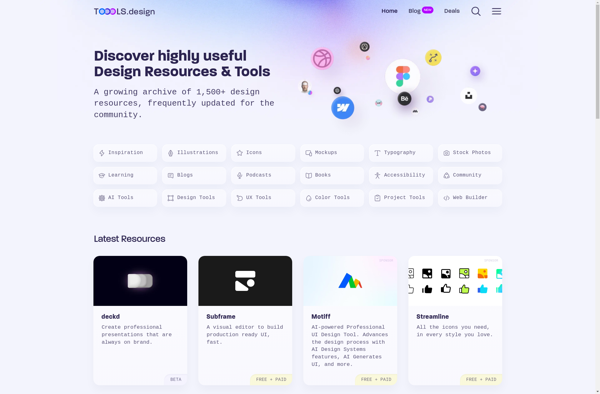
Interfacer
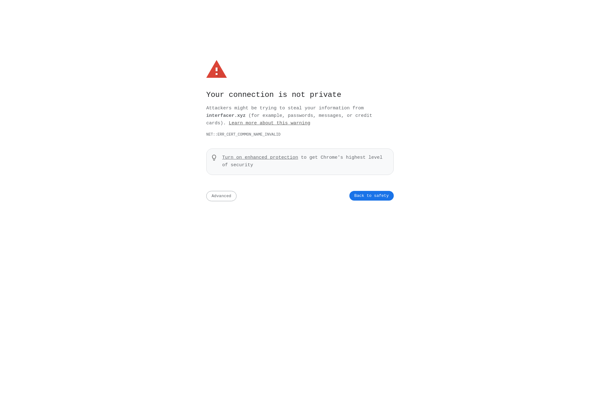
Neede
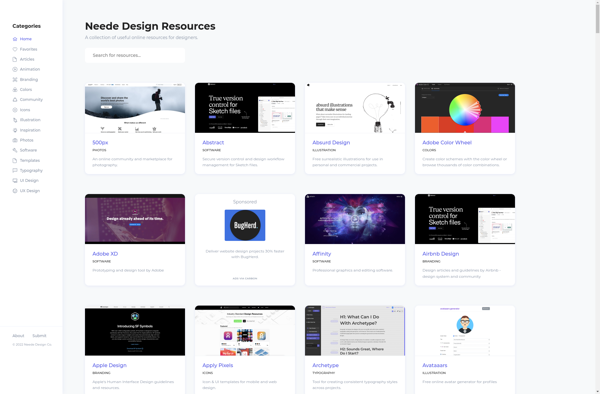
Bestfolios
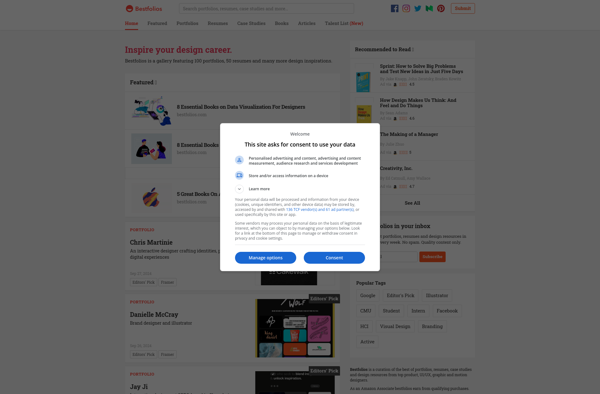
DesignBase
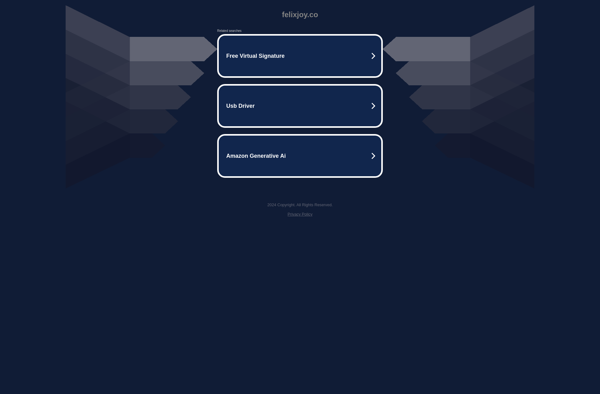
Freebbble