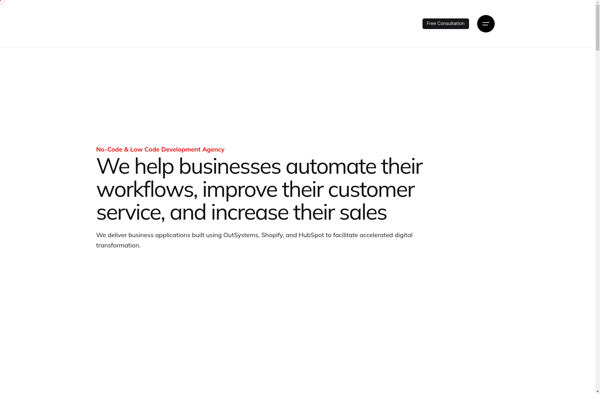Ilmosys Studio
ilmosys Studio: A Feature-Rich Integrated Development Environment
A Windows-based IDE offering a drag-and-drop interface, code editing tools, debugging capabilities, and support for multiple programming languages for building Windows desktop applications.
What is Ilmosys Studio?
ilmosys Studio is an integrated development environment (IDE) designed specifically for building Windows desktop applications. It provides a user-friendly drag-and-drop interface that allows developers to quickly design user interfaces by dragging components like buttons and text boxes onto forms.
In addition to the visual designer, ilmosys Studio includes a code editor with syntax highlighting and auto-completion for languages like C#, Visual Basic .NET, and C++. Developers can write event handlers and application logic by typing code directly rather than using the designer. The editor also supports features like bookmarking and code folding.
One of the key benefits of ilmosys Studio is its comprehensive debugging capabilities. Developers can set breakpoints, step through code line-by-line, examine variable values in real-time, and more. There is also built-in support for unit testing frameworks.
Other notable features include a forms designer for building Windows Forms apps, designers for reports, charts and dashboards, source control integration, database tools, deployment tools for creating installers and setup packages, and integration with Azure services. ilmosys Studio has support for third-party extensions which further extend its capabilities.
Overall, ilmosys Studio aims to provide an easy-to-use, all-in-one solution for building traditional Windows desktop apps. With its drag-and-drop interface and variety of tools, it allows both novice and advanced developers to be productive.
Ilmosys Studio Features
Features
- Drag-and-drop interface
- Code editing tools
- Debugging capabilities
- Support for multiple programming languages
Pricing
- Free
- Freemium
- Subscription-Based
Pros
Cons
Official Links
Reviews & Ratings
Login to ReviewThe Best Ilmosys Studio Alternatives
Top Development and Integrated Development Environments and other similar apps like Ilmosys Studio
Here are some alternatives to Ilmosys Studio:
Suggest an alternative ❐Fiverr
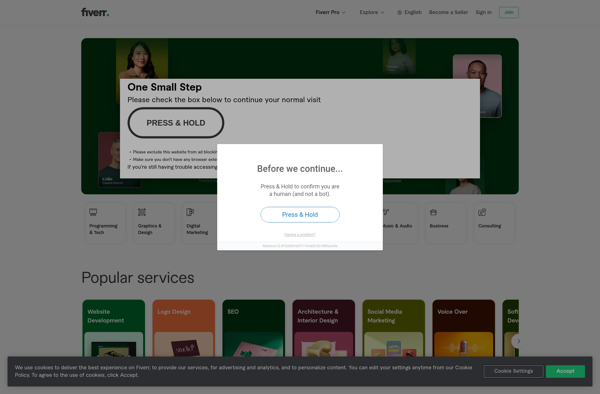
Upwork
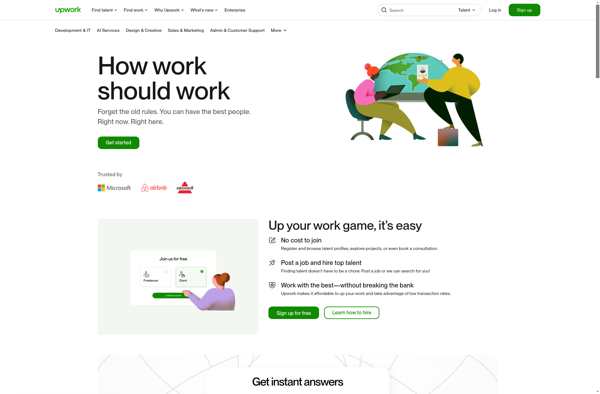
Hoplance
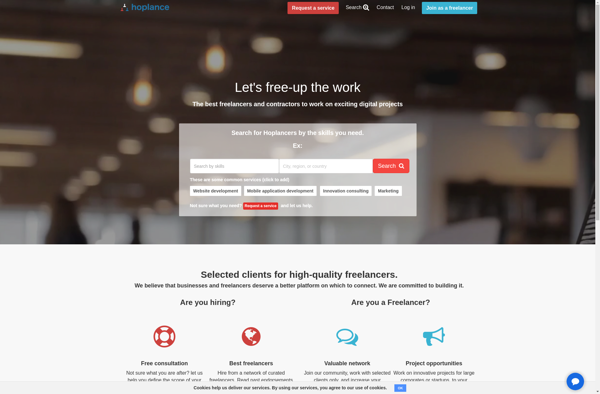
UdYamJob
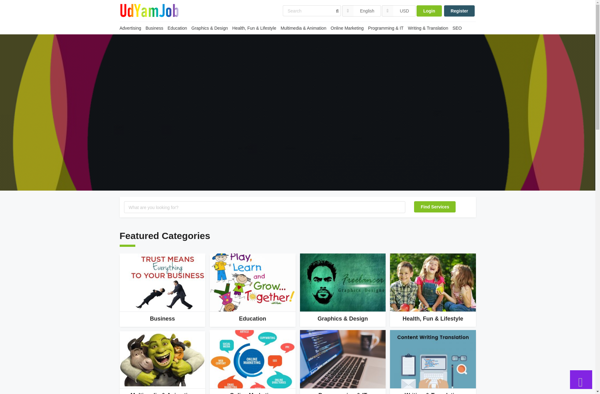
JobDone.net
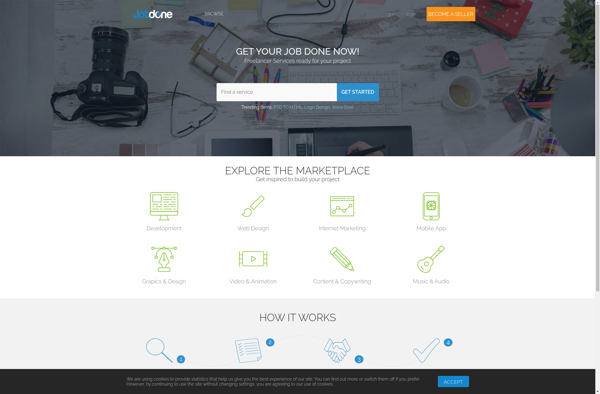
Fourerr
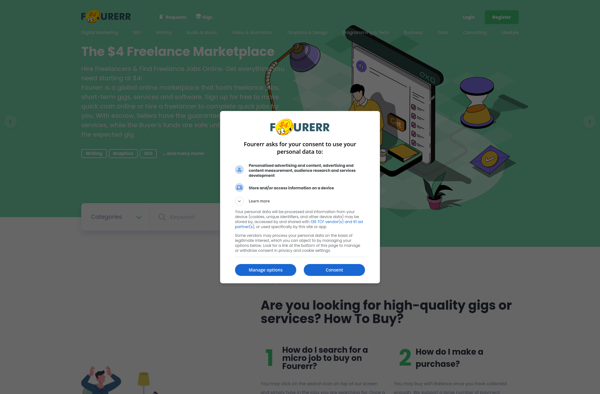
SuperTasker
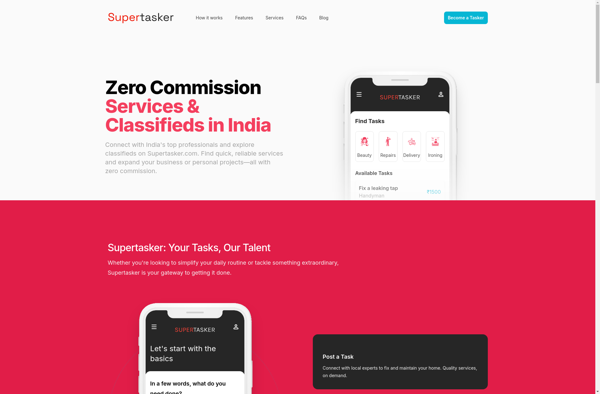
IssueHunt
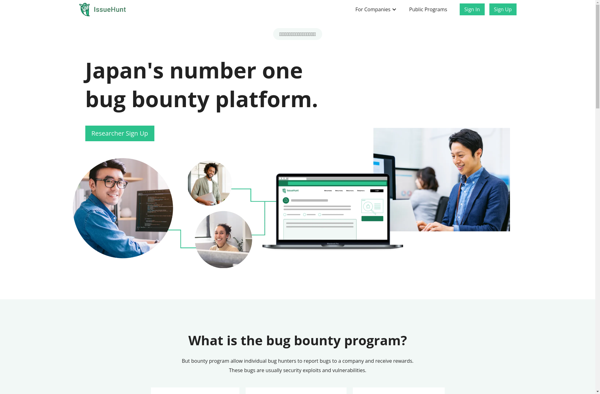
Bitmob
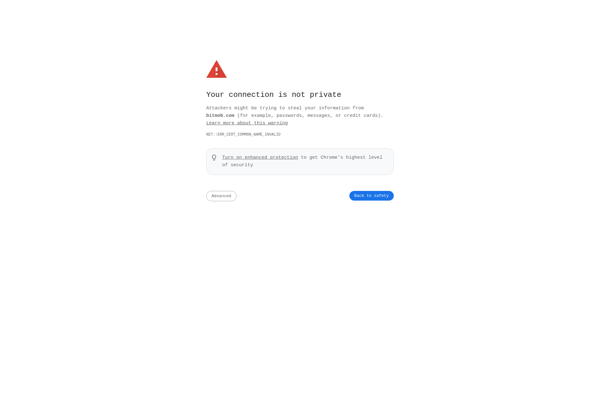
LaborX
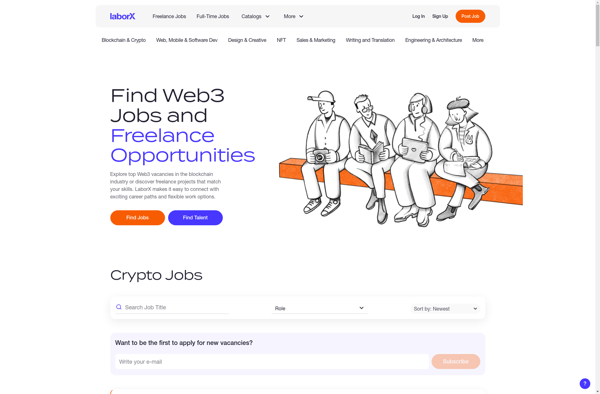
Coroflot
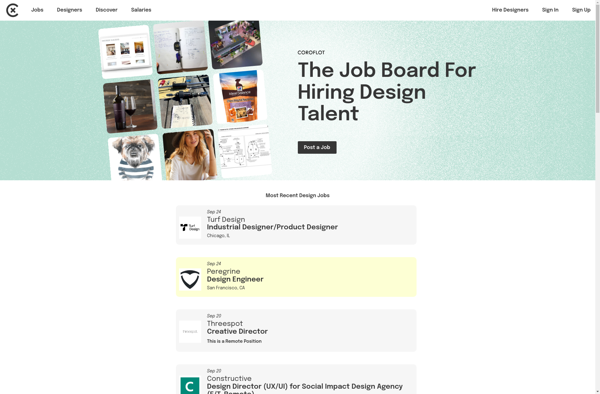
Vivirhub