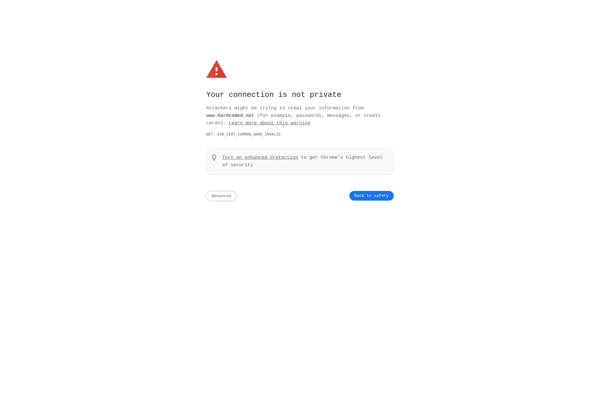Image Comparer

Image Comparer: Compare Images Side-by-Side
Compare two or more images side-by-side with Image Comparer, a free software that highlights differences between images for graphic designers, photographers, and web developers.
What is Image Comparer?
Image Comparer is a handy tool for anyone who works with images and needs to spot subtle differences between revisions. It allows you to load two or more images side-by-side and visually compare them. The software highlights any pixels that differ between the images in red, making even tiny changes clearly visible.
This type of visual comparison is extremely useful for graphic designers, photographers, web developers, and other creatives. You can use Image Comparer to check logo revisions, analyze changes in website layouts, review photo retouching work, and more. It saves tons of time over manually scanning images for alterations.
Image Comparer is completely free and works on Windows. It supports all major image formats like JPG, PNG, GIF, etc. You can adjust the threshold to control what level of change is highlighted. It also includes basic image editing tools for cropping, resizing, and annotating comparisons. An automated compare mode can process entire folders of images in one go.
Overall, if your work involves images that go through multiple revisions, Image Comparer is an indispensable tool for analyzing those incremental changes. The visual differencing allows you to quickly spot even pixel-level adjustments between different versions of graphics, photographs, web pages, and other image-based assets.
Image Comparer Features
Features
- Side-by-side image comparison
- Zoom in to compare details
- Highlight differences
- Overlay modes to blend images
- Support for common image formats
- Batch compare multiple images
Pricing
- Free
Pros
Cons
Reviews & Ratings
Login to ReviewThe Best Image Comparer Alternatives
Top Photos & Graphics and Image Editing and other similar apps like Image Comparer
Here are some alternatives to Image Comparer:
Suggest an alternative ❐Duplicate Cleaner
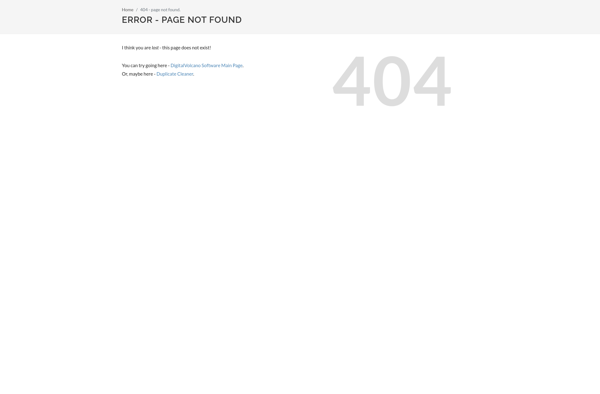
VisiPics
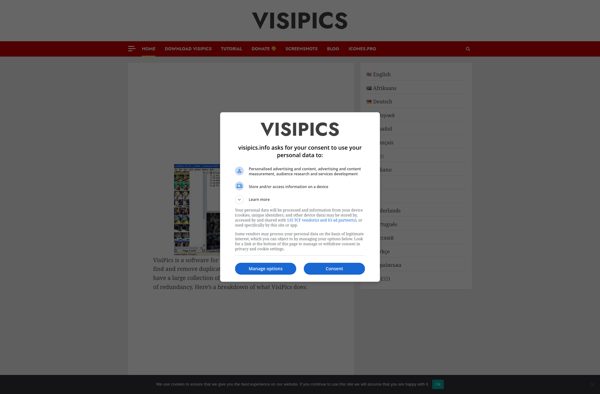
DupeGuru
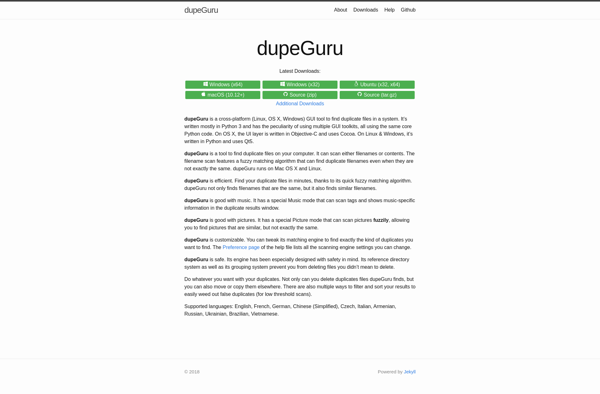
FSlint
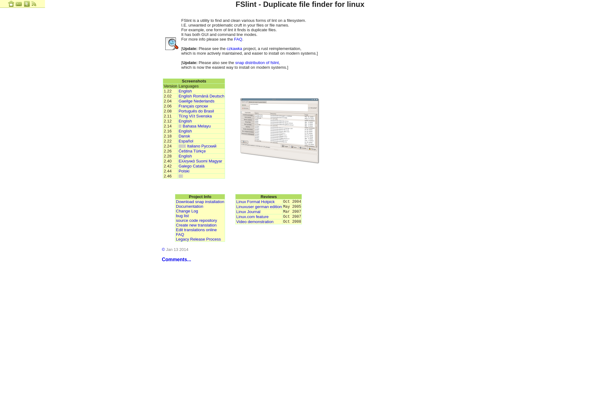
Czkawka
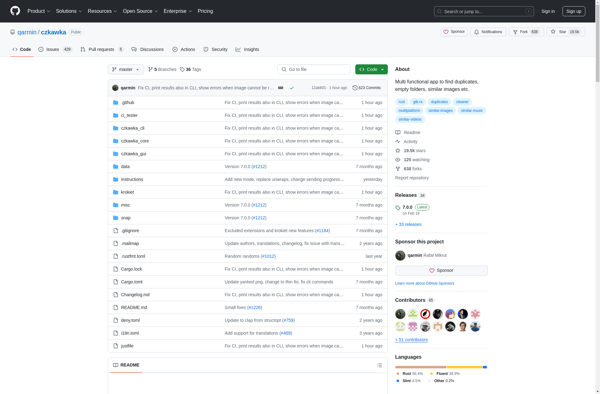
Easy Duplicate Finder

AntiDupl
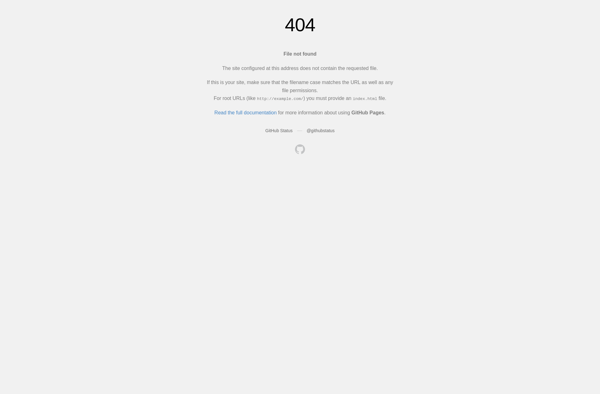
Awesome Duplicate Photo Finder
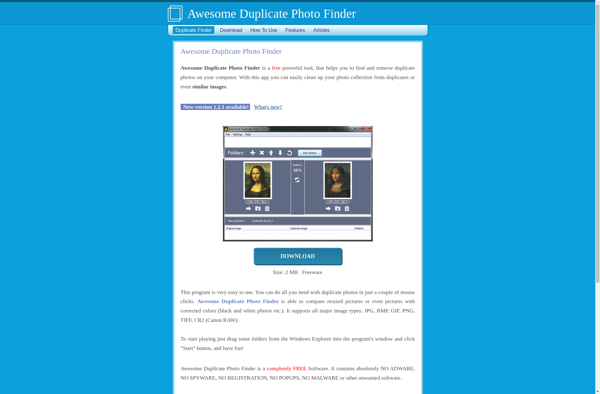
Duplicate Image Detector
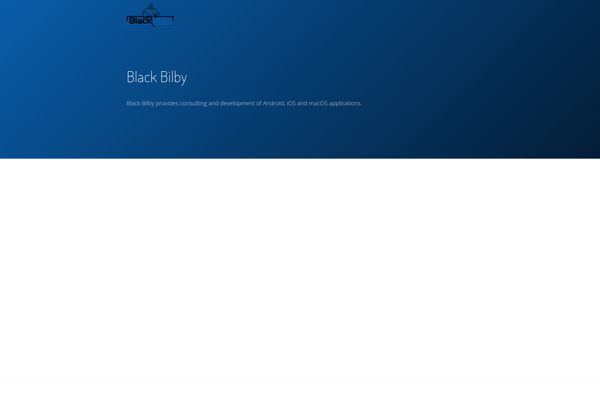
Ollie - AI Photo Organizer

Imagededup
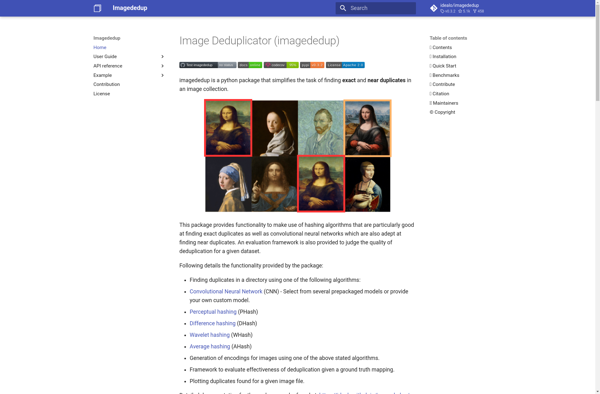
Find.Same.Images.OK
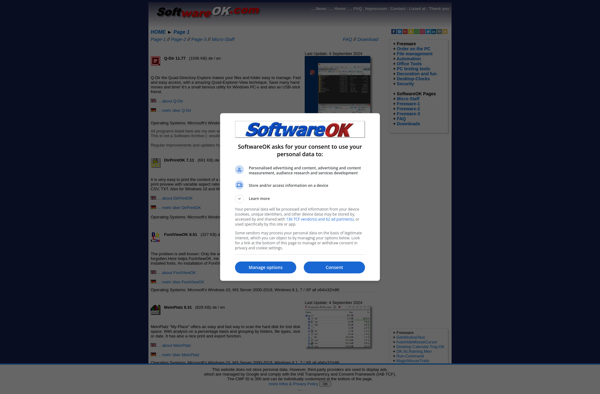
ImageDupeless
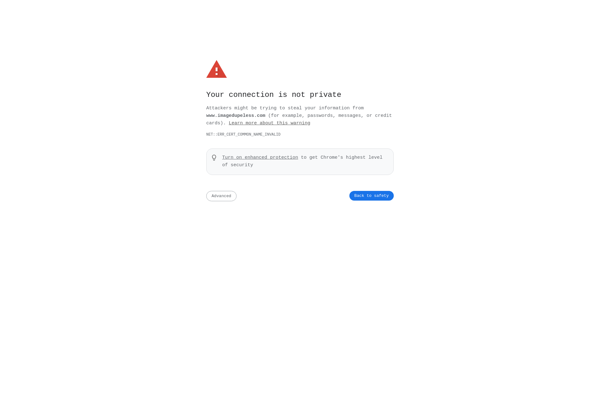
Auslogics Duplicate File Finder
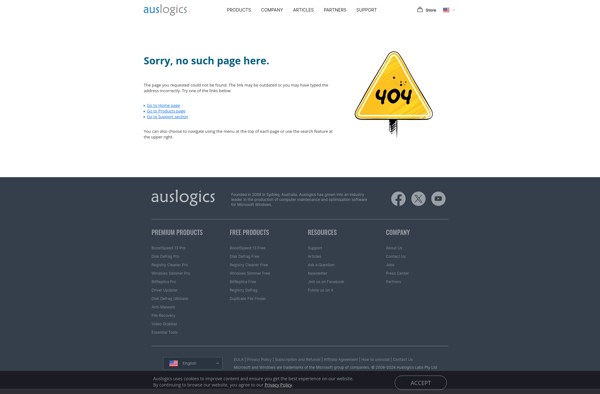
Picture Relate
PixCompare
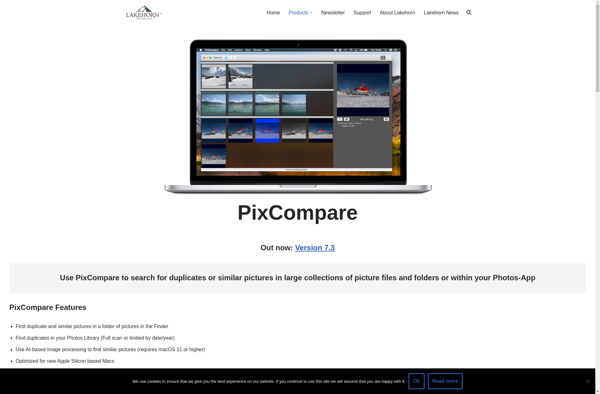
Pixiple
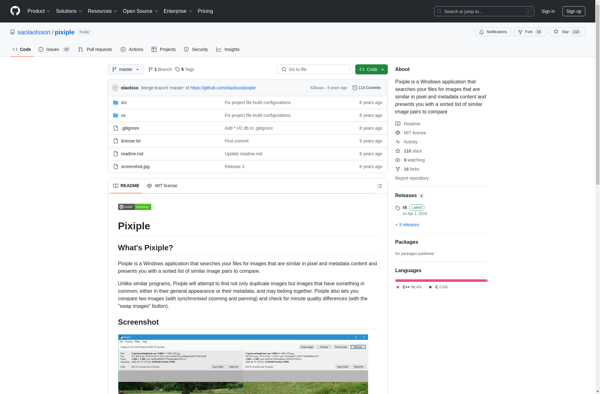
DupeGuru Picture Edition