Auslogics Duplicate File Finder
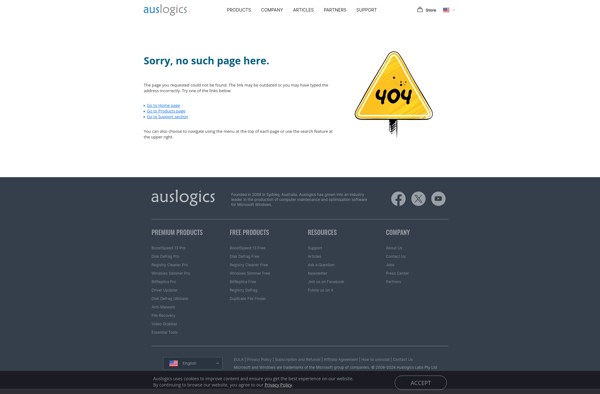
Auslogics Duplicate File Finder: Free Utility for Removing Duplicate Files
Identify and remove duplicate files from your computer with this free utility, scanning local drives and external media to help you free up disk space.
What is Auslogics Duplicate File Finder?
Auslogics Duplicate File Finder is a free Windows utility designed to help users identify and remove duplicate files from their computer system. It provides an easy way to find copied files that are either exactly identical or very similar, allowing the user to delete unnecessary duplicates and recover valuable hard drive space.
The program installs quickly and has an intuitive and user-friendly interface. To find duplicates, the user selects one or more drives or folders to scan. Auslogics Duplicate File Finder then thoroughly analyzes the content of all files based on file size, name, date, and binary checksum. The scan results display all duplicate file groups found, with the option to browse through the folders and preview files.
Once duplicates have been identified, the user can choose which copies to delete or move. The app includes a range of settings to customize the scan sensitivity and how duplicate files are determined. There are also options to ignore small files, scan NTFS alternate data streams, skip specific folders, and more. The results can be exported to CSV format if needed.
Overall, Auslogics Duplicate File Finder makes it fast and easy to reclaim wasted HDD space by removing unnecessary file copies. With high scanning speeds and a customizable set of settings, it's a useful utility for any Windows user looking to clean up their storage volumes.
Auslogics Duplicate File Finder Features
Features
- Scans local drives and external media for duplicate files
- Allows filtering by file size and date
- Supports image, video, audio, document and other file types
- Generates report with list of duplicate files found
- Lets you select which copy of duplicates to keep or delete
- Has option to move duplicates to recycle bin instead of permanent delete
- Shows file preview and detailed info like size and path
- Free and easy to use with simple interface
Pricing
- Freemium
Pros
Cons
Reviews & Ratings
Login to ReviewNo reviews yet
Be the first to share your experience with Auslogics Duplicate File Finder!
Login to ReviewThe Best Auslogics Duplicate File Finder Alternatives
Top File Management and Duplicate File Finders and other similar apps like Auslogics Duplicate File Finder
Here are some alternatives to Auslogics Duplicate File Finder:
Suggest an alternative ❐Duplicate Files Finder
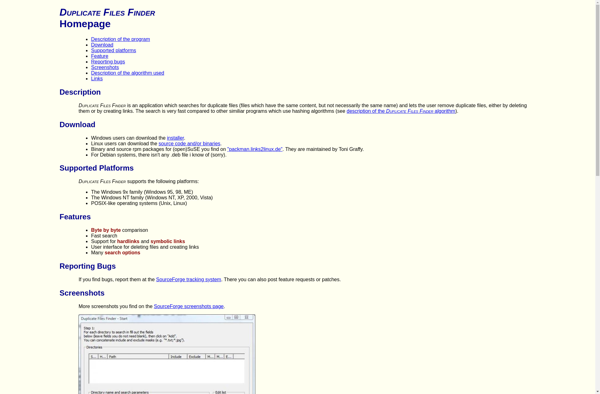
Duplicate Cleaner
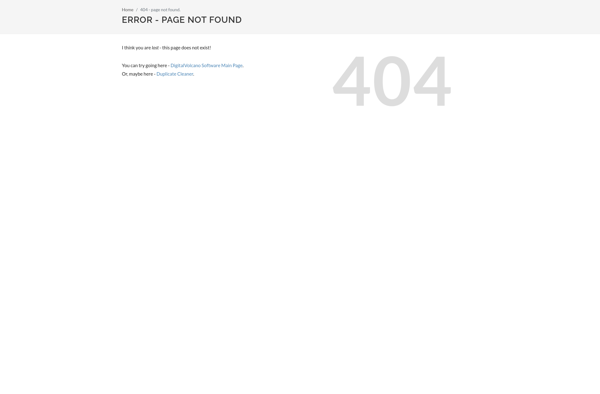
Duplicate Photo Cleaner

DupeGuru
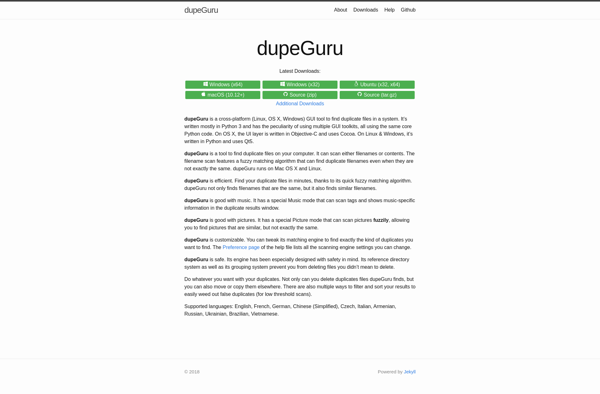
AllDup
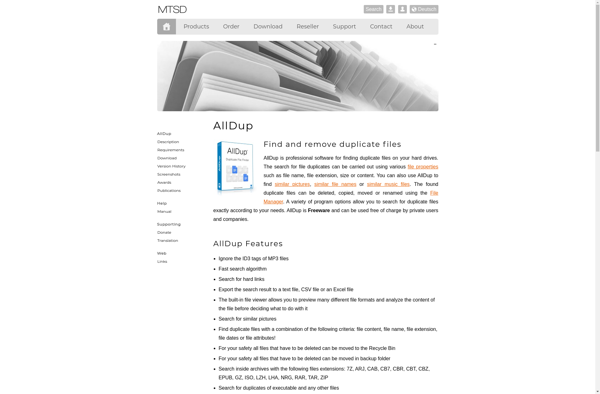
FSlint
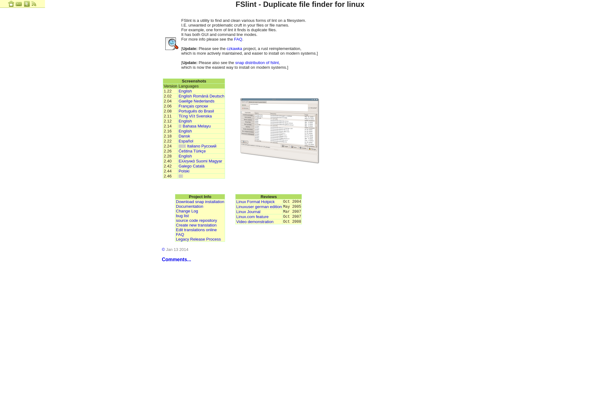
Czkawka
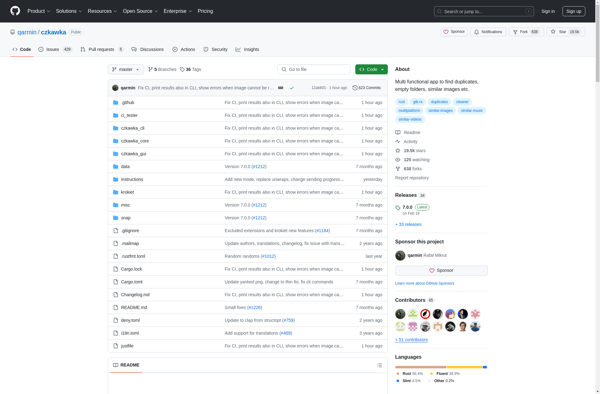
Easy Duplicate Finder

AntiDupl
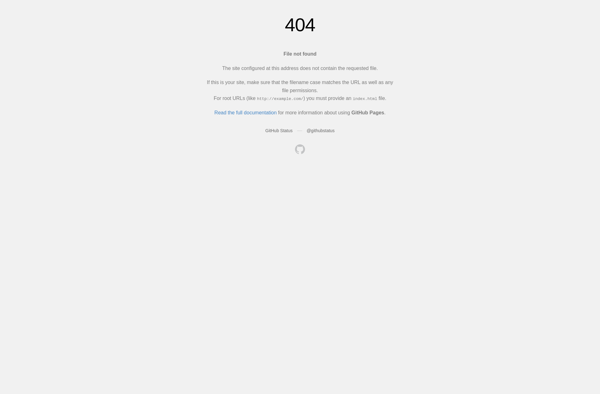
FindDupe

Duplicate Sweeper
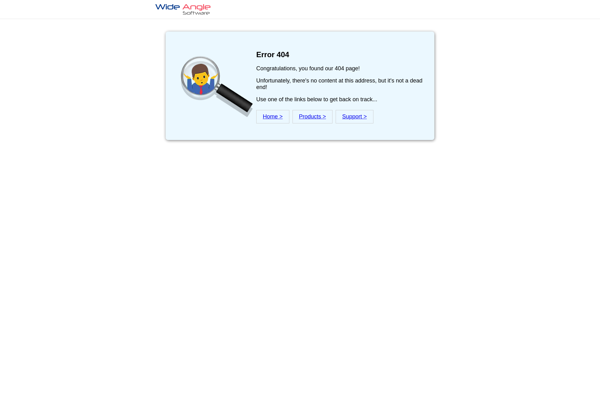
Ollie - AI Photo Organizer

Duplicate Directories and Files Finder
Image Comparer

Ashisoft Duplicate Photos Finder
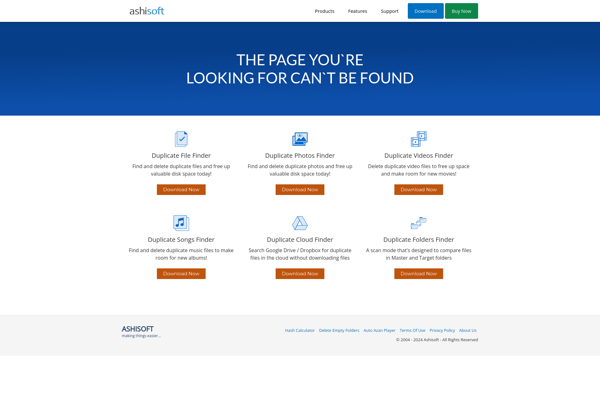
Sponge
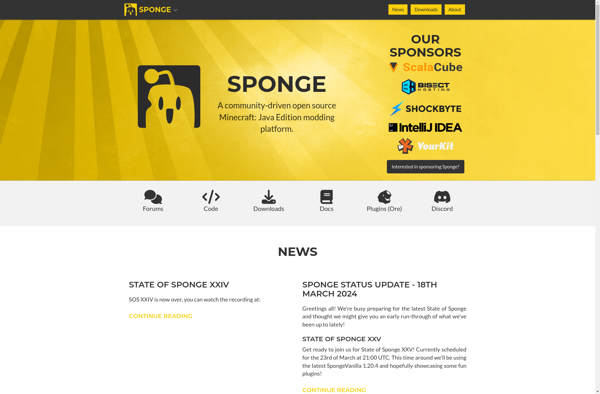
Visual Similarity Duplicate Image Finder

Doublekiller
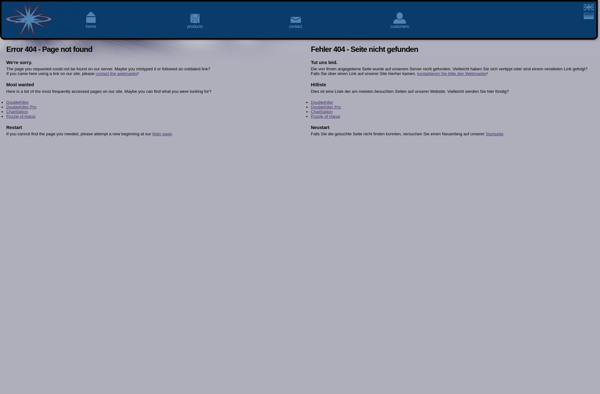
Fast Duplicate File Finder

Tidy Up
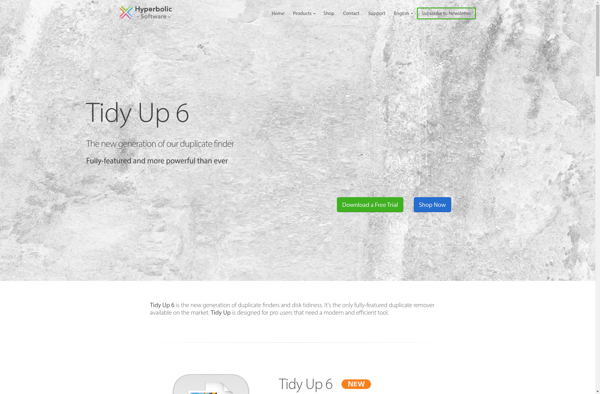
CloneSpy
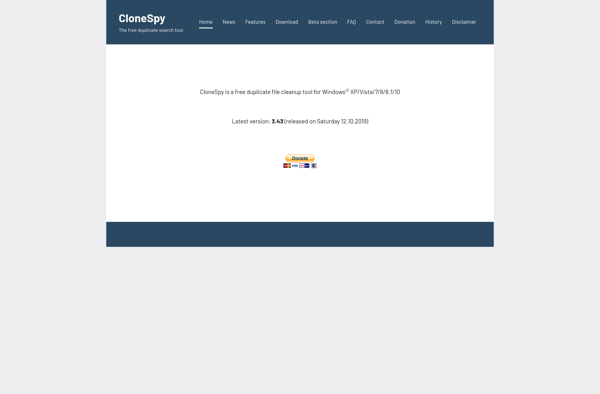
Rmlint
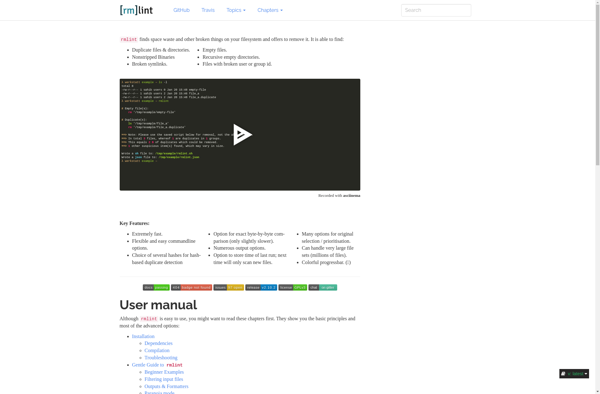
DUFF: DUplicate File Finder
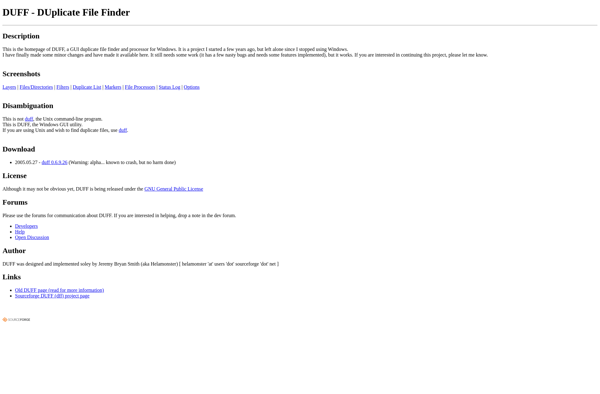
GDuplicateFinder
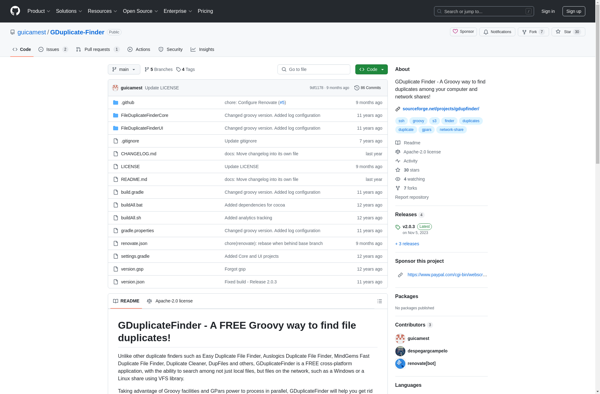
Duplicate File Detective

Dupscout

DupeKill
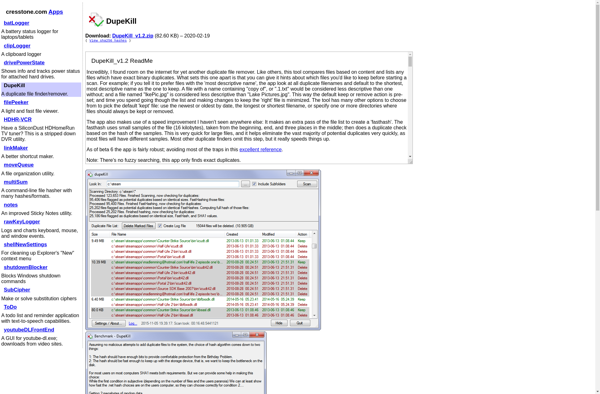
Duplicate Detective
Duplicate Remover Free
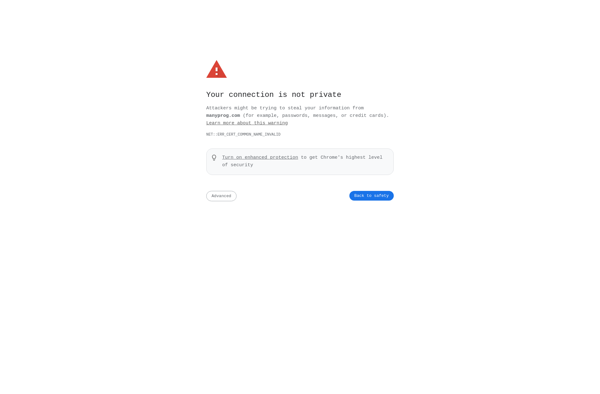
Duplicate File Remover

InterPhotos
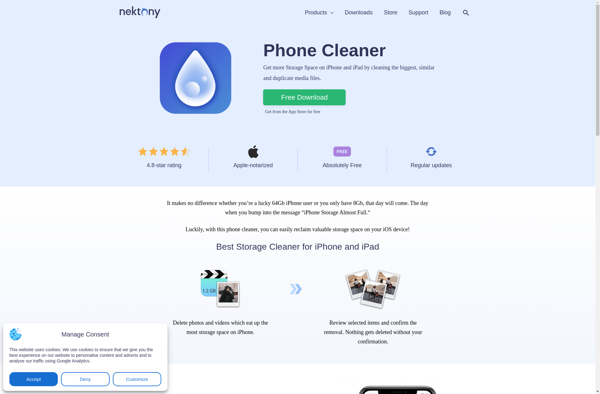
Singlemizer
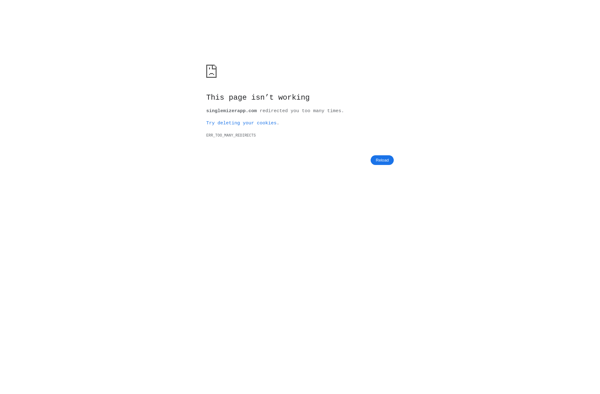
DoublePics
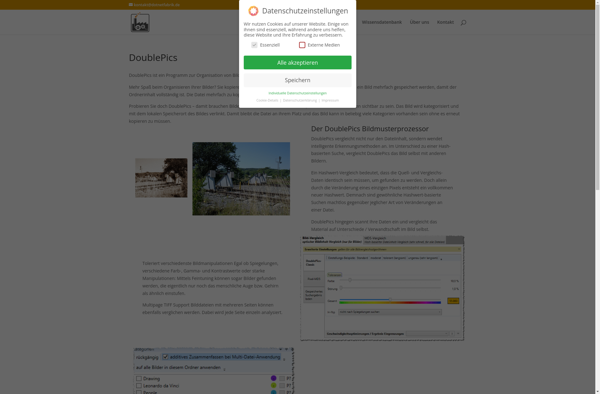
DupKiller

Detwinner
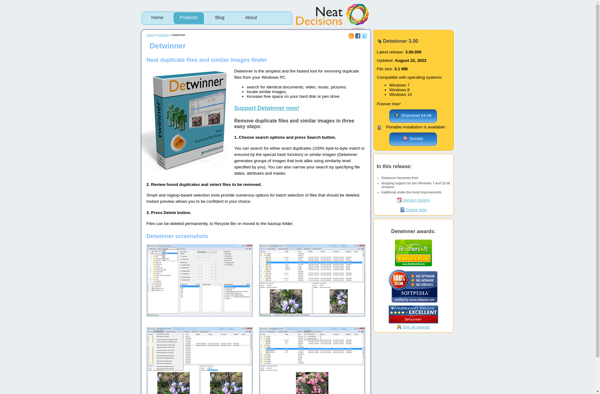
Exact Duplicate Finder
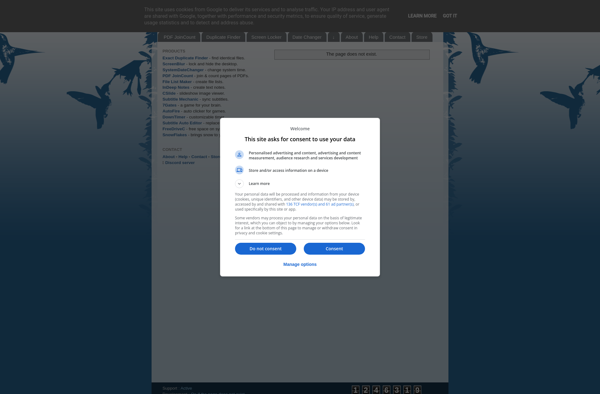
Duplicate Office File Remover
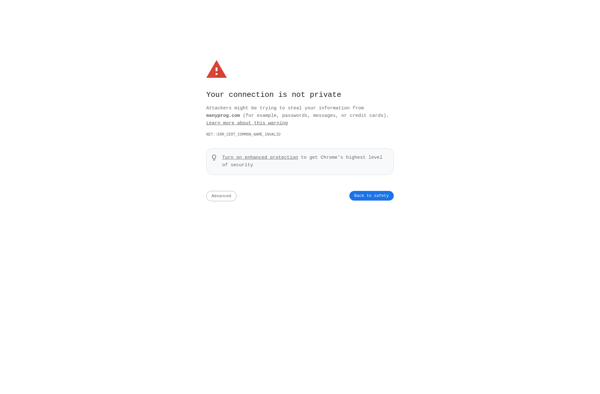
I-DeClone
Duplicate File Cleaner
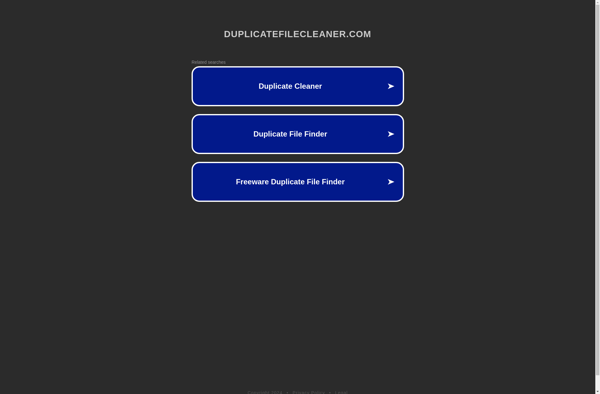
DupHunter
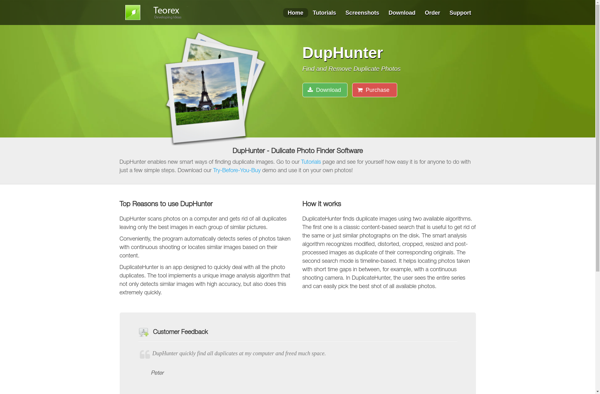
Fireebok Duplicates Finder

Easy Duplicate Cleaner
Duplikate
Yet Another Duplicate File Remover
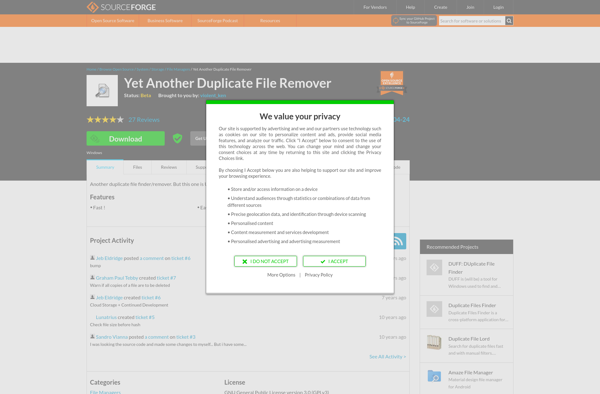
Bytessence DuplicateFinder
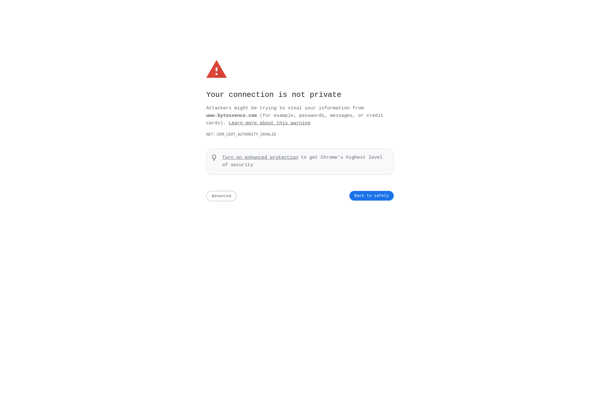
Duplicate Commander