InterPhotos
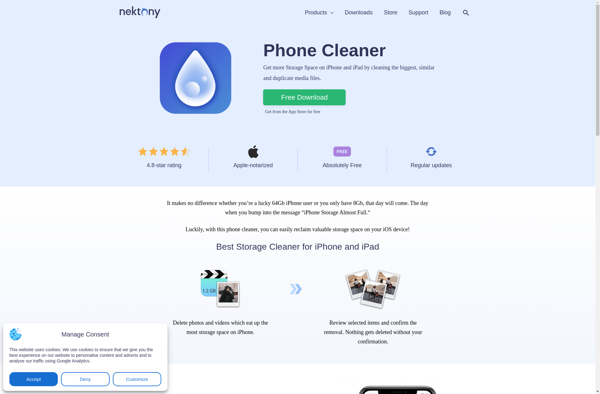
interPhotos: Photo Management and Editing Software
interPhotos is a photo management and editing software for Windows. It allows organizing, viewing, editing and sharing photos with basic editing features like cropping, red-eye reduction, filters, and more.
What is InterPhotos?
interPhotos is a photo management and editing software designed for Windows. It provides a complete solution to import, organize, edit, and share your photos.
With interPhotos, you can easily import photos from your computer, cameras, phones, and cloud services like Google Photos or Dropbox. The software automatically organizes all your photos by date and allows adding custom albums, tags, ratings to keep your photo collection tidy.
It includes basic editing features like cropping, rotating, red-eye reduction, auto-enhancement, filters, text captions, and drawing tools to tweak your photos. You can also make basic adjustments to lighting, color, and exposure.
The sharing capabilities of interPhotos allow you to seamlessly share edited photos via email, social networks, create photo books, collages, slideshows and more. It also includes backup features and integrates with cloud services for backup.
Overall, interPhotos is an easy-to-use photo manager for Windows with essential editing tools and sharing options for personal and family photo collections.
InterPhotos Features
Features
- Organize photos into albums
- View photos in full screen slideshow mode
- Basic photo editing tools like cropping, red-eye removal, filters
- Share photos via email or social media
- Face recognition and tagging
- Geotagging of photos
- RAW photo support
- Print photos
Pricing
- One-time Purchase
Pros
Cons
Official Links
Reviews & Ratings
Login to ReviewThe Best InterPhotos Alternatives
Top Photos & Graphics and Photo Management and other similar apps like InterPhotos
Here are some alternatives to InterPhotos:
Suggest an alternative ❐Duplicate Cleaner
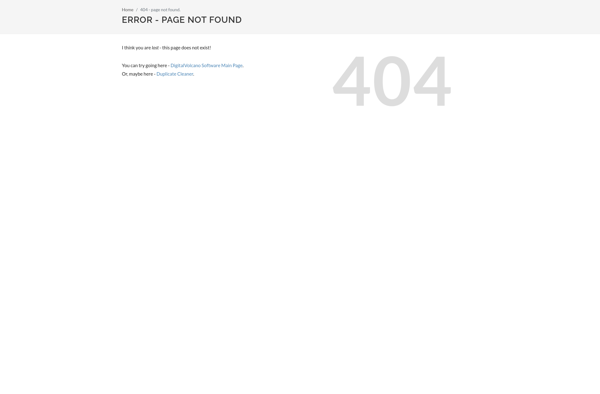
DupeGuru
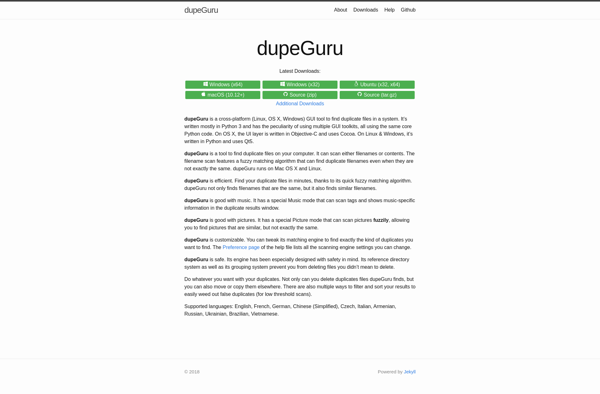
AllDup
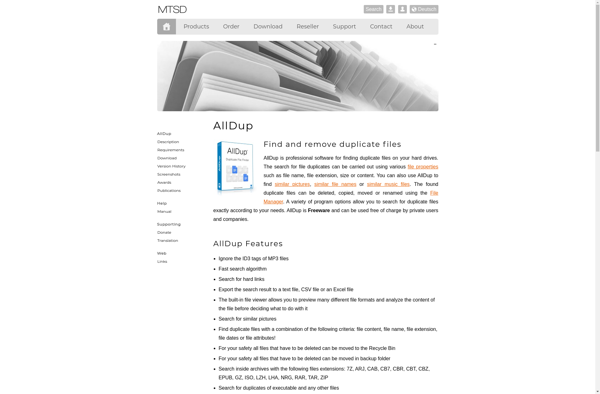
FSlint
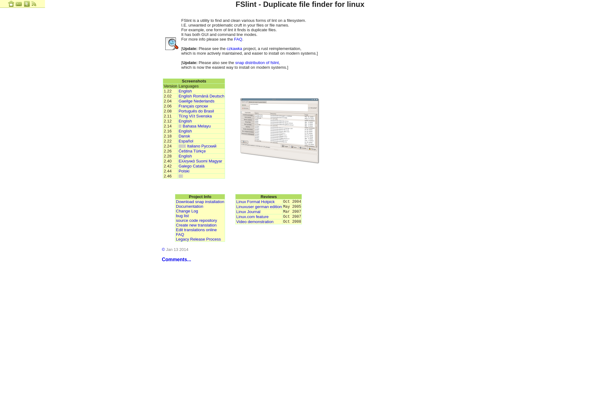
Czkawka
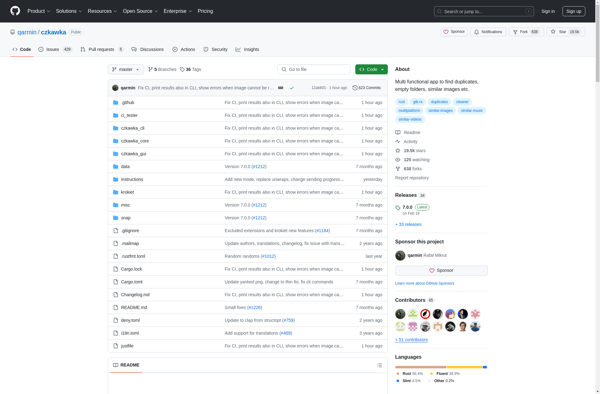
Easy Duplicate Finder

Awesome Duplicate Photo Finder
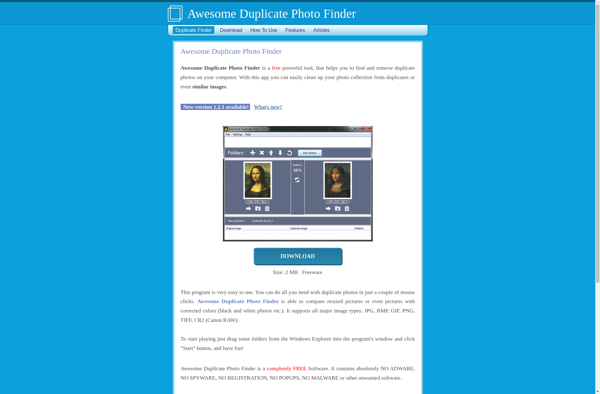
CloneSpy
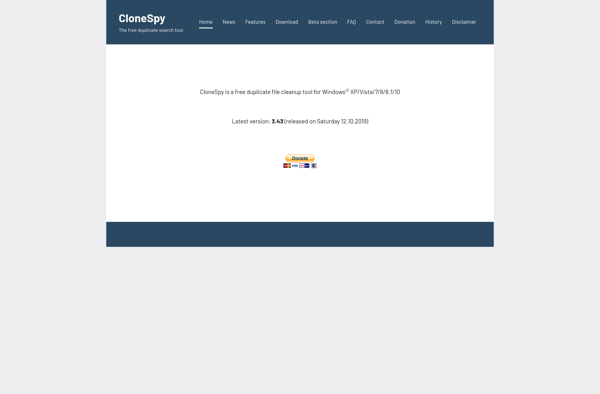
Auslogics Duplicate File Finder
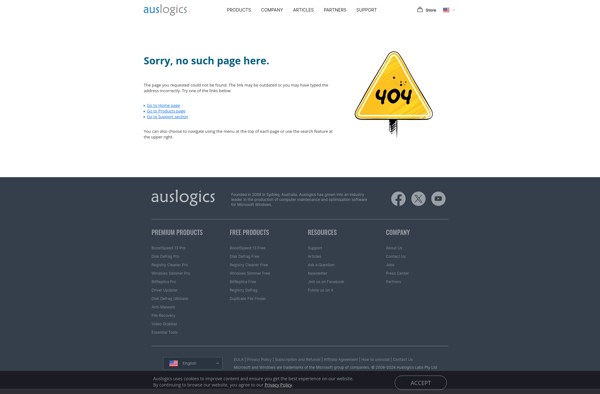
Duplicate File Detective
