Image Converter Plus
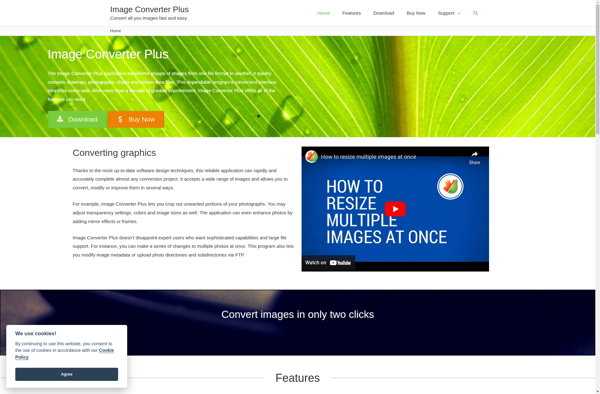
Image Converter Plus: Batch Image Conversion for Windows
Convert images between 100+ formats, resize, rotate, and edit with ease - download Image Converter Plus for Windows now.
What is Image Converter Plus?
Image Converter Plus is an easy-to-use image conversion and editing application for Windows. With an intuitive interface and powerful conversion engine, it enables quick and simple batch conversion between over 100 major image file types including JPEG, PNG, GIF, BMP, TIFF, PDF and more.
The software provides versatile editing tools for resizing, rotating, flipping, cropping, watermarking and filter effects like sepia and greyscale. Users can convert multiple images in a single batch and adjust output size and format for all images at once. Image Converter Plus also features a built-in image viewer and a handy photo manager.
Key features include:
- Batch convert 100+ image formats like JPG, PNG, GIF, TIF
- Resize, rotate, crop, edit images in batches
- Add text or image watermarks to protect photos
- Adjustable compression levels for reduced file sizes
- Preview conversion results before processing
- Fast conversion speeds with multi-threading support
With its user-friendly interface, fast speeds and reliability, Image Converter Plus is a good choice for both personal and professional image conversion and editing needs.
Image Converter Plus Features
Features
- Batch convert images between over 100 formats
- Resize, rotate, flip, crop images
- Add text, shapes, watermarks to images
- Adjust image brightness, contrast, saturation
- Create animated GIFs
- Extract images from PDF files
- Create PDF files from images
Pricing
- One-time Purchase
Pros
Cons
Official Links
Reviews & Ratings
Login to ReviewThe Best Image Converter Plus Alternatives
Top Photos & Graphics and Image Editing & Conversion and other similar apps like Image Converter Plus
Here are some alternatives to Image Converter Plus:
Suggest an alternative ❐GIMP

Caesium Image Compressor
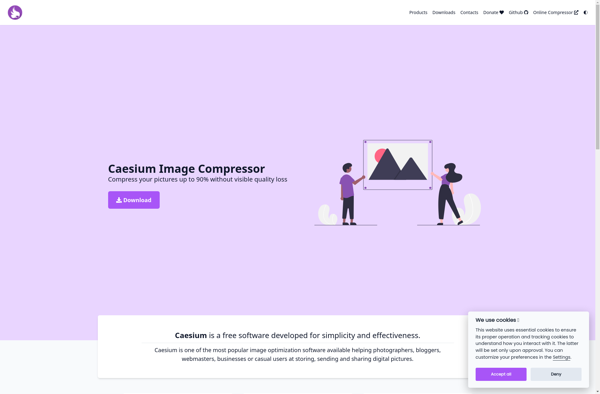
GraphicConverter

Converseen
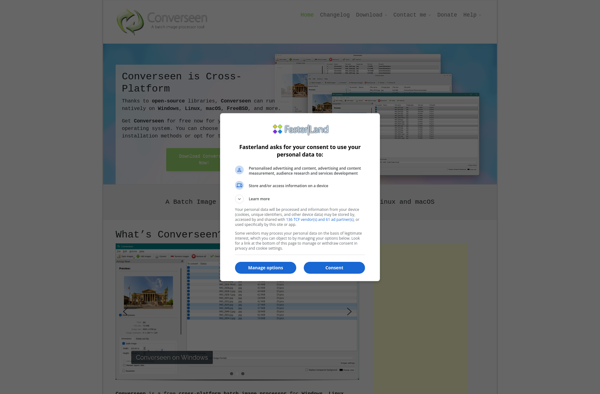
Batch PNG to JPG

Image Tuner
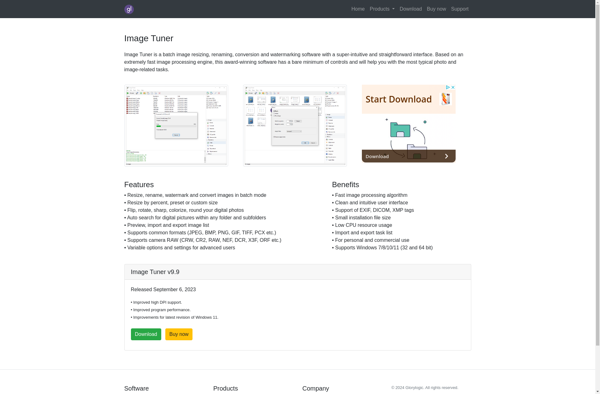
Light Image Resizer
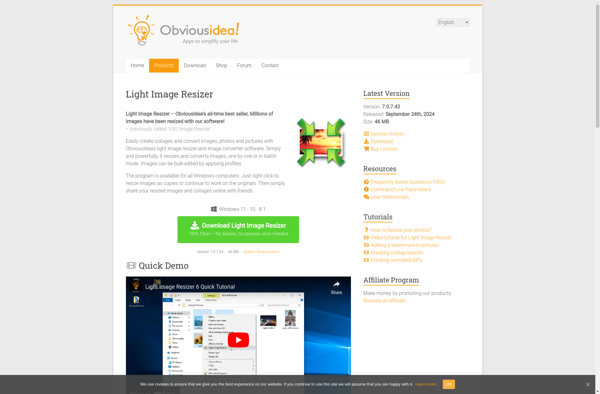
Phatch
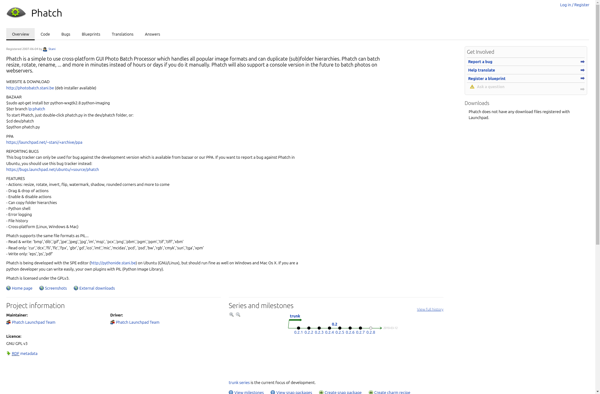
BatchPhoto
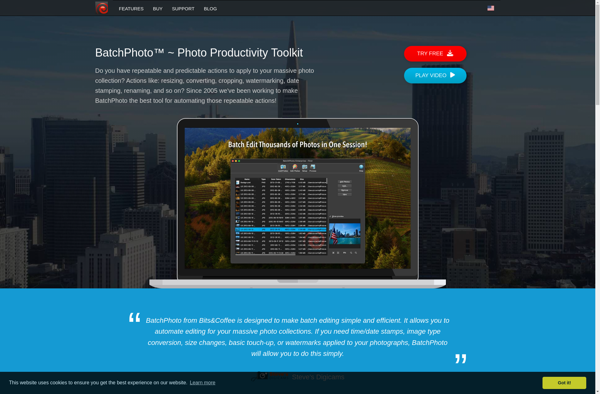
ShowFoto
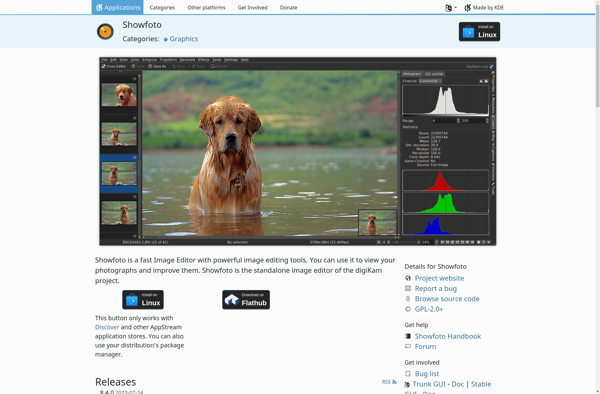
Pixillion
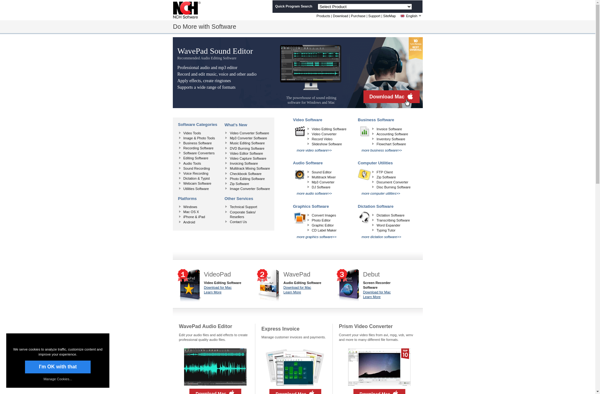
Glimpse Image Editor
