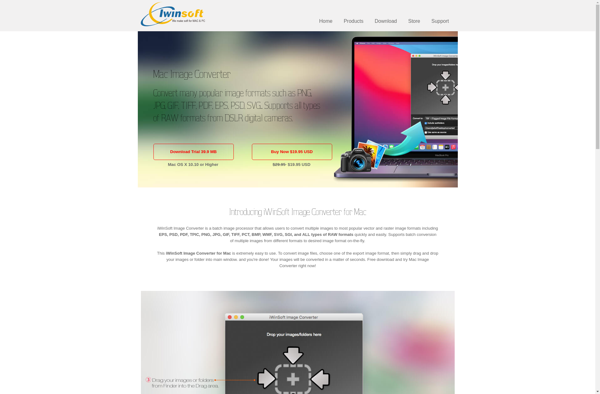BatchPhoto
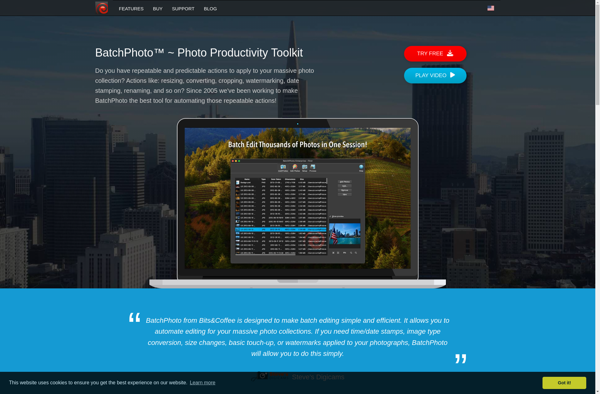
BatchPhoto: Batch Photo Editing Software
BatchPhoto is a photo editing software for batch processing large numbers of photos. It allows you to perform edits like resize, rename, convert format, add watermarks and more on multiple photos at once.
What is BatchPhoto?
BatchPhoto is a powerful photo editing application designed specifically for batch processing large volumes of images. It provides a robust set of tools to automate editing tasks like resizing, format conversion, renaming files, adding watermarks and more.
With BatchPhoto, you can process hundreds or even thousands of photos in one go instead of editing one by one. It uses smart batch technology to apply complex edits uniformly across multiple images, saving huge amounts of time and effort.
Some key features include:
- Batch resize photos by setting dimensions, scale and aspect ratios
- Convert images between formats like JPG, PNG, GIF, TIFF, BMP
- Rename multiple photos using flexible naming templates
- Add text or image watermarks to photos with transparency
- Auto color correction tools to fix brightness, contrast and color balance
- Crop, flip, rotate and other common photo edits in batch
BatchPhoto integrates seamlessly with Windows File Explorer, making it easy to process photos across multiple folders or an entire drive in one go. It also has versatile automation options to create editor jobs that can be saved and run again on new photos.
Designed as a fast and user-friendly application for Windows, BatchPhoto is an excellent choice for photographers, web designers, ecommerce sellers and anyone who works with large volumes of images.
BatchPhoto Features
Features
- Batch processing of multiple photos
- Image resizing, renaming, format conversion
- Watermarking and adding text/images to photos
- Metadata editing
- Support for various image formats
- Presets and profiles for quick editing
Pricing
- One-time Purchase
Pros
Cons
Official Links
Reviews & Ratings
Login to ReviewThe Best BatchPhoto Alternatives
Top Photos & Graphics and Photo Editing and other similar apps like BatchPhoto
Here are some alternatives to BatchPhoto:
Suggest an alternative ❐GraphicConverter

Free Image Convert and Resize
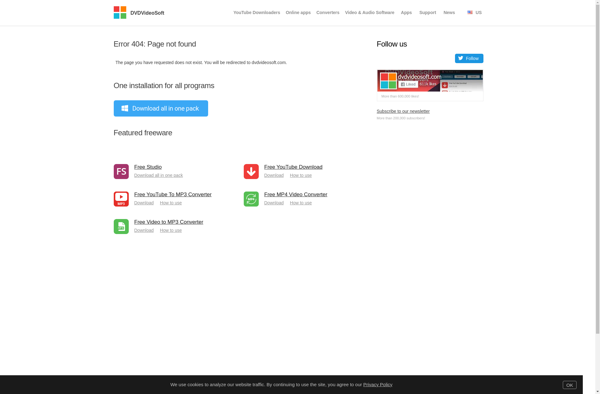
BIMP
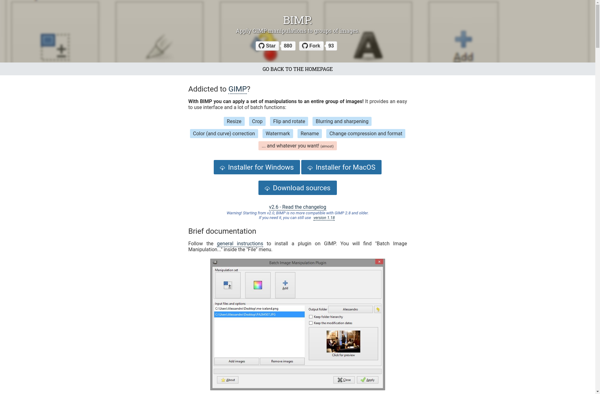
Batch PNG to JPG

XnConvert
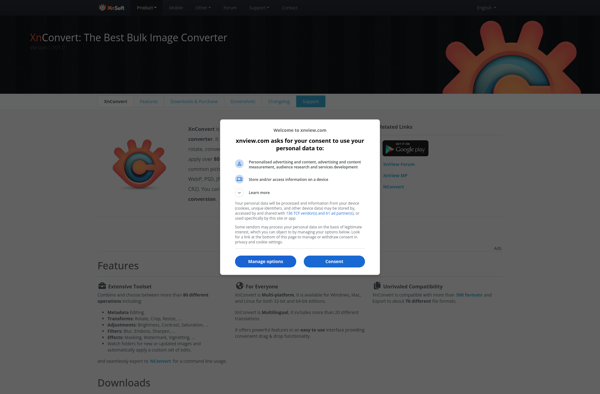
Graphic Converter

ImBatch
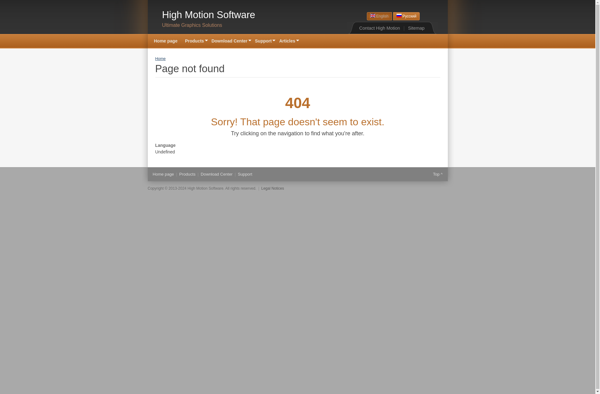
ReaConverter
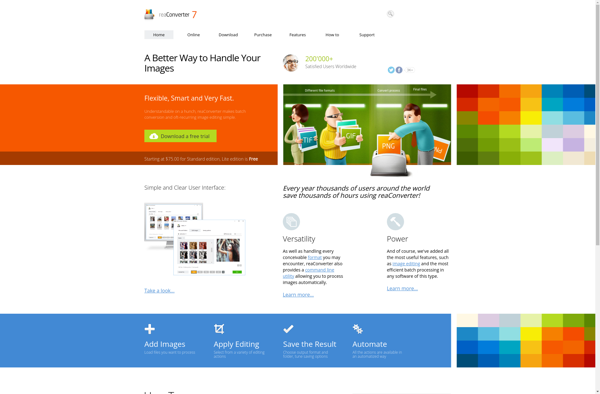
Image Converter Tool ext
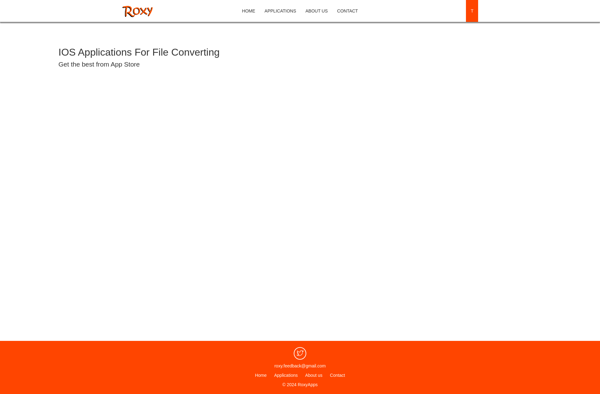
Batch Image Converter
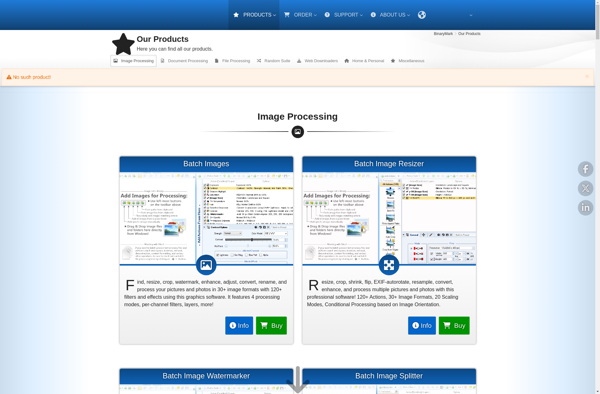
Online Image Converter
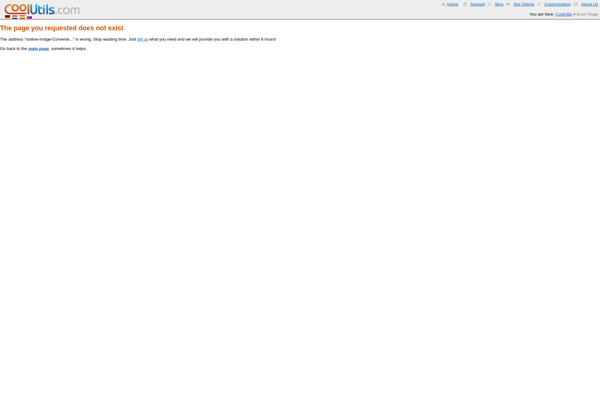
Image Converter Plus
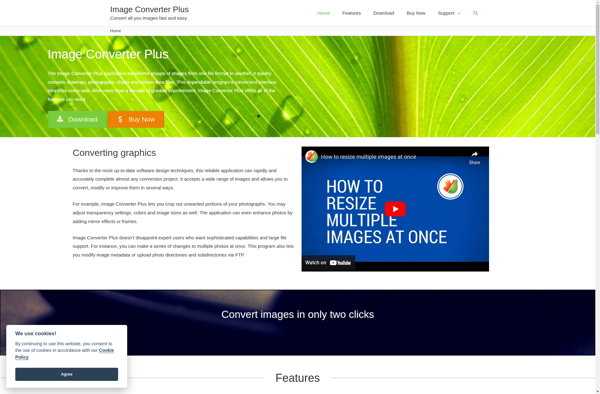
Photopus Pro

IWinSoft Image Converter