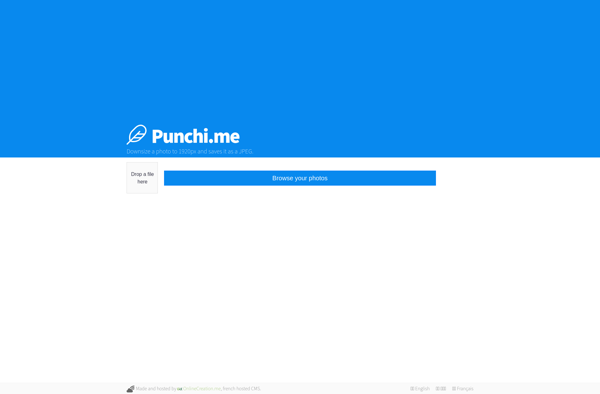ImBatch
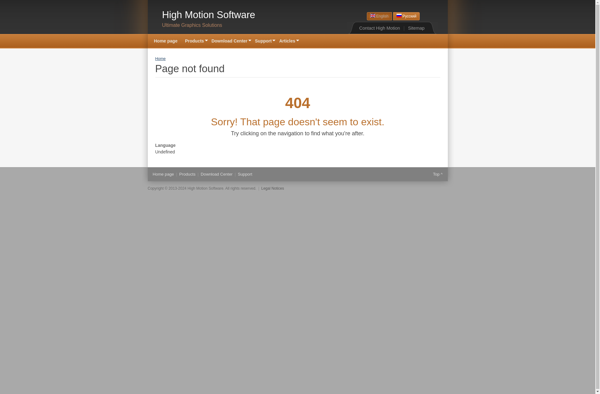
ImBatch: Batch Image Processing Software
Free, open-source batch image processing software for Windows, automating tasks like resizing, reformatting, and applying filters for large image collections.
What is ImBatch?
ImBatch is a free, open-source batch image processing application for Windows. It provides an easy way to automate tedious editing tasks like resizing, cropping, rotating, converting formats, applying filters, watermarks, and more to large collections of images.
Some key features of ImBatch include:
- Supports the most common image formats like JPG, PNG, GIF, TIFF, BMP
- Allows batch resizing, cropping, rotating, flipping, color correction, filters, watermarks, format conversion, and more
- Processes hundreds or thousands of images automatically with scripts and presets
- User-friendly interface for beginners with drag and drop functionality
- Advanced controls for experienced users like variables, regular expressions, if-else logic
- Completely free and open-source
ImBatch is ideal for photographers, web designers, online sellers, and anyone who needs to process a lot of images regularly. It can save huge amounts of time compared to editing images one by one in other software. The batch processing scripts are reusable allowing automation of repetitive tasks.
ImBatch Features
Features
- Batch process images
- Resize images
- Convert image formats
- Apply filters
- Add watermarks
- Rename files
- EXIF data editing
- Command line interface
Pricing
- Free
- Open Source
Pros
Cons
Reviews & Ratings
Login to ReviewThe Best ImBatch Alternatives
Top Photos & Graphics and Image Editing and other similar apps like ImBatch
Here are some alternatives to ImBatch:
Suggest an alternative ❐FastStone Image Viewer
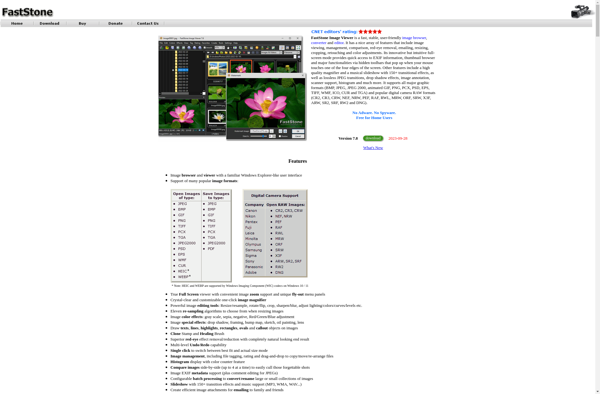
XnView

GThumb
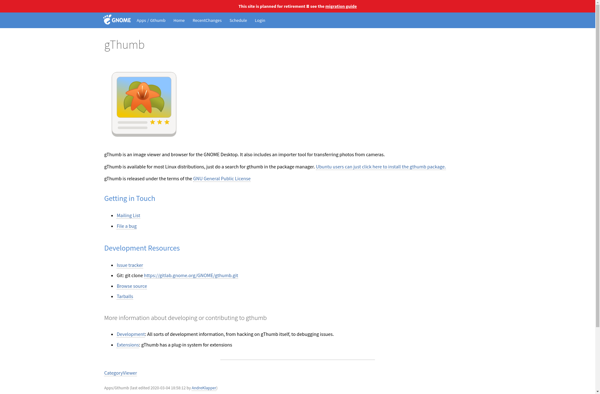
Caesium Image Compressor
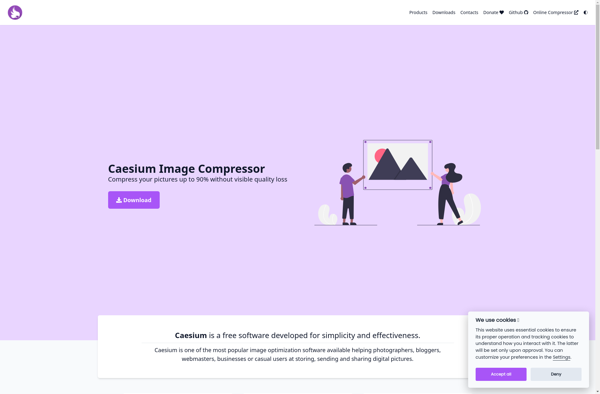
QuickViewer

FastStone Photo Resizer
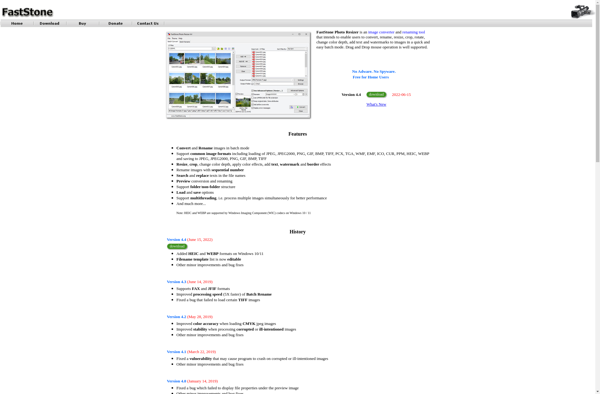
PIXresizer
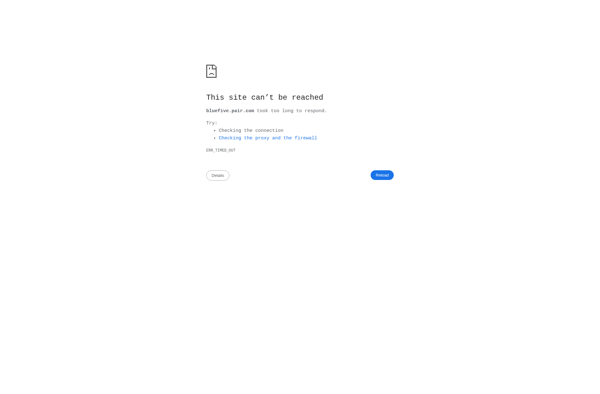
Converseen
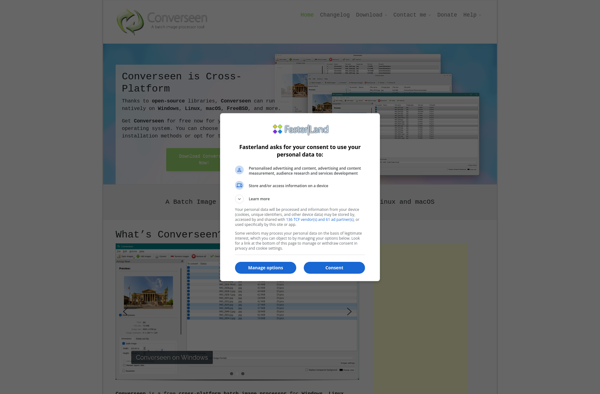
Batch Image Resizer
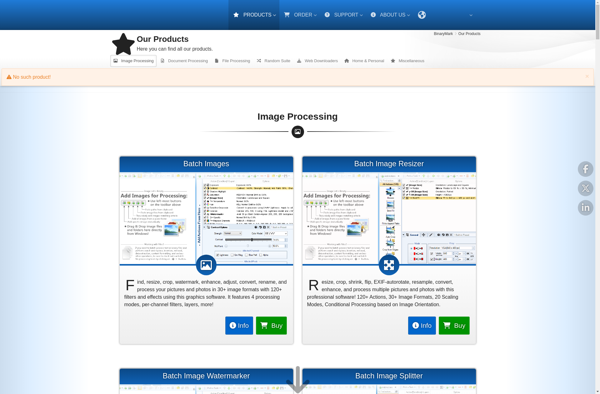
XnConvert
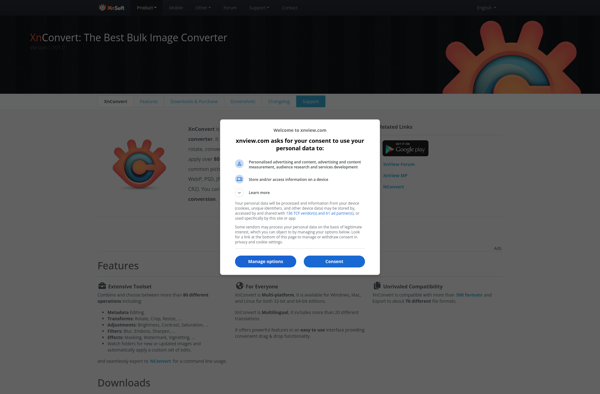
BatchPhoto
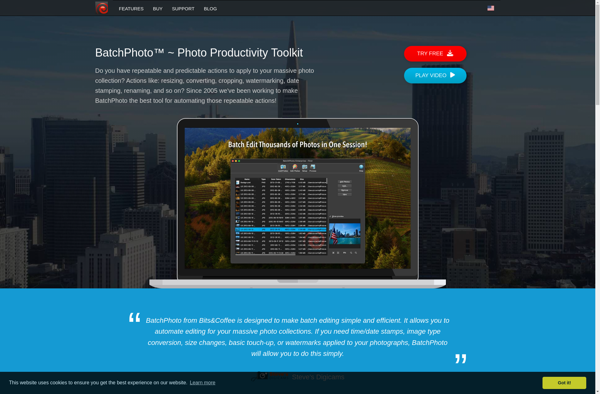
ReaConverter
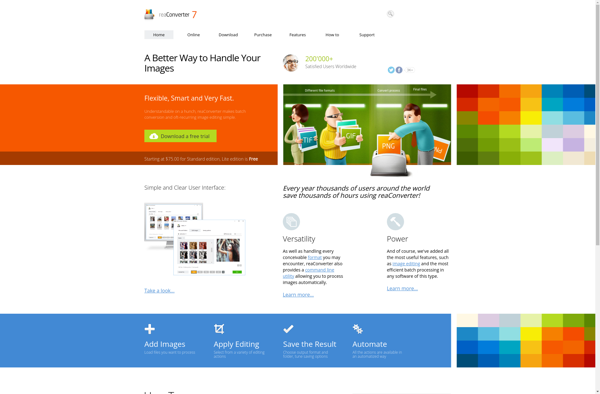
Advanced JPEG Compressor
BatchCrop

Simple Image Reducer
JPEGView
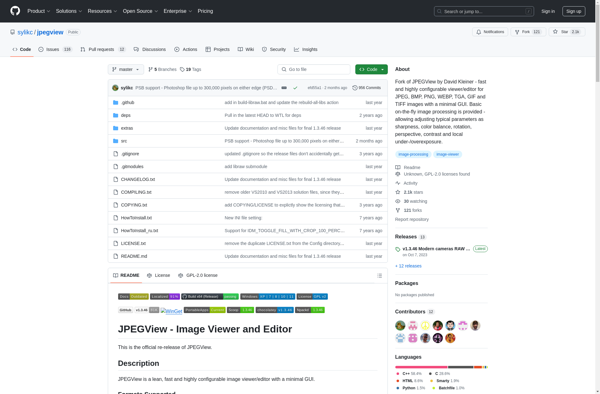
Batch Images
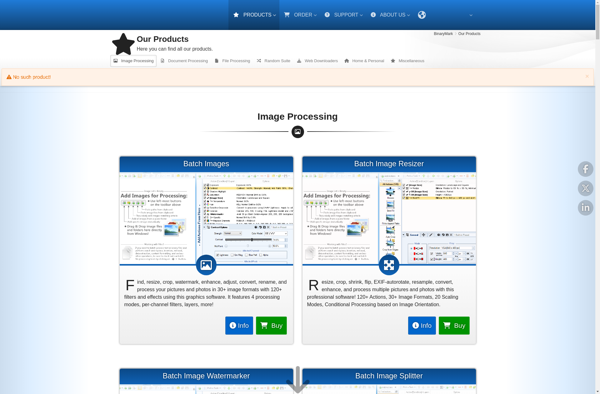
Qimgv
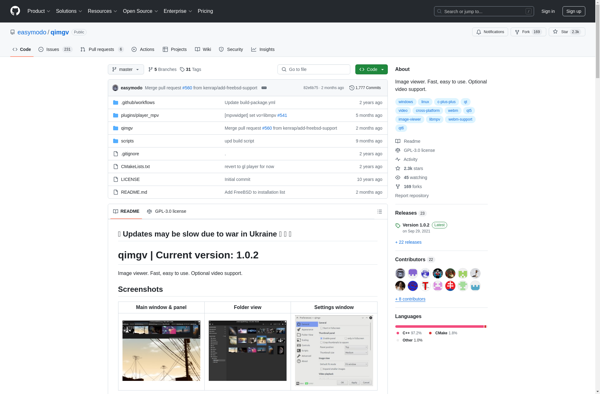
Kigo Image Converter
Pixle
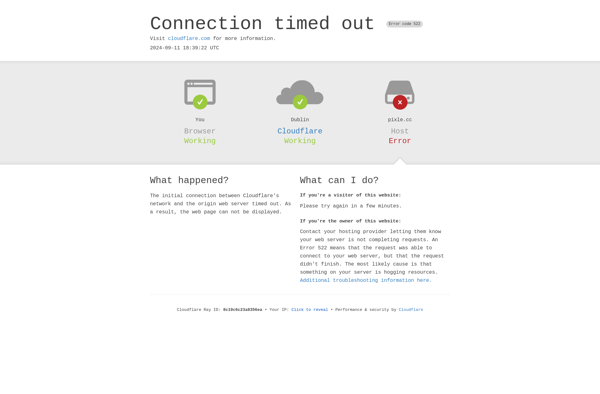
Total Image Converter
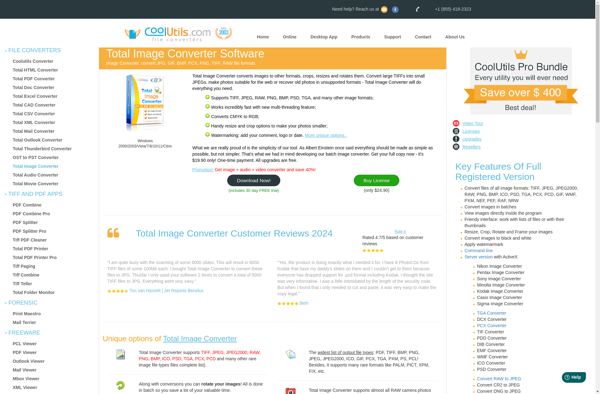
Photopus Pro

Photo Resizer HD
Image Resize Guide
Alchemy file converter

Punchi.me