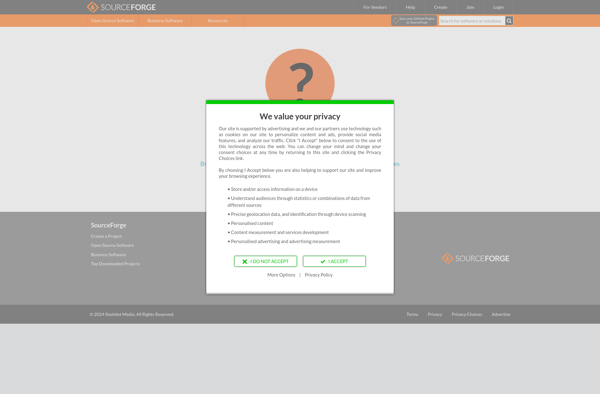Photo Resizer HD
Photo Resizer HD: Resize Photos Quickly
Photo Resizer HD is a user-friendly photo editing software that allows resizing images quickly while preserving image quality. It supports batch resizing for multiple photos and offers basic editing tools like crop, rotate, rename, etc.
What is Photo Resizer HD?
Photo Resizer HD is a versatile yet easy-to-use photo editing application for Windows. It provides a complete solution for resizing digital images while maintaining their quality. With an intuitive interface, it allows batch processing multiple photos at once to customize their dimensions and resolution.
Key features include:
- Batch resize hundreds of photos at a time while preserving original image quality
- Crop, rotate and rename photos quickly
- Support for all major image formats including JPG, PNG, GIF, BMP and TIFF
- Access advanced resizing options like custom widths, heights and megapixel settings
- Add customizable text captions or watermarks
- Undo modifications easily with flexible editing tools
- Automated file naming and organization system
- Available as a free version with basic functions and a paid pro version with more advanced features
Overall, Photo Resizer HD increases productivity for individual and professional photo editing needs. With optimization for Windows 10 and multicore CPUs, it makes photo resizing fast and efficient.
Photo Resizer HD Features
Features
- Batch resize photos
- Preserve image quality
- Resize by percentage, pixels, or dimensions
- Basic editing tools like crop, rotate, rename
- Support major image formats like JPG, PNG, TIFF
- Fast processing
- Intuitive interface
Pricing
- One-time Purchase
Pros
Cons
Reviews & Ratings
Login to ReviewThe Best Photo Resizer HD Alternatives
Top Photos & Graphics and Image Editing and other similar apps like Photo Resizer HD
Caesium Image Compressor
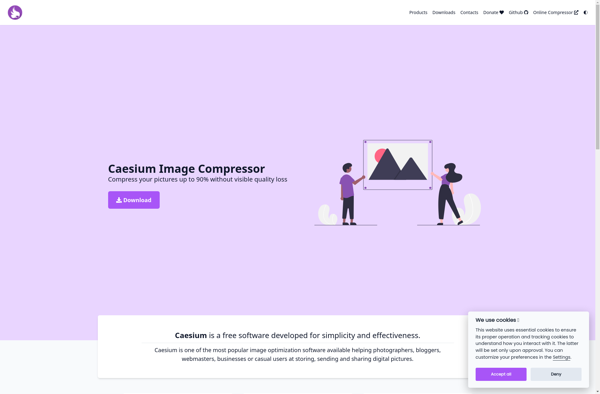
FastStone Photo Resizer
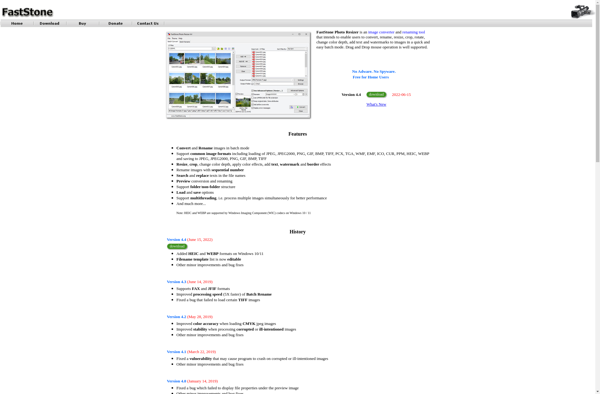
Converseen
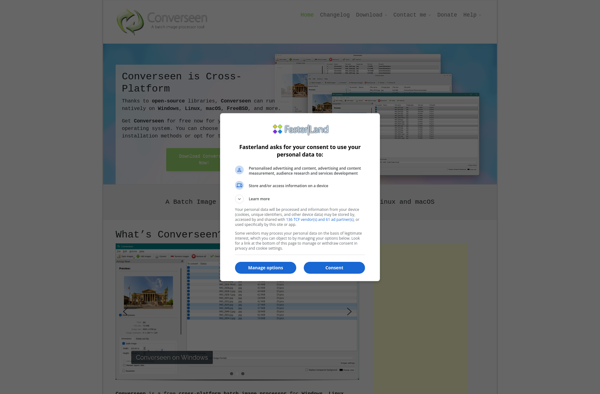
Light Image Resizer
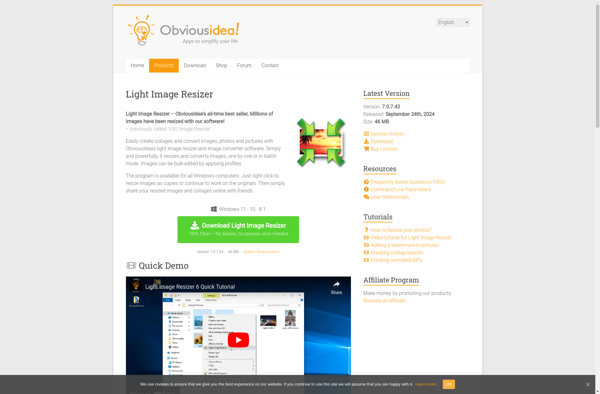
Image Resizer for Windows
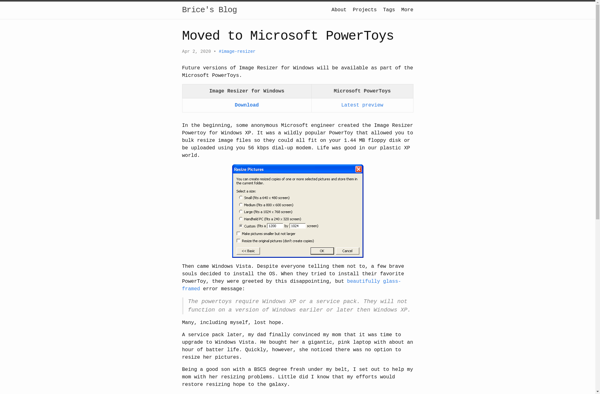
Phatch
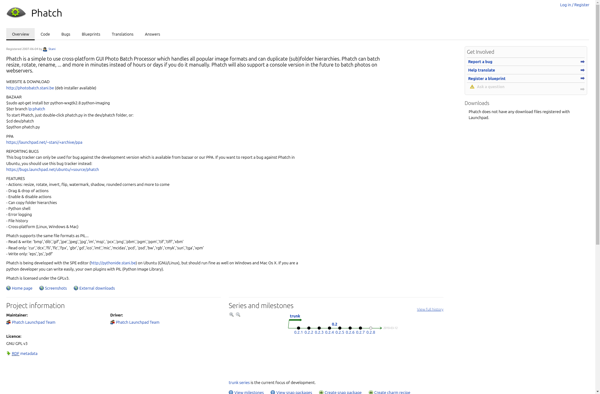
PhotoBulk
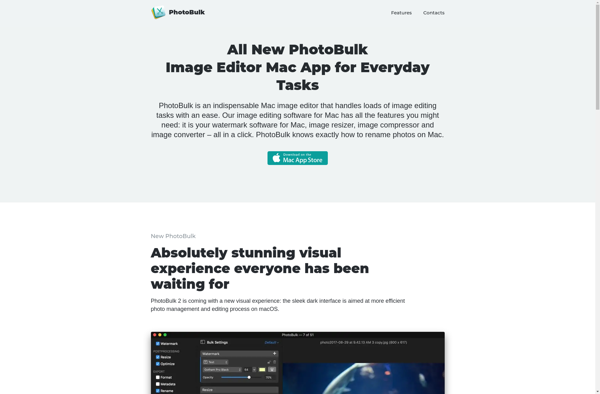
ImBatch
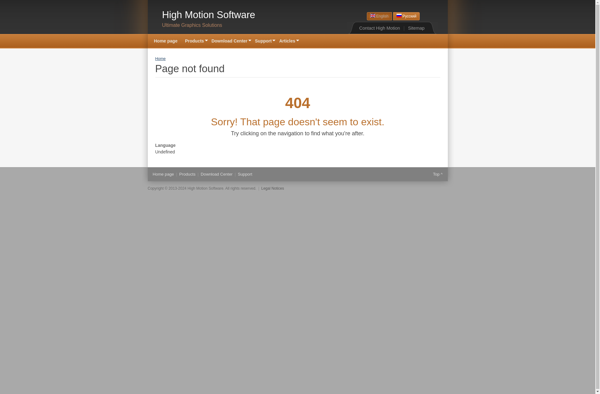
Fotosizer
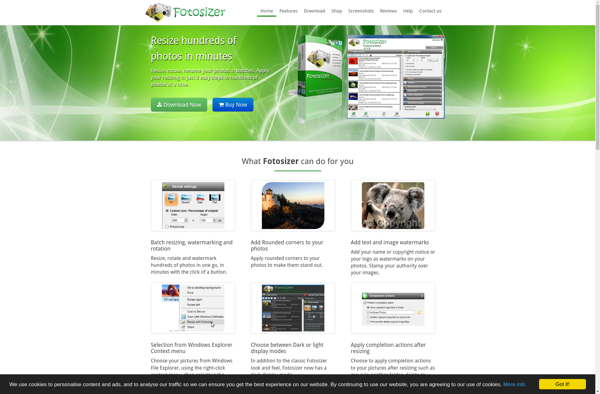
Image Magnifier