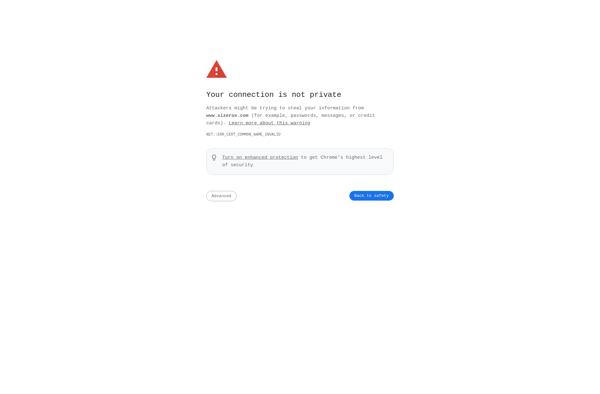PhotoBulk
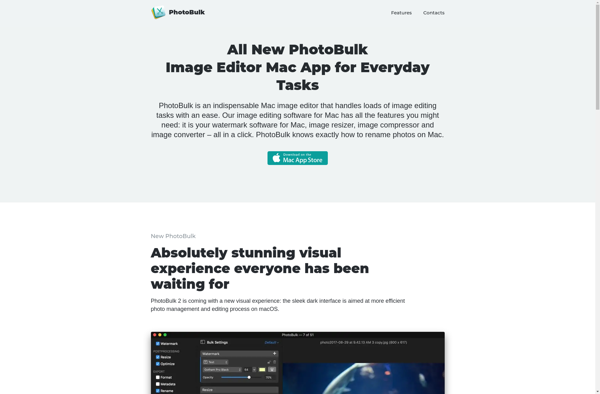
PhotoBulk: Batch Editing & Processing Softwares
A free software for efficient photo editing and processing of large collections, offering features like batch resizing, renaming, rotating, adding watermarks and more.
What is PhotoBulk?
PhotoBulk is a free, open-source software application designed for batch processing large numbers of digital photos. It provides a simple interface that allows photographers to perform common editing tasks like resizing, renaming, rotating, cropping, adding watermarks and more on entire folders of images in one go.
Some key features of PhotoBulk include:
- Batch resize photos by setting customized dimensions or using presets for common sizes
- Rename multiple photos instantly using custom naming formats
- Lossless rotation to straighten horizons in landscape photos
- Add text or image watermarks to photos for copyright protection
- Convert images between different file formats like JPG, PNG, TIFF
- Automatically fix perspective and lens distortions
- Detailed EXIF data viewer and editing options
- Supports all major image formats - JPG, RAW, PNG, GIF, TIFF, BMP
PhotoBulk is designed to save photographers an immense amount of time compared to editing one photo at a time. It handles large number of high resolution photos without any lag or stability issues. The batch processing can run in the background allowing you to continue other work.
The simple drag-and-drop interface requires no learning curve. PhotoBulk is also available completely free and open-source for Windows, Mac and Linux.
PhotoBulk Features
Features
- Batch resize photos
- Batch rotate photos
- Batch add watermark
- Batch rename files
- Supports common image formats like JPG, PNG, TIFF
- Simple and easy to use interface
- Keyboard shortcuts
- Undo/redo actions
- Presets for common operations
- Supports drag and drop
- Works on Windows, Mac and Linux
Pricing
- Free
Pros
Cons
Reviews & Ratings
Login to ReviewThe Best PhotoBulk Alternatives
Top Photos & Graphics and Photo Editing and other similar apps like PhotoBulk
Caesium Image Compressor
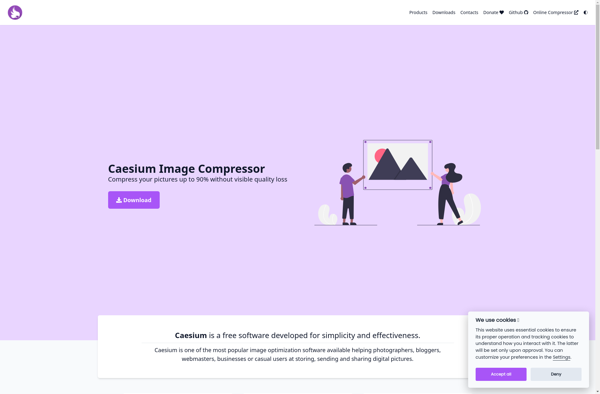
FastStone Photo Resizer
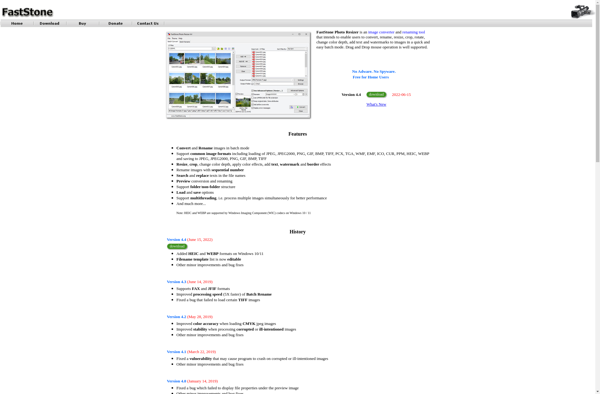
BulkWaterMark

Light Image Resizer
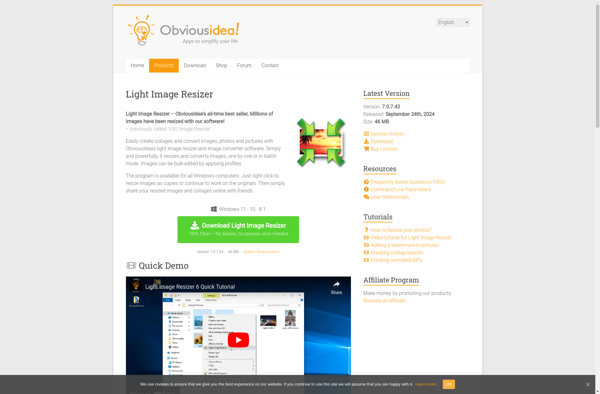
Phatch
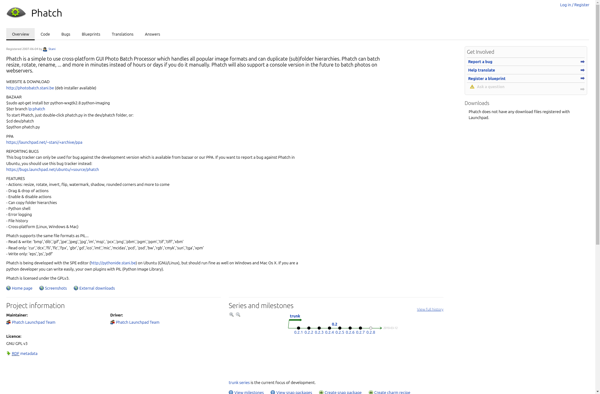
Batch Photo Watermarker

Batch Image Splitter
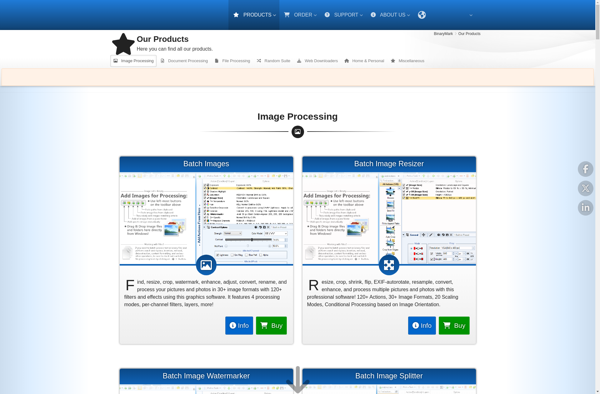
Visual Watermark
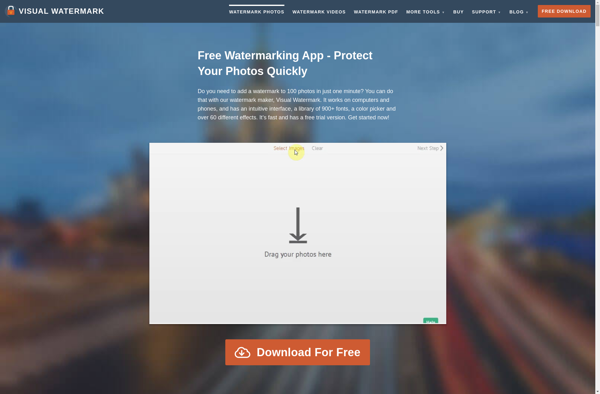
GraphicsMagick
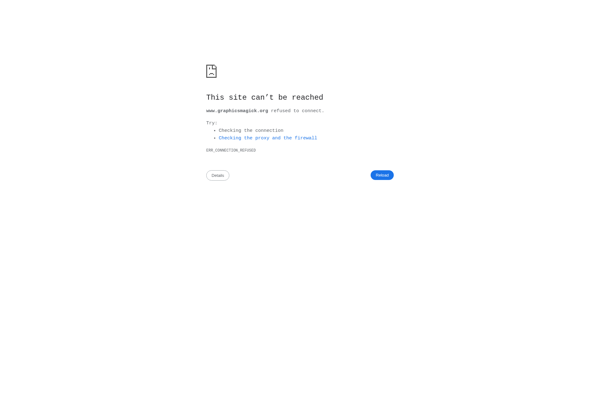
Watermarkup
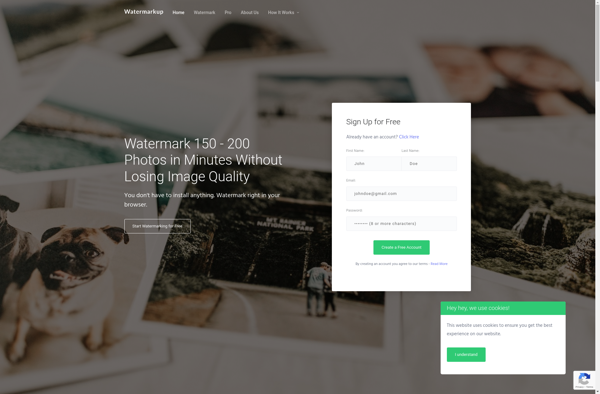
Resizing.app
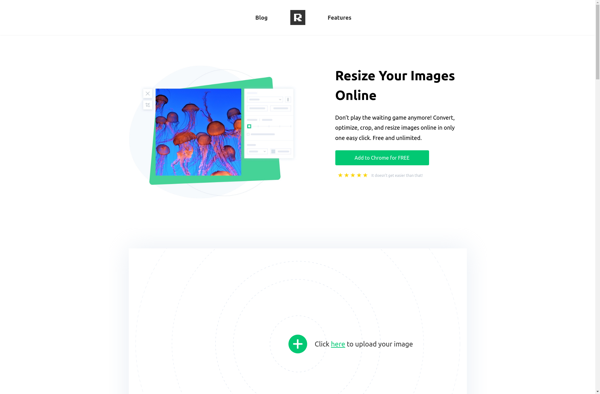
TSR Watermark Image
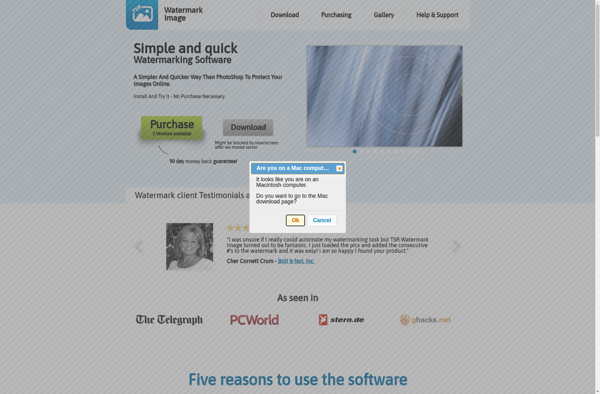
Batch Image Watermarker
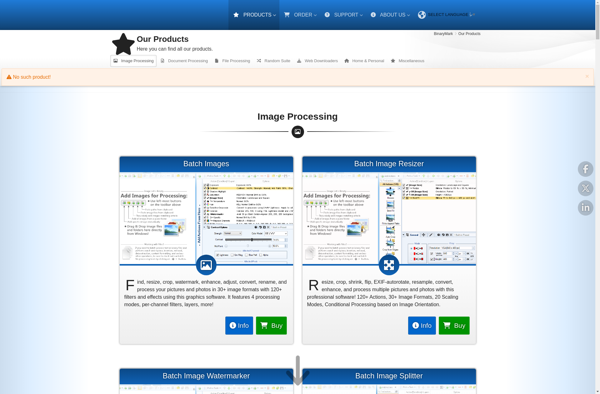
Photo Resizer HD
Mass Watermark

SizeRox