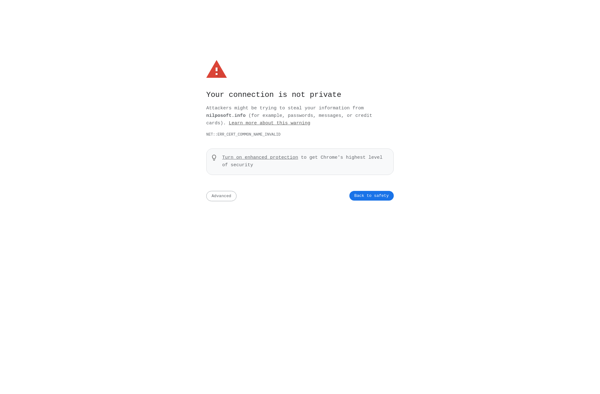Resizing.app
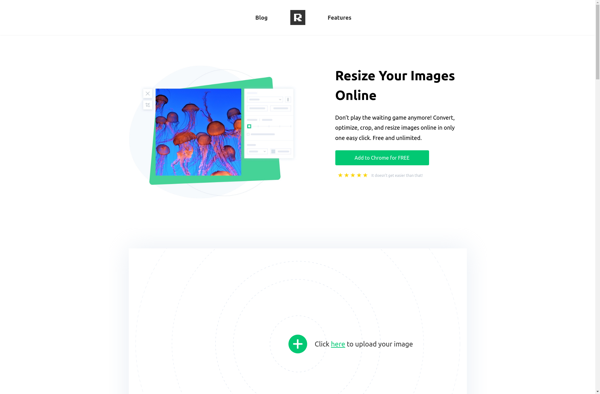
Resizing.app: Batch Resize and Convert Imagess
A lightweight macOS utility for easy image resizing and conversion, with batch processing, drag-and-drop interface, and right-click menu options.
What is Resizing.app?
Resizing.app is an easy-to-use image resizing and conversion app for macOS. It allows you to quickly resize batches of images to specific pixel dimensions, compress JPEG images to reduce file size, rename files, and convert between common formats like JPEG, PNG, TIFF, GIF and more.
Some key features include:
- Batch resize images by setting custom widths, heights or percentages
- Maintain aspect ratio or force new dimensions
- Lossless rotation in 90 degree increments
- Convert between JPEG, PNG, TIFF, GIF and other formats
- Option to preserve EXIF and IPTC metadata in conversions
- Rename files during conversion using custom templates
- Drag-and-drop interface for quick resizing and conversion
- Right-click menu for images adds handy presets
- MacOS native interface with support for Dark Mode
Overall, Resizing.app provides a fast and convenient way to process batches of images. With its intuitive controls and presets, you can simplify your workflow and avoid needing heavy general-purpose editors like Photoshop for basic resizing, compression and conversion tasks.
Resizing.app Features
Features
- Batch resizing of images
- Image format conversion (JPEG, PNG, TIFF, etc.)
- Drag-and-drop interface
- Right-click menu options for quick access
- Lightweight and easy to use
Pricing
- Free
Pros
Cons
Official Links
Reviews & Ratings
Login to ReviewThe Best Resizing.app Alternatives
Top Photos & Graphics and Image Editing and other similar apps like Resizing.app
Free Image Convert and Resize
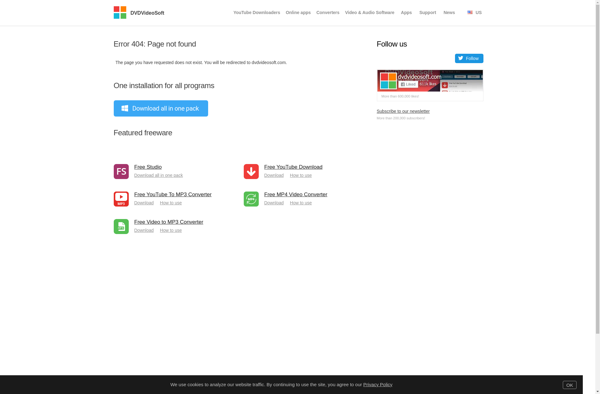
FastStone Photo Resizer
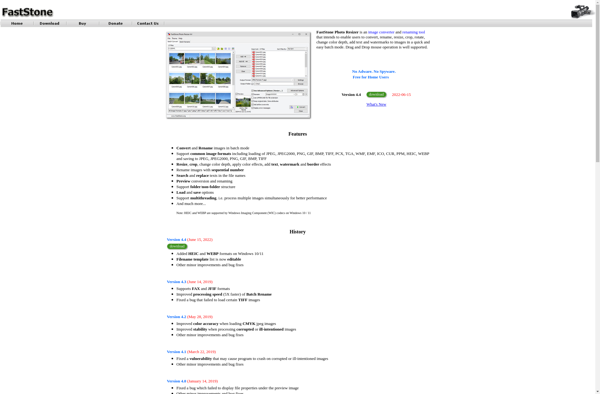
Image Resizer for Windows
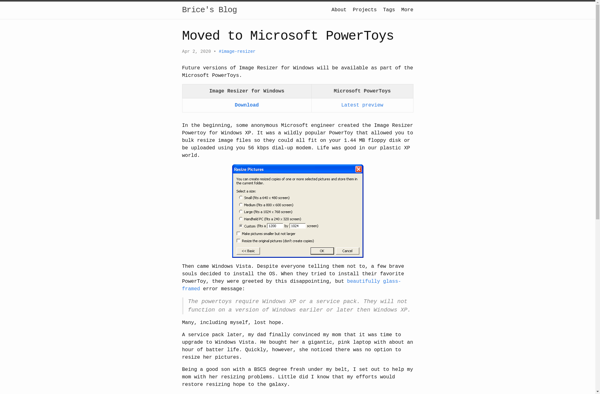
Image Shrink
PhotoBulk
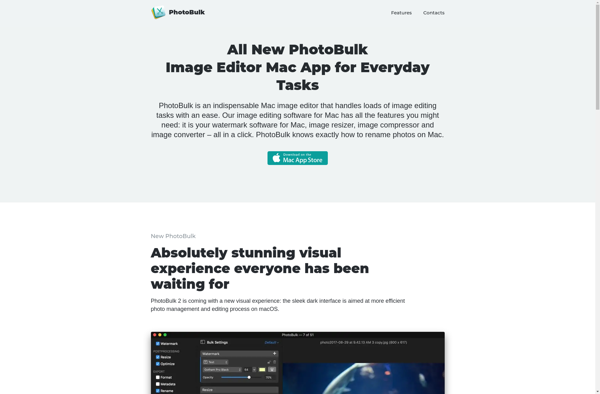
Picture Resizer
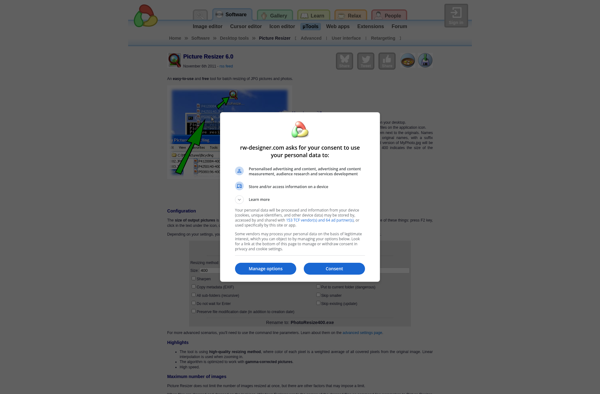
ILoveIMG
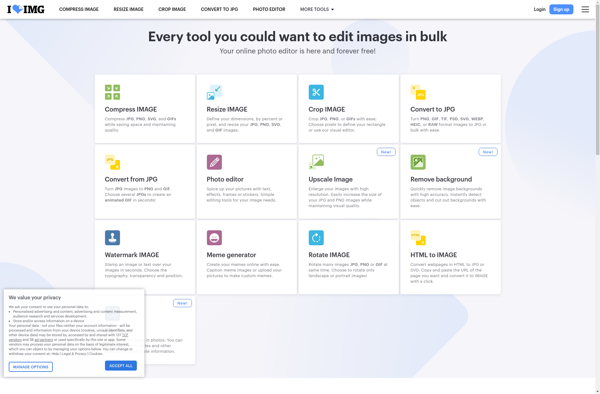
Fotosizer
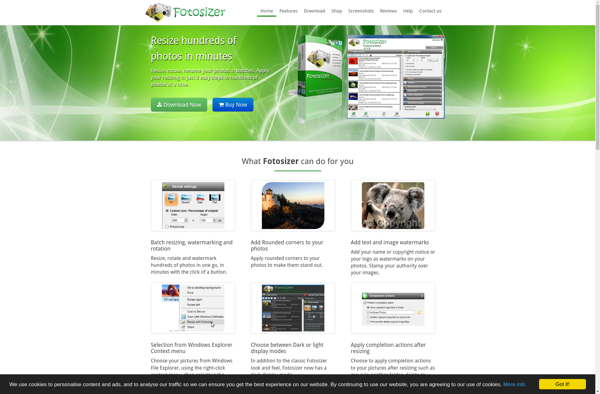
Ralpha Image Resizer