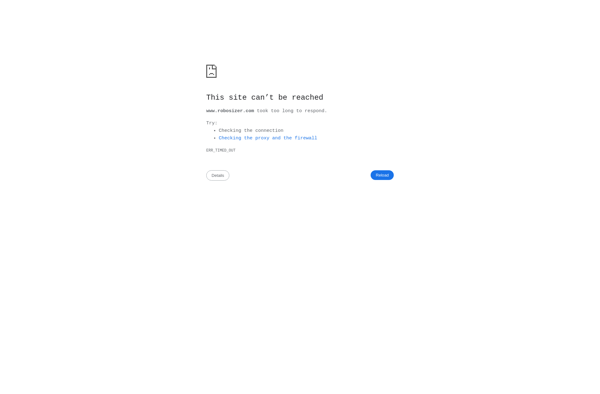Ralpha Image Resizer
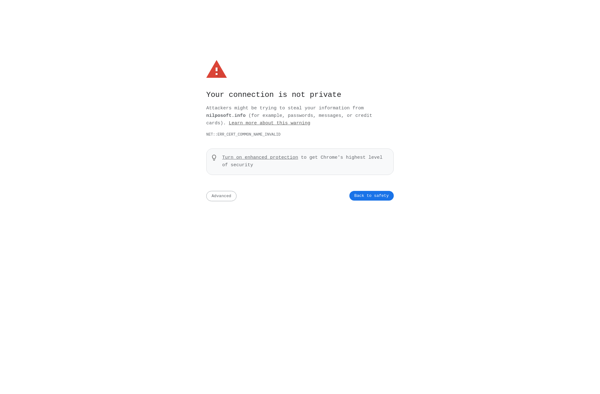
Ralpha Image Resizer: Batch Resize, Rename, Convert, and Watermark Images
Free Windows program for bulk image processing, including resizing, renaming, conversion, and adding watermarks.
What is Ralpha Image Resizer?
Ralpha Image Resizer is a free image processing application for Windows that allows batch resizing, renaming, format conversion, and adding watermarks to multiple images at once. It provides an intuitive and easy-to-use interface to automate tedious image editing tasks.
With Ralpha Image Resizer, you can:
- Resize photos in bulk to specific pixel dimensions, by percentage, or by predefined web/print sizes
- Add text or image watermarks to photos for copyright protection
- Convert images between formats like JPG, PNG, GIF, BMP, and TIFF
- Rename all images in a folder using custom naming patterns
- Optimize images for reduced file sizes without perceived quality loss
- Process entire folders or only selected images based on file types
The application works by allowing you to create presets detailing the editing options, which can then be applied to batches of images with one click. This makes it fast and simple to handle large numbers of images while standardizing their properties.
Ralpha Image Resizer is useful for photographers, web designers, online sellers, and anyone who needs to process multiple images for web usage, print publications, or other distribution. It helps automate tedious graphics editing work so you can focus on creativity.
Ralpha Image Resizer Features
Features
- Batch resize images
- Batch rename images
- Batch convert image formats
- Add watermarks to images
- Simple interface for processing folders of images quickly
- Prepare images for web usage or other purposes
Pricing
- Free
Pros
Cons
Official Links
Reviews & Ratings
Login to ReviewThe Best Ralpha Image Resizer Alternatives
Top Photos & Graphics and Image Editing and other similar apps like Ralpha Image Resizer
Caesium Image Compressor
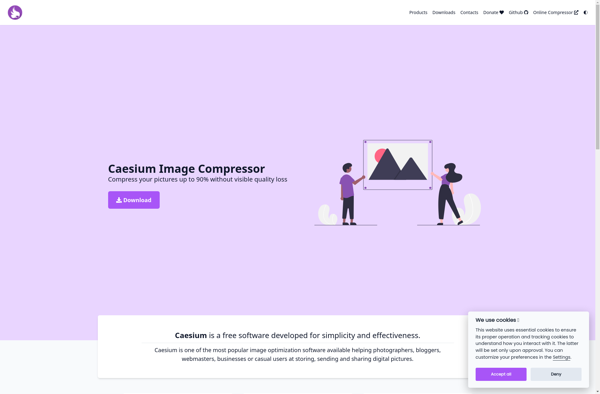
FastStone Photo Resizer
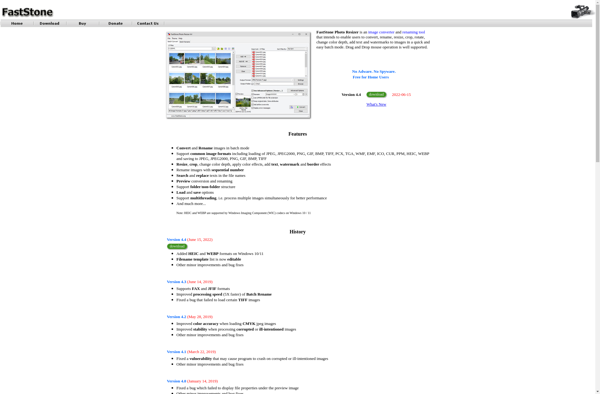
Converseen
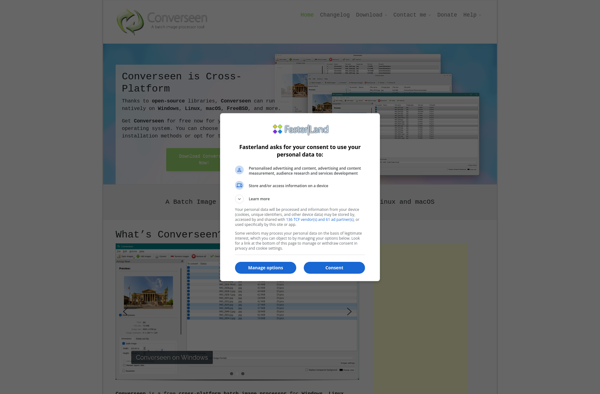
RIOT - Radical Image Optimization Tool
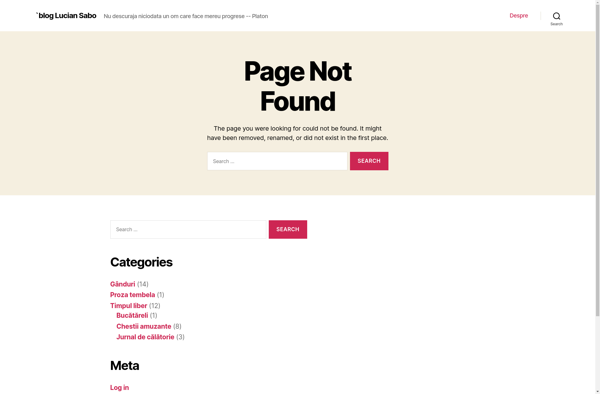
Light Image Resizer
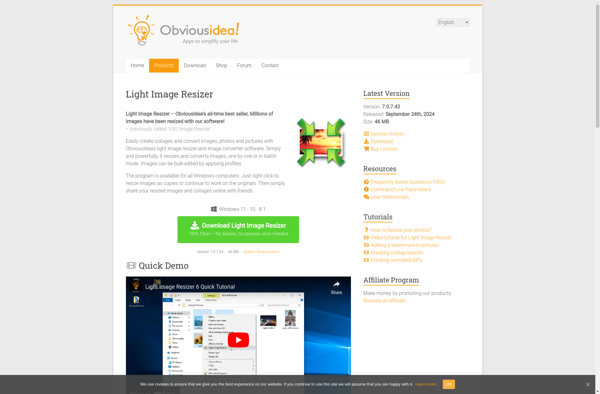
ImageOptim
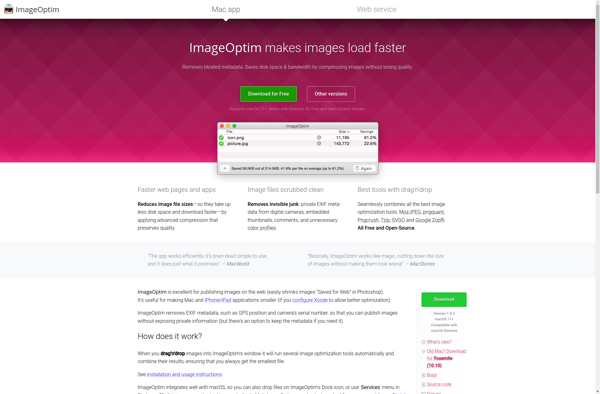
Phatch
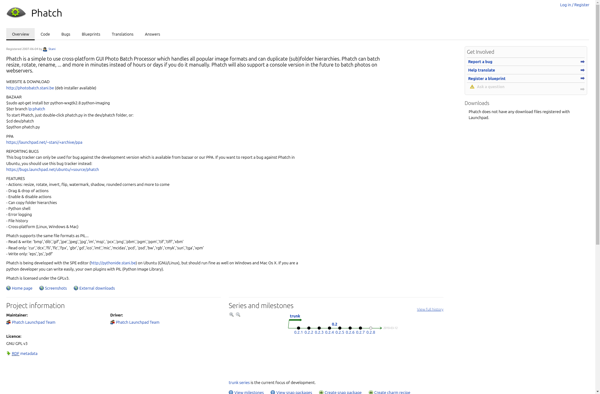
Oxipng
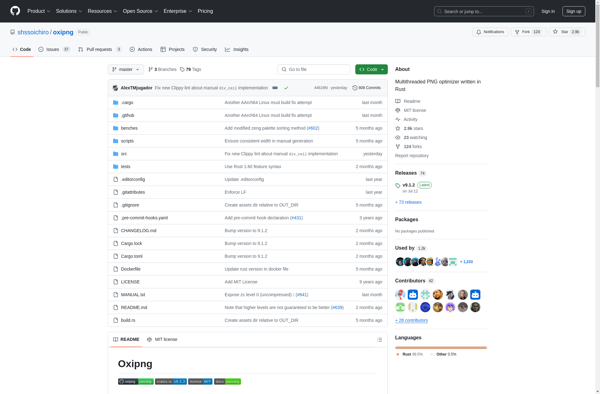
Batch Image Splitter
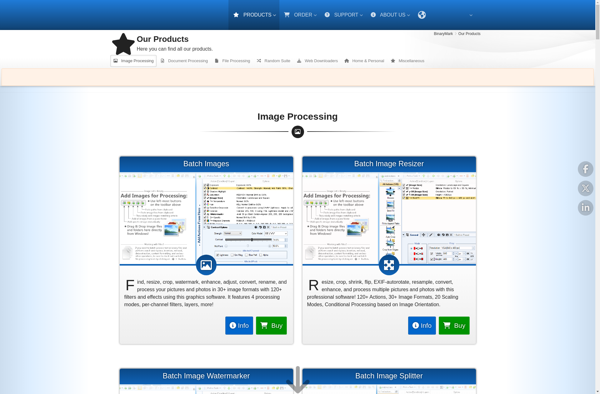
Dropresize
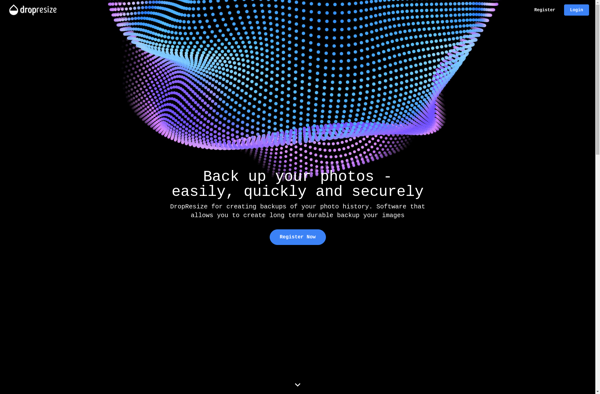
Simple Image Reducer
Batch Images
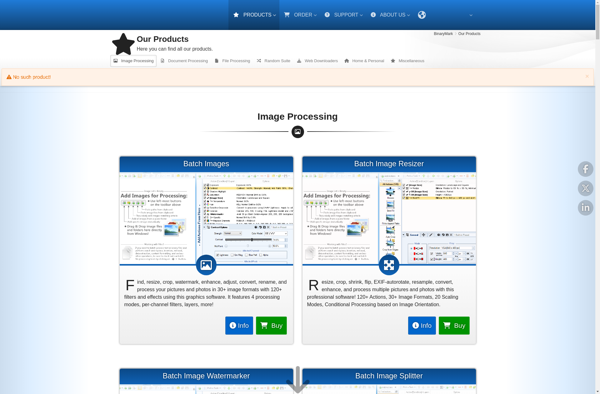
Flexxi Image Resizer
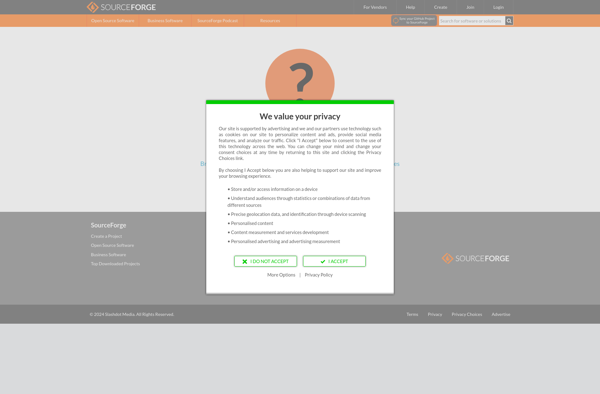
Resizing.app
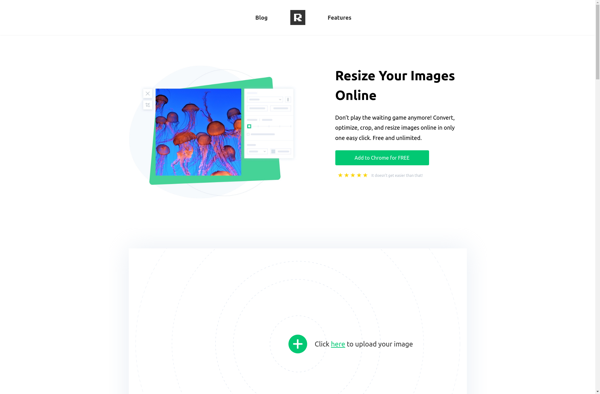
Easy Image Modifier
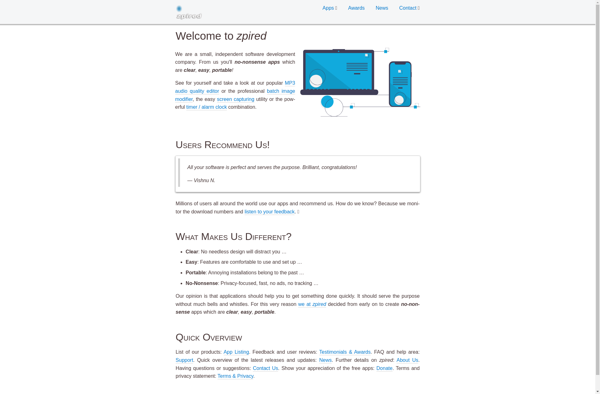
RoboSizer