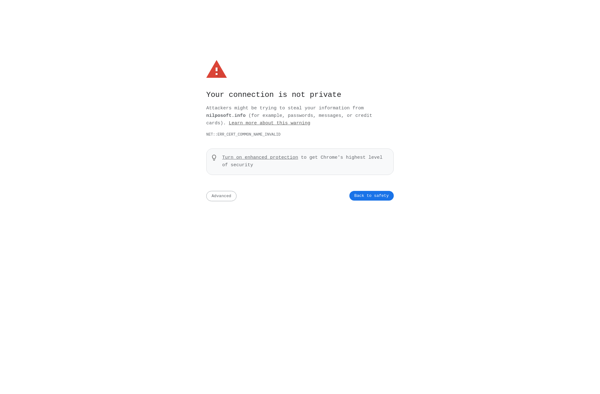RoboSizer
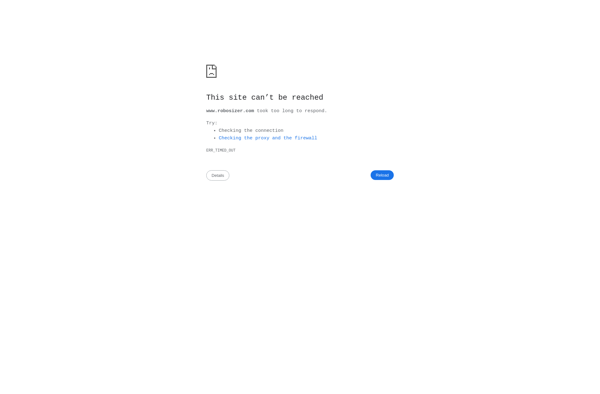
RoboSizer: Batch Image Resizing Software
RoboSizer is an image resizing software that allows batch processing of images. It can resize hundreds or thousands of images with just a few clicks, saving time and effort. Useful for web developers, photographers, and anyone needing to resize large batches of images.
What is RoboSizer?
RoboSizer is an easy-to-use Windows software application designed specifically for batch image resizing and format conversion. With its intuitive drag-and-drop interface, RoboSizer makes it simple to resize hundreds or even thousands of images in just a few clicks.
Whether you are a web developer needing to generate multiple sizes of product images for an online store, a photographer needing to prepare a large photo collection for print or web use, or any other application requiring batch image processing, RoboSizer can automate the tedious resizing work quickly and easily.
Some of the key features of RoboSizer include:
- Batch convert and resize unlimited images
- Support for all major image formats including JPG, PNG, GIF, BMP and TIFF
- Output sharpening options
- File renaming and organization tools
- Custom sizing presets
- Folder processing to resize entire directories
- Easy drag and drop interface
With its small footprint, simplicity, and flexible batch processing capabilities, RoboSizer is perfect for processing large volumes of images for any purpose.
RoboSizer Features
Features
- Batch resize images
- Supports major image formats like JPG, PNG, GIF
- Resize by percentage, dimensions, or preset sizes
- Add prefixes/suffixes to filenames
- EXIF data preservation
- Undo actions
- Automation and scripting
Pricing
- One-time Purchase
Pros
Cons
Official Links
Reviews & Ratings
Login to ReviewThe Best RoboSizer Alternatives
Top Photos & Graphics and Image Editing and other similar apps like RoboSizer
Caesium Image Compressor
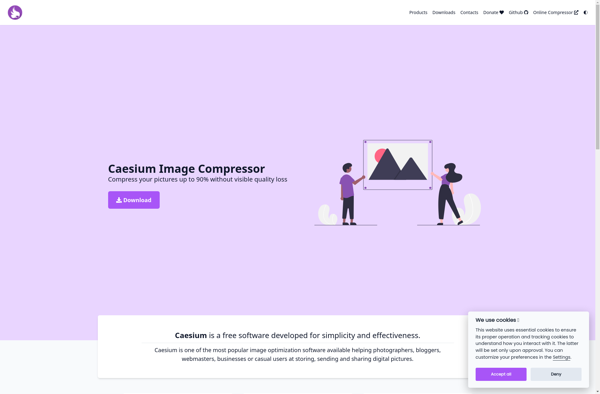
Free Image Convert and Resize
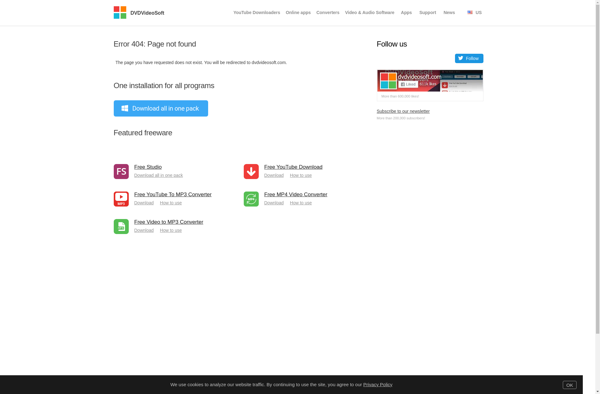
FastStone Photo Resizer
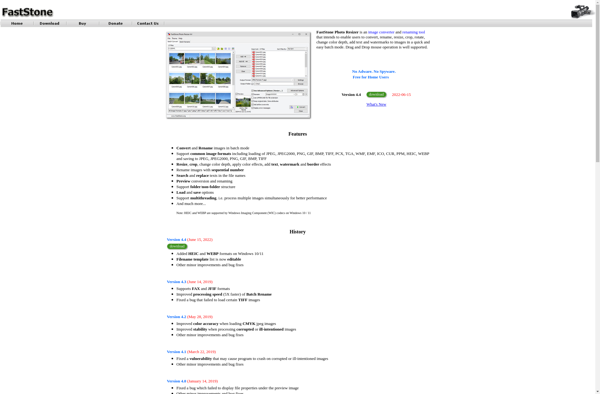
Converseen
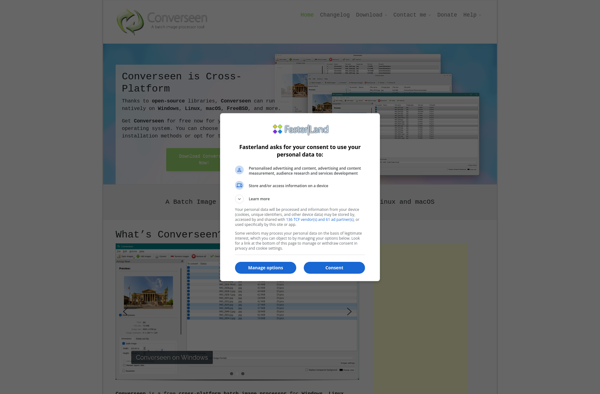
Light Image Resizer
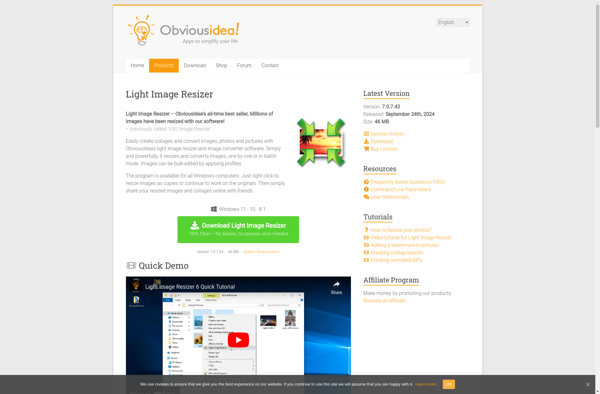
Batch Image Resizer
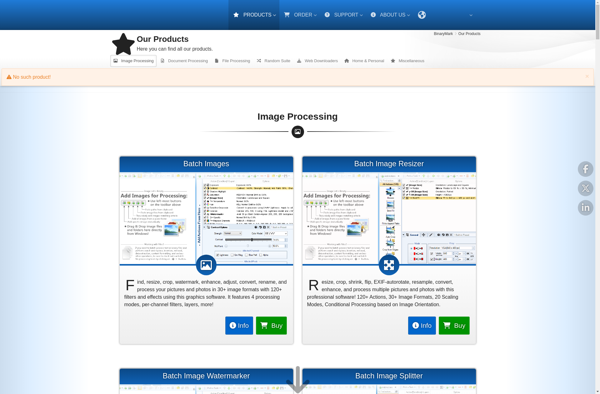
Fotosizer
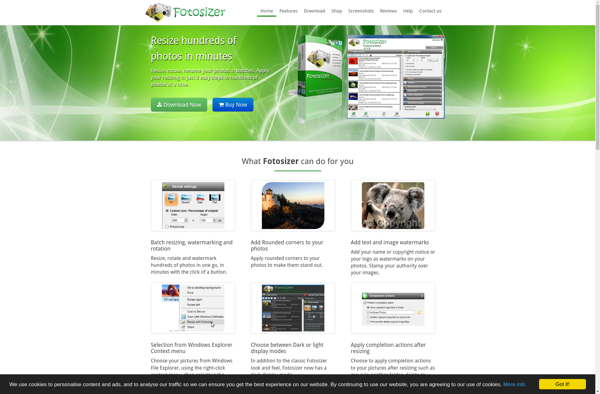
Squash - Web Image Compression
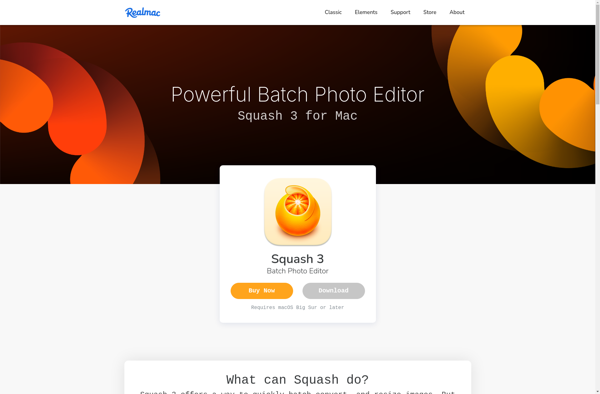
Bulk Resize Photos
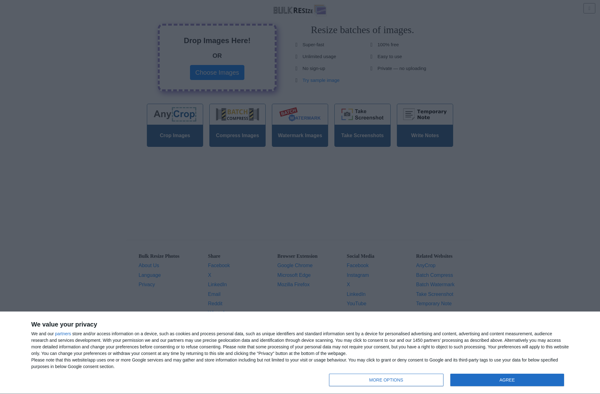
Ralpha Image Resizer