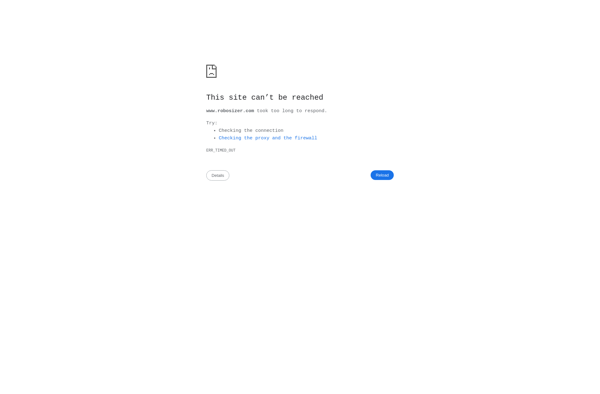Batch Image Resizer
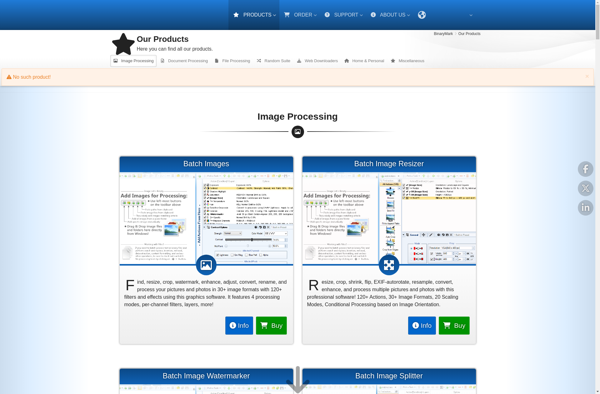
Batch Image Resizer: Resize Multiple Images at Once
A free software for batch image resizing, with options for percentage, dimensions, or file size adjustments, ideal for web developers and photographers.
What is Batch Image Resizer?
Batch Image Resizer is a free software application available for Windows that provides an easy way to resize a large number of images with just a few clicks. It is an ideal tool for web developers, bloggers, photographers, and anyone who needs to resize batches of images for websites, emails, social media, presentations, or printing.
With its simple and intuitive interface, Batch Image Resizer makes it easy to take a folder containing hundreds or even thousands of images and resize them all to specific pixel dimensions or percentages in just minutes. It can resize various image formats including JPG, PNG, GIF, BMP and TIFF.
Some key features include:
- Quickly resize entire folders of images by entering the desired dimensions or scaling percentage
- Maintain image proportions during resizing or stretch images to fit exact sizes
- Resize by megapixels for fine control over image file sizes
- Add text captions or watermarks automatically during resizing
- Preserve EXIF and other metadata in resized images
- Undo batch resizing or revert images back to original versions
- Supports many common image formats - JPG, PNG, GIF, BMP, TIFF
- Completely free with no watermarks added
With its small footprint, streamlined interface, and efficient batch processing capabilities, Batch Image Resizer is an easy to use, handy utility for any photography or web design workflow that requires resizing a lot of images while maintaining quality.
Batch Image Resizer Features
Features
- Batch processing of images
- Resize by percentage, dimensions, or file size
- Support for multiple image formats (JPEG, PNG, BMP, GIF)
- Batch renaming of files
- Preserve aspect ratio during resizing
- Preview of resized images
- Saving custom resize settings
Pricing
- Free
Pros
Cons
Reviews & Ratings
Login to ReviewThe Best Batch Image Resizer Alternatives
Top Photos & Graphics and Image Editing and other similar apps like Batch Image Resizer
Free Image Convert and Resize
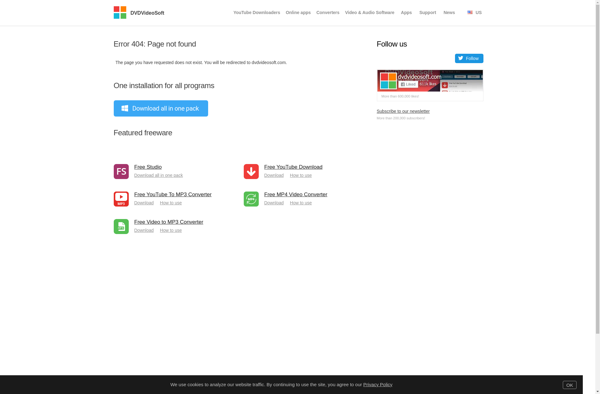
FastStone Photo Resizer
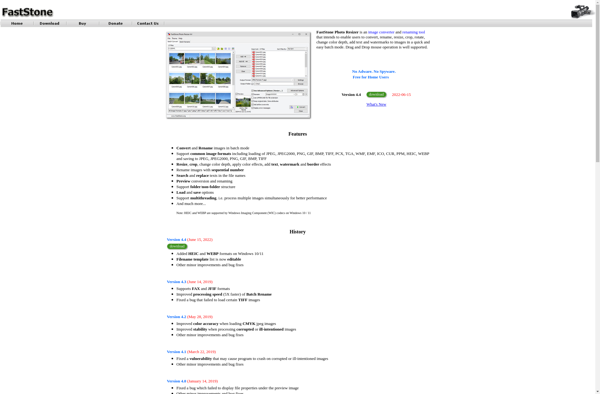
PIXresizer
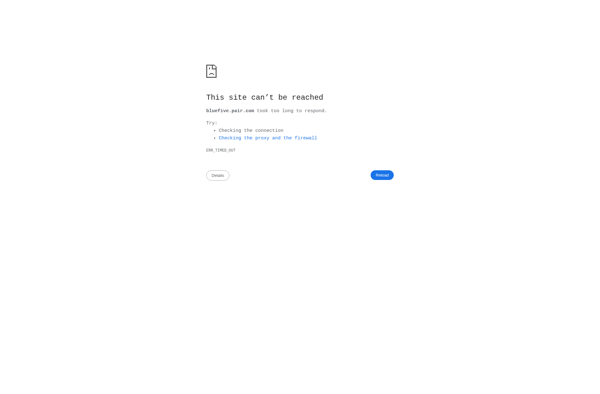
BIMP
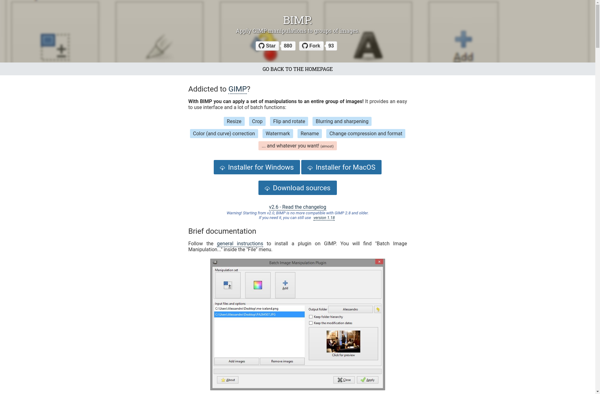
Image Tuner
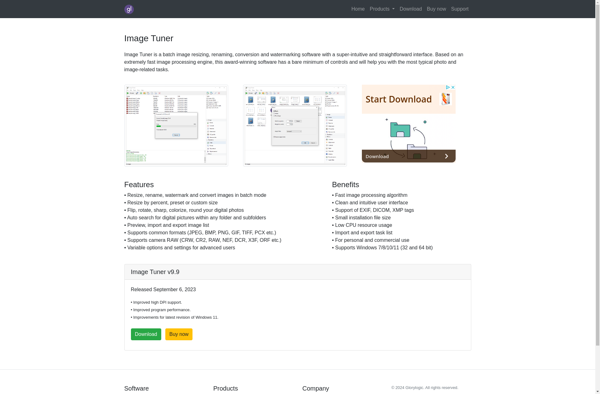
Light Image Resizer
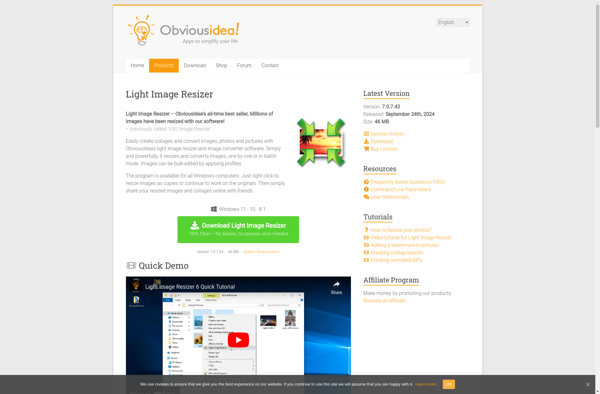
ImBatch
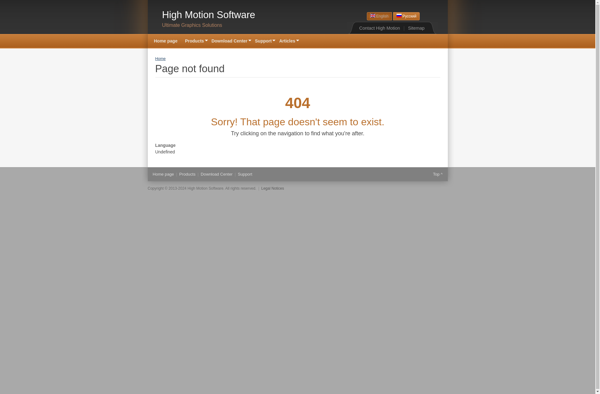
Picture Resizer
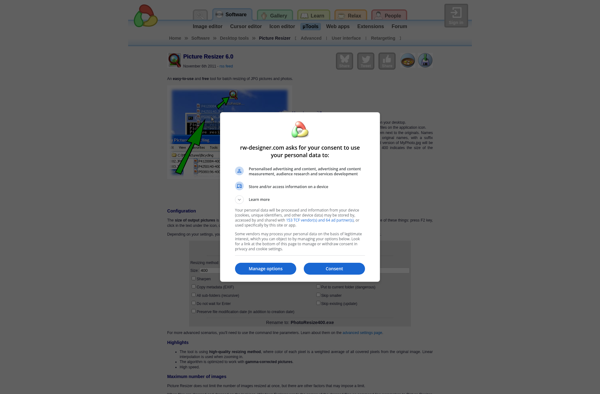
Batch Image Splitter
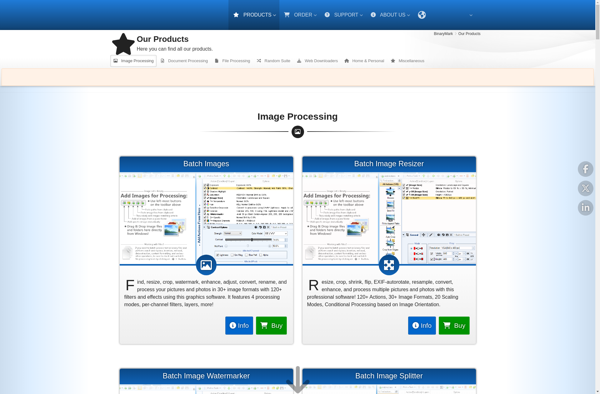
Fotosizer
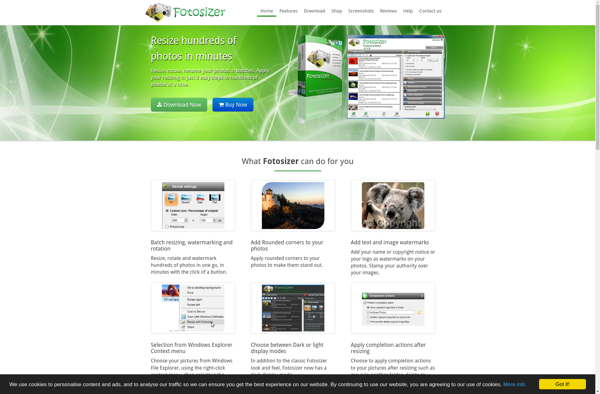
Bulk Resize Photos
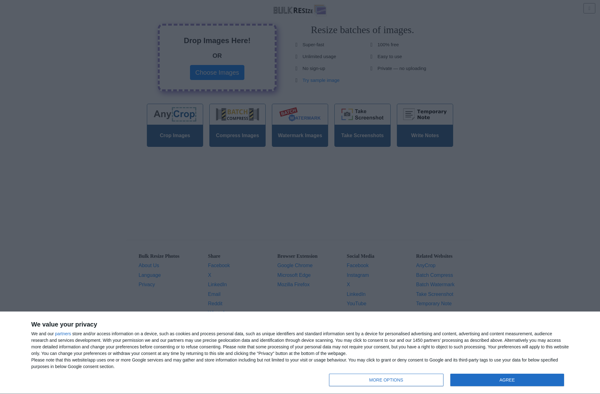
SmallImage
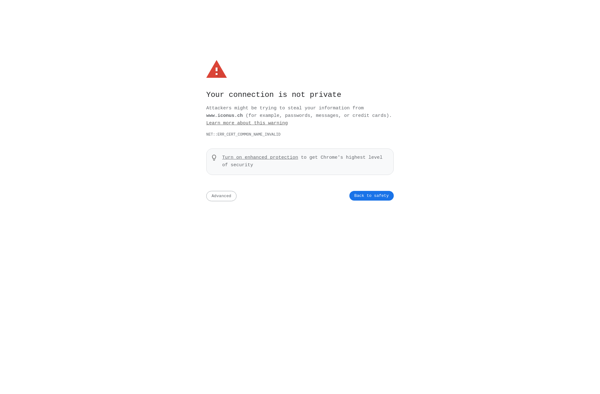
Multiple Image Resizer .NET
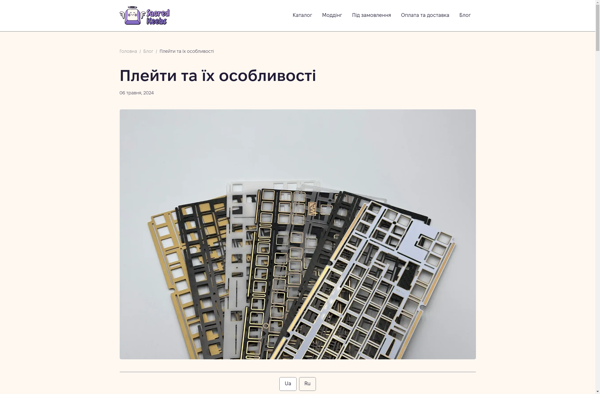
Compress JPG Online

Image Magnifier
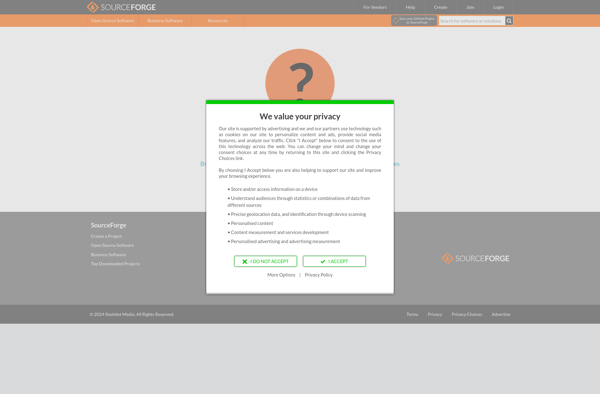
Image Resize Guide
RoboSizer