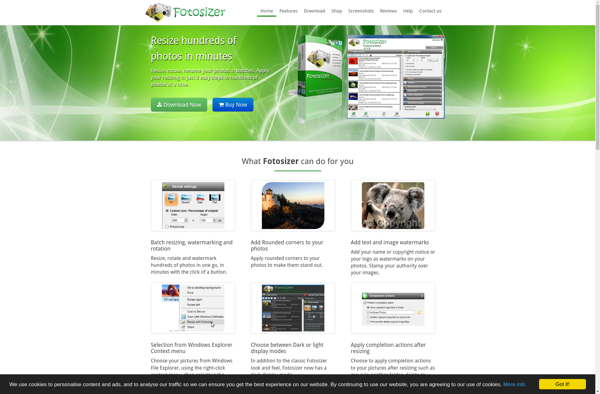Image Resize Guide
Image Resize Guide: Free Online Image Resizing Tool
Reshape your images with our intuitive drag-and-drop tool, supporting multiple formats and ready for use in any project.
What is Image Resize Guide?
Image Resize Guide is a free online image editing tool that makes it easy to resize, crop, and optimize images for the web and social media. It has an intuitive drag and drop interface that allows you to quickly upload images from your computer or import them via URL.
Once your image is uploaded, you can easily resize it by entering custom dimensions or selecting from a range of common sizes like Facebook cover photo or Twitter header image. The tool allows resizing of JPG, PNG, GIF and BMP files while preserving transparency for PNG images.
In addition to resizing, Image Resize Guide provides basic image editing features like cropping, rotating, and flipping images. You can crop images to specific aspect ratios or select a custom crop area. There are also options to round the corners or add rounded outlines to images.
Some key features of Image Resize Guide:
- Intuitive drag and drop interface
- Resize images by entering custom dimensions
- Maintains image quality and transparency
- Crop, rotate and flip images
- Supports JPG, PNG, GIF and BMP
- Free to use, no registration required
Overall, Image Resize Guide is a great option for basic image resizing and editing needs. Its simple interface makes it easy for anyone to tweak their images before uploading them online or sharing on social media.
Image Resize Guide Features
Features
- Drag and drop interface
- Resize images with custom dimensions
- Crop images to specific aspect ratios
- Support for all major image formats (JPEG, PNG, GIF, etc.)
- Batch processing of multiple images
- Image quality settings for optimized file size
- Image format conversion (e.g., JPEG to PNG)
- Built-in image editing tools (rotate, flip, adjust brightness/contrast)
Pricing
- Free
Pros
Cons
Official Links
Reviews & Ratings
Login to ReviewThe Best Image Resize Guide Alternatives
Top Photos & Graphics and Image Editing and other similar apps like Image Resize Guide
Here are some alternatives to Image Resize Guide:
Suggest an alternative ❐FastStone Photo Resizer
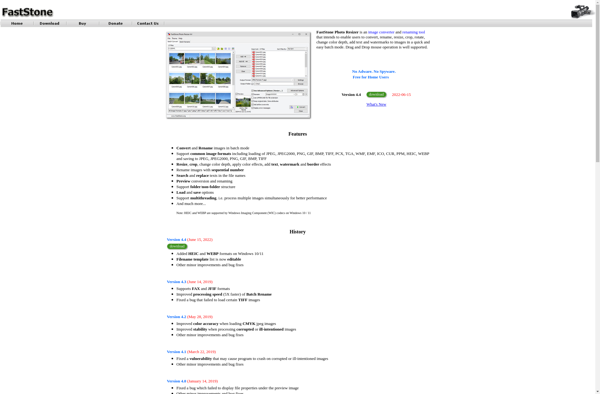
BIMP
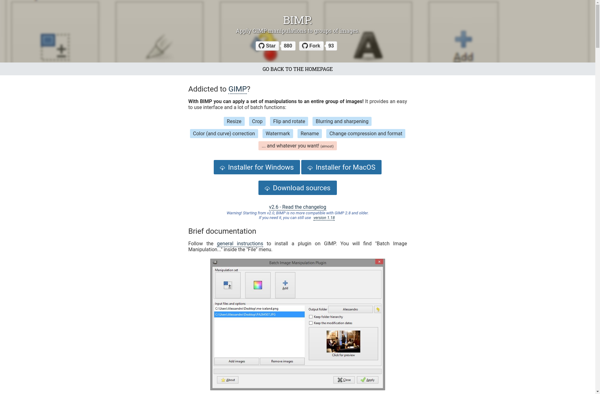
Converseen
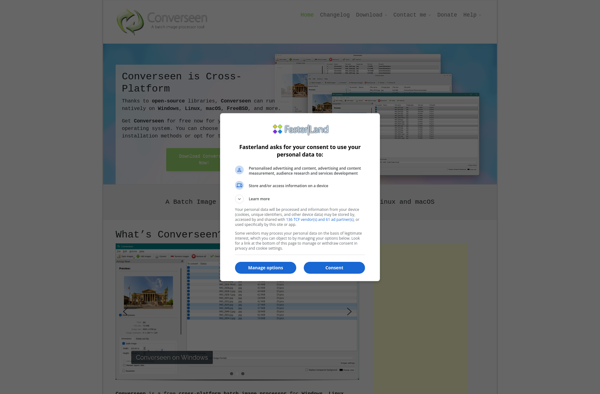
PhotoZoom Pro

Image Tuner
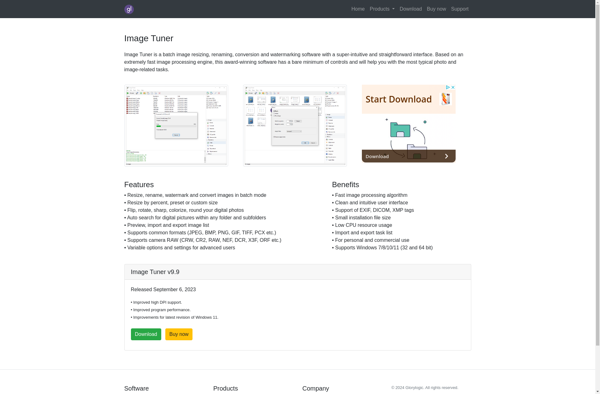
Light Image Resizer
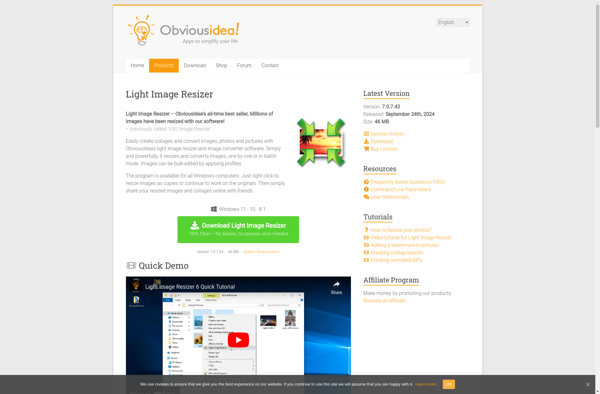
Batch Image Resizer
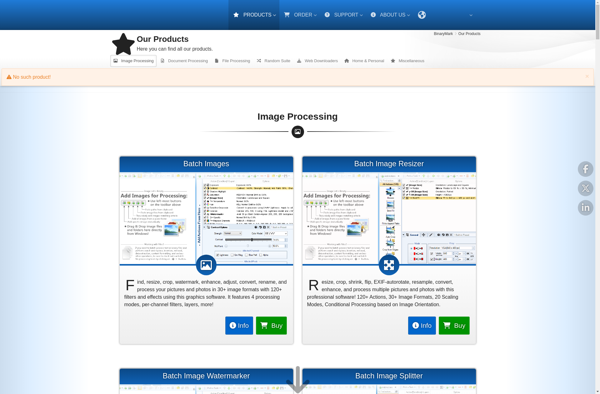
Image Resizer for Windows
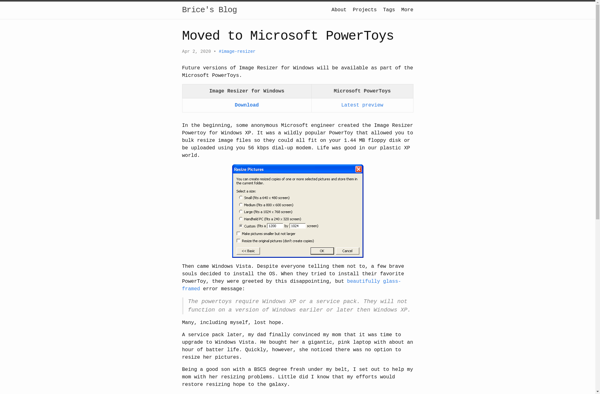
Phatch
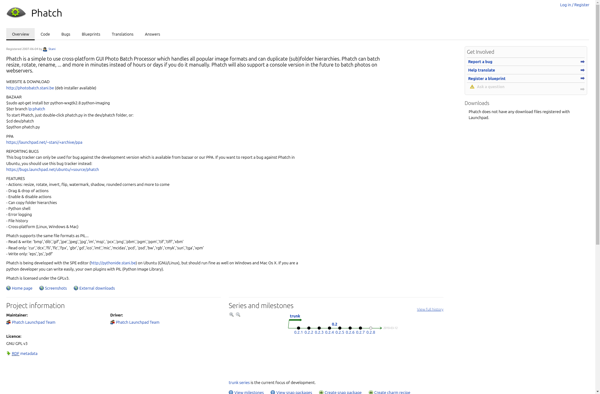
ImBatch
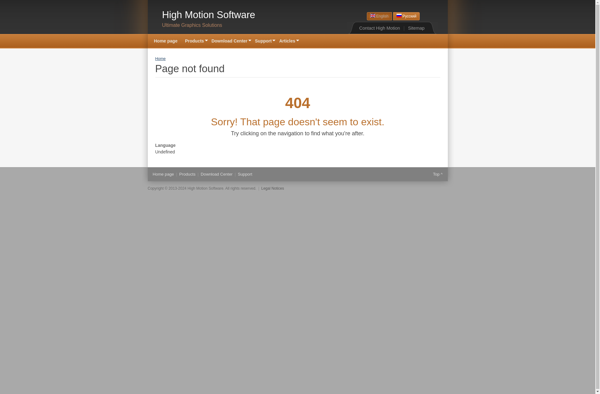
Fotosizer