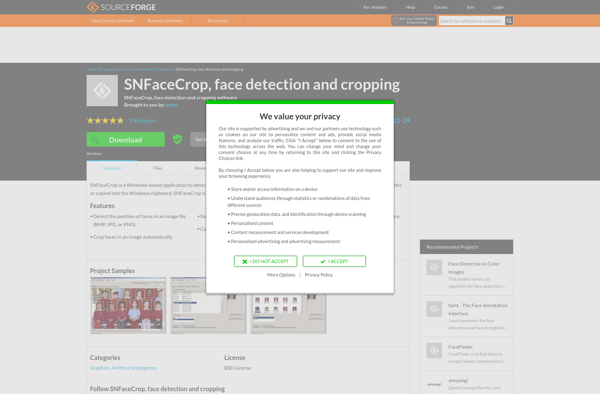Batch Image Splitter
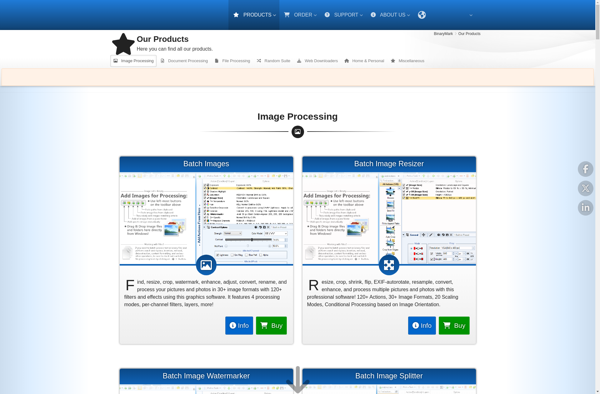
Batch Image Splitter: Split Large Images Easily
Free software with simple interface to split large image files into smaller individual image files, set output options like file naming and size
What is Batch Image Splitter?
Batch Image Splitter is a lightweight Windows application designed to split large image files into smaller pieces. It provides an easy way for photographers, web designers, researchers, and other users to divide a large image into more manageable individual image files.
With its simple and intuitive interface, Batch Image Splitter makes it easy to select an input image file such as a panorama, scan, or large poster image. The user can then specify how they want the image split including options like vertical cuts, horizontal cuts or defining a custom grid layout. Output settings provide control over file naming, format, quality and more.
Key features include:
- Splitting large images into tiles with options for vertical slices, horizontal slices, or custom grid
- Support for all major image formats like JPG, PNG, BMP, TIFF, and more
- Customizable output file names with numbering and prefixes
- Output image resizing and compression options
- Simple no frills interface that's easy to use
Batch Image Splitter runs on Windows and serves as a valuable tool for any application where handling extremely large image files poses challenges. Common usage scenarios include dividing high resolution scans, panorama photos, map images, artistic drawings into more manageable pieces for editing, storing, sharing or printing.
Batch Image Splitter Features
Features
- Batch processing of multiple image files
- Split large image files into smaller individual images
- Customizable output file naming and size
- Supports various image file formats (JPEG, PNG, BMP, etc.)
- Simple and user-friendly interface
Pricing
- Free
Pros
Cons
Reviews & Ratings
Login to ReviewThe Best Batch Image Splitter Alternatives
Top Photos & Graphics and Image Editing and other similar apps like Batch Image Splitter
FastStone Photo Resizer
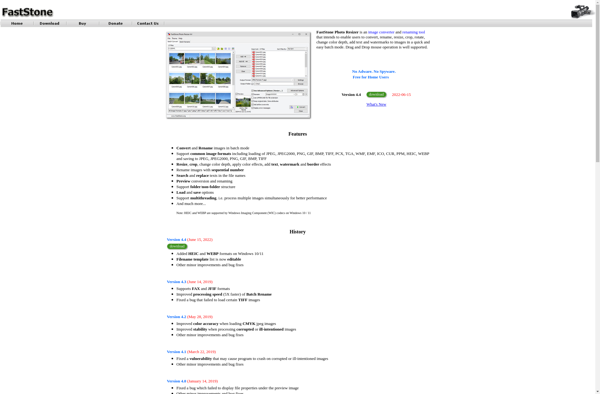
Light Image Resizer
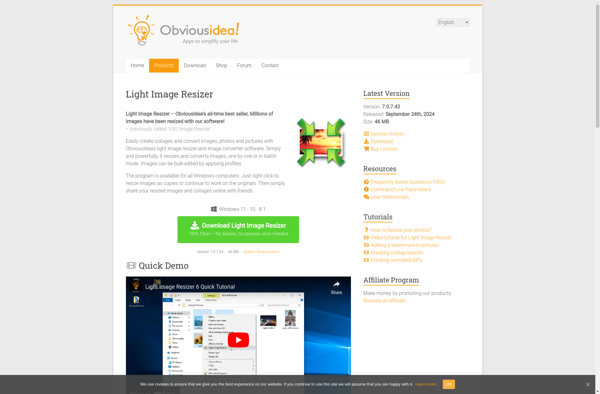
Batch Image Resizer
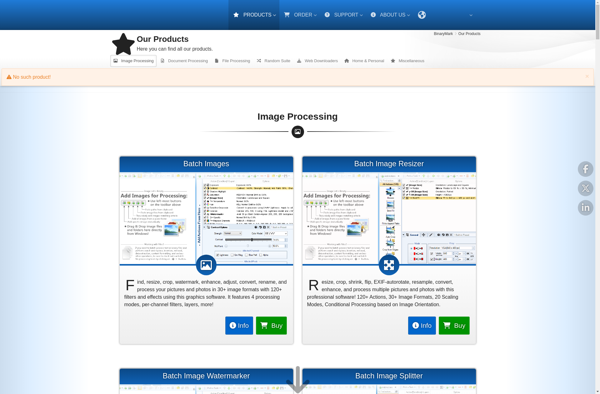
Batch Photo Watermarker

Image Shrink
PhotoBulk
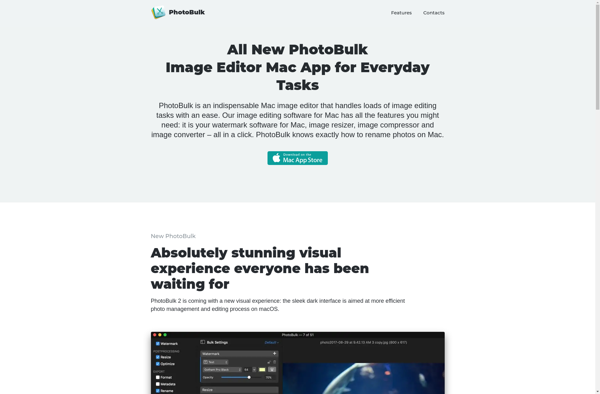
Batch Photo Face
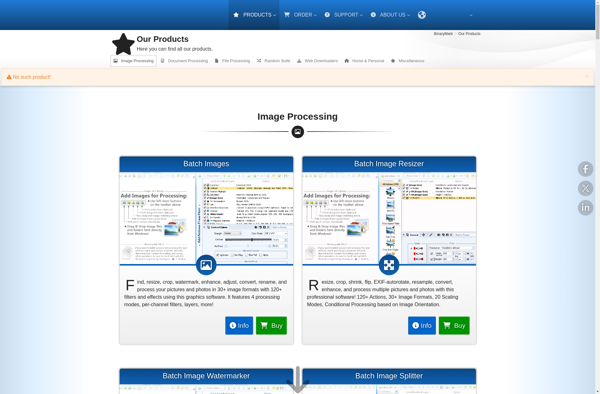
Ralpha Image Resizer
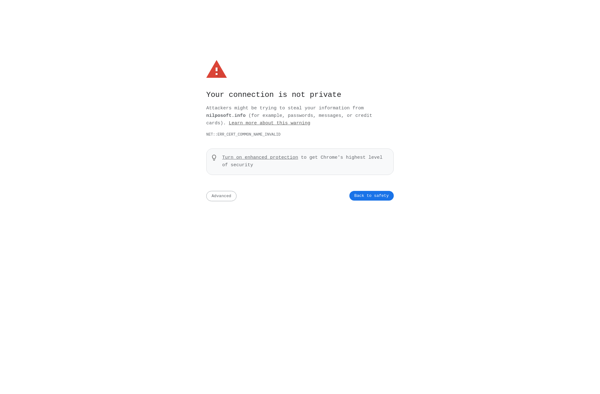
Facedetect
Mass Watermark

SizeRox
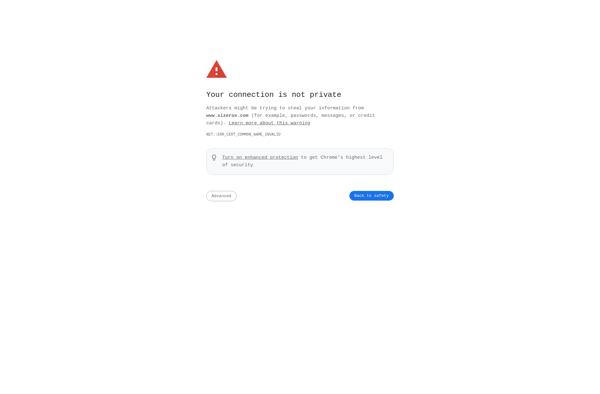
SNFaceCrop