SizeRox
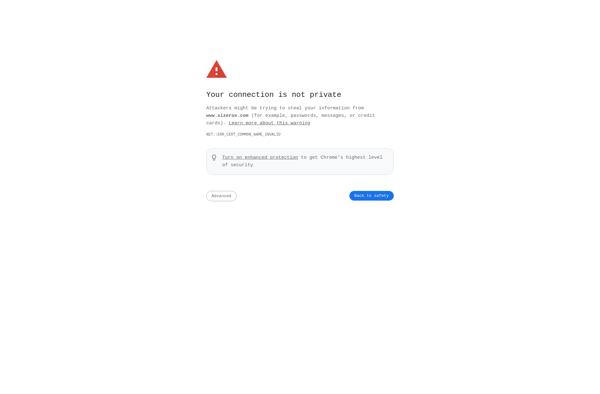
SizeRox: Disk Space Analyzer & Duplicate File Finder for Windows
Scan your drives, visualize disk usage, find duplicates, and clean up space with SizeRox, the ultimate disk space analyzer and duplicate file finder for Windows.
What is SizeRox?
SizeRox is a disk space analyzer and duplicate file cleaner for Windows designed to help you understand what is taking up space on your hard drives and recover valuable storage capacity.
When launched, SizeRox scans all your local drives and builds an interactive visual map showing you the size of folders and subfolders down to the individual file level. This makes it easy to pinpoint which folders and file types are occupying the most space.
One of the key features of SizeRox is its ability to identify duplicate files on your system. It searches for files that have identical content but different names/locations and displays them together for easy review and deletion. This makes it possible to free up GBs worth of disk space being used up by unnecessary file copies.
In addition, SizeRox has filters that help you find and delete other types of expendable files such as system temporary files, old Windows installation files, downloaded program installers, and more. It can reclaim space taken up by these forgotten files.
Other useful utilities in SizeRox include the ability to visually compare two folders to see differences in contained files, search for files recently created/modified within a custom timeframe, securely wipe files to prevent recovery, and analyze usage trends over time.
With an easy to use and intuitive interface, SizeRox is a powerful software solution for understanding disk usage, cleaning duplicate files, and maintaining available storage capacity on Windows PCs and servers.
SizeRox Features
Features
- Visual map of disk usage
- Find and delete duplicate files
- Find and delete temporary files
Pricing
- Freemium
Pros
Cons
Official Links
Reviews & Ratings
Login to ReviewThe Best SizeRox Alternatives
Top File Management and Disk Space Management and other similar apps like SizeRox
Here are some alternatives to SizeRox:
Suggest an alternative ❐Caesium Image Compressor
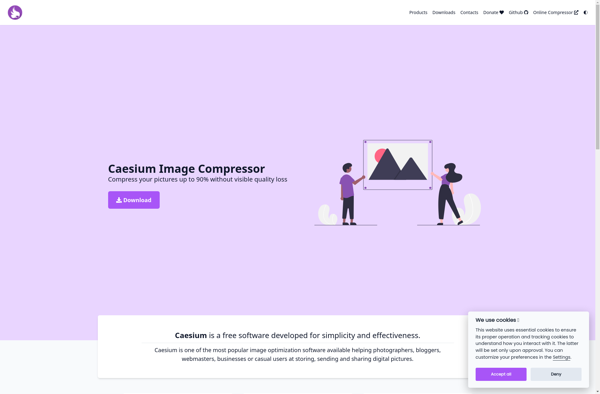
Converseen
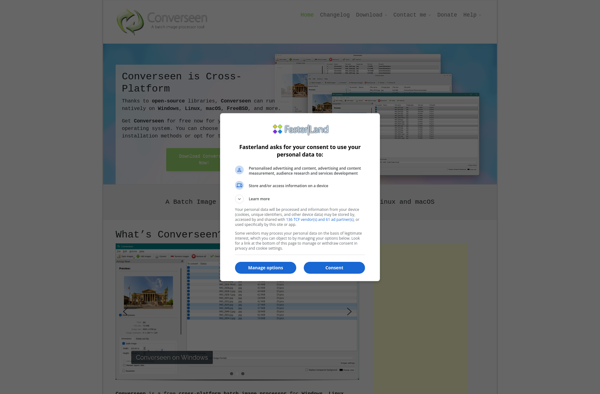
Light Image Resizer
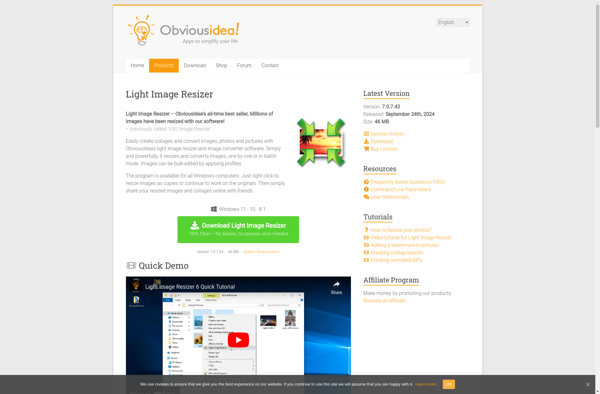
Phatch
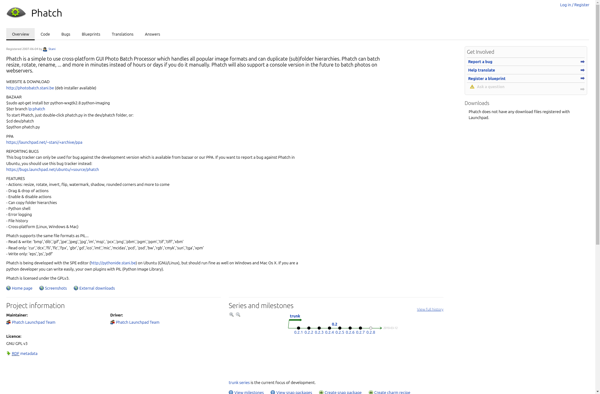
PhotoBulk
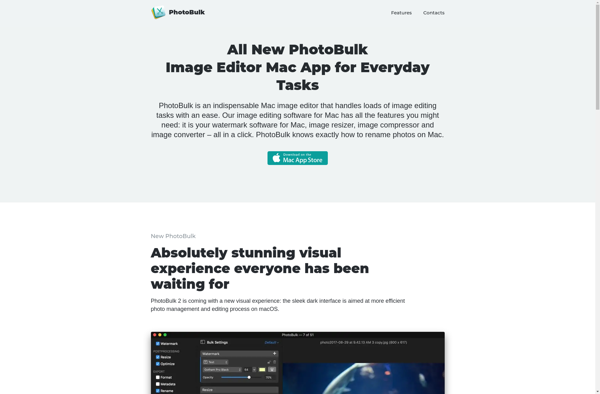
Batch Image Splitter
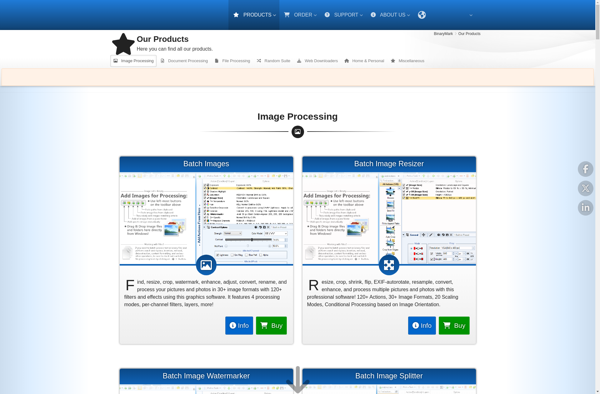
Fotosizer
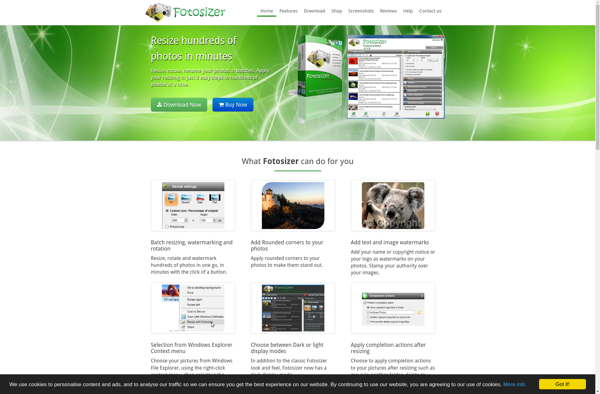
Advanced JPEG Compressor
Mass Watermark
