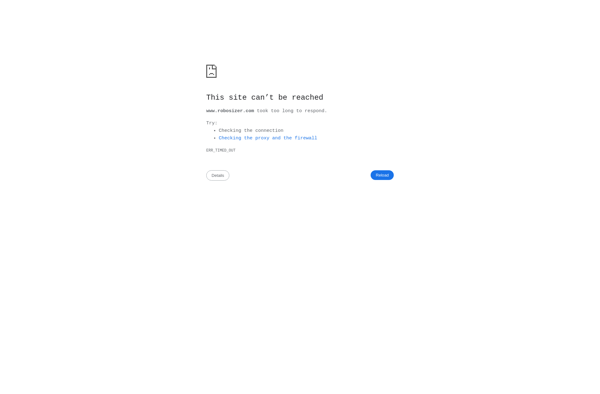Bulk Resize Photos
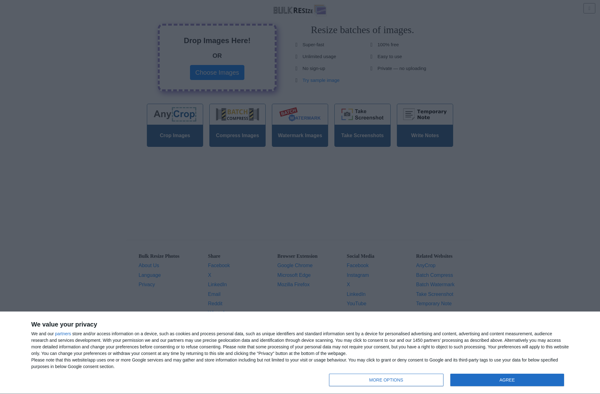
Bulk Resize Photos: Resize Multiple Photos at Once
A lightweight Windows application for easy photo resizing, with drag-and-drop interface and options to resize by percentage, pixels, or dimensions.
What is Bulk Resize Photos?
Bulk Resize Photos is a useful piece of software for Windows users who need to resize a large number of photos quickly and easily. It provides an intuitive drag-and-drop interface for adding hundreds of photos at once to resize.
There are sizing options to resize photos by percentage, by pixels, or by specific dimensions. You can choose to keep the aspect ratio or ignore it and stretch photos. There are also options to add prefixes or suffixes to the resized photo filenames.
Once you've added your photos and chosen the sizing options, simply click Resize and Bulk Resize Photos will batch process all the images. It works quickly to resize even a few hundred photos in just a few minutes. The simple interface means it's easy for anyone to use without complex settings.
Bulk Resize Photos is a great lightweight software for the basic task of resizing batches of photos. It lacks some of the sophisticated features of more complex photo software, but makes up for it with speed, efficiency, and ease of use for basic photo batch resizing.
Bulk Resize Photos Features
Features
- Resize multiple photos at once
- Simple drag-and-drop interface
- Resize by percentage, pixels or dimensions
- Add prefixes/suffixes to filenames
- Support for BMP, JPEG, PNG, TIFF image formats
- Batch convert images to other formats
- Watermark photos
- EXIF data preservation
- Undo actions
- Automated backups
Pricing
- Freemium
- One-time Purchase
Pros
Cons
Official Links
Reviews & Ratings
Login to ReviewThe Best Bulk Resize Photos Alternatives
Top Photos & Graphics and Image Editing and other similar apps like Bulk Resize Photos
PIXresizer
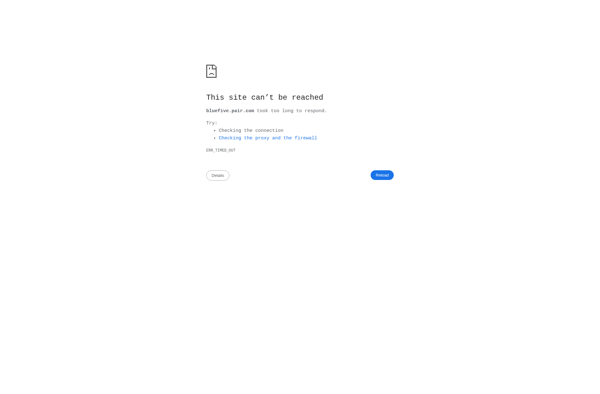
Batch Image Resizer
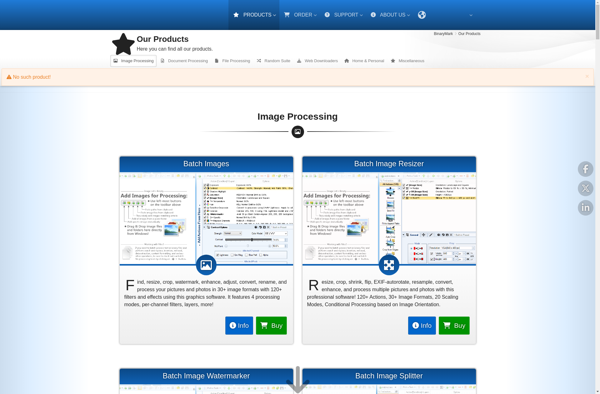
Dropresize
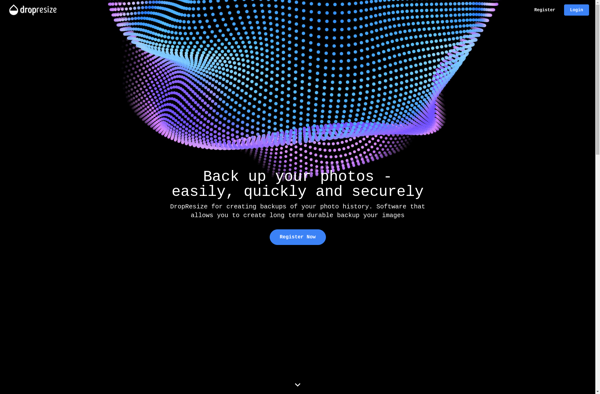
Simple Image Reducer
Flexxi Image Resizer
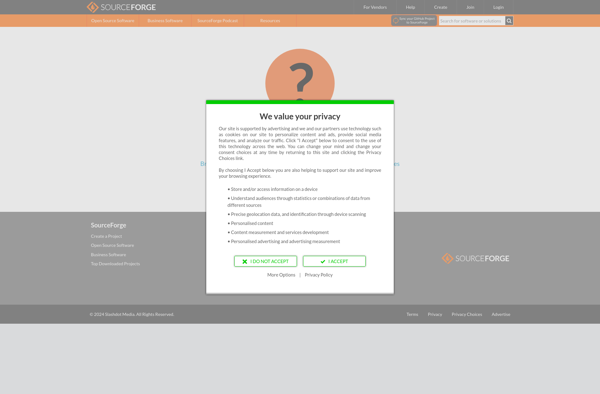
Multiple Image Resizer .NET
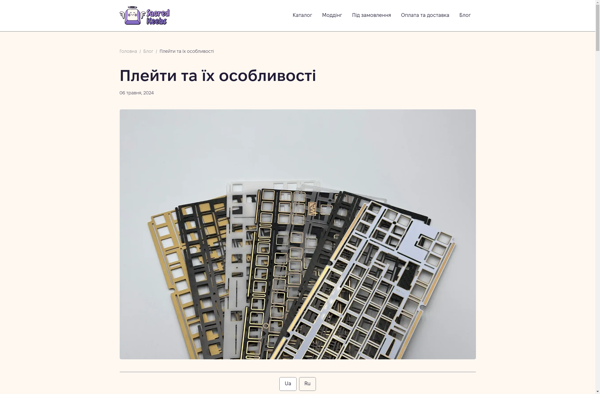
Image Magnifier
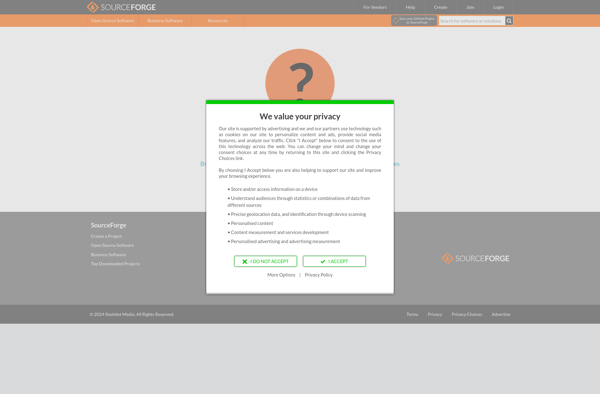
ImageToolbox.app
RoboSizer