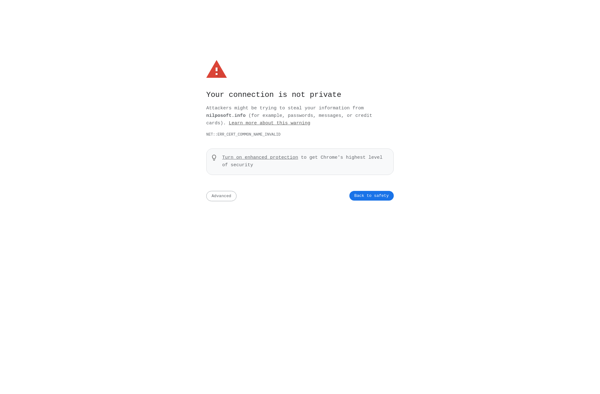Batch Images
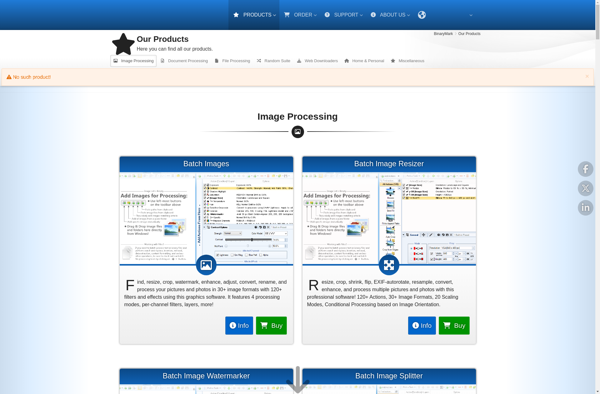
Batch Images: Free Batch Image Editing Program
Batch Images is a free image editing program that allows you to perform batch operations on multiple images at once, such as resize, rotate, add watermarks, convert formats and more. It has a simple interface for processing a large number of images quickly.
What is Batch Images?
Batch Images is a free and open source image editing application for Windows. It allows users to perform batch operations on multiple images to edit them quickly and efficiently.
Some of the key features of Batch Images include:
- Batch resize images by specifying dimensions, scaling percentage, etc.
- Rotate or flip images in 90, 180 or 270 degrees
- Overlay images with custom watermarks and text
- Convert image formats between JPG, PNG, BMP and more
- Auto orient images based on EXIF data
- Add borders and rounded corners
- Basic image adjustments like brightness, contrast, hue, etc.
- Rename multiple images based on custom rules
- Lossless optimization to reduce file sizes
The interface is intuitive with all batch controls accessible from a single window, optimized for fast previews. It can process hundreds of images in one go based on batch criteria. Lightweight software with no dependencies.
Ideal for web developers, designers and photographers to streamline repetitive image editing tasks. Effective for preparing images for websites, social media and more. Completely free and open source software.
Batch Images Features
Features
- Batch processing of multiple images
- Resize, rotate, add watermarks, and convert image formats
- Simple and user-friendly interface
- Supports common image formats (JPG, PNG, BMP, GIF, TIFF)
- Ability to save processing settings for future use
Pricing
- Free
Pros
Cons
Reviews & Ratings
Login to ReviewThe Best Batch Images Alternatives
Top Photos & Graphics and Image Editing and other similar apps like Batch Images
Here are some alternatives to Batch Images:
Suggest an alternative ❐Caesium Image Compressor
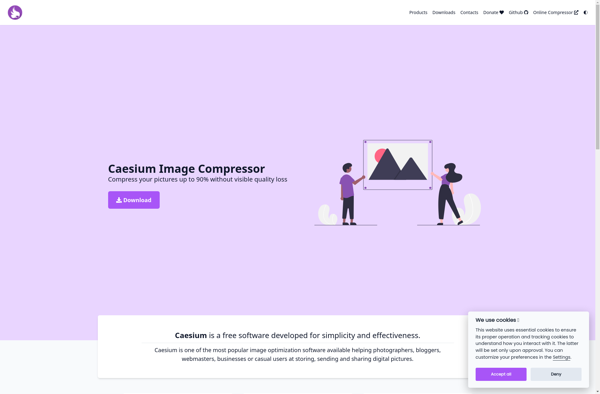
BIMP
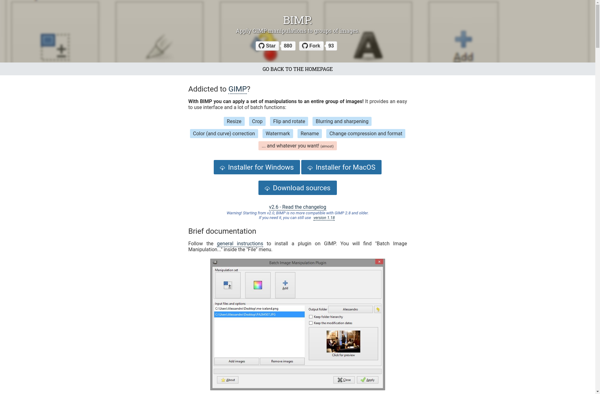
Converseen
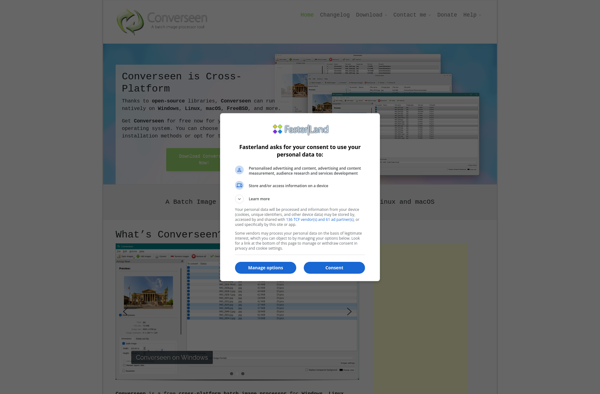
Namexif
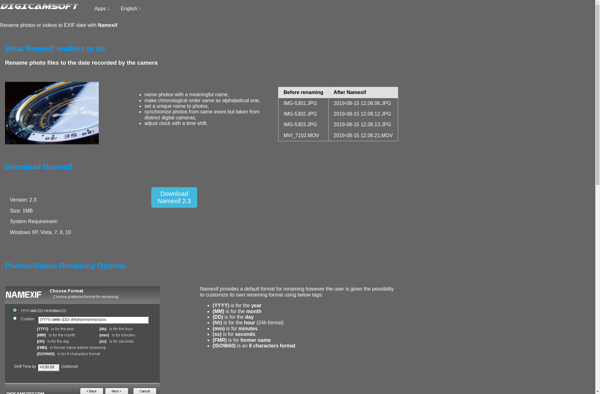
Image Tuner
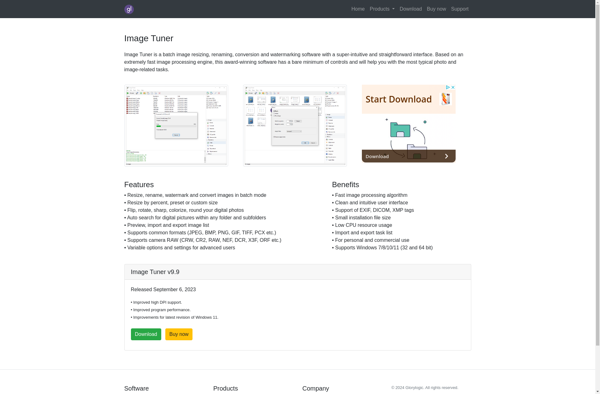
Light Image Resizer
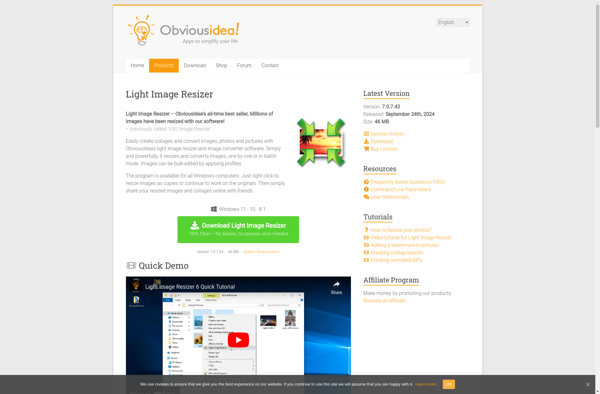
Phatch
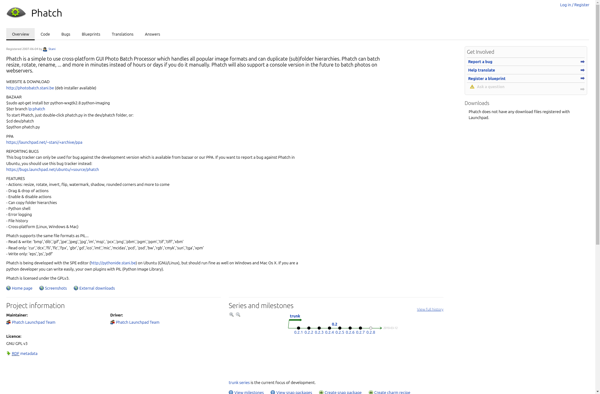
ImBatch
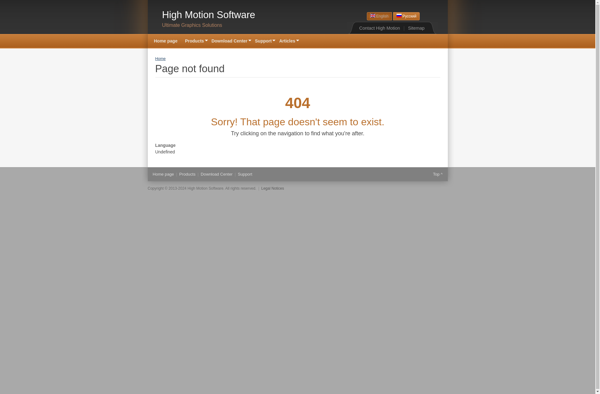
BatchCrop

Squash - Web Image Compression
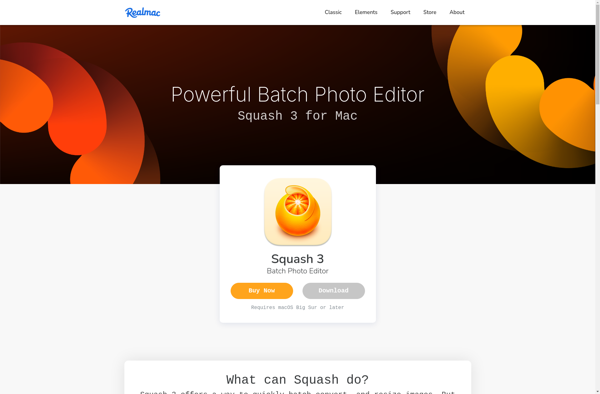
Ralpha Image Resizer